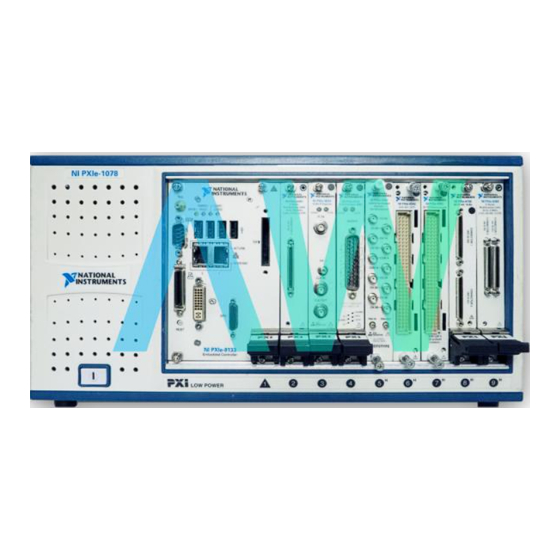
Table of Contents
Advertisement
Quick Links
Advertisement
Table of Contents

Subscribe to Our Youtube Channel
Summary of Contents for NI 500 Series
- Page 1 VXIpc-486 Model 599...
- Page 2 Getting Started with Your VXIpc ™ -486 Model 500 Series September 1994 Edition Part Number 320867A-01 © Copyright 1994 National Instruments Corporation. All Rights Reserved.
- Page 3 National Instruments Corporate Headquarters 6504 Bridge Point Parkway Austin, TX 78730-5039 (512) 794-0100 Technical support fax: (800) 328-2203 (512) 794-5678 Branch Offices: Australia (03) 879 9422, Austria (0662) 435986, Belgium 02/757.00.20, Canada (Ontario) (519) 622-9310, Canada (Québec) (514) 694-8521, Denmark 45 76 26 00, Finland (90) 527 2321, France (1) 48 14 24 24, Germany 089/741 31 30, Italy 02/48301892, Japan (03) 3788-1921, Netherlands 03480-33466, Norway 32-848400, Spain (91) 640 0085, Sweden 08-730 49 70, Switzerland 056/20 51 51, U.K.
- Page 4 Limited Warranty The VXIpc-486 Model 500 Series embedded computers and accessories are warranted against defects in materials and workmanship for a period of one year from the date of shipment, as evidenced by receipts or other documentation. National Instruments will, at its option, repair or replace equipment that proves to be defective during the warranty period.
- Page 5 WARNING REGARDING MEDICAL AND CLINICAL USE OF NATIONAL INSTRUMENTS PRODUCTS National Instruments products are not designed with components and testing intended to ensure a level of reliability suitable for use in treatment and diagnosis of humans. Applications of National Instruments products involving medical or clinical treatment can create a potential for accidental injury caused by product failure, or by errors on the part of the user or application designer.
- Page 6 FCC/DOC Radio Frequency Interference Compliance This equipment generates and uses radio frequency energy and, if not installed and used in strict accordance with the instructions in this manual, may cause interference to radio and television reception. This equipment has been tested and found to comply with the following two regulatory agencies: Federal Communications Commission This device complies with Part 15 of the Federal Communications Commission (FCC) Rules for a Class A digital...
-
Page 7: Table Of Contents
Installed System RAM Configuration..............2-10 Installing and Starting Up the VXIpc-486 ..............2-11 Chapter 3 BIOS Setup ..........................3-1 Running Setup........................3-1 Extended Features......................3-2 Appendix A National Instruments Software ..................A-1 NI-VXI...........................A-1 NI-488.2 .........................A-1 LabVIEW and LabWindows..................A-1 © National Instruments Corporation VXIpc-486 Model 500 Series... - Page 8 Height of VXIpc-486 Plug-in Boards ................F-1 Length of VXIpc-486 Plug-in Boards................F-3 Appendix G VXIpc-486 Hardware Configuration ................G-1 Appendix H Configuring the Super VGA Option ................H-1 Introduction........................H-1 Modifying the System Settings..................H-1 Installing the Super VGA Drivers..................H-2 VXIpc-486 Model 500 Series viii © National Instruments Corporation...
- Page 9 Contents Appendix I Common Questions ......................I-1 Appendix J Troubleshooting ........................J-1 Appendix K Customer Communication ....................K-1 Glossary ........................Glossary-1 Index ..........................Index-1 © National Instruments Corporation VXIpc-486 Model 500 Series...
- Page 10 Installing PC AT-Height Boards in a VXIpc-486 System........F-3 Figure F-4. VXIpc-486 Expansion Kit with No Boards Installed........F-4 Figure F-5. Kit Number 776713-02 for Two-Board Expansion (Model 500 Series)..F-4 Figure F-6. First Board 8.2 in. Long or Less...............F-5 Figure F-7. First Board between 8.2 in. and 13.4 in. Long ..........F-5 Figure F-8.
- Page 11 Table D-12. VXIbus P2 Connector Signals................D-12 Table G-1. VXIpc-486 Model 500 Series Memory Map............G-1 Table G-2. VXIpc-486 Model 500 Series I/O Address Map ..........G-2 Table G-3. VXIpc-486 Model 500 Series Interrupt Line Use ..........G-3 Table G-4. VXIpc-486 Model 500 Series DMA Channel Use...........G-4 ©...
-
Page 12: About This Manual
• Appendix H, Configuring the Super VGA Option, describes the Super VGA (video graphics adapter) driver option you can use with your VXIpc-486 Model 500 Series computer and contains instructions for configuring your system to use this option. © National Instruments Corporation... -
Page 13: Conventions Used In This Manual
Model 500 Series The term Model 500 Series is used in this manual to refer to the VXIpc-486 Models 500, 566, and 599 embedded computers. When there are any differences among the three models, this manual describes them specifically. -
Page 14: Related Documentation
To make it easy for you to contact us, this manual contains comment and configuration forms for you to complete. These forms are in Appendix K, Customer Communication, at the end of this manual. © National Instruments Corporation VXIpc-486 Model 500 Series... -
Page 15: Chapter 1 Introduction
IEEE 488 interface that is compatible with the NI-488.2 architecture. This manual describes VXIpc-486 Models 500, 566, and 599 as the Model 500 Series. The major difference in the three models is the type and speed of the microprocessor. -
Page 16: Optional Software
National Instruments, refer to Appendix A, National Instruments Software. You can also order the Super VGA video option for your VXIpc-486 Model 500 Series. The Super VGA option is compatible with DOS and with Windows 3.1 or above. You can benefit from the improved graphic image from Super VGA if you want to edit or view an especially complex image in graphics or CAD programs. -
Page 17: Vxipc-486 Configuration And Installation
Note: This chapter discusses the VXIpc-486 Models 500, 566, and 599 together as the Model 500 Series. The illustrations in this chapter apply to all models in the series. Factory Configuration The VXIpc-486 Model 500 Series is factory-configured to function as a VXIbus Slot 0 System Controller. -
Page 18: Configuring The Vxipc-486
Chapter 2 Configuring the VXIpc-486 This section describes how to modify the VXIpc-486 Model 500 Series factory configuration. Unless you have special system configuration requirements, you can install and use the VXIpc-486 without altering the factory configuration. Unless you need to alter the configuration shown in Table 2-1, skip the following sections and continue with Installing and Starting Up the VXIpc-486, later in this chapter. -
Page 19: Configuration Procedure
3. Alter the configuration as required, as described in the following section. 4. Replace the cover and the screws. Art not available in PDF version of document. Figure 2-1. VXIpc-486 Model 500 Series Parts Locator Diagram (Continued) © National Instruments Corporation VXIpc-486 Model 500 Series... -
Page 20: Configuration Options
Chapter 2 Configuration Options Figure 2-1 shows the location of the VXIpc-486 Model 500 Series configurable components and their physical location relative to some of the major circuit components. The factory jumper settings are indicated in Figure 2-1 by the black rectangles. The jumper headers not shown in Figure 2-1 are not user configurable and should not be populated with shunt jumpers. -
Page 21: Slot 0 Configurations
Non-Slot 0 Configurations If you will be installing the VXIpc-486 Model 500 Series in any slot other than Slot 0, use either configuration E or F from Table 2-2. As a Non-Slot 0 device, the VXIpc-486 accepts the CLK10 signal from the backplane. -
Page 22: Modid Signal Termination
System Controller W25 configures the System Controller for Slot 0/Non-Slot 0 operation. In the default configuration for Slot 0 operation (Figure 2-3a), W25 enables the VXIpc-486 Model 500 Series System Controller functions—SYSCLK and SYSRESET drivers, the Bus Arbiter and Bus Timer. -
Page 23: Clk10 Generation
Figure 2-5. Any other settings could result in damage to the VXIpc-486 and any other devices installed on the backplane. a. Slot 0 Onboard b. Non-Slot 0 CLK10 Source* * Factory Configuration Figure 2-5. VXIbus CLK10 Settings © National Instruments Corporation VXIpc-486 Model 500 Series... -
Page 24: External Clk10
CLK by jumpers W20 and W24. a. External b. External CLK10 CLK10 Unterminated* Terminated * Factory Configuration Figure 2-7. External CLK10 Termination Settings VXIpc-486 Model 500 Series © National Instruments Corporation... -
Page 25: External Trigger Input Configuration
Figure 2-9 shows the external trigger input termination settings. a. External b. External Trigger Input Trigger Input Unterminated* Terminated * Factory Configuration Figure 2-9. External Trigger Input Termination Settings © National Instruments Corporation VXIpc-486 Model 500 Series... -
Page 26: External Audio/Trigger Output Configuration
256 KB x 36 8 MB 1 MB x 36 1 MB x 36 16 MB 4 MB x 36 Not Installed 32 MB 4 MB x 36 4 MB x 36 VXIpc-486 Model 500 Series 2-10 © National Instruments Corporation... -
Page 27: Installing And Starting Up The Vxipc-486
ID label before returning it to the factory for repairs or upgrades. Installing and Starting Up the VXIpc-486 The following installation instructions apply to the VXIpc-486 Model 500 Series. Refer to your mainframe user manual for further instructions regarding mainframe configuration and module installation. -
Page 28: Figure 2-10. Vxipc-486 Model 500 Series Front Panel
Figure 2-10 shows the front panel of a two-slot VXIpc-486 equipped with the floppy drive option. Art not available in PDF version of document. Figure 2-10. VXIpc-486 Model 500 Series Front Panel VXIpc-486 Model 500 Series 2-12 © National Instruments Corporation... -
Page 29: Chapter 3 Bios Setup
This chapter describes how to set up the basic input/output system (BIOS) for the VXIpc-486 Model 500 Series computer. The VXIpc-486 uses the Quadtel AT Compatible Enhanced BIOS. The BIOS defines the way in which software interacts with the VXIpc-486 hardware. The BIOS has a number of setup parameters that contain the VXIpc-486 system configuration information. -
Page 30: Extended Features
5. Press <Esc> to exit Setup. If you have not saved your changes, you can do so at this time. 6. Press <Esc> to exit the Extended BIOS Software main window. The VXIpc-486 will restart. VXIpc-486 Model 500 Series © National Instruments Corporation... -
Page 31: Table 3-2. Extended Bios Configuration Parameters
Table 3-2 shows the default BIOS configuration parameters for the extended features. Table 3-2. Extended BIOS Configuration Parameters Parameter (Extended) Configuration Auto Park Disk Quick Boot Screen Saver Disabled Keyboard Click Keyboard Delay 1/2 s Keyboard Rate 13/s Numlock Boot State Auto © National Instruments Corporation VXIpc-486 Model 500 Series... -
Page 32: National Instruments Software
NI-VXI The VXIpc-486 Series computers are compatible with numerous software packages and tools available for general-market computers. To program VXI directly, you can use the NI-VXI bus interface software available from National Instruments. The NI-VXI software for the VXIpc- 486 includes a Resource Manager, an interactive VXI resource editor program, a comprehensive library of software routines for VXI/VME programming, and an interactive control program for interacting with the VXIbus. -
Page 33: Labview And Labwindows
Windows. LabWindows/CVI combines the intuitive graphical user interfaces (GUIs) from the Windows platform with the necessary tools for data acquisition and control, data analysis, and data presentation to give you an integrated system for developing instrumentation software. VXIpc-486 Model 500 Series © National Instruments Corporation... -
Page 34: Appendix B Specifications
Appendix B Specifications This appendix lists various module specifications of the VXIpc-486 Model 500 Series computer, such as physical dimensions and power requirements. Unless otherwise indicated, the specifications apply to all models in the VXIpc-486 Model 500 Series. Microprocessor 50 MHz 80486DX2 (Model 500) -
Page 35: Power Requirements
Refer to ID label Emissions FCC Class A Verified Operating Environment Temperature Refer to ID label Relative Humidity 0% to 95% noncondensing Storage Environment Temperature Refer to ID label Relative Humidity 0% to 100% noncondensing VXIpc-486 Model 500 Series © National Instruments Corporation... -
Page 36: Vmebus Master/Slave
VMEbus Master/Slave • A16/A24/A32 Addressing • D08(EO)/D16/D32 Data Paths • Read-Modify-Write VMEbus System Controller • System Clock (SYSCLK) Driver • System Reset (SYSRESET) Driver • Priority or Round-Robin Arbiter • Bus Timeout Driver © National Instruments Corporation VXIpc-486 Model 500 Series... -
Page 37: Vxibus
• Programmable Interrupter (any combination of seven levels) • Programmable Handler (any combination of seven levels) • Trigger Source/Acceptor (SYNC, SEMI-SYNC, ASYNC, STST protocols) • External Trigger I/O • External CLK10 I/O VXIpc-486 Model 500 Series © National Instruments Corporation... -
Page 38: Appendix C Front Panel Indicators
This appendix describes the functions of the seven front panel LED indicators on the VXIpc-486 Model 500 Series computer. The significance of each LED is determined by its color: red, green, or yellow. Red indicates a system failure, while green indicates an active state, and yellow indicates that a board resource is being accessed. - Page 39 The yellow DRIVE LED is the hard disk drive access light. It is lit when the internal hard drive is in use. The green TURBO light is not used and is never lit on the VXIpc-486 Model 500 Series computer.
-
Page 40: Appendix D Connectors
6-pin Mini DIN TRG IN AUDIO/ TRG OUT KEYBOARD KEYBOARD GPIB RESET Figure D-1. KEYBOARD Connector Table D-1. KEYBOARD Connector Signals Signal Name Signal Description DATA Data Ground Ground +5 volts Clock Ground © National Instruments Corporation VXIpc-486 Model 500 Series... -
Page 41: Vga
Signal Name Signal Description Green Blue n.c. Not Connected Ground Ground Ground Ground n.c. Not Connected Ground n.c. Not Connected n.c. Not Connected HSync Horizontal Sync VSync Vertical Sync n.c. Not Connected VXIpc-486 Model 500 Series © National Instruments Corporation... -
Page 42: Com1
Table D-3. COM1 Connector Signals Signal Name Signal Description Ground RXD* Receive Data TXD* Transmit Data DTR* Data Terminal Ready Ground DSR* Data Set Ready RTS* Ready to Send CTS* Clear to Send Ground © National Instruments Corporation VXIpc-486 Model 500 Series... -
Page 43: Com2/Gpio
GPIO 5 General Purpose Input/Output 5 n.c. not connected GPIO 9 General Purpose Input/Output 9 GPIO 8 General Purpose Input/Output 8 GPIO 6 General Purpose Input/Output 6 GPIO 4 General Purpose Input/Output 4 VXIpc-486 Model 500 Series © National Instruments Corporation... -
Page 44: Lpt
Data Bit 6 Data Bit 7 ACK* Acknowledge BUSY* Device Busy Paper End SLCT Select AUTOFD* Auto Linefeed ERROR* Error INIT* Initialize Printer SLCTIN* Select Input Ground Ground Ground Ground Ground Ground Ground Ground © National Instruments Corporation VXIpc-486 Model 500 Series... -
Page 45: Floppy Disk Drive
Direction Control Ground FSTEP* Step Ground FWD* Write Data FWE* Write Enable FTK0* Track 0 FWP* Write Protect GND* Ground FRDD* Read Data GND* Ground FHS* Handshake DCHG* Diskette Change GND* Ground VXIpc-486 Model 500 Series © National Instruments Corporation... -
Page 46: Gpib
Data Bit 5 DIO6* Data Bit 6 DIO7* Data Bit 7 DIO8* Data Bit 8 REN* Remote Enable Logic Ground Logic Ground Logic Ground Logic Ground Logic Ground Logic Ground Logic Ground © National Instruments Corporation VXIpc-486 Model 500 Series... -
Page 47: External Clk10
Connector Type: SMB DISK DRIVE TRG IN AUDIO/ TRG OUT KEYBOARD GPIB RESET Figure D-8. EXT CLK Connector Table D-8. EXT CLK Connector Signals Signal Description Center TTL CLK10 I/O Signal Shield Ground VXIpc-486 Model 500 Series © National Instruments Corporation... -
Page 48: External Trigger Input
Connector Type: SMB DISK DRIVE TRG IN AUDIO/ TRG OUT KEYBOARD GPIB RESET Figure D-9. TRG IN Connector Table D-9. TRG IN Connector Signals Signal Description Center Trigger Input Signal Shield Ground © National Instruments Corporation VXIpc-486 Model 500 Series... -
Page 49: External Audio/Trigger Output
DRIVE TRG IN AUDIO/ TRG OUT KEYBOARD AUDIO/ TRG OUT GPIB RESET Figure D-10. AUDIO/TRG OUT Connector Table D-10. AUDIO/TRG OUT Connector Signals Signal Description Center Audio/Trigger Output Signal Shield Ground VXIpc-486 Model 500 Series D-10 © National Instruments Corporation... -
Page 50: Vxibus P1 And P2
BG0IN* BG0OUT* BG1IN* BG1OUT* BG2IN* BG2OUT* SYSCLK BG3IN* SYSFAIL* BG3OUT* BERR* DS1* BR0* SYSRESET* DS0* BR1* LWORD* WRITE* BR2* BR3* DTACK* IACK* IACKIN* not connected IACKOUT* not connected IRQ7* IRQ6* (continues) © National Instruments Corporation D-11 VXIpc-486 Model 500 Series... -
Page 51: Table D-12. Vxibus P2 Connector Signals
-5.2 V MODID02 not connected MODID01 not connected TTLTRG0* TTLTRG1* TTLTRG2* TTLTRG3* +5 V TTLTRG4* TTLTRG5* TTLTRG6* TTLTRG7* not connected not connected MODID00 not connected not connected +5 V not connected VXIpc-486 Model 500 Series D-12 © National Instruments Corporation... -
Page 52: Modifying And Installing I/O Expansion Boards
This appendix explains how to modify and install commercially available PC/XT and PC AT I/O boards in a VXIpc-486/2 Model 500 Series computer equipped with the I/O expansion kit. Some VXIpc-486/2 models are equipped with an expansion kit that accommodates installation of either two PC/XT-height boards, or one PC/XT-height and one PC AT-height board. -
Page 53: Appendix Fvxipc-486 Plug-In Boards
This appendix discusses several considerations with regard to the height and length of plug-in boards used in an expansion kit for the VXIpc-486. The VXIpc-486 Model 500 Series computer has several configurations that include an expansion kit for installing plug-in boards. There are considerations for these plug-in boards that may be a bit confusing. -
Page 54: Figure F-2. Installing Pc-Height Boards In A Vxipc-486 System
As Figure F-1 shows, a PC board is less than or equal to 4.2 in. in height, while a PC AT board is 4.2 in. or 4.8 in. in height. Figure F-2 shows how PC-height boards are installed in the VXIpc-486 expansion kit for the Model 500 Series. Front... -
Page 55: Length Of Vxipc-486 Plug-In Boards
This section discusses the restrictions on the length of the boards that can be installed into the expansion kit on a VXIpc-486 Model 500 Series computer. When you install a plug-in board, the front end of the board (the end that sticks out of the VXIpc-486 front panel) is firmly supported because it is screwed to the front panel of the VXIpc-486. -
Page 56: Figure F-4. Vxipc-486 Expansion Kit With No Boards Installed
Two M/F 4-40 X .563 Standoffs Six 4-40 Washers Figure F-5. Kit Number 776713-02 for Two-Board Expansion (Model 500 Series) The first board you install into a VXIpc-486 expansion kit can be less than or equal to 8.2 in. and can be supported using a moveable bracket, as shown in Figure F-6. -
Page 57: Figure F-6. First Board 8.2 In. Long Or Less
Figure F-8. Both Boards 8.2 in. Long or Less Both Moveable Brackets Used Figure F-9. First Board Less than 8.2 in. Long, Second Board 8.2 in. Long or Less, but Longer than the First Board © National Instruments Corporation VXIpc-486 Model 500 Series... -
Page 58: Figure F-10. First Board 8.2 In. Long Or Less, Second Board Over One Inch Shorter Than First Board
Figure F-11. First Board 8.2 in. Long or Less, Second Board between 8.2 in. and 13.4 in. Long No Moveable Brackets Used Figure F-12. Both Boards Between 8.2 in. and 13.4 in. Long VXIpc-486 Model 500 Series © National Instruments Corporation... -
Page 59: Figure F-13. Second Board Full 13.4 In. Long
Appendix F VXIpc-486 Plug-in Boards Finally, you can install a full-length (13.4 in.) board and utilize the fixed supports at the back of the VXIpc-486 Model 500 Series computer, as shown in Figures F-13 through F-15. No Moveable Brackets Used Figure F-13. -
Page 60: Vxipc-486 Hardware Configuration
When installing plug-in PC AT boards into a VXIpc-486 expansion slot, be careful to avoid conflicts with the VXIpc-486 hardware setting. All other VXIpc-486 motherboard I/O devices are mapped according to industry-standard PC AT conventions. Table G-1. VXIpc-486 Model 500 Series Memory Map Start-End Address Size VXIbus Access A0000–BFFFF... -
Page 61: Table G-2. Vxipc-486 Model 500 Series I/O Address Map
VXIpc-486 Hardware Configuration Appendix G Table G-2. VXIpc-486 Model 500 Series I/O Address Map Address Device 00H - FFH Reserved 100H - 17FH Available 180H - 19FH GPIB 1A0H - 1EFH Available 200H - 207H Reserved 208H - 21FH Available... -
Page 62: Table G-3. Vxipc-486 Model 500 Series Interrupt Line Use
Appendix G VXIpc-486 Hardware Configuration Table G-3. VXIpc-486 Model 500 Series Interrupt Line Use PC AT Interrupt Functionality Line Number System Timer Keyboard Cascade COM2 COM1 Free for Plug-In PC Boards (Used if Option 920100-xx Installed) Floppy Disk Printer Clock... -
Page 63: Table G-4. Vxipc-486 Model 500 Series Dma Channel Use
VXIpc-486 Hardware Configuration Appendix G Table G-4. VXIpc-486 Model 500 Series DMA Channel Use PC AT DMA Functionality Channel Number Free for Plug-In PC Boards Free for Plug-In PC Boards Floppy Disk Drive Free for Plug-In PC Boards Reserved GPIB... -
Page 64: Configuring The Super Vga Option
Introduction This appendix describes the Super VGA (video graphics adapter) driver option you can use with your VXIpc-486 Model 500 Series computer and contains instructions for configuring your computer to use this option. The Super VGA option is compatible with DOS and with Windows 3.1 and above. The standard VGA graphics format is 640 by 480 pixels, with 16 available colors. -
Page 65: Installing The Super Vga Drivers
8. The program prompts you to insert the remaining installation diskettes as needed. After the installation completes, press <Esc> to exit the installation program. 9. Modify the system settings as described previously. VXIpc-486 Model 500 Series © National Instruments Corporation... -
Page 66: Appendix I Common Questions
Appendix I Common Questions This appendix answers common questions you may have when using the NI-VXI bus interface software on the VXIpc-486 platform. This material does not cover problems that you may have with the system. Please see Appendix J, Troubleshooting, if you have system-related problems. - Page 67 Why is the TURBO light never lit on the VXIpc-486 Model 500 Series? The TURBO light is never lit on the VXIpc-486 Model 500 Series because models in this series do not have a TURBO or enhanced CPU speed. The Model 500 Series computers are always running the CPU at the fastest possible speed.
- Page 68 When you configure the Ethernet board base I/O address, memory address, interrupt levels, and DMA channels, make sure that the settings do not conflict with those already used by the VXIpc-486. For more information about the VXIpc-486 settings, refer to Appendix G, VXIpc-486 Hardware Configuration. © National Instruments Corporation VXIpc-486 Model 500 Series...
- Page 69 Are there any limitations on the types of monitors that can be connected to the VXIpc-486? VXIpc-486 Model 500 Series computers that use Super VGA video output will work only with monitors having a horizontal scan rate of at least 50 kHz and a vertical scan rate of 60 Hz.
- Page 70 To add more RAM to the VXIpc-486, you need have to change the SIMMs that reside in slots A1 and A2 of the VXIpc-486. The SIMMs used for the VXIpc-486 Model 200 Series differ from those used for the Model 500 Series. The maximum amount of RAM on a VXIpc-486 Model 500 Series is 32 MB.
- Page 71 3. Move the jumpers from jumpers W35 and W36 to jumpers W32 and W33 in the jumper block of pins. In the new configuration, the VXIpc-486 accepts the CLK10 signal from the backplane. 4. Install the board in a slot other than Slot 0. VXIpc-486 Model 500 Series © National Instruments Corporation...
- Page 72 The only side effect of disabling the automatic memory check is that you cannot boot off a floppy disk. One advantage is that you can leave a floppy disk in the floppy drive when rebooting the VXIpc-486. © National Instruments Corporation VXIpc-486 Model 500 Series...
-
Page 73: Appendix J Troubleshooting
Questions, may also contain the solution to your problem. When you call National Instruments, make sure you have filled out the VXIpc-486 Model 500 Series Hardware and Software Configuration Form in Appendix K. If you are using NI-VXI software with your VXI-pc486, use the configuration form in your software manual to describe your software settings. - Page 74 Why does RESMAN hang the system even though VXIINIT works fine? This is most likely caused by a conflict with the master window. See the previous question, Why does RESMAN report warnings/errors about devices that don’t exist in my system? VXIpc-486 Model 500 Series © National Instruments Corporation...
- Page 75 If this procedure did not fix the problem, check to see if you can boot off a floppy DOS disk and then change the drive to C. If the problem persists, your HDD is probably damaged and may need to be reformatted or repaired. © National Instruments Corporation VXIpc-486 Model 500 Series...
- Page 76 The HDD controller may have a problem, or a fuse may have blown, causing the HDD to fail. Reformatting the drive prematurely may not fix the problem but could result in a loss of data. Contact National Instruments for repair information. VXIpc-486 Model 500 Series © National Instruments Corporation...
-
Page 77: Customer Communication
Netherlands 03480-33466 03480-30673 Norway 32-848400 32-848600 Spain (91) 640 0085 (91) 640 0533 Sweden 08-730 49 70 08-730 43 70 Switzerland 056/20 51 51 056/20 51 55 U.K. 0635 523545 0635 523154 © National Instruments Corporation VXIpc-486 Model 500 Series... - Page 78 Technical Support Form ___________________________________________________ Photocopy this form and update it each time you make changes to your software or hardware, and use the completed copy of this form as a reference for your current configuration. Completing this form accurately before contacting National Instruments for technical support helps our applications engineers answer your questions more efficiently.
- Page 79 Revision Number ____________________________________________ – Fixed Disk Type (See ID label on module cover) ____________________________________________ • VXIpc-486 Model 500 Series Configuration Information (see Chapter 2) – Factory Configuration If no, give the following information. VXIbus Slot/External CLK10 Configuration (Table 2-2) –...
- Page 80 If installed, give the following information. System Settings Modified for Super VGA? __________________________________________ Super VGA Option Selected __________________________________________ • NI-VXI Version __________________________________________ Use the configuration form in your software manual to describe your NI-VXI software settings. Other Products • Operating System __________________________________________ • Application __________________________________________ •...
- Page 81 • Interrupt Level(s) of Other VXI Devices __________________________________________ (Handler/Interrupter) __________________________________________ __________________________________________ __________________________________________ • IEEE 488 Devices (Manufacturer, Model, GPIB Address) __________________________________________ __________________________________________ __________________________________________ __________________________________________ • Any Other Software in System __________________________________________ Please describe your software configuration settings below. _________________________________________________________________________________________ _________________________________________________________________________________________ _________________________________________________________________________________________ _________________________________________________________________________________________ _________________________________________________________________________________________...
- Page 82 National Instruments encourages you to comment on the documentation supplied with our products. This information helps us provide quality products to meet your needs. ™ Title: Getting Started with Your VXIpc -486 Model 500 Series September 1994 Edition Date: Part Number: 320867A-01 Please comment on the completeness, clarity, and organization of the manual.
-
Page 83: Glossary
American National Standards Institute ASIC Application Specific Integrated Circuit (a semi-custom chip) bytes backplane An assembly, typically a printed circuit board, with 96-pin connectors and signal paths that bus the connector pins. © National Instruments Corporation Glossary-1 VXIpc-486 Model 500 Series... - Page 84 A MXIbus device responds at Logical Address 255 during a priority select cycle. The Resource Manager subsequently assigns it a new logical address, which the device responds to until powered down. VXIpc-486 Model 500 Series Glossary-2 © National Instruments Corporation...
- Page 85 TIC chip. GPIOs are used for connecting external signals to the TIC chip for routing/conditioning to the VXIbus trigger lines. hertz; events per second. IEEE Institute of Electrical and Electronic Engineers inches © National Instruments Corporation Glossary-3 VXIpc-486 Model 500 Series...
- Page 86 Message-Based Interface Gate Array; a proprietary National Instruments chip. MODID A set of 13 signal lines on the VXI backplane that VXI systems use to identify which modules are located in which slots in the mainframe. VXIpc-486 Model 500 Series Glossary-4 © National Instruments Corporation...
- Page 87 Release When Done seconds Servant A device controlled by a Commander. statically A device for which the logical address cannot be set through software; that configured device is, it is not dynamically configurable. © National Instruments Corporation Glossary-5 VXIpc-486 Model 500 Series...
- Page 88 Word Serial The simplest required communication protocol supported by Message- Protocol Based devices in the VXIbus system. It utilizes the A16 communication registers to transfer data using a simple polling handshake method. VXIpc-486 Model 500 Series Glossary-6 © National Instruments Corporation...
-
Page 89: Index
2-2 to 2-3 configuration procedure for modifying factory CLK10 generation, 2-7 configuration, 2-3 external CLK10, 2-8 Slot 0, 2-5 external CLK10 termination, 2-8 Super VGA option, H-1 to H-2 © National Instruments Corporation Index-1 VXIpc-486 Model 500 Series... - Page 90 CLK10 connector I/O address map (table), G-2 illustration, D-8 I/O expansion boards, modifying and signals (table), D-8 installing, E-1 external CLK10 signal. See also IEEE 488 functionality, B-3 CLK10 signal. VXIpc-486 Model 500 Series Index-2 © National Instruments Corporation...
- Page 91 RAM, I-5 LabVIEW software, 1-2, A-1 to A-2 areas of upper memory free for use by LabWindows software, 1-2, A-1 to A-2 ISA bus boards, I-6 LEDs. See front panel indicators. © National Instruments Corporation Index-3 VXIpc-486 Model 500 Series...
- Page 92 VMEbus System Controller, B-3 questions and answers, I-3 to I-4 VXIbus, B-4 VGA connector operating environment, B-2 illustration, D-2 physical, B-1 to B-2 signals (table), D-2 power requirements, B-2 VMEbus master/slave functionality, B-3 VXIpc-486 Model 500 Series Index-4 © National Instruments Corporation...
- Page 93 I/O expansion boards, E-1 optional equipment, 1-2 optional software, 1-2 plug-in boards height of, F-1 to F-3 length of, F-3 to F-7 questions and answers, I-1 to I-7 troubleshooting, J-1 to J-4 © National Instruments Corporation Index-5 VXIpc-486 Model 500 Series...













Need help?
Do you have a question about the 500 Series and is the answer not in the manual?
Questions and answers