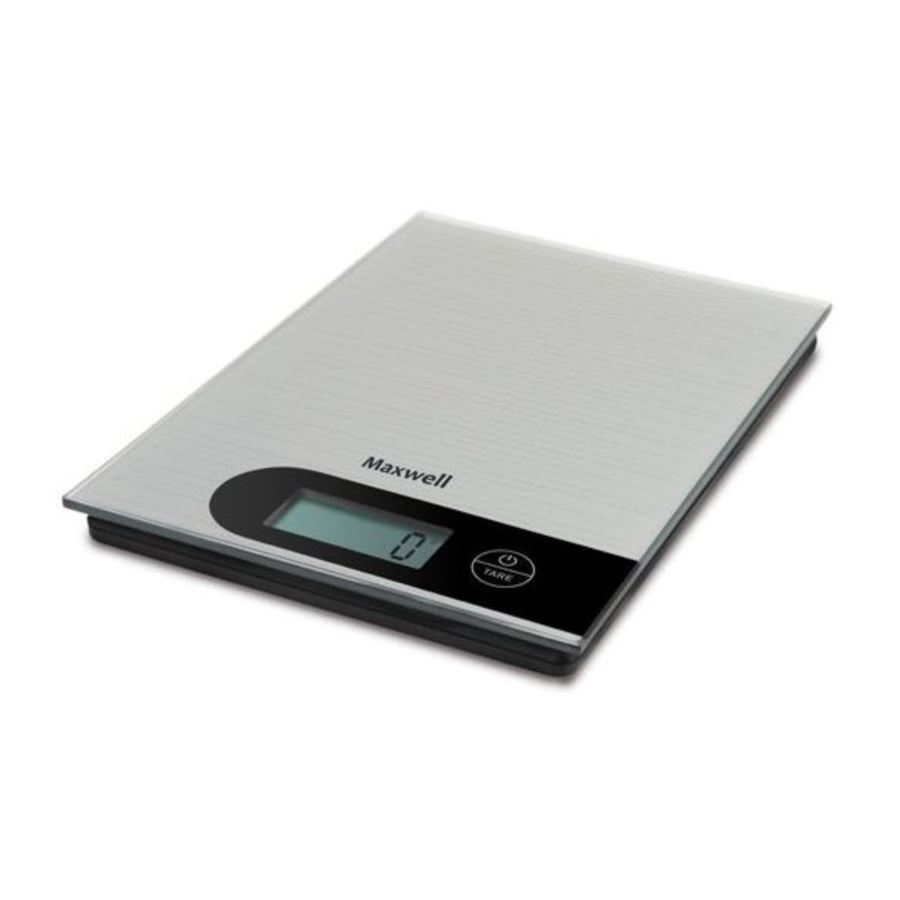
Advertisement
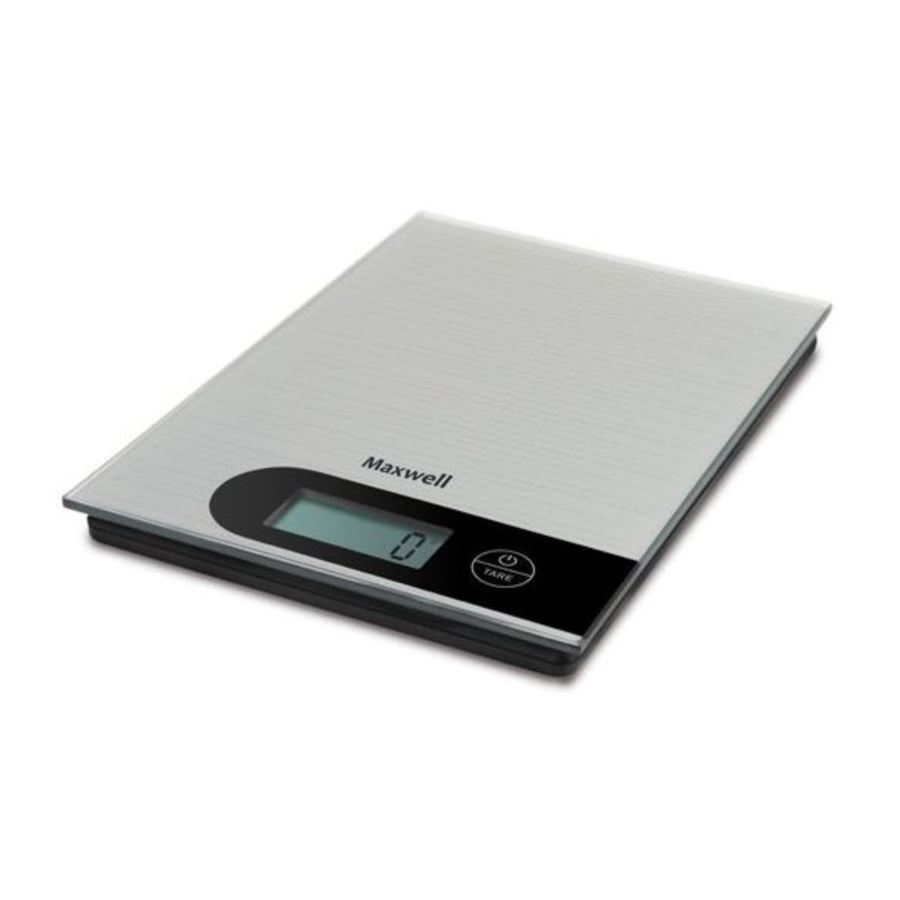
Description

- Weighing platform
- ON/OFF/TARE button «
![]() /TARE»
/TARE» - Display
- Measurement units selection button «UNIT»
- Battery compartment lid
Recommendations for customer

Before using the unit, read these instructions carefully. Keep these instructions for future reference. Use the unit for intended purposes only, as specified in this manual. Mishandling the unit can lead to its breakage and cause harm to the user or damage to his/her property.
- Handle your scale with care, as it is a precision instrument, do not subject it to high or low temperatures, high humidity, never expose it to direct sunlight and do not drop it.
- Avoid getting of liquids into the scale, this appliance is not waterproof. Do not store or use the scale in a room with high humidity (above 80%), make sure that the scale does not come into contact with water or other liquids as this may cause failure of scale indication or its damage.
- Do not put products in the bowl or on the weighing platform, if their weight exceeds max. capacity of the scale.
- Never allow children to use the scale as a toy.
- This unit is not intended for usage by children or disabled persons unless they are given all the necessary instructions by a person who is responsible for their safety on safety measures and information about danger, that can be caused by improper usage of the unit.
- Do not repair the scale by yourself.
- Refer to authorized service centers for maintenance.
- For children safety do not leave polyethylene bags, used as a packaging, unattended.
Attention! Do not allow children to play with polyethylene bags or film. Danger of suffocation!
THE UNIT IS INTENDED FOR HOUSEHOLD USAGE ONLY
Using of scale
Note: In case of unit transportation or storage at low temperature it is necessary to keep it for at least two hours at room temperature before switching on.
- Wipe the scale with a soft damp cloth.
Battery installation
- Unpack the unit, remove any stickers that can prevent unit operation.
- Remove the battery compartment lid (5) and insert "CR2032" battery (supplied with the unit), following the polarity.
- Install battery compartment lid (5) back to its place.
Note: If there is an isolation insert in the battery compartment, remove the battery compartment lid (5), remove the isolation insert and install the battery compartment lid (5) back to its place.
Battery replacement
- When the batteries are low the display (4) will show "Lo".
- Remove the battery compartment lid (5), take out the old "CR2032" battery and insert the new one, strictly following the polarity, install battery compartment lid (5) back to its place.
- If you do not use the scale for a long time, remove the battery from the battery compartment.
Weighing ingredients
- To switch the scale on press the «
![]() / TARE» button (2), the display (3) will show «HI».
/ TARE» button (2), the display (3) will show «HI». - Select weight measurement units press ing the button (4) «UNIT», the following symbols will appear on the display (3):
"g" - weight of product(s) in grams;
«lb» - weight of products in pounds;
«oz» - weight of products in ounces;
«kg» - weight of products in kilograms. - Place the scale on a flat horizontal sur face.
Note: If indications on the display (3) are not equal to zero press the button (2) « /TARE», the display (3) indication will be set to zero and the inscription "ZERO" will appear.
/TARE», the display (3) indication will be set to zero and the inscription "ZERO" will appear.
- Put the ingredient(s) on the weighing platform (1). On the display (3) will be shown weight of ingredient(s) according to selected measurement units.
- To switch the scale off remove the ingredients from the platform (1) and press the button (2) «
![]() /TARE».
/TARE».
Note: The scale will switch off automatically after 2 minutes of nonoperation.
Tare function
If you want to measure weight of several ingredients without removing the previous ones from the platform (1):
- Select measurement units pressing the button (4) «UNIT», the following symbols will appear on the display (3):
"g" - weight of product(s) in grams;
«lb» - weight of products in pounds;
«oz» - weight of products in ounces;
«kg» - weight of products in kilograms. - Place the scale on a flat horizontal sur face.
- Put required quantity of the first ingredient on the platform (1), checking the numeral indication on the display (3).
- Press the «
![]() /TARE» button (2), the display (3) indication will be set to zero and the indications «ZERO» and "Tare" will appear.
/TARE» button (2), the display (3) indication will be set to zero and the indications «ZERO» and "Tare" will appear. - Repeat steps 3-4 for series weighing of the rest ingredients.
- Adding ingredients is available till the max. capacity (5 kg).
Note:
- Symbols "Err" on the display (3) indicate exceeding of the scale max. capacity, remove products from the scale immediately in order not to damage it.
- If the scale works improperly, try to switch the power off; to do this, remove the battery compartment lid (5) and pull out battery. After a while insert batteries to their place and switch the scale on by touching the «
![]() /TARE» button (2).
/TARE» button (2). - Refer to authorized service centers for maintenance.
Cleaning and care
- Wipe the scale with a soft damp cloth.
- Never use abrasives or solvents.
- Do not immerse the scale in water or any other liquids; do not wash it in a dishwashing machine.
- Keep the scale away from children in a dry cool place.
Electromagnetic compatibility Electronic scale can be sensitive to the electromagnetic emission of other units that are in close proximity to it (such as mobile phones, radios, radio model controllers and microwave ovens). In cases of such emission (false or inconsistent data indication on the display), relocate the unit or switch off the source of interferences for some time.
Delivery set
- Electronic kitchen scale – 1 pc.
- CR2032 battery – 1 pc.
- Instruction manual – 1 pc.
Technical specifications
Power supply: CR2032 battery, 3 V Max. capacity: 5 kg.
The manufacturer preserves the rightto change the specifications of the unit without a preliminary notification.
Unit operating life is 3 years

Documents / ResourcesDownload manual
Here you can download full pdf version of manual, it may contain additional safety instructions, warranty information, FCC rules, etc.
Download Maxwell MW-1457 SR, MW-1457 PK - Kitchen Scales Manual
Advertisement









Need help?
Do you have a question about the MW-1457 SR and is the answer not in the manual?
Questions and answers