Table of Contents
Advertisement
Quick Links
INSTALLATION AND OPERATING INSTRUCTIONS
ANCHOR WINCH
T10208-AD Angler 30™
with AutoDeploy and Wireless Remote Control
If you have any questions or difficulty
installing this product, we are here to help!
First READ THIS MANUAL.
If you still need help, call us from 9 am to 4 pm
(Central time) Monday – Friday.
(615) 462-6224
Note: At this time, we provide Phone Support in English only.
Advertisement
Table of Contents

Summary of Contents for TRAC Angler 30 T10208-AD
- Page 1 INSTALLATION AND OPERATING INSTRUCTIONS ANCHOR WINCH T10208-AD Angler 30™ with AutoDeploy and Wireless Remote Control If you have any questions or difficulty installing this product, we are here to help! First READ THIS MANUAL. If you still need help, call us from 9 am to 4 pm (Central time) Monday –...
- Page 2 Installation and Operating Instructions Please read and save these instructions. Read carefully before attempting to assemble, install, operate or maintain this anchor winch. Protect yourself and others by observing all safety information. Failure to comply with instructions could result in personal injury and/or property damage! Retain instructions for future reference.
- Page 3 Anchoring hazards. It is a best practice to tie the anchor line off to a cleat (or other secure point) when the boat is anchored. The winch life may be reduced if it is used to hold the load of the boat while anchored. Damage to the winch motor WILL occur if you motor your boat while the anchor is down (dragging the anchor will damage the winch).
- Page 4 7. Place winch on boat deck and align the center of the rope spool with the center of the anchor roller. 8. Look below the deck and check for any obstructions underneath the desired anchor winch mounting location. 9. To expose the mounting holes, remove the four Phillips head screws that hold the cover on the winch frame and disconnect the white connector for the switch.
- Page 5 Connect positive wire to battery. Test remote function. NOTE: Do NOT power out excessively – it may create a rope back lash on the spool. ROPE INSTALLATION Anchor rope comes pre-installed from the factory, but if you need to install new rope, insert the rope through the hole located on the inside of the drum (where the rope spools) and tie an overhand knot on the outside of the spool so the knot can be pulled into the countersunk hole on the outside end of the spool.
- Page 6 This limited warranty is not transferable to any other party. TRAC will at it option repair or replace any part(s) of the TRAC Anchor Winch which may be found by TRAC to be defective within two (2) years of purchase. TRAC will pay the shipping charge to the purchaser for any part(s) which may be shipped by TRAC.
- Page 7 ANCHOR WINCH PARTS If ordering a part, provide the product model as well as the part number. PARTS LIST DESCRIPTION PART# Winch Cover P10208-1 Switch Assembly (AutoDeploy) P10208-2 Wireless Remote P10208-3 Remote Storage Bracket P10208-4 Control Unit with Screws (2) P10208-5 Rope Spool P10208-6...
- Page 8 TRAC Outdoor Products Company 251A Mayfield Drive Smyrna, TN 37167 www.trac-outdoor.com info@trac-outdoor.com 615/462-6224...
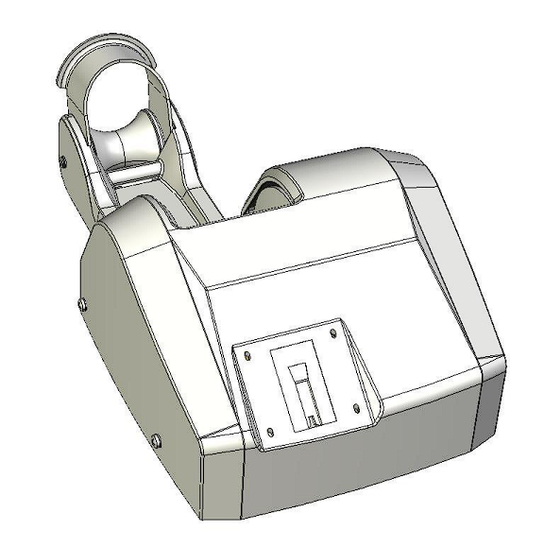











Need help?
Do you have a question about the Angler 30 T10208-AD and is the answer not in the manual?
Questions and answers
How do I sync up a new remote for an 30 anchor winch wireless remote?