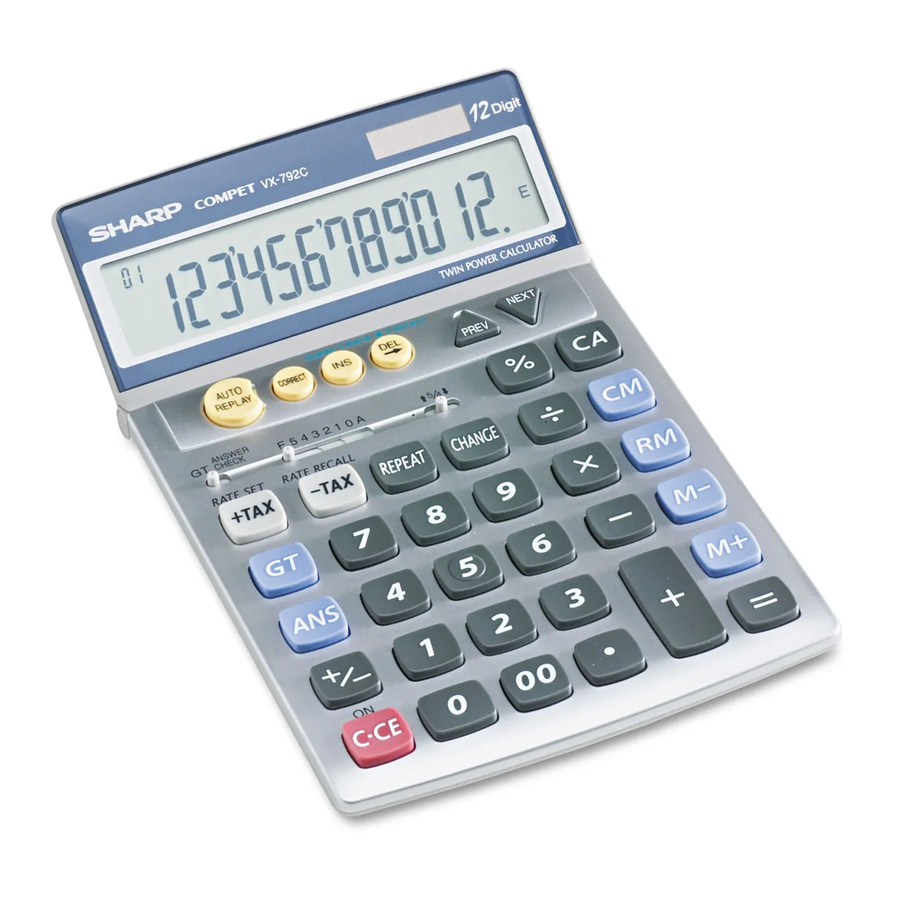
Sharp COMPET VX-792C- Electronic Calculator Manual
Also See for COMPET VX-792C:
- Operation manual (2 pages) ,
- Operating instructions (2 pages)
Advertisement
Table of Contents
Contents
Sharp COMPET VX-792C- Electronic Calculator Manual
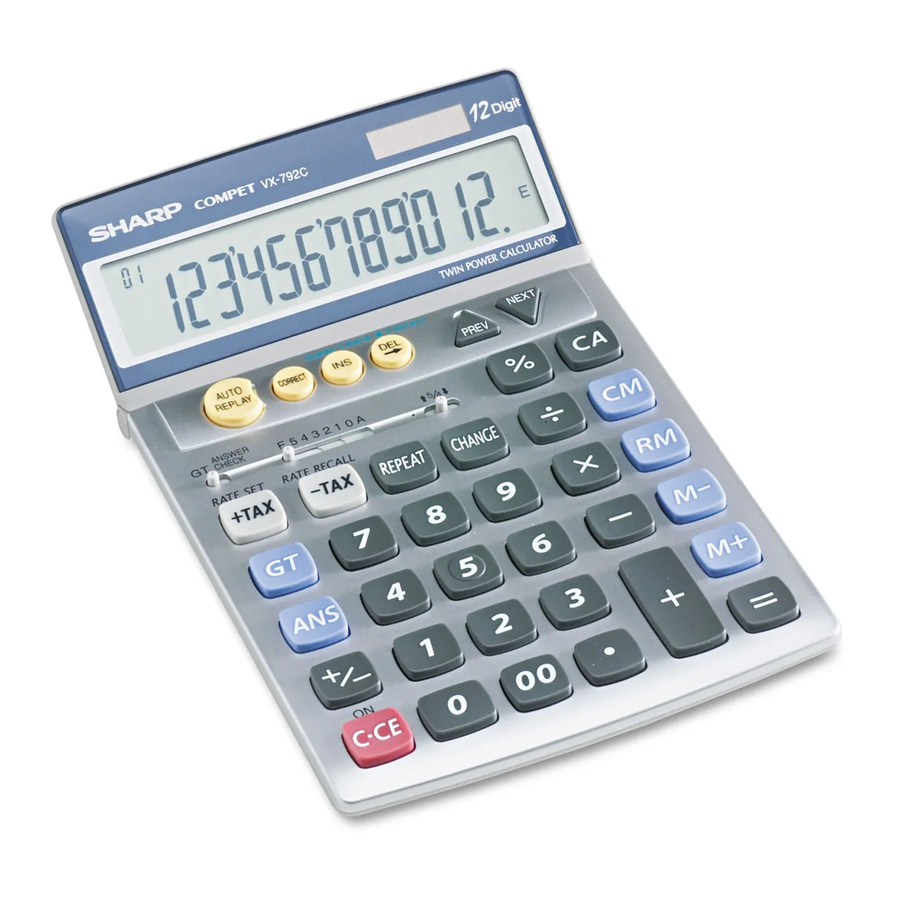
BEFORE USE
- Do not press too hard against the LCD panel because it contains glass.
- Never dispose of battery in fire.
- Keep battery out of reach of children.
- Do not use or store the calculator where fluids can splash onto it.
- Please press
![]() if you see no indication.
if you see no indication. - When "0.E" is displayed, calculation formulae stored in memory will be cleared.
- The maximum number of calculation steps that can be stored is 102.
- This product, including acessories, may change due to upgrading without prior notice.
SPECIFICATIONS
| Type: | Electronic calculator |
| Operating capacity: | 12 digits |
| Power supply: | Built-in solar cell and Lithium battery (3V... (DC) CR2032 × 1) |
| Automatic Power-off: | Approx. 5 min. |
| Operating temperature: | 0°C - 40°C (32°F-104°F) |
| Dimensions: | 130 mm(W) × 209 mm(D) × 21 mm(H) 5-1/8'(W) × 8-7/32' (D) × 13/16'(H) |
| Weight: | Approx. 215 g (0.47 lb.) (with battery) |
| Accessories: | Lithium battery (installed), Operation manual |
TILT DISPLAY

OPERATIONS
- Before starting calculations, press
![]() to clear (zero-clear).
to clear (zero-clear). - The position of any switch that is not specificaly designated, may be set to any position.
- For expressing calculation examples, only the symbols that are required for explanation are mentioned.
- Example procedures are listed in following manner unless otherwise specified.
(1) Example (2) Key operations (3) Display
STATUS DISPLAY AND COUNTER

CHECK & CORRECT
Auto replay
( )
)

- Auto Scroll starts by pressing
![]() and you can recall a calculation formula automatically.
and you can recall a calculation formula automatically. - Auto Scroll stops by pressing
![]() during Auto Scroll and pressing
during Auto Scroll and pressing ![]() again starts Auto Scroll to resume.
again starts Auto Scroll to resume.
Preview/Next
( )
)
- Each time
![]() is pressed, calculation formulas are recalled in the order they are entered, while each time
is pressed, calculation formulas are recalled in the order they are entered, while each time ![]() is pressed, calculation is recalled in the order of its answer.
is pressed, calculation is recalled in the order of its answer.
![Sharp - COMPET VX-792C - Preview/Next Preview/Next]()
Correct
( )
)

Insert
( )
)

Delete
( )
)

- To check a calculation formula after performing the Correct, Insert and Delete function, press
![]() repeatedly or press
repeatedly or press ![]() .
.
REPEAT ENTRY
- This function is used for entering the same calculation formula repeatedly.
![Sharp - COMPET VX-792C - REPEAT ENTRY REPEAT ENTRY]()
CHANGE
- This is used for determining the amount of change.
(1) $130.00 is paid for a $126.00 purchase. How much change should be returned?
![Sharp - COMPET VX-792C - CHANGE - Part 1 CHANGE - Part 1]()
Be sure to press![]() immediately after entering a number.
immediately after entering a number.
(1) $50 is paid for a total purchase of $48.70. What is the amount of change?
![Sharp - COMPET VX-792C - CHANGE - Part 2 CHANGE - Part 2]()
LAST ANSWER FUNCTION
- This function stores the result of the last calculation (result obtained by Pressing
![]() ).
).
(1) After performing the calculation 1+7=8, the result "8" can be used in The next calculation such as:![]()
![Sharp - COMPET VX-792C - LAST ANSWER FUNCTION LAST ANSWER FUNCTION]()
- By pressing
![]() , a new calculation is performed. Therefore, the number stored in the last answer memory changes to "16" since it is the newest calculation result.
, a new calculation is performed. Therefore, the number stored in the last answer memory changes to "16" since it is the newest calculation result.
- The last answer function uses only one memory location to store one number. This memory is always stored with the latest calculation result.
ANSWER CHECK (COMPARISON)

- If the answer obtained with
![]() ,
, ![]() agrees with the succeeding tested result, "OK" will be displayed.
agrees with the succeeding tested result, "OK" will be displayed. - Pressing
![]() will clear the previous calculated result, disabling the comparison.
will clear the previous calculated result, disabling the comparison. - Comparison with the counter or values of memory calculation, or comparison during calculation process will not be performed.
- The Answer Check function is not available for tax rate calculations and change calculations.
CALCULATING TAX
- To perfom a tax calculation, first it is absolutely necessary to set and check the tax rate. (The initial tax rate is 0.)
- A tax rate can be set (or changed) with a number containing up to four digits. (Decimal point is not regarded as a digit.)
- The set tax rate is retained until it is changed. However, the set tax rate may be changed or lost if the battery is consumed largely.
(1) Confirming the tax rate. (0%)

(1) Set a 5% tax rate. Calculate the tax on $800 and calculate the total Including tax.

(1) Perform two calculations using $840 and $525, both of which already include tax. Calculate the tax on the total and the total without tax.

BASIC CALCULATIONS


BATTERY REPLACEMENT

SHARP ELECTRONICS CORPORATION
Sharp Plaza, Mahwah, New Jersey 07430-2135

Documents / ResourcesDownload manual
Here you can download full pdf version of manual, it may contain additional safety instructions, warranty information, FCC rules, etc.
Advertisement
 to clear (zero-clear).
to clear (zero-clear). and you can recall a calculation formula automatically.
and you can recall a calculation formula automatically. is pressed, calculation formulas are recalled in the order they are entered, while each time
is pressed, calculation formulas are recalled in the order they are entered, while each time  is pressed, calculation is recalled in the order of its answer.
is pressed, calculation is recalled in the order of its answer.
 repeatedly or press
repeatedly or press  .
.

 immediately after entering a number.
immediately after entering a number.
 ).
).

 agrees with the succeeding tested result, "OK" will be displayed.
agrees with the succeeding tested result, "OK" will be displayed. will clear the previous calculated result, disabling the comparison.
will clear the previous calculated result, disabling the comparison.

















Need help?
Do you have a question about the COMPET VX-792C and is the answer not in the manual?
Questions and answers