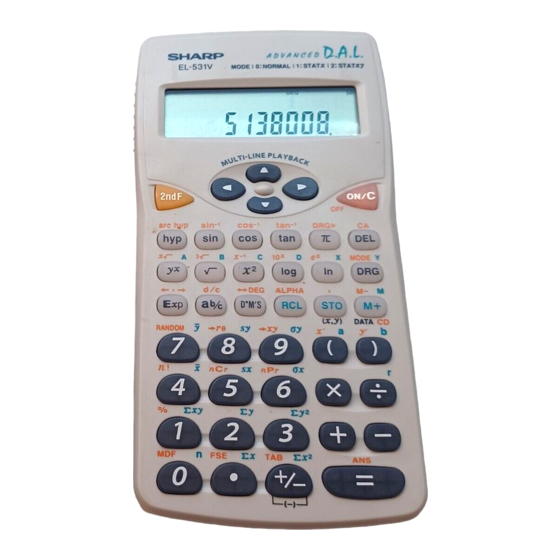
Summary of Contents for Sharp V series
- Page 1 CIENTIFIC CIENTIFIC ALCULATOR ALCULATOR PERATION UIDE PERATION UIDE <V/R Series>...
-
Page 2: Table Of Contents
C O N T EN T S HOW TO OPERATE Read Before Using Key layout/Reset switch Display pattern Display format Exponent display Angular unit Function and Key Operation O N /O FF, entry correction keys Data entr y keys Random key Modify key Basic arithmetic keys, parentheses Percent... -
Page 3: How To Operate
H ow to O pe ra te ≈R ead B efore U sing≈ T his operation guide has been written based on the EL-531V, EL-509V, EL-531VH, and EL-509VH models. Some functions described here are not featured on other models. In addition, key operations and symbols on the display may differ according to the model. -
Page 4: Display Pattern
3 . D I S P L AY P AT T E R N The actual display does not appear like this. This illustration is for explanatory purposes only. 4 . D I S P L A Y F O R M AT A N D D E C I M A L S E T T I N G F U N C T I O N For convenient and easy operation, this model can be used in one of four display modes. -
Page 5: Exponent Display
(SC I mode) (EN G mode) (normal mode) 5 . E X P O N E N T D I S P L A Y T he distance from the earth to the sun is approx. 150,000,000 (1.5 x 10 ) km. -
Page 6: Angular Unit
6 . A N G U L A R U N I T Angular values are converted from DEG to RAD to GRAD with each push of the DRG key. T his function is used when doing calculations related to trigonometric functions or coordinate geometry conversions. -
Page 7: Function And Key Operation
≈F unction and K ey Operation≈ ON/OFF, Entry Correction Keys Turns the calculator on or clears the data. It also clears the contents of the calculator display and voids any calculator command; however, coeffi- cients in 3-variable linear equations and statistics, as well as values stored in the independent memor y in normal mode, are not erased. -
Page 8: Data Entry Keys
Data Entry Keys 0 to 9 N umeric keys for entering data values. D ecimal point key. Enters a decimal point. Enters minus symbol or sign change key. C hanges positive numbers to negative and negative numbers to positive. Pressing π automatically enters the value for π (3.14159...). T he constant π, used frequently in function calculations, is the ratio of the circumference of a circle to its diameter. -
Page 9: Random Key
Random Generates random numbers. Random numbers are three-decimal-place values between 0.000 and 0.999. Using this function enables the user to obtain unbiased sampling data derived from random values generated by the calculator. <Example> 0. * * * (a random number has been generated) A P P L IC AT IO N S : Building sample sets for statistics or research. -
Page 10: Modify Key
Modify Function to round calculation results. Even after setting the number of decimal places on the display, the calculator per- forms calculations using a larger number of decimal places than that which appears on the display. By using this function, internal calculations will be performed using only the displayed value. -
Page 11: Basic Arithmetic Keys, Parentheses
Basic Arithmetic Keys, Parentheses T he four basic operators. Each is used in the same way as a standard calculator: + (addition), – (subtraction), x (multiplication), and ÷ (division). Finds the result in the same way as a standar d calculator. Used to specify calculations in which certain operations have precedence. -
Page 12: Percent
Percent For calculating percentages. Four methods of calculating percentages are presented as follows. 1) $125 increased by 10%…137.5 2) $125 reduced by 20%…100 3) 15% of $125…18.75 4) W hen $125 equals 5% of X , X equals…2500... -
Page 13: Inverse, Square, Xth Power Of Y, Square Root, Cube Root, Xth Root Of Y
Inverse, Square, xth Power of y, Square Root, Cube Root, xth Root of y C alculates the inverse of the value on the display. Squares the value on the display. C alculates exponential values. C alculates the square root of the value on the display. (T he EL-506R/520R need to press 2ndF key first) C alculates the cube root of the value on the display. -
Page 14: To The Power Of X, Common Logarithm
10 to the Power of x, Common Logarithm C alculates the value of 10 raised to the x power. C alculates logarithm, the exponent of the power to which 10 must be raised to equal the given value. <Example> D isplay O per ation 1000... -
Page 15: E To The Power Of X, Natural Logarithm
e to the Power of x, Natural Logarithm C alculates powers based on the constant e (2.718281828). C omputes the value natural logarithm, the exponent of the power to which e must be raised to equal the given value. <Example> O per ation D isplay... -
Page 16: Factorials
Factorials T he product of a given positive integer n multiplied by all the lesser positive integers from 1 to n-1 is indicated by n! and called the factorial of n. <Example> O per ation D isplay n! = 1 x 2 x 3 x …xn A P P L IC AT IO N S : Used in statistics and mathematics. -
Page 17: Permutations, Combinations
Permutations, Combinations T his function finds the number of different possible orderings in selecting r objects from a set of n objects. For example, there are six different ways of ordering the letters ABC in groups of three letters—ABC , AC B, BAC , BC A, C AB, and C BA. -
Page 18: Time Calculation
Time Calculation C onver ts a sexagesimal value displayed in degrees, minutes, seconds to decimal notation. Also, conver ts a decimal value to sexagesimal notataion (degrees, minutes, seconds). Inputs values in sexagesimal notation (degrees, minutes, seconds). <Example> C onver t 24° 28’ 35” (24 degr ees, 28 minutes, 35 sec- onds) to decimal notation. -
Page 19: Fractional Calculations
Fractional Calculations Inputs fractions and converts mutually between fractions and decimals. C onverts between mixed numbers and improper fractions. <Example> Add 3 , and convert to decimal notation. O per ation D isplay C onvert to decimal notation Press once to return to the previous display C onvert to an improper fraction Press once to return to the previous display A P P L IC AT IO N S :... -
Page 20: Memory Calculations
Memory Calculations Stores displayed values in memories A~D, X , Y, M. Recalls values stored in A~D, X , Y, M. Adds the displayed value to the value in the independent memor y M. Temporary memories <Example> O per ation D ispla y (Enter 0 for M) -
Page 21: Last Answer Memory
Last Answer Memory Automatically recalls the last answer calculated by pressing <Example> Solve for x first and then solve for y using x. y = 4 ÷ x x = 2 + 3 O per ation D isplay... -
Page 22: Trigonometric Functions
Trigonometric Functions Trigonometric functions determine the ratio of three sides of a right triangle. C ombination of three sides are sin, cos, and tan. T heir relations are; θ sin θ = C alculates the sine of an angle. cos θ = C alculates the cosine of an angle. -
Page 23: Arc Trigonometric Functions
Arc Trigonometric Functions Arc trigonometric functions, the inverse of trigonomet- ric functions, are used to determine an angle from ratios of a right triangle. T he combinations of the three sides are sin , cos , and tan . T heir relations are; θ... -
Page 24: Hyperbolic Functions
Hyperbolic Functions For the EL-506R, select sinh, sin , cosh, cosh , tanh, tanh from the MAT H key T he hyperbolic function is defined by using natural exponents in trigo- nometric functions. Arc hyperbolic functions are defined by using natural logarithms in trigono- metric functions. -
Page 25: Coordinate Conversion
Coordinate Conversion For the EL-506R, select r, θ and x, y from the MAT H key ← ← C onverts rectangular coordinates to polar coordinates (x,y r, θ ) ← C onverts polar coordinates to rectangular coordinates (r, θ x, y) ←... -
Page 26: Statistics Function
Statistics Function T he statistics function is excellent for analyzing qualities of an event. T hough primarily used for engineering and mathematics, the function is also applied to nearly all other fields including economics and medicine. D AT A I N P U T A N D E R A S E Enters data for statistical calculations. -
Page 27: An S" Keys For 1-Variable Statistics
“ A N S ” K E Y S F O R 1 -V A R I A B L E S T AT I S T I C S C alculates the average for input data (sample data x). C alculates the standard deviation of samples from input data (sample data x). - Page 28 <Example 2> T he table below summarizes the dates in April when cherry blossoms bloom, and the average temperature for March in that same area. Determine basic statistical quantities for data X and data Y based on the data table. <D ata table 2>...
-
Page 29: An S" Keys For 2-Variable Statistics
“ A N S ” K E Y S F O R 2 -V A R I A B L E S T AT I S T I C S In addition to the 1-variable statistic keys, the following keys have been added for calcu- lating 2-variable statistics. - Page 30 ©SHARP CORP. (MAR. '05)












Need help?
Do you have a question about the V series and is the answer not in the manual?
Questions and answers