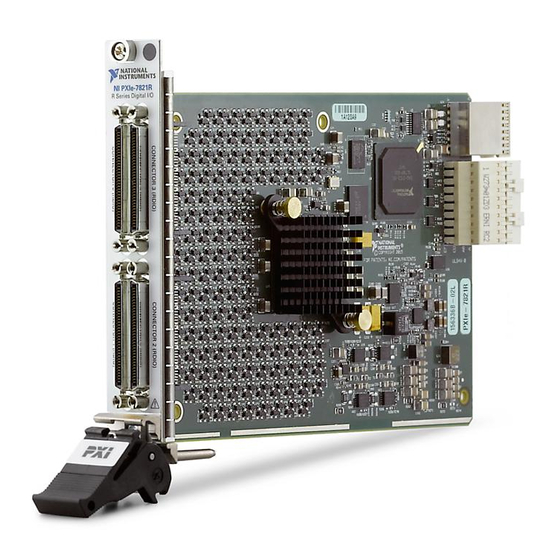
Table of Contents
Advertisement
Quick Links
Advertisement
Table of Contents

Subscribe to Our Youtube Channel
Summary of Contents for NI PXIe-7821R
- Page 1 PXIe-7821...
-
Page 2: Safety Guidelines
This document explains how to install and configure the NI PXIe-7821R. Safety Guidelines Do not operate the NI PXIe-7821R in a manner not specified in this user Caution manual. Product misuse can result in a hazard. You can compromise the safety protection built into the product if the product is damaged in any way. -
Page 3: Unpacking The Kit
Never touch the exposed pins of connectors. Caution Notify NI if the device appears damaged in any way. Do not install a damaged device. Unpack any other items and documentation from the kit. Store the device in the antistatic package when the device is not in use. -
Page 4: Preparing The Environment
Figure 1. Kit Contents for the NI PXIe-7821R 1. Hardware 2. NI-RIO Media 3. Getting Started Guide Preparing the Environment Ensure that the environment in which you are using the NI PXIe-7821R meets the following specifications................Operating temperature 0° C to 55° C (IEC 60068-2-1, IEC 60068-2-2) ................ - Page 5 5. PXI Express Peripheral Slot 3. PXI Express Hybrid Peripheral Slot NI PXIe-7821R modules can be placed in PXI Express peripheral slots, PXI Express hybrid peripheral slots, or PXI Express system timing slots. Touch any metal part of the chassis to discharge static electricity.
- Page 6 11. Cover all empty slots using filler panels or slot blockers to maximize cooling air flow. 12. Power on the chassis. Verifying Hardware Installation for Host Targets You can verify that the system recognizes the NI PXIe-7821R by using Measurement & Automation Explorer (MAX). Launch MAX by navigating to Start»All Programs»National Instruments»MAX or by clicking the MAX desktop icon.
- Page 7 Shielded R Series High Speed Digital Cable, 2m (156166-02) NI is not liable for connections that exceed any of the maximum ratings of Note input or output signals on the NI PXIe-7821R and on the computer chassis. Refer to the NI PXIe-7821R Specifications, available at for the maximum ni.com/manuals...
- Page 8 DIO31 DIO30 * x is the connector number. External Clock x is an input only. The NI PXIe-7821R is protected from overvoltage and overcurrent conditions. Refer to the NI PXIe-7821R Specifications, available at , for more information on ni.com/manuals overvoltage and overcurrent conditions.
-
Page 9: Installing Noise Suppression Ferrites
When the system powers on, the DIO channels are set as input low with pull-down resistors. To set another power-on state, you can configure the NI PXIe-7821R to load a VI when the system powers on. The VI can then set the DIO lines to any power-on state. - Page 10 • Shielded R Series High Speed Digital Cable, 1m (156166-01) • Shielded R Series High Speed Digital Cable, 2m (156166-02) For user-supplied cables, the ferrite beads can be ordered directly from NI by visiting ni.com/ info and entering RDIO2FERRITE Figure 5.
-
Page 11: Where To Go Next
NI Application Engineers. National Instruments corporate headquarters is located at 11500 North Mopac Expressway, Austin, Texas, 78759-3504. National Instruments also has offices located around the world to help address your support needs. - Page 12 National Instruments Patent Notice at . You can find information about end-user license agreements (EULAs) and third-party legal notices in the readme file for your NI product. Refer to the Export ni.com/legal/export-compliance Compliance Information at for the National Instruments global trade compliance policy and how to obtain relevant HTS codes, ECCNs, and other import/export data.













Need help?
Do you have a question about the PXIe-7821R and is the answer not in the manual?
Questions and answers