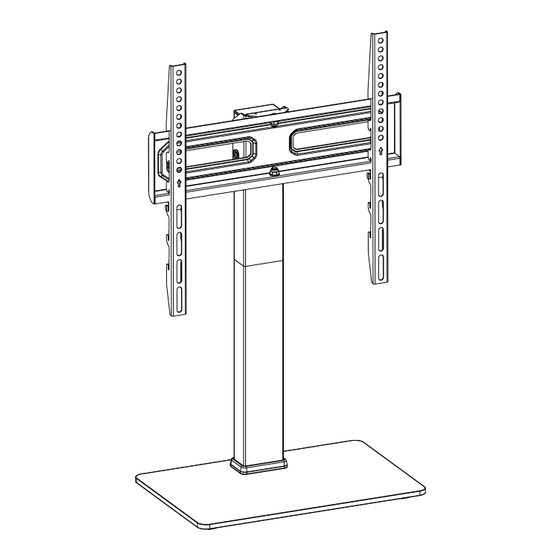
Subscribe to Our Youtube Channel
Summary of Contents for Perlegear PGTVS26
- Page 1 INSTRUCTION MANUAL MANUEL D'UTILISATION Rev02(A) PGTVS26 Tabletop TV Stand Support de Table pour Téléviseur (US/CA) 1-800-456-5231 support@perlegear.com (UK) 44-808-196-4165...
- Page 2 If you DO NOT understand the instructions or have any questions or concerns, please contact our technical support line at 1-800-456-5231 (US/CA) / 44-808-196-4165 (UK) or customer service at support@perlegear.com. · Not all hardware included in this package will be used. CAUTION Important Safety ·...
- Page 3 Contents · Contenus TV Bolts: M4 x 12mm M4 x 30mm [TV1(01)] x 4 [TV1(02)] x 4 M6 x 15mm M6 x 35mm [TV2] x 4 [TV3] x 4 M8 x 25mm M8 x 50mm [TV4] x 4 [TV5] x 4 Washers: Spacers:...
- Page 4 Step 1 Attach TV Brackets to TV · Étape 1 Fixer les équerres TV à la TV 1-1 Select TV Bolts · 1-1 Prendre les boulons TV Hand thread bolts into the threaded inserts on the back of your TV to determine which bolt (M4, M6 or M8) to use.
- Page 5 1-3 Attach the TV Brackets to Your TV · 1-3 Fixez les supports TV à votre téléviseur Arrow UP · Flèche VERS LE HAUT Option A · Option A TV1(01)/TV2/TV4 TV6/TV7 TV8/TV9 (If needed) (Au besoin) Option A: For Flat Back TVs Add spacers if needed to fit the bolt length and TV back.
- Page 6 Option B · Option B TV1(02)/TV3/TV5 TV6/TV7 TV8/TV9/TV10 Option B: For Curved TVs Spacers must be tall enough so that the curved back of the TV does not interfere with the mounting plate. Option B : pour les TV incurvées à l'arrière Les entretoises doivent être suffisamment grandes afin que l'arrière incurvé...
- Page 7 Option D · Option D TV1(02)/TV3/TV5 TV8/TV9/TV10 TV6/TV7 Option D: For TVs with Protruding Cables Use spacers [TV8], [TV9] or [TV10] to create extra space between the TV and TV brackets. Option D : Pour les TV avec câbles saillants Pour éviter les interférences entre les câbles, utilisez les entretoises [TV8], [TV9] ou [TV10] pour créer un espace supplémentaire entre le Téléviseur et les supports TV.
-
Page 8: Step 2 Assemble The Base
Step 2 Assemble the Base · Étape 2 Assemblez la base Attach the foot pads [G] to the frosted side of the tempered glass base [02] in the corners. TIP: Leave a small gap between the edge of the glass and the foot pads. Fixez les repose-pieds [G] au côté... - Page 9 Connect the extension pillar [04] to the support pillar [03] and align the holes. Connectez la colonne d'extension [04] à la colonne de support [03] et alignez les trous.
- Page 10 Step 3 Connect the TV Plate to Support Pillar · Étape 3 Connectez la plaque TV au pilier de support #2: #1: The support pillar has two height options. Choose the best height position for your TV before moving on to attach the TV plate to the support pillar. Le pilier de support a deux options de hauteur.
- Page 11 Step 4 Hang TV on the TV Plate · Étape 4 Accrochez le téléviseur sur la plaque du téléviseur The TV brackets have three sets of hooks. Choose the appropriate hooks before moving on to attach your TV. The #1 hooks will position your TV lower; the #2 hooks will add extra height and the #3 hooks will position your TV the highest.
- Page 12 Insert the safety locks [F] into the upward-facing hooks located directly below the horizontal TV plate. Tighten the bolts until the bolts touch the TV plate. Insérez les verrous de sécurité [F] dans les crochets orientés vers le haut situés directement sous la plaque TV horizontale.
-
Page 13: Step 5 Cable Management
Step 5 Cable Management · Étape 5 Réglage de l'orientation... - Page 14 Step 6 Adjust the Tilt Angle of the TV · Étape 6 Régler l'angle d'inclinaison du téléviseur Tighten Tighten Loosen Loosen Directly tilt your TV to your desired angle. If it is difficult to tilt the TV, you can slightly loosen the tilt bolts [E], then adjust your TV.
-
Page 15: Step 7 Swivel Adjustment
Step 7 Swivel Adjustment · Étape 7 Réglage de l'orientation The TV can be swivelled manually. Only swivel the TV by the TV edges. Do not press on the screen. Le téléviseur peut être pivoté manuellement. Ne faites pivoter le téléviseur que par les bords du téléviseur.









Need help?
Do you have a question about the PGTVS26 and is the answer not in the manual?
Questions and answers