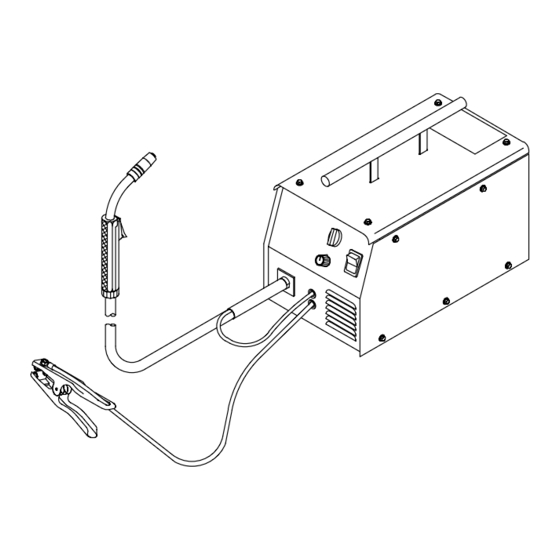
Summary of Contents for Hobart Handler 130 XL
- Page 1 OM-210082A February 1999 Processes MIG (GMAW) Welding Flux Cored (FCAW) Welding Description Arc Welding Power Source And Wire Feeder Handler 130 XL...
-
Page 3: Section 1 - Safety Precautions - Read Before Using
SECTION 1 – SAFETY PRECAUTIONS - READ BEFORE USING som _nd_5/97 1-1. Symbol Usage Means Warning! Watch Out! There are possible hazards with this procedure! The possible hazards are shown in the adjoining symbols. This group of symbols means Warning! Watch Out! possible Y Marks a special safety message. - Page 4 ARC RAYS can burn eyes and skin. BUILDUP OF GAS can injure or kill. D Shut off shielding gas supply when not in use. Arc rays from the welding process produce intense D Always ventilate confined spaces or use visible and invisible (ultraviolet and infrared) rays that can burn eyes and skin.
-
Page 5: Principal Safety Standards
1-3. Additional Symbols for Installation, Operation, and Maintenance FIRE OR EXPLOSION hazard. MOVING PARTS can cause injury. D Do not install or place unit on, over, or near D Keep away from moving parts such as fans. combustible surfaces. D Keep all doors, panels, covers, and guards D Do not install unit near flammables. -
Page 6: Emf Information
1-5. EMF Information Considerations About Welding And The Effects Of Low Frequency 1. Keep cables close together by twisting or taping them. Electric And Magnetic Fields 2. Arrange cables to one side and away from the operator. Welding current, as it flows through welding cables, will cause electro- magnetic fields. -
Page 7: Signification Des Symboles
SECTION 1. CONSIGNES DE SECURITE – LIRE AVANT UTILISATION som _nd_Fre_4/97 Signification des symboles Signifie Mise en garde ! Soyez vigilant ! Cette procédure présente des risques de danger ! Ceux-ci sont identifiés par des symboles adjacents aux directives. Ce groupe de symboles signifie Mise en garde ! Soyez vigilant ! Il y a des Y Identifie un message de sécurité... - Page 8 LES RAYONS DE L’ARC peuvent pro- LES ACCUMULATIONS DE GAZ ris- voquer des brûlures dans les yeux et quent de provoquer des blessures ou sur la peau. même la mort. Le rayonnement de l’arc du procédé de soudage D Fermer l’alimentation du gaz protecteur en cas de génère des rayons visibles et invisibles intenses non utilisation.
-
Page 9: Dangers Supplémentaires En Relation Avec L'installation, Le Fonctionnement Et La Maintenance
Dangers supplémentaires en relation avec l’installation, le fonctionnement et la maintenance Risque D’INCENDIE OU DES ORGANES MOBILES peuvent D’EXPLOSION. provoquer des blessures. D Ne pas placer l’appareil sur, au-dessus ou à proxi- D Rester à l’écart des organes mobiles comme le mité... -
Page 10: Principales Normes De Sécurité
Principales normes de sécurité Safety in Welding and Cutting, norme ANSI Z49.1, de l’American Wel- Safe Handling of Compressed Gases in Cylinders, CGA Pamphlet P-1, ding Society, 550 N.W. Lejeune Rd, Miami FL 33126 de la Compressed Gas Association, 1235 Jefferson Davis Highway, Suite 501, Arlington, VA 22202. -
Page 11: Section 2 - Specifications
SECTION 2 – SPECIFICATIONS 2-1. Specifications Amperes Input at Maximum Open- Rated Welding Amperage Rated Load Output Weight Overall Circuit Voltage Output Range W/ Gun Dimensions 115 V, 60 Hz, Single- Phase Length: 19-1/8 in (480 mm) 90 A @ 19 Volts DC, 69 lb Width: 10-1/2 in 30 –... -
Page 12: Volt-Ampere Curves
2-3. Volt-Ampere Curves The volt-ampere curves show the minimum and maximum voltage and amperage output capabilities of the welding power source. Curves of other settings fall between the curves shown. ssb1.1 10/91 – SB-185 560 SECTION 3 – INSTALLATION 3-1. Selecting A Location Rating Label 18 in Grounded Receptacle... -
Page 13: Installing Welding Gun
3-2. Installing Welding Gun Drive Assembly Gun Securing Thumbscrew Gun End Loosen thumbscrew. Insert gun end through opening until it bottoms against drive assembly. Tighten thumbscrew. Gun Trigger Leads Insert leads, one at a time, through small grommet on front panel. Con- nect female friction terminals to matching male terminals in unit. -
Page 14: Installing Gas Supply
3-4. Installing Gas Supply Obtain gas cylinder and chain to running gear, wall, or other station- Tools Needed: ary support so cylinder cannot fall and break off valve. 5/8, 1-1/8 in Cylinder Valve Remove cap, stand to side of valve, and open valve slightly. -
Page 15: Installing Wire Spool And Adjusting Hub Tension
3-5. Installing Wire Spool And Adjusting Hub Tension Standard Wire Spool 1 Lb Wire Spool Install spool so welding wire feeds from bottom. Adjusting Hub Tension Tools Needed: Turn wingnut. When a slight force is needed to turn spool, tension is set. 15/16 in S-0499 OM-210 082 Page 13... -
Page 16: Threading Welding Wire
3-6. Threading Welding Wire Wire Spool Welding Wire Inlet Wire Guide Pressure Adjustment Knob Drive Roll Outlet Wire Guide Gun Conduit Cable Lay gun cable out straight. Tools Needed: Hold wire tightly to keep it from unraveling. 4 in (102 mm) 6 in (150 mm) Open pressure assembly. -
Page 17: Section 4 - Operation
SECTION 4 – OPERATION 4-1. Controls Voltage Switch The higher the selected number, the thicker the material that can be welded (see weld setting label in welding power source). Do not switch under load. Voltage Switch - Fan Only Position In Fan Only position, fan runs but there is no weld output. -
Page 18: Section 5 - Maintenance &Troubleshooting
SECTION 5 – MAINTENANCE &TROUBLESHOOTING 5-1. Routine Maintenance Y Disconnect power before maintaining. 3 Months Replace Repair or Clean unreadable replace tighten weld labels. cracked terminals. weld cable. 6 Months Blow out or vacuum inside. During heavy service, clean monthly. 5-2. -
Page 19: Drive Motor Fuse F1
5-3. Drive Motor Fuse F1 Y Turn Off power, unlatch door and remove wrapper. Circuit Board PC1 Fuse F1 (See Parts List For Rating) If drive motor is inoperative, pull fuse from fuse holder on PC1. Re- place fuse if necessary. To reinstall, push fuse into fuse holder. - Page 20 5-6. Changing Liner, And Cleaning Gun Turn off welding power source/wire feeder. 3/8 in Remove nozzle, contact tip, and liner collet. 3/8 in Remove liner Gun/feeder connector Blow out gun casing. To Reassemble Gun: Install contact tip. Insert new liner. Install collet onto liner and tighten into gun/feeder connector using wrench.
-
Page 21: Troubleshooting Table
5-7. Troubleshooting Table Trouble Remedy No weld output; wire does not feed; fan Secure power cord plug in receptacle (see Section 3-1). does not run. Replace building line fuse or reset circuit breaker if open. Secure gun trigger plug in receptacle (see Section 3-2). Place Power switch in On position (see Section 4-1). -
Page 22: Section 6 - Electrical Diagram
SECTION 6 – ELECTRICAL DIAGRAM SB-210 045 Figure 6-1. Circuit Diagram OM-210 082 Page 20... -
Page 23: Section 7 - Mig Welding (Gmaw) Guidelines
SECTION 7 – MIG WELDING (GMAW) GUIDELINES 7-1. Typical MIG Process Connections Y Weld current can damage electronic parts in vehicles. Disconnect both battery cables before welding on a vehicle. Place work clamp as close to the weld as possible. Regulator/ Flowmeter Wire Feeder/... -
Page 24: Typical Mig Process Control Settings
7-2. Typical MIG Process Control Settings NOTE These settings are guidelines only. Material and wire type, joint design, fitup, position, shielding gas, etc. affect settings. Test welds to be sure they comply to specifications. Material thickness determines weld parameters. 1/8 or Convert Material .125 in Thickness to... -
Page 25: Holding And Positioning Welding Gun
7-3. Holding And Positioning Welding Gun NOTE Welding wire is energized when gun trigger is pressed. Before lowering helmet and pressing trigger, be sure wire is no more than 1/2 in (13 mm) past end of nozzle, and tip of wire is positioned correctly on seam. Hold Gun and Control Gun Trigger Workpiece... -
Page 26: Conditions That Affect Weld Bead Shape
7-4. Conditions That Affect Weld Bead Shape NOTE Weld bead shape depends on gun angle, direction of travel, electrode extension (stickout), travel speed, thickness of base metal, wire feed speed (weld current), and voltage. ° Push ° Perpendicular Drag GUN ANGLES AND WELD BEAD PROFILES Short Normal Long... -
Page 27: Gun Movement During Welding
7-5. Gun Movement During Welding NOTE Normally, a single stringer bead is satisfactory for most narrow groove weld joints; however, for wide groove weld joints or bridging across gaps, a weave bead or multiple stringer beads works better. Stringer Bead – Steady Movement Along Seam Weave Bead –... -
Page 28: Troubleshooting − Excessive Spatter
7-8. Troubleshooting – Excessive Spatter Excessive Spatter – scattering of molten metal particles that cool to solid form near weld bead. S-0636 Possible Causes Corrective Actions Wire feed speed too high. Select lower wire feed speed. Voltage too high. Select lower voltage range. Electrode extension (stickout) too long. -
Page 29: Troubleshooting − Lack Of Penetration
7-11. Troubleshooting – Lack Of Penetration Lack Of Penetration – shallow fusion between weld metal and base metal. Lack of Penetration Good Penetration S-0638 Possible Causes Corrective Actions Improper joint preparation. Material too thick. Joint preparation and design must provide access to bottom of groove while maintaining proper welding wire extension and arc characteristics. -
Page 30: Troubleshooting − Waviness Of Bead
7-14. Troubleshooting – Waviness Of Bead Waviness Of Bead – weld metal that is not parallel and does not cover joint formed by base metal. S-0641 Possible Causes Corrective Actions Welding wire extends too far out of nozzle. Be sure welding wire extends not more than 1/2 in (13 mm) beyond nozzle. Unsteady hand. -
Page 31: Common Mig Shielding Gases
7-16. Common MIG Shielding Gases This is a general chart for common gases and where they are used. Many different combinations (mixtures) of shielding gases have been developed over the years. The most commonly used shielding gases are listed in the following table. -
Page 32: Section 8 - Parts List
SECTION 8 – PARTS LIST Hardware is common and not available unless listed. ST-802 027 Figure 8-1.Complete Assembly OM-210 082 Page 30... - Page 33 Item Dia. Part Mkgs. Description Quantity Figure 8-1. Complete Assembly ... . . 203 635-1 LATCH ............
- Page 34 Item Part Description Quantity 8-2. Complete Assembly (GA16C2 Gun) ... . . 110 793 HANDLE ASSEMBLY ..........
- Page 35 – 33 –...
-
Page 36: Owner's Record
Owner’s Record Please complete and retain with your personal records. Model Name Serial/Style Number Purchase Date (Date which equipment was delivered to original customer.) Distributor Address City State Resources Available Always provide Model Name and Serial/Style Number. Welding Supplies and Consumables Contact your Distributor for: Options and Accessories Personal Safety Equipment...















Need help?
Do you have a question about the Handler 130 XL and is the answer not in the manual?
Questions and answers