Table of Contents
Advertisement
Quick Links
Advertisement
Table of Contents

Summary of Contents for V-ZUG CookTopInduction V6000
- Page 1 Operating instructions CookTopInduction V6000 Induction hob...
- Page 2 The model number corresponds to the first alphanumerics on the identification plate. These operating instructions apply to: Model designation Model number Type CookTopInduction V6000 31114 CTI6T95MMSOLD Variations depending on the model are noted in the text. © V-ZUG Ltd, CH-6302 Zug, 2019...
-
Page 3: Table Of Contents
Contents Changing user settings ........ 19 Safety precautions 4 Care and maintenance 19 Symbols used............ 4 General safety precautions........ 4 Cleaning agent ............ 21 Appliance-specific safety precautions .... 4 Trouble-shooting 21 Instructions for use.......... 5 Error messages............. 21 Using for the first time 7 Other possible problems........ -
Page 4: Safety Precautions
Safety precautions Symbols used Cleaning and user mainten- ance shall not be undertaken Denotes important safety precau- tions. by children without supervi- Failure to observe said precautions sion. can result in injury or in damage to ▪ If an appliance is not the appliance or fittings! equipped with a mains cable Information and precautions that... -
Page 5: Instructions For Use
1 Safety precautions ▪ WARNING: The appliance ▪ Do not operate the appliance and its accessible parts get using an external time switch hot during use. Be careful not or a separate remote control to touch the heating ele- system. ments. - Page 6 1 Safety precautions ▪ The heated surface will remain hot for ▪ Take particular care that sugary foods some time after it is switched off and or juices do not get onto the hot cook- will cool down only slowly to room tem- ing zones as this can damage the sur- perature.
-
Page 7: Using For The First Time
Using for the first time The appliance must be installed and connected to the electricity supply in accord- ance with the separate installation instructions. Have a qualified fitter/electrician carry out the necessary work. All traces of adhesive must be removed before the appliance is used for the first time. -
Page 8: How Induction Hobs Function
3 Your appliance Displays Cooking zone power level Corresponding cooking zone for slider Operating time activated Timer activated Bridging function activated Operating time / timer Activated operating time for the Pause activated cooking zone Melting function activated Hob switched on Keep warm function activated Wipe protection activated / Restore available... -
Page 9: Cookware
3 Your appliance For even frying, the pan must be centred on . The diameter of the base of the pan should not be greater than the diameter of the cooking zone. If a large pan covers both circles, both heating zones can be switched on together with the bridging function. -
Page 10: Optiglass
3 Your appliance General notes on cookware ▸ As far as possible ensure that the dia- meter of the base of the cookware is the same size as the upper diameter of the cookware. ▸ We advise against the use of cook- ware with a pressed base as this type of cookware does not work with all in- duction hobs. -
Page 11: Operation
4 Operation Illumination ▸ Halogen or LED light bulbs are recommended for illuminating hobs with the OptiGlass coating. The use of fluorescent tube lighting to illuminate hobs with the OptiGlass coating causes the glass surface to shimmer. Operation Switching the appliance on and off ▸... -
Page 12: Melting Function
4 Operation Power Cooking method level Resume cooking, reducing, Vegetables, potatoes, sauces, fruit, fish stewing, steaming Resume cooking, braising Pasta, soup, braised meat Gentle frying Rösti, omelettes, breaded fried foods, sausages Frying, deep frying Meat, chips Flash frying Steak Fast heating Boiling water Melting function With the melting function... -
Page 13: Powerplus
4 Operation PowerPlus All the cooking zones are equipped with the PowerPlus booster. When PowerPlus is switched on, the cooking zone selected works at extra high power for 10 minutes. PowerPlus can be used, for instance, to heat a large quantity of water quickly. -
Page 14: Automatic Boost
4 Operation Switching the bridging function off ▸ Touch both sliders at the same time. – Both cooking zones revert to the previous settings. – Each cooking zone can be regulated individually again. 4.11 Automatic boost Do not leave the hob unattended when using the automatic boost. Risk of food boiling over, burning on and igniting! All the cooking zones are equipped with a selectable automatic boost. -
Page 15: Timer
4 Operation Changing the operating time ▸ Touch the button. – flashes in the display. ▸ Touch the slider for the required cooking zone. – The remaining operating time for the cooking zone selected is displayed. – The display for the cooking zone illuminates. ▸... -
Page 16: Childproof Lock
4 Operation ▸ Use the button to increase the duration of the timer or use the button to re- duce the duration of the timer. – The first time the button is touched, illuminates in the display. ▸ The first time the button is touched, illuminates in the display. -
Page 17: Restore Function
5 OptiLink ▸ Touch the button again. – A double acoustic signal is emitted. – The childproof lock is now switched off. 4.15 Restore function If the appliance has been inadvertently switched off with the button, the settings that were being used can be restored within 6 seconds. ▸... -
Page 18: Deactivating Optilink
6 User settings If a connection between the hob and the range hood was successfully established, it must be confirmed on the hob as follows: ▸ Hold the button depressed for 2 seconds. – The setting is saved and the user settings are closed. –... -
Page 19: Changing User Settings
7 Care and maintenance User setting Setting value Factory setting OptiLink OptiLink off OptiLink on Restore factory settings To restore factory settings: Hold the button depressed for 2 seconds. Changing user settings ▸ With the appliance switched off, simultaneously hold the buttons de- pressed for 2 seconds. - Page 20 7 Care and maintenance ▸ Use only a soft cloth or sponge with water and standard washing-up liquid for clean- ing everyday soiling. ▸ Remove stubborn soiling, e.g. boiled-over milk, while still warm using a glass ceramic hob scraper. Always follow the scraper manufacturer's instructions for use. ▸...
-
Page 21: Cleaning Agent
8 Trouble-shooting Cleaning agent Glass ceramic with OptiGlass Unsuitable cleaning agents may attack and damage the coating. ▸ Only use the cleaning agents and methods for glass ceramic with OptiGlass that we recommend (see page 10). Trouble-shooting You may be able to trouble-shoot the following errors yourself. If not, note down the error message in full (message and E numbers) and then call Customer Services or report it to us online. -
Page 22: Other Possible Problems
8 Trouble-shooting Display Possible cause Solution and a num- ▪ Internal error occurred. ▸ Note down error message ber illuminate in the in full and appliance's SN. display ▸ Contact Customer Ser- vices. illuminate ▪ An object (e.g. paper) under- ▸... -
Page 23: Technical Data
9 Technical data Problem Possible cause Solution OptiLink is not work- ▪ The connection was not suc- ▸ Deactivate OptiLink on the ing. cessful. hob and range hood. ▸ Re-establish the connec- tion. ▪ If the problem could not be ▸... - Page 24 10 Disposal ▪ These appliances are to be handed over to a designated collection point for the recyc- ling of electrical and electronic equipment and must not be disposed of with unsorted household waste. And in this way, you will be helping to protect resources and the en- vironment.
- Page 25 Index Model number ............. 2 Appliance Switching on and off ........ 11 Noise during cooking........10 Appliance disposal .......... 23 Appliance overview ..........7 Appliance-specific safety precautions Operating and display elements...... 7 ................ 4 Buttons.............. 7 Automatic boost ..........14 Displays ............ 8 Switching off before time ......
- Page 26 Ending before time ........ 16 Finished ............ 16 Setting............ 15 Type............... 2 User settings............. 18 Changing............ 19 Switching off before time ...... 19 Using for the first time........7 Validity..............2 Warranty extensions ........27 Wipe protection ..........17...
- Page 27 V‑ZUG service centre. Technical questions, accessories, warranty extensions V-ZUG is happy to help you with any general administrative or technical queries, to take your orders for accessories and spare parts and to inform you about our progressive service agreements.
- Page 28 ▸ Touch « » on the slider to heat a large quantity of water quickly. To switch cooking zone off ▸ Touch « » on the slider. To switch appliance off ▸ Touch the button. 1078198-R03 V-ZUG Ltd, Industriestrasse 66, CH-6302 Zug info@vzug.com, www.vzug.com...
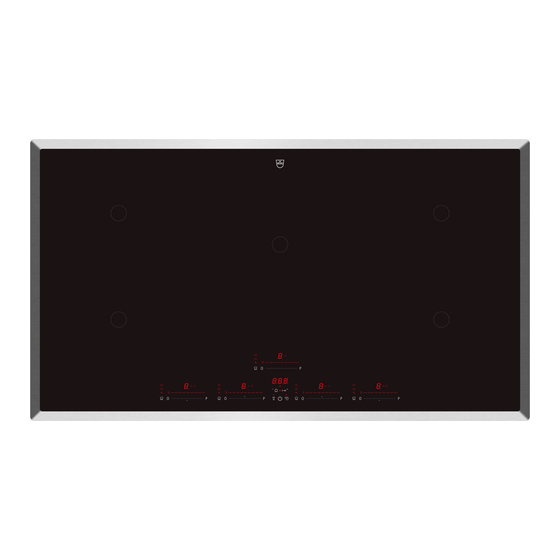
















Need help?
Do you have a question about the CookTopInduction V6000 and is the answer not in the manual?
Questions and answers