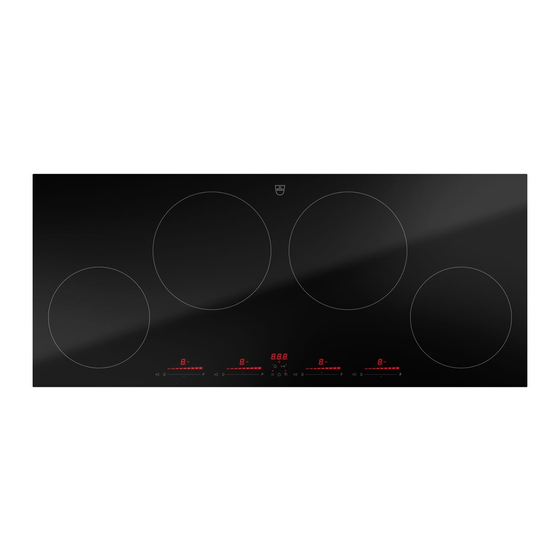
Table of Contents
Advertisement
Quick Links
Advertisement
Table of Contents

Summary of Contents for V-ZUG CookTopInduction V4000
- Page 1 Operating instructions CookTopInduction V4000 Induction hob...
- Page 2 The model number corresponds to the first alphanumerics on the identification plate. These operating instructions apply to: Model designation Model number Type CookTopInduction V4000 31112 CTI4T84MMSLC, CTI4T84MMSOLC, CTI4T84MMSLD, CTI4T84MMSOLD Variations depending on the model are noted in the text. © V-ZUG Ltd, CH-6302 Zug, 2019...
-
Page 3: Table Of Contents
Contents Cooking with the app........... 18 Safety precautions 4 Deleting connection .......... 19 Symbols used............ 4 OptiLink 19 General safety precautions........ 4 Appliance-specific safety precautions .... 4 Connecting the hob to the range hood.... 19 Instructions for use.......... 5 Deactivating OptiLink ........... -
Page 4: Safety Precautions
Safety precautions Symbols used Cleaning and user mainten- ance shall not be undertaken Denotes important safety precau- tions. by children without supervi- Failure to observe said precautions sion. can result in injury or in damage to ▪ If an appliance is not the appliance or fittings! equipped with a mains cable Information and precautions that... -
Page 5: Instructions For Use
1 Safety precautions ▪ WARNING: The appliance ▪ Do not operate the appliance and its accessible parts get using an external time switch hot during use. Be careful not or a separate remote control to touch the heating ele- system. ments. - Page 6 1 Safety precautions ▪ The heated surface will remain hot for ▪ Do not cut or prepare food on the sur- some time after it is switched off and face and avoid impact with hard ob- will cool down only slowly to room tem- jects.
-
Page 7: Using For The First Time
Using for the first time The appliance must be installed and connected to the electricity supply in accord- ance with the separate installation instructions. Have a qualified fitter/electrician carry out the necessary work. All traces of adhesive must be removed before the appliance is used for the first time. -
Page 8: Operating And Display Elements
3 Your appliance Operating and display elements Never rest objects on the operating elements! This can cause damage to the appli- ance and unintended operating errors. Buttons Multi-function button Appliance ON/OFF Slider (for setting the power level) Wipe protection / pause cooking ON/OFF PowerPlus Timer/function as minus button... -
Page 9: Pan Detection
3 Your appliance Pan detection Each cooking zone is equipped with pan detection. This detects suitable induction com- patible cookware with a magnetic base. ▪ If cookware is placed on a cooking zone before it is turned on, illuminates in the corresponding display. -
Page 10: Optiglass
4 Operation OptiGlass Applies to CTI4T84MMSOLC, CTI4T84MMSOLD Hobs with OptiGlass have an additional coating on the glass surface. This coating makes the surface harder, tougher and more scratch resistant than non- coated glass surfaces. Follow care and maintenance instructions (see page 22). Under normal circumstances, significantly fewer scratches should occur on the glass surface during cooking. -
Page 11: Residual Heat Indicator
4 Operation Residual heat indicator After a cooking zone is switched off, remains illuminated as long as there is a risk of burns. If the hob is switched on, – alternate in the display if cookware is standing on a cooking zone that has residual heat. -
Page 12: Simmer Function
4 Operation Switching the keep warm function off ▸ Use the slider to set any power level or switch off via « ». Simmer function With the simmer function , sausages, dumplings and stuffed pasta, for instance, can be cooked in hot water, just below boiling point. The precision of the simmer function depends on the cookware used. -
Page 13: Automatic Boost
4 Operation PowerPlus with cooking zone Group A * PowerPlus with cooking zone Group B * *Maximum available power level with cooking zones If the power level is increased above these levels, PowerPlus switches off. 4.10 Automatic boost Do not leave the hob unattended when using the automatic boost. Risk of food boiling over, burning on and igniting! All the cooking zones are equipped with a selectable automatic boost. - Page 14 4 Operation ▸ Use the button to increase the operating time or use the button to reduce the operating time. – The first time the button is touched, illuminates in the display. – The first time the button is touched, illuminates in the display.
-
Page 15: Timer
4 Operation 4.12 Timer The timer functions like an egg timer (1 min. – 9 hrs. 59 mins.). It can be used at any time and independently of all other functions. Setting the timer ▸ Switch the appliance on. ▸ Touch the button. -
Page 16: Restore Function
4 Operation Operating the appliance with the childproof lock activated ▸ Switch the appliance on. ▸ Touch the buttons at the same time. – An acoustic signal is emitted. – The childproof lock is overridden. The appliance can now be used as normal. The childproof lock is automatically reactivated 1 minute after switching off the hob. -
Page 17: Guidedcooking
5 GuidedCooking GuidedCooking With the GuidedCooking App, various recipes and individual ingredients can be pre- pared in the networked DUROMATIC © Comfort and HOTPAN © Comfort cookware from Kuhn Rikon without the need to operate the hob manually by simply following the instruc- tions in the app. -
Page 18: Cooking With The App
5 GuidedCooking ▸ Enter the 6-digit numerical code into the bluetooth pairing request from the mobile device. – The indicator light for the button goes out. – The hob is displayed as «My Hob» in the bluetooth setting of the mobile device. The connections for up to 4 different mobile devices such as smartphones and tablets can be stored in the hob. -
Page 19: Deleting Connection
6 OptiLink Deleting connection The connections for mobile devices that are faulty or no longer used can be deleted from the hob. If an attempt is made to connect more than the permissible number of mobile devices to the hob, appears in the display for the operating time / timer. -
Page 20: User Settings
7 User settings User settings The following user settings can be set and saved individually: User setting Setting value Factory setting Acoustic signal loudness Medium High Acoustic signal at end of No acoustic signal operating time / timer Automatically off after 10 seconds Automatically off after 1 minute Operating time Ends after 5 minutes... -
Page 21: Care And Maintenance
8 Care and maintenance ▸ Use the button to select the next highest and the button the next lowest user setting. ▸ Touch the left or right side of the active slider 1 to select a higher or lower setting value. -
Page 22: Optiglass
8 Care and maintenance Cleaning For good results, follow these cleaning instructions. ▸ To clean thoroughly, remove most of the soiling using a hob scraper or a special cleaning sponge for glass ceramic hobs. ▸ Add a few drops of a suitable cleaning fluid to the cold hob surface and rub over the surface using kitchen towel or a clean cloth. -
Page 23: Trouble-Shooting
9 Trouble-shooting Trouble-shooting You may be able to trouble-shoot the following errors yourself. If not, note down the error message in full (message and E numbers) and then call Customer Services or report it to us online. Error messages Display Possible cause Solution flashes alternately... - Page 24 9 Trouble-shooting Display Possible cause Solution illuminate ▪ An object (e.g. paper) under- ▸ Remove any objects in the neath the hob is obstructing drawer underneath the the air intake. hob. ▸ Touch any button to ac- knowledge the error. ▸...
-
Page 25: Other Possible Problems
9 Trouble-shooting Other possible problems Problem Possible cause Solution The app does not de- ▪ Bluetooth is not enabled on ▸ Enable bluetooth on the tect the hob. the mobile device. mobile device. ▪ Mobile device is too far away ▸... -
Page 26: Technical Data
10 Technical data Technical data 10.1 Product fiche In accordance with EU Regulation No. 66/2014 Model number GK 31112 Type designation GK CTI4T84MMS… Number of cooking zones Heating technology Induction cooking zone Dimensions of cooking zone ø18 ø21 ø21 ø18 Energy consumption per cooking zone Wh/kg 177.9... -
Page 27: Disposal
12 Disposal Display Possible cause Solution illuminates ▪ An attempt was made to con- ▸ The connections for up to briefly nect a fifth mobile device to 4 mobile devices can be the hob. stored in the hob at any one time. -
Page 28: Index
Index Melting function ..........11 Switching off .......... 11 Appliance Switching on .......... 11 Switching on and off ........ 10 Model designation ..........2 Appliance disposal .......... 27 Model number ............. 2 Appliance overview ..........7 Appliance-specific safety precautions ................ 4 Networking ............ - Page 29 13 Index Sicherheitsabschaltung........24 Simmer function ..........12 Switching off .......... 12 Switching on .......... 12 Symbols ..............4 Technical data ..........26 Timer ..............15 Changing............ 15 Ending before time ........ 15 Finished ............ 15 Setting............ 15 Tips and tricks ..........26 Type...............
-
Page 30: Notes
Notes... -
Page 31: Service & Support
Your repair order Call the free service number 0800 850 850 to contact your nearest V-ZUG service centre. You can arrange an on-site visit by us by phone if you wish. General queries, accessories and service agreement V-ZUG will be happy to help you with any general administrative or technical queries, to accept your orders for accessories and spare parts and to inform you about our pro- gressive service agreements. - Page 32 ▸ Touch « » on the slider. To switch appliance off ▸ Touch the button. 1065965-R02 V-ZUG Ltd, Industriestrasse 66, CH-6302 Zug Tel. +41 58 767 67 67, Fax +41 58 767 61 61 info@vzug.com, www.vzug.com Service Centre: Tel. 0800 850 850...
















Need help?
Do you have a question about the CookTopInduction V4000 and is the answer not in the manual?
Questions and answers