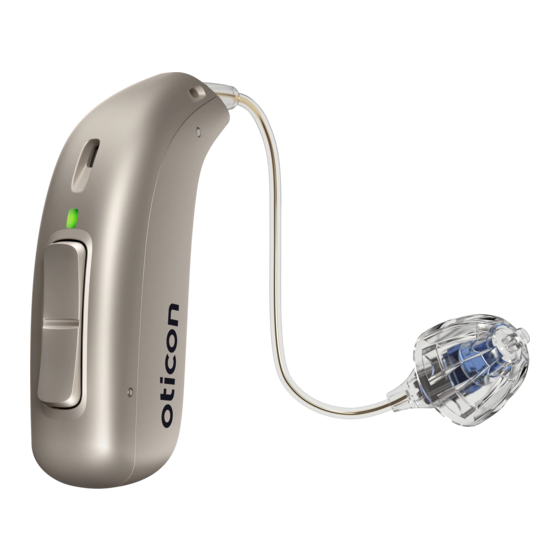
oticon miniRITE R Instructions For Use Manual
Hide thumbs
Also See for miniRITE R:
- Instructions for use manual (88 pages) ,
- Instructions for use manual (40 pages) ,
- Instructions for use manual (40 pages)
Table of Contents
Advertisement
Advertisement
Table of Contents

Summary of Contents for oticon miniRITE R
- Page 1 Instructions for use miniRITE R Oticon Opn S™ Oticon Opn Play™ Oticon Ruby...
- Page 2 concerning the prospective user, that the WARNING: People younger than prospective user has any of the following 18 should go to a doctor before conditions: using this. • Visible deformity of the ear, either People younger than 18 years old congenital or traumatic need specialized care, and using this •...
- Page 3 WARNING to Hearing Aid Dispenser, Caution: You might need medical help if a Outputs over 132 dB SPL: piece gets stuck in your ear. You should exercise special care in selecting If any part of your hearing aid, like the and fitting a hearing aid with a maximum eartip, gets stuck in your ear, and you can’t output that exceeds 132 dB SPL because...
- Page 4 Note: Hearing loss in people younger If you have hearing loss in both ears, you might get more out of using hearing aids than 18 in both, especially in situations that make • People younger than 18 should see a you tired from listening —for example, doctor first, preferably an ear-nose- noisy environments.
- Page 5 Following the medical evaluation and if appropriate, the doctor will provide a written statement that the hearing loss has been medically evaluated and the person is a candidate for a hearing aid. The doctor may refer the person to an audiologist for a hearing aid evaluation, which is different from the medical evaluation and is intended to identify the appropriate hearing aid.
- Page 6 Model overview This booklet is valid for the Oticon Opn S™, Oticon Opn Play™ and Oticon Ruby families in the following hearing aid models: FW 8.0 Oticon Opn S 1 GTIN: (01) 05714464013166 Oticon Opn S 2 GTIN: (01) 05714464013173 ...
- Page 7 The following speakers are available for the above models: Speaker 60 Speaker 85 Speaker 100 (Power Instrument) Power receiver mold speaker 100 Power receiver mold speaker 105 ...
- Page 8 Introduction to this booklet This booklet gives you guidance on how to use and maintain your new hearing aid. Please read the booklet carefully, including the Warnings section. This will help you to get the most out of your new hearing aid. Your hearing care professional has adjusted the hearing aid to meet your needs.
- Page 9 The education of the hearing care professional is in accordance with national or regional regulations. About Start-up Handling Options Tinnitus Warnings More info For your convenience, this booklet contains a navigation bar to help you easily navigate through the different sections. IMPORTANT NOTICE The hearing aid amplification is uniquely adjusted and optimized to your personal hearing capabilities during the hearing aid fitting...
- Page 10 Intended use Intended use The hearing aid is intended to amplify and transmit sound to the ear. Indications for use Bilateral or unilateral impaired hearing of sensorineural, conductive, or mixed type ranging from a slight (16dB HL*) to profound (95dB HL*) degree of hearing loss, with an individual frequency configuration.
- Page 11 Contraindications Not suitable for infants below 36 months. Users of active implants must pay special attention when using the hearing aid. For more information read the Warnings section. Clinical benefits The hearing aid is designed to provide better speech understanding to help ease communication with the aim of improving quality of life.
- Page 12 In short Charging Charge the hearing aid every night. The LED on the hearing aid will turn RED/ORANGE when the hearing aid is charging and GREEN when fully charged. It takes 3 hours to fully charge the hearing aid. ON/OFF The hearing aid turns ON when you remove it from the charger.
-
Page 13: Table Of Contents
Table of contents About Your hearing aid, speaker and earpiece Hearing aid Start-up Charging time Battery performance Turn hearing aid ON/OFF using charger Turn hearing aid ON/OFF using push button Battery low indication Identify left and right hearing aid Put on hearing aid Handling Cleaning Replace standard earpieces... - Page 14 Table of contents Replace ProWax filter Storage of the hearing aid Flight mode Options Optional features and accessories Change volume Change program Mute Use hearing aid with iPhone and iPad Wireless accessories and other options Tinnitus Tinnitus SoundSupport™ (optional) Sound options and volume adjustments Limitation on use time Tinnitus SoundSupport warnings...
- Page 15 Warnings General warnings More info Troubleshooting guide Water & dust resistant (IP68) Conditions of use Cell phone Technical information Warranty Summary of relevant studies Your individual hearing aid settings Sound and LED indicators Technical Data...
-
Page 16: Your Hearing Aid, Speaker And Earpiece
Your hearing aid, speaker and earpiece Ear grip (optional) The hearing aid uses one of the following speakers: Standard Power speakers Receiver Mold speakers About Start-up Handling Options Tinnitus Warnings More info... - Page 17 The speakers uses one of the following earpieces: Standard earpieces Custom earpieces Open dome MicroMold Bass dome, single vent LiteTip Bass dome, double vent VarioTherm® MicroMold Power dome VarioTherm® LiteTip ® VarioTherm is a registered trademark of Dreve Grip Tip Available in small and large, left and right, with or without vent.
-
Page 18: Hearing Aid
Hearing aid What it is and does Ear grip Holds the speaker Microphones in place (optional) Sound in LED light Wax filter Charging, ON, OFF, Protects the Flight mode status speaker from Push button Upper part: Volume up, program change Speaker Sound out Lower part:... -
Page 20: Charging Time
Charging time Fully charge your hearing aid before first time use. Charge your hearing aid every night. That ensures you start your day with a fully charged hearing aid. If your hearing aid is completely drained the normal charging time is: 3 hours 1 hour 0.5 hour... -
Page 21: Battery Performance
Battery performance The daily battery performance varies depending on your individual use and hearing aid settings. Streaming sound from e.g. TV, mobile phone or ConnectClip can influence daily battery performance. If your hearing aid runs out of battery charge, place it in the charger for a re-charge. -
Page 22: Turn Hearing Aid On/Off Using Charger
Turn hearing aid ON/OFF using charger Your hearing aid automatically turns ON when removed from the charger. The hearing aid LED turns GREEN after 6 seconds, confirming that it is ready for use. You may hear a start-up jingle. Your hearing aid automatically turns OFF when placed in the charger and starts charging. -
Page 23: Turn Hearing Aid On/Off Using Push Button
Turn hearing aid ON/OFF using push button The hearing aid can be turned ON and OFF using the push button. Press and hold the lower part of the push button for approx. 2 seconds. Release the button and wait until the hearing aid LED turns GREEN. -
Page 24: Battery Low Indication
Battery low indication When the battery is running low, you will hear three short beeps. This will leave you approximately two hours before the hearing aid stops working. The beeps will be repeated every 30 minutes. Just before the battery runs out you will hear four descending tones. If streaming audio to your hearing aid (from e.g. -
Page 25: Identify Left And Right Hearing Aid
Identify left and right hearing aid It is important to distinguish between the left and the right hearing aid, as they may be programmed differently. You can find left/right color indicators on the hearing aid itself and on 60 and 85 speakers as shown. Indicators (either L or R) can also be found on 100 speakers and some earpieces. -
Page 26: Put On Hearing Aid
Put on hearing aid Step 1 Step 2 Step 3 Ear grip (optional) Place the hearing Hold the bend of Gently push the earpiece into your ear aid behind your ear. the speaker wire between your canal until the The speaker should thumb and index speaker wire sits always be used... -
Page 28: Cleaning
Cleaning The MultiTool contains a brush and wire loop for cleaning and removing earwax. If you need a new MultiTool, please contact your hearing care professional. Magnet Wire loop Brush IMPORTANT NOTICE The MultiTool has a built-in magnet. Keep the MultiTool at least 30 centimeters (1 foot) away from credit cards and other magnetically sensitive devices. - Page 29 When handling your hearing aid, hold it over a soft surface to avoid damage if you drop it. Clean the microphone openings Use the brush of the MultiTool to carefully Microphone brush debris away from the openings. openings Carefully brush the surface around the opening.
-
Page 30: Replace Standard Earpieces
Replace standard earpieces The standard earpiece (dome and Grip Tip) should not be cleaned. If the earpiece is filled with wax, replace it with a new one. Grip Tip needs to be replaced at least once a month. Step 1 Step 2 Step 3 Hold on to the... - Page 31 IMPORTANT NOTICE If the earpiece is not on the speaker when removed from the ear, the earpiece may still be in the ear canal. Consult your hearing care professional for further instructions.
-
Page 32: Prowax Minifit Filter
ProWax miniFit filter The speaker has a white wax filter attached to the end where the earpiece is attached. The wax filter keeps wax and debris from damaging the speaker. Replace the filter when clogged, or if Wax filter the hearing aid does not sound normal. Alternatively, contact your hearing care professional. - Page 33 Replace ProWax miniFit filter 1. Tool 2. Remove 3. Insert filter filter Final filter Empty Remove the tool Push the empty pin Insert the new wax from the shell. The into the wax filter in filter using the other tool has two pins, the speaker and pull pin, remove the tool, one empty for re-...
-
Page 34: Clean Custom Earpieces
Clean custom earpieces The earpiece should be cleaned regularly. Clean the vent by pressing the brush through the hole, The earpiece has a white wax twisting it slightly. filter*. The filter keeps wax and debris from damaging the speaker. Replace the filter when clogged, or if the hearing aid does not sound normal. -
Page 35: Replace Prowax Filter
Replace ProWax filter 1. Tool 2. Remove 3. Insert filter filter Old filter Remove the tool Push the empty pin Insert the new wax from the shell. The into the wax filter filter using the other tool has two pins, in the earpiece and pin, remove the tool, one empty for... -
Page 36: Storage Of The Hearing Aid
Storage of the hearing aid The charger is the best storage for the hearing aid. Anytime your hearing aid is not in use, place it in the charger for charging. This will ensure your hearing aid is always charged. To ensure the longest life of the rechargeable battery in the hearing aid do not expose to excessive heat. - Page 37 Long term storage (weeks, months) Before storing the hearing aid for a longer period (more than 14 days) fully charge the hearing aid. Then turn the hearing aid off. This way the battery can be charged again. It is necessary to fully charge the hearing aid every 6 months to protect the rechargeable battery.
-
Page 38: Flight Mode
Flight mode To activate and deactivate flight mode press and hold the push button (lower part) for 7 seconds. Beep: The hearing aid plays 4 descending beeps followed by 4 beeps. This indicates that flight mode is activated or deactivated. LED flight mode activated: A long red/orange blink followed by green, red/orange, red/orange. - Page 39 Pressing the lower part of the push button on one hearing aid will activate flight mode on both hearing aids. When flight mode is activated, Bluetooth® is turned off. The hearing aid will still be working.
-
Page 40: Optional Features And Accessories
Optional features and accessories The features and accessories described in the following pages are optional. Please contact your hearing care professional to find out how your hearing aid is programmed. If you experience difficult listening situations, a special program may be helpful. These are programmed by your hearing care professional. -
Page 41: Change Volume
Change volume The push button allows you to adjust the volume. You will hear a beep when you turn the volume up or down. MAXIMUM Press button to turn up volume START-UP VOLUME Press button to turn down volume MINIMUM... -
Page 42: Change Program
Change program Your hearing aid can have up to four different programs.These are programmed by your hearing care professional. You will hear one to four tones when you change program depending on the program. See the Sound and LED indicator section. Press the push button to switch between programs. -
Page 43: Mute
Mute Use the mute function if you need to silence the hearing aid. Your hearing aid can be muted by using one of the following optional devices: Oticon ON app ConnectClip Remote Control 3.0 How to unmute your hearing aid... -
Page 44: Use Hearing Aid With Iphone And Ipad
For information on compatibility, please visit www.oticon.com/support/compatibility Use of the Made for Apple badge means that an accessory has been designed to connect specifically to the Apple product(s) identified in the badge, and has been certified by the developer to meet Apple performance standards. -
Page 46: Wireless Accessories And Other Options
ConnectClip can also be used Oticon ON app as a remote microphone An application that lets you control your hearing aid from TV Adapter 3.0 your mobile phone or tablet. - Page 47 Oticon ON app from the CROS - optional for official app stores. Oticon Opn S 1, Opn S 2, Oticon Opn Play 1, Oticon Telecoil program Ruby 1 and Ruby 2 Telecoil helps you hear Solution for people with an...
-
Page 48: Tinnitus Soundsupport™ (Optional)
Tinnitus SoundSupport™ (optional) Intended use of Tinnitus SoundSupport Tinnitus SoundSupport is a tool intended to generate sounds to provide temporary relief for patients suffering from tinnitus as part of a tinnitus management program. The target population is the adult population (over 18 years old). - Page 49 Guidelines for Tinnitus SoundSupport Users These instructions contain information about Tinnitus SoundSupport, which may have been enabled in your hearing aids by your hearing care professional. Tinnitus SoundSupport is a tinnitus management device intended to generate sound of sufficient intensity and bandwidth to help manage tinnitus.
-
Page 50: Sound Options And Volume Adjustments
Sound options and volume adjustments Tinnitus SoundSupport is programmed by your hearing care professional to match your hearing loss and preferences for tinnitus relief. It offers a number of different sound options. Together with your hearing care professional, you can select your preferred sound(s). - Page 51 Volume adjustments with Tinnitus SoundSupport When you select a hearing aid program for which Tinnitus SoundSupport is activated, your hearing care professional can only set the push button on your hearing aid to work as a volume control for the tinnitus relief sound. Your hearing care professional will set the volume control for the sound generator in one of two ways: A) Change volume in each ear separately, or...
- Page 52 R A) How to change Tinnitus SoundSupport volume in each ear separately To increase volume (on one hearing aid only), use a short press on the upper part of the push button repeatedly until desired level is reached. To decrease volume (on one hearing aid only), use a short press on the lower part of the push button repeatedly until desired level is reached.
-
Page 53: Limitation On Use Time
Limitation on use time Daily use The volume levels of Tinnitus SoundSupport can be set to a level which could lead to permanent hearing damage when used for a prolonged period of time. Your hearing care professional will advise you of the maximum amount of time per day you should use Tinnitus SoundSupport. - Page 54 Important information for hearing care professionals about Tinnitus SoundSupport Device description Tinnitus SoundSupport is a module function that can be enabled in the hearing aids by the hearing care professional. Maximum wearing time The wearing time of Tinnitus SoundSupport will decrease as you increase the level above 80 dB(A) SPL.
- Page 55 If the volume control is activated A warning may be displayed if you activate the tinnitus volume control in the “Buttons & Indicators” screen. This occurs if the relief sound can be listened to at levels that may cause hearing damage. The “Max wearing time”...
-
Page 56: Tinnitus Soundsupport Warnings
Tinnitus SoundSupport warnings If your hearing care professional has As with any device, misuse of the sound activated the sound generator Tinnitus generator feature may cause potentially SoundSupport, please pay attention to harmful effects. Care should be taken to the following warnings. prevent unauthorized use and to keep the device out of reach of children and pets. -
Page 58: General Warnings
General warnings For your personal safety and to ensure aids does not permit a user to attain full correct usage, you should familiarize benefit from it. yourself fully with the following general This hearing aid is supported by a warnings before using your hearing aids. non-removable rechargeable lithium- Consult your hearing care professional if ion battery cell. - Page 59 Usage of hearing aids Explosives Hearing aids should be used only as The hearing aid is safe to use under directed and adjusted by your hearing normal usage conditions. The hearing care professional. Misuse can result in aid has not been tested for compliance sudden and permanent hearing loss.
- Page 60 General warnings Fatality hazards and risk of Rechargeable battery swallowing Lithium-ion batteries or Do not attempt to open the hearing aid, placing them in the ear or nose as it may damage the battery. Never swallow Lithium-ion batteries. Do Never attempt to replace the battery. If not place them in the ear or the nose as battery replacement is needed, return this may lead to serious injury or death...
- Page 61 The safety of recharging batteries using electromagnetic power and voltages a USB connector is determined by the into the human body. external signal source. When connected The exposure values are well below to external equipment plugged into internationally accepted safety limits a power socket, this equipment must for SAR, induced electromagnetic power comply with IEC 62368-1 or equivalent...
- Page 62 General warnings defibrillators and pacemakers regarding electrotherapy, surgery, etc. as your their use with magnets. hearing aid may be damaged when ex- posed to strong electromagnetic fields. Cochlear implants If you are using a cochlear implant (CI) Heat and chemicals on one ear and a hearing aid on the The hearing aid must never be exposed other ear, make sure to always keep...
- Page 63 Detached earpiece in ear canal Possible side effects If the earpiece is not on the speaker Hearing aids, molds or domes may cause when removed from the ear, the an accelerated accumulation of earwax. earpiece may still be in the ear canal. The non-allergenic materials used in For further instructions, consult your hearing aids may in rare cases cause a...
- Page 64 Connection to external equipment Modification of hearing aids is not The safety of the use of hearing aids allowed when connected to external equipment Changes or modifications not expressly (with an auxiliary input cable and/or approved by the manufacturer will void USB cable and/or directly), is the warranty of the equipment.
-
Page 66: Troubleshooting Guide
Troubleshooting guide Troubleshooting for Charger, see Charger Instructions for use Symptom Possible causes Hearing aid is out of power Dead battery No sound Clogged earpieces (dome, Grip Tip, or mold) Clogged sound outlet Intermittent or Moisture reduced sound Hearing aid is out of power Hearing aid earpiece inserted incorrectly Squealing noise Earwax accumulated in ear canal... - Page 67 Solutions Charge the hearing aid Contact your hearing care professional Clean mold Replace wax filter, dome, or Grip Tip Clean mold or replace wax filter, dome, or Grip Tip Gently wipe the hearing aid and let it dry Charge the hearing aid Re-insert the earpiece Have ear canal examined by your doctor Contact your hearing care professional...
- Page 68 Troubleshooting guide Troubleshooting for Charger, see Charger Instructions for use Symptom Possible causes The charger is not switched on The hearing aid or charger is either too warm or too cold Hearing aid LED remains off when the hearing aid Charging is incomplete.
- Page 69 1) Unpair your hearing aid 2) Turn Bluetooth off and on again. 3) Turn off and turn back on the hearing aid. 4) Re-pair hearing aid (please visit www.oticon.com/support). If none of the above solutions work, consult your hearing care professional.
-
Page 70: Water & Dust Resistant (Ip68)
Water & dust resistant (IP68) Your hearing aid is dust tight and pro- Should your hearing aid come into tected against ingress of water, which contact with water and stop working, means it is designed to be worn in all gently wipe off any water and let the daily life situations. -
Page 71: Conditions Of Use
Conditions of use Operating Temperature: +5°C to +40°C (41°F to 104°F) conditions Humidity: 5% - 93% relative humidity, noncondensing Atmospheric pressure: 700 hPa to 1060 hPa Charging conditions Temperature: +5°C to +40°C (41°F to 104°F) Humidity: 5% - 93% relative humidity, noncondensing Atmospheric pressure: 700 hPa to 1060 hPa Continues on next page... - Page 72 Transportation and Temperature and humidity should not exceed storage conditions the following limits for extended periods during transportation and storage: Transportation: Temperature: -20°C to + 60°C (-4°F to 140°F) (rechargeable hearing instruments Humidity: 5% - 93% relative humidity, noncondensing Atmospheric pressure: 700 hPa to 1060 hPa Storage: Temperature: -20°C to + 30°C (-4°F to 86°F) Humidity: 5% - 93% relative humidity,...
-
Page 74: Cell Phone
Cell phone Some hearing aid users have reported The hearing aid is compliant with a buzzing sound in their hearing aid ANSI C63.19 in both microphone when using cell phones, indicating that and telecoil mode. the cell phone and hearing aid may not be compatible. - Page 75 IMPORTANT NOTICE The performance of individual hearing aids may vary with individual cell phones. Therefore, ensure you try this hearing aid with your cell phone or, if you are purchasing a new phone, be sure to try it with your hearing aid prior to purchase.
-
Page 76: Technical Information
Energy technology and a proprietary, Additional information can be found short-range radio technology both in the “Technical Data sheets” on operating at ISM band 2.4 GHz. www.oticon.com About Start-up Handling Options Tinnitus Warnings More info... - Page 77 This device contains a radio module Note: This device has been with the following certification tested and found to comply ID numbers: FCC ID: 2ACAHSBMRTRC with the limits for a Class B digital device, pursuant to part 15 of the Radiofrequency radiation FCC Rules.
- Page 78 off and on, the user is encouraged to Changes or modifications not try to correct the interference by one expressly approved by the party or more of the following measures: responsible for compliance could void the user’s authority to operate the - Reorient or relocate the receiving equipment.
- Page 79 SBO Hearing A/S Denmark Should your hearing aid require service or replacement, contact your hearing care professional for assistance. Many repair needs can be handled on-site at your local hearing care professional’s office, and they will arrange for service with the manufacturer if required. You can also contact us at: 580 Howard Ave., Somerset, NJ 08873.
- Page 80 Description of symbols used in this booklet Warnings Text marked with a warning symbol must be read before using the device. Manufacturer The device is produced by the manufacturer whose name and address are stated next to the symbol. Indicates the medical device manufacturer, as defined in EU Regulation 2017/745.
- Page 81 Bluetooth logo Registered trademark of Bluetooth SIG, Inc. where any use of such requires a license. Made for Apple badges The device is compatible with iPhone, iPad and iPod touch. Hearing loop This logo incorporates the universal symbol for hearing assistance. The “T”...
- Page 82 Description of additional symbols used on labels Keep dry Indicates a medical device that needs to be protected from moisture. Catalog number Indicates the manufacturer’s catalog number so that the medical device can be identified. Serial number Indicates the manufacturer’s serial number so that a specific medical device can be identified.
- Page 83 Temperature limit Indicates the temperature limits to which the medical device can be safely exposed Humidity limitation Indicates the range of humidity to which the medical device can be safely exposed. Unique device identifier Indicates a carrier that contains unique device identifier information.
- Page 84 International warranty Your hearing aid is covered by an er will choose, at its sole discretion, international limited warranty issued whether to repair the hearing aid, or by the manufacturer for a period of replace it with an equivalent model. 12 months from the date of delivery The above warranty does not affect to you.
- Page 85 If you need service Take your hearing aid to your hearing care professional, who may be able to solve minor problems and make adjustments immediately. Your hearing care professional can assist you in obtaining warranty service from the manufacturer. Your hearing care professional may charge a fee for their services.
-
Page 86: Warranty
Warranty Certificate Name of owner: __________________________________________________ Hearing care professional: __________________________________________ Hearing care professional’s address: __________________________________ Hearing care professional’s phone: ___________________________________ Purchase date: ___________________________________________________ Warranty period: _______________ Month: ___________________________ Model left: ____________________ Serial no.: _________________________ Model right: ___________________ Serial no.: _________________________ About Start-up Handling Options Tinnitus Warnings More info... -
Page 87: Summary Of Relevant Studies
Summary of relevant studies Clinical evaluations conducted by Non-clinical data supporting the or for the manufacturer provide overall performance of the hearing evidence to support the intended aids includes software verification, use and clinical benefits outlined in electroacoustic verification, electrical the IFU and demonstrate regulatory and mechanical safety evaluation, conformity. -
Page 88: Your Individual Hearing Aid Settings
Your individual hearing aid settings To be filled out by your hearing care professional. Tinnitus SoundSupport: Limitation on use No limitation on use Program Start-up volume (Tinnitus) Max volume (Tinnitus) Max _______ hours per day Max _______ hours per day Max _______ hours per day Max _______ hours per day Max _______ hours per day... - Page 89 Settings overview for your hearing aid Left Right Volume control Program shift Tinnitus SoundSupport Volume control indicators Beeps at min/max volume Beeps when changing volume Beeps at start-up volume Battery indicators Low battery warning...
-
Page 90: Sound And Led Indicators
Sound and LED indicators Different sounds and LED lights indicate the hearing aid status. The different indicators are listed on the following pages. For charger LED indicators, see Charger Instruction for use. Your hearing care professional can set sound and LED indicators to match your preferences. - Page 91 ON/OFF Sound LED comments Jingle 4 descending tones Volume Sound Shown one time Start-up volume 2 beeps Minimum/maximum 3 beeps volume Volume up/down 1 beep Mute activated on ON app, ConnectClip Continuous or or Remote Control repeated three times Long green flash Green flash Red/orange flash Long red/orange flash...
- Page 92 Accessories Sound LED comments TV Adapter 2 different tones ConnectClip remote 2 different tones microphone Continuous or repeated three Flight mode Sound times 4 descending Flight mode active tones + short jingle 4 descending Flight mode inactive tones + short jingle Long green flash Green flash...
- Page 93 Warnings Sound comments Continuously 3 alternate Low battery flashing tones Battery shut 4 descending down tones Microphone 8 beeps Repeated four service check repeated times needed 4 times No light in the See Trouble- hearing aid Turned off shooting, LED when placed solutions in the charger The hearing aid...
-
Page 94: Technical Data
Technical Data miniRITE R Measured according to American National Standard ANSI S3.22-2014 and ANSI S3.55-2014/Part 5 Supply voltage: Lithium ion Oticon Oticon Oticon Opn S 3 0 dB SPL ref. Opn S 1 Opn S 2 Opn Play 2 20 μPa... - Page 95 Oticon 0 dB SPL ref. 20 μPa Opn S 1, 2, 3, Opn Play 1, 2, Ruby 1, 2 Expected operating time* Hours 24 hrs Latency 8.2 ms Measured output at 1 mA/m 56 dB SPL Maximum Induction Coil Measured output at 10 mA/m...
- Page 96 Technical Data miniRITE R Measured according to American National Standard ANSI S3.22-2014 and ANSI S3.55-2014/Part 5 Supply voltage: Lithium ion Oticon Oticon Oticon Opn S 3 0 dB SPL ref. Opn S 1 Opn S 2 Opn Play 2 20 μPa...
- Page 97 Oticon 0 dB SPL ref. 20 μPa Opn S 1, 2, 3, Opn Play 1, 2, Ruby 1, 2 Expected operating time* Hours 24 hrs Latency 8.2 ms Measured output at 1 mA/m 73 dB SPL Maximum Induction Coil Measured output at 10 mA/m...
- Page 98 Technical Data miniRITE R Measured according to American National Standard ANSI S3.22-2014 and ANSI S3.55-2014/Part 5 Supply voltage: Lithium ion Oticon Oticon Oticon Opn S 3 0 dB SPL ref. Opn S 1 Opn S 2 Opn Play 2 20 μPa...
- Page 99 Oticon 0 dB SPL ref. 20 μPa Opn S 1, 2, 3, Opn Play 1, 2, Ruby 1, 2 Expected operating time* Hours 24 hrs Latency 8.2 ms Measured output at 1 mA/m 80 dB SPL Maximum Induction Coil Measured output at 10 mA/m...
- Page 100 Technical Data miniRITE R Measured according to American National Standard ANSI S3.22-2014 and ANSI S3.55-2014/Part 5 Supply voltage: Lithium ion Oticon Oticon Oticon Opn S 3 0 dB SPL ref. Opn S 1 Opn S 2 Opn Play 2 20 μPa...
- Page 101 Oticon 0 dB SPL ref. 20 μPa Opn S 1, 2, 3, Opn Play 1, 2, Ruby 1, 2 Expected operating time* Hours 24 hrs Latency 8.2 ms Measured output at 1 mA/m 86 dB SPL Maximum Induction Coil Measured output at 10 mA/m...
- Page 102 Technical Data miniRITE R Oticon Opn S 1 Oticon Opn S 2 & Opn S 3 Oticon Opn Play 1 Oticon Opn Play 2 Ruby 1 & Ruby 2 OSPL90 – Output Sound dB SPL dB SPL Pressure Level Input: 90 dB SPL...
- Page 103 R Oticon Opn S 1 Oticon Opn S 2 & Opn S 3 Oticon Opn Play 1 Oticon Opn Play 2 Ruby 1 & Ruby 2 OSPL90 – Output Sound dB SPL dB SPL Pressure Level Input: 90 dB SPL...
- Page 104 Technical Data miniRITE R Oticon Opn S 1 Oticon Opn S 2 & Opn S 3 Oticon Opn Play 1 Oticon Opn Play 2 Ruby 1 & Ruby 2 OSPL90 – Output Sound dB SPL dB SPL Pressure Level Input: 90 dB SPL...
- Page 105 R Oticon Opn S 1 Oticon Opn S 2 & Opn S 3 Oticon Opn Play 1 Oticon Opn Play 2 Ruby 1 & Ruby 2 OSPL90 – Output Sound dB SPL dB SPL Pressure Level Input: 90 dB SPL...
- Page 106 0000226964000001...
Need help?
Do you have a question about the miniRITE R and is the answer not in the manual?
Questions and answers
why cant i hear with my left hearing on its own when i put in my right hearing aid in it seems to work
The documents do not provide a direct answer to this issue. However, possible reasons could include:
1. Battery or Power Issue – Ensure the left hearing aid is turned on and has a working battery.
2. Incorrect Placement – Check if the left hearing aid is properly inserted.
3. Volume or Settings – Adjust volume or reset settings by opening and closing the battery drawer.
4. Device Indicator Check – A BLUE indicator should mark the left hearing aid.
5. Wax or Debris – Clean the device using the provided MultiTool.
6. Hearing Loss Difference – If hearing levels differ greatly between ears, settings may need adjustment.
7. Technical Malfunction – If troubleshooting does not help, consult a hearing care professional.
If the issue persists, seek professional assistance.
This answer is automatically generated
How do you change the battery
The Oticon miniRITE R hearing aid uses a rechargeable battery that is not user-replaceable. To change the battery, you need to take the hearing aid to an audiologist, who will replace it for a fee. If storing the hearing aid for more than 14 days, fully charge it before turning it off. To maintain battery health, fully charge it at least every six months.
This answer is automatically generated
Can you pair an on s3 to Bluetooth?