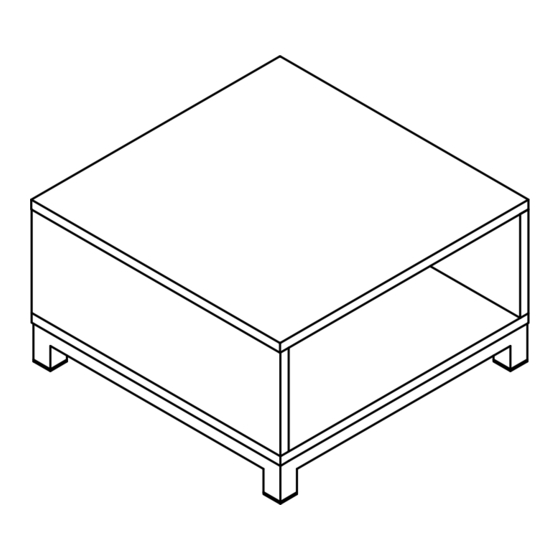
Advertisement
Table of Contents
F:\Office Furniture\ECONOWISE\NEW\Performance_logo.jpg
1
2
Cam Lock
Klix Cam
12 Pcs
12 Pcs
A
Top Panel
1
Line up Cam Lock,
turn clockwise.
IMPORTANT !!
Place all wooden parts on a clean and smooth surface such as a rug or carpet to avoid the parts from
being scratched.
Check that you have all parts and hardware.
Remove all wrapping materials, including staples & packing straps before you start to assemble.
Do not tighten any screws or bolts until the unit is completely assembled.
Keep all hardware parts out of reach of children.
Last Updated: 3/2023
®
®
ASSEMBLY INSTRUCTIONS
Thank you for purchasing the Performance End Table.
ASSEMBLY INSTRUCTIONS
Please follow these instructions for easy assembly.
3
4
Housing
Screw
Cap (Long)
M6 x 15MM
4 Pcs
12 Pcs
B
Side Panel x 2
KLIX CAM INSTRUCTIONS
2
Insert the cam with the
arrow pointing towards the
hole in the edge.
®
®
ASSEMBLY INSTRUCTIONS
COMPOSE END TABLE CUBE
PL9997
PL9998
5
6
M4 x 65
Allen-Key
Washer
1 Pc
4 Pcs
C
BOTTOM PANEL
3
Insert the Cam Lock into
Klix Cam. Turn Klix Cam to
www.officesourcefurniture.com
www.officesourcefurniture.com
MODEL NO. PL9998
PL9997-A2
7
8
Screw
6 Hole
5
#6 x
"
L-Bracket
8
24 Pcs
4 Pcs
D
Metal Base
(sold seperately)
lock.
PAGE 1 OF 2
OFFICESOURCE.COM
Advertisement
Table of Contents

Summary of Contents for OfficeSource PL9998
- Page 1 ASSEMBLY INSTRUCTIONS MODEL NO. PL9998 PL9997-A2 F:\Office Furniture\ECONOWISE\NEW\Performance_logo.jpg COMPOSE END TABLE CUBE ® PL9997 ® ASSEMBLY INSTRUCTIONS Thank you for purchasing the Performance End Table. PL9998 ASSEMBLY INSTRUCTIONS Please follow these instructions for easy assembly. Screw M4 x 65 Housing...
- Page 2 ASSEMBLY INSTRUCTIONS MODEL NO. PL9998 PL9997-A2 ® ® F:\Office Furniture\ECONOWISE\NEW\Performance_logo.jpg COMPOSE END TABLE CUBE PL9998 ASSEMBLY INSTRUCTIONS PL9997 ASSEMBLY INSTRUCTIONS Attach Side Panels(B) to Bottom Panel(C) by using Cam Lock(1) and Klix Cam(2). Attach Housing Cap (3) to all Klix Cam(2) by...













Need help?
Do you have a question about the PL9998 and is the answer not in the manual?
Questions and answers