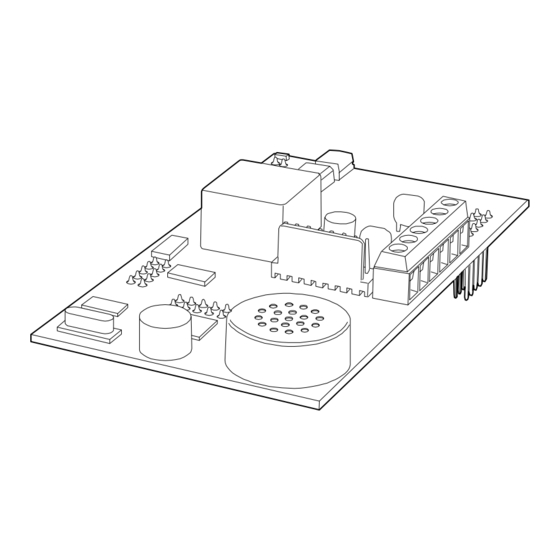
Advertisement
Advertisement
Table of Contents

Summary of Contents for Cooper Security Scantronic i-sd02
- Page 1 i-sd02 Speech Dialler Installation and Programming Guide...
- Page 2 Introduction The i-sd02 module is designed to fit on the i-on40 control unit. The i-sd02 allows the control unit to report alarm conditions over the public switched telephone network (PSTN) using standard ARC protocols such as Fast Format, SIA I, -II, –III, or extended SIA, Contact ID, recorded speech messages, or SMS (Short Message Service) texts to mobile telephones by way of the PSTN.
- Page 3 The Installer must ensure that TNV terminals are connected only to other circuits designated as TNV circuits (for example, the PTSN) and that SELV terminals are connected only to other circuits designated as SELV circuits. Strict adherence to the installation instructions will ensure that the equipment continues to comply with the safety regulations to which it was approved.
- Page 4 Note: If the telephone line is NOT shared with an ADSL modem then leave the factory fitted jumpers in place. Installing the Module in the End Station 1. Enter Installer Menu (to prevent tamper alarms in step 2) and remove mains power from the end station. 2.
- Page 5 The person connecting the i-sd02 module to the PSTN must be suitably qualified. Connect the i-sd02 telephone connector (see Figure 5) ONLY to the PSTN or to other circuits designated as Telecommunications Network Voltage. 5. If you want to record speech messages, please carry on from step 6.
- Page 6 Programming For details on programming the i-sd02 please refer to the i-on40 Programming Reference. All the options necessary for programming the module are in the Installer Menu under the Communications option. Note: The control unit hides the Communications - Speech Dialler option if there is no i-sd02 fitted.
- Page 7 NOTES: Page 7...
- Page 8 Every effort has been made to ensure that the contents of this book are correct. However, neither the authors nor Cooper Security Limited accept any liability for loss or damage caused or alleged to be caused directly or indirectly by this book. The contents of this book are subject to change without notice.





Need help?
Do you have a question about the Scantronic i-sd02 and is the answer not in the manual?
Questions and answers