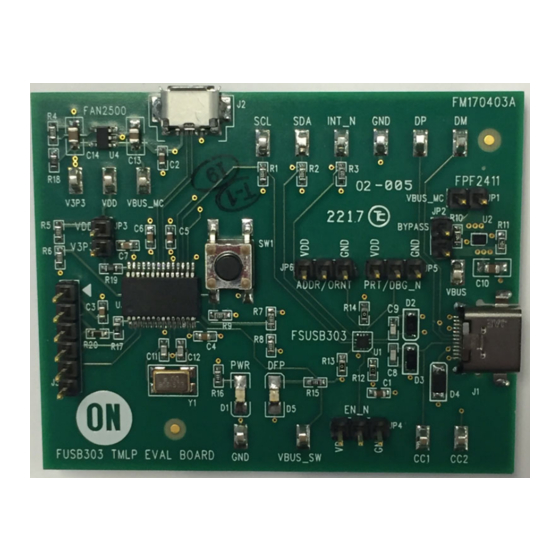
Advertisement
Quick Links
FUSB303B Evaluation Board
User's Manual
FUSB303BGEVBUM
Introduction
The FUSB303B evaluation board and included software allows
customers a complete platform to evaluate the Type−Ct interface
detection solution the FUSB303B provides. The evaluation board is
designed for both stand−alone operation and connection to test
equipment for specific testing requirements. With a single connection
to a PC and using the FUSB303B GUI (Graphical User Interface), or
with just a power supply, the evaluation board can be configured and
function as a Source, Sink, or DRP device with Accessory detection
support.
Description
The FUSB303B device is a fully autonomous USB Type−Ct
controller optimized for 15 W or less applications. The FUSB303B
offers CC logic detection for Source Port role, Sink Port role, DRP
Port role, and accessory detection support, as well as Dead Battery
support as defined in USB−C specifications. The FUSB303B features
2
configurable I
C address to support multiple ports per system or it can
operate autonomously configured by just pins. The FUSB303B
features ultra−low power during operation and an ultra−thin, 12 Lead
QFN package.
Features
•
Fully Autonomous USB Type−Ct Port Controller
•
Supports USB Type−Ct Specification Release 1.2
•
Source, Sink, and DRP Port role Configuration with Optional
Accessory Support
•
Try.SRC and Try.SNK modes for Preferring Source Role or Sink
Role Respectively
•
V
Operating Range: 2.7 V – 5.5 V
DD
•
Typical Low Power Operation: I
•
2
GPIO and I
C Configurable
•
Dead Battery Support (Sink Port role when No Power Applied)
•
4 kV HBM ESD Protection for Connector Pins
•
Small Packaging: 12 Lead QFN (1.6 mm x 1.6 mm x 0.375 mm)
© Semiconductor Components Industries, LLC, 2016
March, 2023 − Rev. 2
< 10 mA
CC
1
EVAL BOARD USER'S MANUAL
www.onsemi.com
Figure 1. FUSB303B Evaluation Board
Publication Order Number:
EVBUM2519/D
Advertisement

Summary of Contents for onsemi FUSB303B
- Page 1 With a single connection to a PC and using the FUSB303B GUI (Graphical User Interface), or with just a power supply, the evaluation board can be configured and Figure 1.
-
Page 2: Applications Information
Type−Ct receptacle based on the type of Power Supplied From Board testing that is required. The FUSB303B can fully operate from the VBUS input CC Pins of the micro−B USB receptacle J2. To operate the evaluation The Type−Ct CC1 and CC2 pins are directly connected board, the USB power should be provided to the board over to the Type−Ct receptacle, J1, on the board. - Page 3 Á Á Á Á Á Á Á Á Á Á Á Á Á Á Á Á Á Á Á Á Á Á 1. Refer to FUSB303B datasheet for more details on these signals Figure 3. FUSB303B Evaluation Board FM170403A Schematic (1/2)
- Page 4 FUSB303BGEVBUM Figure 4. FUSB303B Evaluation Board FM170403A Schematic (2/2) Device status C Scan function Tabs for device control USB connect status Device Connect status Figure 5. FUSB303B GUI Layout GUI Installation GUI Startup The FUSB303B GUI requires no special installation Double−click on the FUSB303B GUI executable to run...
- Page 5 FUSB303BGEVBUM The “PWR” LED will illuminate if properly connected. the General tab correlates to a register of the FUSB303B and Wait for the USB port to connect with a message in the lower is described in the Register Definitions section of the left hand corner of the GUI that states “USB Device: VID:...
-
Page 6: Technical Support
LIMITATIONS OF LIABILITY: onsemi shall not be liable for any special, consequential, incidental, indirect or punitive damages, including, but not limited to the costs of requalification, delay, loss of profits or goodwill, arising out of or in connection with the board, even if onsemi is advised of the possibility of such damages. In no event shall onsemi’s aggregate liability from any obligation arising out of or in connection with the board, under any theory of liability, exceed the purchase price paid for the board, if any.














