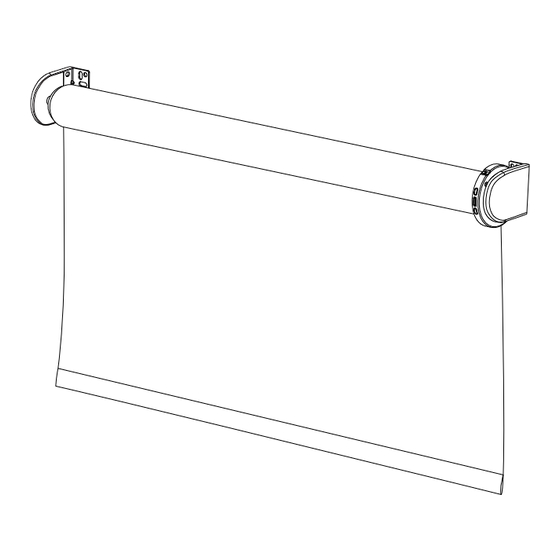
Advertisement
USE AND CARE GUIDE
Smart Roller Shade Installation Instructions
Questions, problems, missing parts? Before returning to the store,
call Hubspace Customer Service
8 a.m. - 7 p.m., EST, Monday-Friday, 9 a.m. - 6 p.m. EST, Saturday
1-877-592-5233
HOMEDEPOT.COM/HUBSPACE
THANK YOU
We appreciate the trust and confidence you have placed in Home Decorators Collection through the purchase of this product. We strive to
continually create quality products designed to enhance your home. Visit us online to see our full line of products available for your home
improvement needs. Thank you for choosing Home Decorators Collection!
Advertisement
Table of Contents

Summary of Contents for Home Decorators Collection Smart Roller Shade
- Page 1 THANK YOU We appreciate the trust and confidence you have placed in Home Decorators Collection through the purchase of this product. We strive to continually create quality products designed to enhance your home. Visit us online to see our full line of products available for your home...
-
Page 2: Table Of Contents
Table of Contents Table of Contents ........2 First-Time Use . -
Page 3: Safety Information
● Use class 2 or LPS charger with an USB output of 5Vdc, 1-1.5A and charge under the ambient of 0-40°C. ● The recommended operation temperature of the smart roller shade is 5-50°C and the storage temperature is -10∼65°C. ● For indoor use only. -
Page 4: Pre-Installation
Cʼ H Remote PARTS: Please identify the parts above required for installation of your Home Decorators Collection smart roller shade. NOTE: Screws are provided for installation into wooden frames only. For wallboard or plaster please use the included plastic wall anchors. For other surfaces such as metal or concrete please purchase appropriate screws and hardware. -
Page 5: Installation
Installation 1 Mount your brackets Brackets are universal and can be used for mounting both inside and Inside Mount outside the window frame (shade is only suitable for use indoors). It is important to remove bracket covers [C & Cʼ] to ease the mounting process. -
Page 6: Remote Control
Remote Control Pair your remote with your smart shade Part Description ① ① LED Light ② ⑥ ② Left Channel Select ③ ③ Up/Open ④ Up tilt/75%position ④ ⑦ ⑤ Down/Close ⑤ ⑧ ⑥ Right Channel Select ⑦ Down tilt/25% position ⑨... - Page 7 Remote Control (continued) Entering Setting Mode (For shades already paired) Only applicable for remote control that is already successfully paired with existing shades. Useful for adjusting the top and bottom shade limits. On the remote control that has paired successfully, long press the [channel setting] button of the remote control for 4 seconds.
- Page 8 Remote Control (continued) Setting upper shade limits ① ② Long press the [Channel setting]+[Up] buttons together for 4 Inch the shade by long pressing or short pressing the [Up] or [Down] seconds to enter setting mode for the upper limit. The motor will jig button to the desired upper limit position.
-
Page 9: Application Setup
Application Setup 1 Getting started ● Download the Hubspace app from the App Store or the Google Play Store to your mobile device. ● Launch the app. Questions, problems missing parts? ● To register, enter your email address and a password. Or, login if you already have an account. Please call Hubspace Customer service 8 ●...

Need help?
Do you have a question about the Smart Roller Shade and is the answer not in the manual?
Questions and answers