Table of Contents
Advertisement
Quick Links
R0E000010ACB10
Isolator for the E1 Emulator
1.
Preface
The R0E000010ACB10 is an isolator for the E1 and E8a emulators. This product
is used for a debugging environment where there is a GND gap between the user
system and emulator system.
Package Components
Before using this product, check if your R0E000010ACB10 contains all of these
items.
Table 1.1 Package Components
R0E000010ACB10 (Isolator for the E1 emulator)
R0E000010ACB10 User's Manual (English) (This manual)
R0E000010ACB10 User's Manual (Japanese)
Note: Please handle this product as precision equipment for transportation.
Important
When disposing of this product:
Penalties may be applicable for incorrect disposal of this waste, in accordance with your national legislation.
European Union regulatory notices
Renesas development tools and products are directly covered by the European Union's Waste Electrical and
Electronic Equipment, (WEEE), Directive 2002/96/EC. As a result, this equipment, including all accessories, must
not be disposed of as household waste but through your locally recognized recycling or disposal schemes. As part of
our commitment to environmental responsibility Renesas also offers to take back the equipment and has implemented
a Tools Product Recycling Program for customers in Europe. This allows you to return equipment to Renesas for
disposal through our approved Producer Compliance Scheme. To register for the program, click here
"http://www.renesas.com/weee".
Notes on Handling the Board:
Take full care not to touch any parts or cause short circuits on this product.
Protect this product from excessive physical shock.
Do not modify this product. Modifying the product will void your warranty.
Notes on Connecting the Board:
Always switch OFF the power before connecting or disconnecting this product.
This product has some switches. Make settings depending on debugging interface you use.
Before changing settings power off this product and other connected devices.
To connect this product to the user system align the #1 pin of the connector to the right position.
To connect this product to the emulator align the #1 pin of the connector to the right position.
European Union regulatory notices
This product complies with the following EU Directives.
Environmental Compliance and Certifications:
Restriction of the Use of Certain Hazardous Substances in Electrical and Electronic Equipment (RoHS) Directive
2002/95/EC
Waste Electrical and Electronic Equipment (WEEE) Directive 2002/96/EC
R20UT0164EJ0300 Rev.3.00
Oct 14, 2011
Item
User's Manual
R20UT0164EJ0300
Rev.3.00
Oct 14, 2011
Qty.
1
1
1
Page 1 of 8
Advertisement
Table of Contents

Summary of Contents for Renesas R0E000010ACB10
- Page 1 Renesas also offers to take back the equipment and has implemented a Tools Product Recycling Program for customers in Europe. This allows you to return equipment to Renesas for disposal through our approved Producer Compliance Scheme. To register for the program, click here “http://www.renesas.com/weee".
- Page 2 R0E000010ACB10 User’s Manual Specifications Table 2.1 Product Specifications Item Specification Remark Supported Emulator 1) E1 emulator This isolator is not usable with the 2) E8a emulator E20 emulator. Power supply Both of the following two power supplies are Supply from the user system (UVCC) necessary.
- Page 3 Connector for the E1 (14-pin connector) E1 emulator User system Figure 4.1 Mounting the R0E000010ACB10 Starting the Power Supply Start the power supply following the procedure below. (1) Turn ON the emulator. Connect the host machine and the E1 emulator with the USB cable, then switch ON the E1 emulator.
- Page 4 R0E000010ACB10 User’s Manual Extern al Dimensions Soldered side Parts side Unit: mm Figure 4.2 Ex ternal Dimen sions R20UT0164EJ0300 Rev.3.00 Page 4 of 8 Oct 14, 2011...
- Page 5 R0E000010ACB10 User’s Manual Switch Settings for Ea ch MCU Table 4.1 Correspon dence between the MCUs Supported by the E1 and t he Isolator Swi tch Settings Switch setting No. User interface See Table 4.3 RX Family RX600 Series JTAG...
- Page 6 R0E000010ACB10 User’s Manual Table 4.3 Isolator Switch Setting Switch setting No. Settings of JP1 to JP6 Setting 1 Setting 2 Setting 3 Setting 4 Setting 5 Setting 6 Setting 7 Do not use the isolator with settings other than th e above.
- Page 7 Failure or damage attributable to modificatio ns, repairs, adjustments, or other acts made to the product by other an Renesas Electronics Corporation. (3) This product is accessories product. We ca nnot accept any request for repair. Precaut...
- Page 8 Further, Renesas Electronics products are not subject to radiation resistance design. Please be sure to implement safety measu to guard them against the possibility of physical injury, and injury or damage caused by fire in the event of the failure of a Renesas Electronics product, such as safety design for hardware and software including but not limited to redundancy, fire control and malfunction prevention, appropriate treatment for aging degradation or any other appropriate measures.
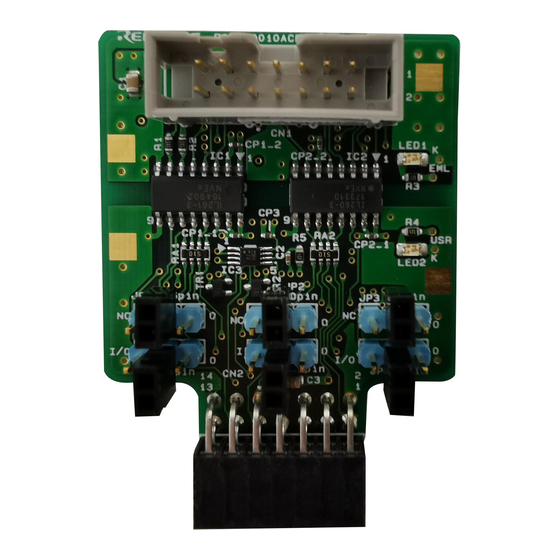




Need help?
Do you have a question about the R0E000010ACB10 and is the answer not in the manual?
Questions and answers