Advertisement
Speedybee
F405 WING APP
User Manual V1.0
Speedybee APP
Part1 -OverView
Assembly Instructions
M2x4 small
head cross screw
M3x8.1 mm
Silicone Grommets
M2 x 12 copper
Standoff Spacer
M3x4 mm
Silicone Grommets
Part2-hardware description
Layout
FC Board Front
Digital VTX
solder pads
MicroSD card
slot
Telemetry module
solder pads
R4 and T4 signals are the
same asthe Telemetry
module connector
Telemetry module
connector
Analog RSSI signal
input, supports
up to 3.3V
SBUS input
pin headers
With inversion
circuit, connected
to RX2
FC Board Back
Analog camera
connector
Airspeed sensor
solder pads
The signals are the
same as the
airspeed sensor
connector.
USB extender
connector
UART6 solder
pads
USB extender front
Buzzer
FC board connector
BOOT button
Press and hold the BOOT button
while powering on to enter DFU
mode for firmware flashing.When
the FC is powered on and in
operating state, the BOOT
button is also used for
controlling other
functions of the
wireless board.
PDB board Front
VTX BEC voltage
selection jumper
Default 9V output
12V output
5V output
Note: TX800 requires
5V power supply.
Connect as shown
in the diagram
Wireless board Front
Reserved connector
Note: disconnect the UART6 jumper on
the back of the wireless board to use
TX6 RX6. TX1 RX1 shares the same signal
as the ELRS/TBS receiver pin header.
UART6 jumper
Wiring Diagram
Method 1:Plug and play
Analog VTX
Anglog Cam
airspeed sensor
USB extender
Method 2, Direct soldering.
ELRS/Crossfire reciever
SBUS reciever
Power supply
The power distribution logic for the F405 WING APP is as follows:
VTX&CAM BEC
9V 1.8A
5V/12V optional
FC BEC
5.2V 2.4A
SERVO BEC
5V 5A
6V/7.2V optional
PDB board
1、 The 9V pad uses a VTX&CAM BEC for power supply. When the VTX&CAM BEC switches to another
voltage through the pad jumper, the 9V pad will output the corresponding voltage.
2、 The Vx pin headers use a Servo BEC for power supply. When the Servo BEC switches to another
voltage through the pad jumper, the Vx pin headers will output the corresponding voltage.
Note: If your ESC supports BEC output, do not connect the ESC BEC red wire to the Vx pin
headers, as this may burn the ESC or Servo BEC.
3、 The default voltage for the FC BEC is 5.2V, with power output divided into three directions:
·The first path directly outputs to the 5V pad.
·The second path outputs to the onboard chip and 4V5 pad through a diode.
·The third path outputs to the LED connector through a self-recovering fuse and reverse connection
protection circuit.
Please note that the FC BEC can provide a continuous current of 2.4-2.5A and a peak current
of 3A. The onboard chip requires less than 1A of power, GPS and receivers generally require
less than 0.1A, and the wireless controller requires 0.1A.If the LED connector uses a maximum
of 1.3A, the 5V pad will have no remaining capacity.If the LED connector is not used, the 5V
pad will have a 1.3A surplus.
The limit for the LED connector power supply is approximately 68 pieces of SpeedyBee 5050 LED strip
beads. Do not exceed this limit.To test if other brands of LED strips meet the power requirements, you
can take the following steps:
·After connecting the LED strip, let the flight controller be powered and idle for 10 minutes. Observe
if the color of the LED strip suddenly dims and feel the wireless board with your hand. If it feels very
hot, the power supply is insufficient, and you need to reduce the number of LED beads.
·You can also use a multimeter to test the voltage of the 5V pad or the LED strip power pad. If the
voltage is below 5V, it indicates that the power supply is insufficient, and you need to reduce the
number of LED beads.
Part3-Firmware upgrade and
APP connection
Firmware upgrade
SpeedyBee F405 WING APP not supporting
wireless firmware flashing, please update the
firmware on a computer. Follow these steps:
①Press and hold the BOOT button , and
connect the FC to the computer via
USB cable.
②Open the INAV Configurator on your
computer, go to the "Firmware Flasher "
page, select the flight controller target
as "SPEEDYBEEF405WING", and then
flash the firmware.
③To flash Ardupilot firmware, follow the
same steps as above, select "Load
Firmware [local]", and then flash
the firmware.
APP Connection
Connecting INAV Firmware to
Speedybee APP.
Check the color of the wireless status
indicator .
If it's slow flashing green, open the
SpeedyBee app and follow the
steps to connect to the
corresponding product.
Installation guide
Facebook
The direction of
the arrow is the
machine head
5V
T4
R4
G
4V5
T4
R4
T2
R2
GND
TELEM2/4
2 3 0 2
RS
T4
S1
S2
SBUS
4V5
VX
VX
G
G
G
Analog VTX connector
SH1.0 4P
ESC
GH1.25 6P
The GPS solder pad definition
doesn't fully correspond to the
DJI Air Unit
Diode2A
1
Specification overview
Product Name
TOP Board
FC Board
PDB Board
USB extender
Wireless configuration
LED strip controller
Battery level indicator
FC Firmware
Power Input
Dimension
Weight
Assembly order
1.Align the pin headers between boards
2.Install both boards
A
Wireless Board
B
FC Board
C
PDB Board
GPS module
solder pads
9V
2 0 1
R1
4V5 GND
S3 S4 S5 S6 S7 S8 S9
VX VX VX VX VX VX VX VX VX
G
G
G
G
G
G
G
GPS module connector
SH1.0 4P
SH1.0 6P
SH1.0 6P
ESC
Wireless status indicator (RGB LED)
LED mode indicator(orange LED)
Battery LED:
4-level battery level indicator.
Wireless status indicator (RGB LED)
The wireless board has built-in telemetry function , which includes
4 RF modes: Bluetooth BLE, Wi-Fi, classic Bluetooth SPP, and
wireless off mode.
Green slow flashing
:BLE not connected
Green
solid:BLE connected successfully
White slow flashing :Wi-Fi not connected
White Solid:Wi-Fi connected successfully
Blue slow
flashing:Classic Bluetooth SPP not connected
Blue
Solid:Classic Bluetooth SPP not connected
RGB LED off: Wireless module turned off
Pressing the BOOT button for 6 seconds can switch between the 4
wireless modes. When the yellow LED flashes rapidly and the board
automatically restarts, the switch is successful.
LED mode indicator(orange LED):
Orange light always
on:Solid orange LED means the 4 sets of LED
strips are in SB_LED mode, controlled by the wireless chip.
A short press of the BOOT button cycles through different display
effects when the FC is operating normally.
Orange light is off - Off orange LED indicates FC_LED mode, where
the FC controls the 4 sets of LED strips directly.
Press and hold the BOOT button for 3 seconds to switch between
FC_LED mode and SB_LED mode.
GPS connector definition
9V Pads
5V Pads
4V5 Pads
Max
Vx Pads
FC board
APP connection
Connecting Ardupilot firmware to QGroundControl app.
Check the color of the wireless status indicator. If it's not flashing
white, press the BOOT button for 6 seconds to switch to white.
Then connect to the "Speedybee F405Wing" Wi-Fi and open
QGroundControl, it will automatically connect.
SpeedyBee F405 WING APP
SpeedyBee F405 WING Wireless Board
SpeedyBee F405 WING FC Board
SpeedyBee F405 WING PDB Board
SpeedyBee F405 WING USB extender
Supported
Supported
Supported
INAV / Ardupilot
2-6S LiPo
52(L) x 32(W) x 19(H) mm
35g(with USB extender)
then press the two boards together tightly.
and
A
and tighten the screws.
A
B
C
Analog VTX solder pads
The default power supply is 9V. If
the VTX can only be powered by
5V, please change the PDB board's
G
T5 UTX
VTX BEC to output 5V.
Analog camera solder pads
9V
G CAM
The default power supply is 9V. If
the camera can only be powered
by 5V, please connect the power
supply to the 5V solder pad.
Digital airspeed
sensor connector
GND
SDA
SCL
4V5
Analog airspeed
GND
AIR
sensor connector
4V5
Built-in voltage divider circuit,
supports up to 6.6V.
AIRSPEED
ELRS receiver pin headers
Use these pin headers to connect
S10
S11
the ELRS/TBS receiver.
Motor and servo output
G
G
pin headers
PWM1-11
Digital VTX
connector
Connect to the PDB
board
USB TYPE-C Port
Buzzer mute switch
FC RGB status
indicator
Servo BEC voltage
selection jumper
Default 5V output
7.2V output
6V output
DO NOT connect ESC BEC output
to Vx pad (Red wire in middle of
connector).
LED strip connector
The maximum power supply for the
LED connector is about 5.2V 1.3A.
When the power exceeds the limit,
the resettable fuse will cut off the
power supply. Please reduce the
number of light beads appropriately
when the power exceeds the limit.
Taking SpeedyBee Programable
2812 Arm LED strips as an example,
a total of 17 LED strips can be
installed, including approximately
68 light beads.
GPS module
ELRS/Crossfire reciever
SBUS reciever
5V
GND
VIDEO
IRC
PGND
3.7-5V
airspeed sensor
Wireless board
2
and
A
onto board
,
B
C
C
Digital VTX
GPS module
Analog VTX
Anglog Cam
LED Connector
Reverse Protection
Resettable Fuse
1.3A Max
Wireless
controller
3
B
Advertisement
Table of Contents

Summary of Contents for SpeedyBee F405 WING APP
- Page 1 1.3A surplus. The limit for the LED connector power supply is approximately 68 pieces of SpeedyBee 5050 LED strip beads. Do not exceed this limit.To test if other brands of LED strips meet the power requirements, you can take the following steps: ·After connecting the LED strip, let the flight controller be powered and idle for 10 minutes.
- Page 2 Servos. SpeedyBee F405 WING Wireless board BLE mode, connect to Speedybee APP Wireless Configuration Wi-Fi mode, connect to QGroundControl APP, Speedybee APP, (long press BOOT button for MissionPlanner, etc. 6 seconds to switch modes) Classic Bluetooth SPP mode, connect to QGroundControl APP,...
- Page 3 MS4525 ARSPD_TYPE ASP5033 ARSPD_TYPE Part7-Package SpeedyBee SpeedyBee SpeedyBee SpeedyBee F405 WING F405 WING USB extender x1 F405 WING FC board x1 F405 WING PDB board x1 Wireless board x1 M2 x 12 copperStandoff 90 Degree pin White straight pin straight pin header(1x12) x3...
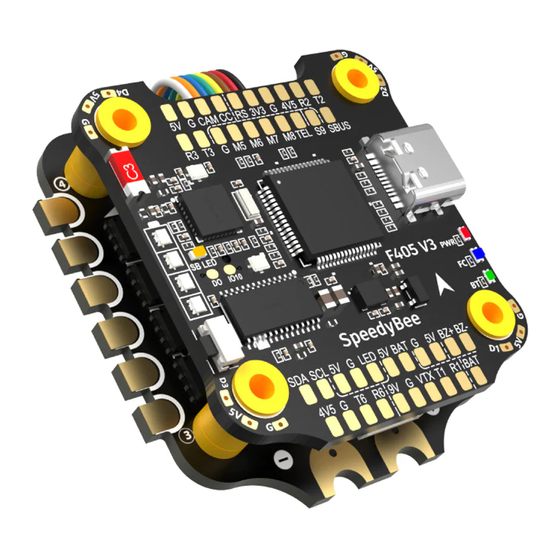





Need help?
Do you have a question about the F405 WING APP and is the answer not in the manual?
Questions and answers