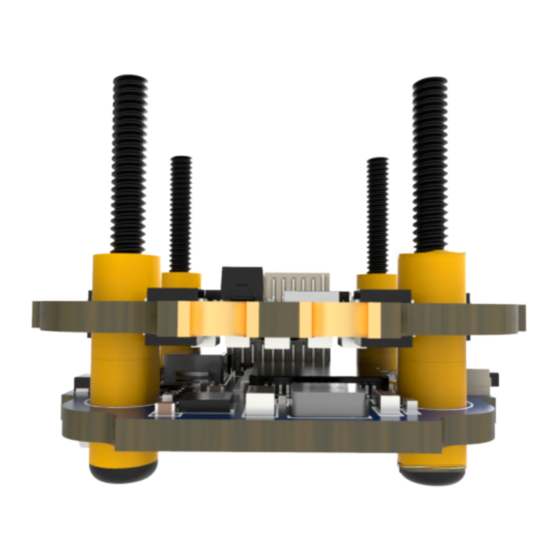
Summary of Contents for SpeedyBee F7 35A BLS Mini Stack
-
Page 1: Table Of Contents
(Click on any section to jump) Part 1 - OverView Specs Overview Dimensions Package FC & ESC Connection Part 2 - SpeedyBee F7 Mini Flight Controller Layout FC’s Peripheral Connection FC Firmware Update Parameters Part 3 - SpeedyBee 35A BLS 4-in-1 ESC Layout Connection with Motors &... -
Page 2: Part 1 - Overview Specs Overview
Part 1 - OverView 规格概览: Specs Overview 2/15 Product Name SpeedyBee F7 35A BLS Mini Stack Flight Controller SpeedyBee F7 Mini SpeedyBee 35A BLS Mini 4-in-1 ESC Bluetooth Supported. For FC & ESC parameter setting Wireless FC Firmware Flashing Not supported... -
Page 3: Dimensions
Dimensions 3/15 13mm φ3.5mm φ3.6mm 1.6mm 1.6mm 30mm 32mm 30mm 35mm 20mm 20mm 7.5mm 5.5mm... -
Page 4: Package
4/15 Package SpeedyBee F7 Mini Flight Controller x 1 SpeedyBee 35A BLHeli_S Mini 4-in-1 ESC x 1 Manual & App Download Card x 1 XT30 Power Cable(Length: 7cm) x 1 8pin JST cable(For FC & ESC Connection) x 1 35V 470uF Capacitor x 1... -
Page 5: Fc & Esc Connection
FC & ESC Connection 5/15 Use any end of the 8-pin JST cable to connect the FC to the ESC. GND/- CURRENT BAT/+ CURRENT BAT/+ GND/-... -
Page 6: Layout
Part 2 - SpeedyBee F7 Mini Flight Contro 规格概览: Layout 6/15 FPV Cam(Analog) VTX(Analog) Bluetooth BLE Chip Antenna TYPE C Port RED LED GREEN LED OSD Chip (AT7456E) BLUE LED 8MB Flash LED Stripe Buzzer UART 3 DJI Air Unit... -
Page 7: Fc's Peripheral Connection
规格概览: FC’s Peripheral Connection 7/15 Analog VTX Video VIDEO PGND 3.7-5V LED Stripe Phoenix 2 Nano Analog FPV Cam SBUS Buzzer 7.4-26.4V Receiver DJI Air Unit SBUS SPECTRUM CH2 RX CH1 TX Receiver Crossfire Nano Rx... -
Page 8: App
8/15 Get the SpeedyBee App Search ‘SpeedyBee’ on Google Play or App Store. Or download the Android .apk file on our website: https://www.speedybee.com/download. Connect the App... -
Page 9: Fc Firmware Update
FC Firmware Update 9/15 SpeedyBee F7 Mini does not support wireless firmware flashing, so please flash firmware for it on your PC following the steps below: ① Connect the flight controller to the PC with a USB cable ② Open Betafight/INAV configurator on your PC. Take Betaflight configurator as an example, go to the ‘Firmware Flashing’... -
Page 10: Parameters
Parameters 10/15 STM32F722 IMU(Gyro) BMI270 for current batches;MPU6000 for old batches before May 2022. USB Port Type Type-C Barometer OSD Chip AT7456E chip Supported. Used for Flight Controller configuration BLE Bluetooth (MSP should be enabled with Baud rate 115200 on UART 6) Not supported. -
Page 11: Part 3 - Speedybee 35A Bls 4-In-1 Esc Layout
Part 3 - SpeedyBee 35A BLS 4-in-1 ESC 规格概览: Layout 11/15 BAT+ BAT- Capacitor+ Capacitor- 8pin Connector(to ESC) TVS Diode Resistance Calculator (Anti-Voltage Spike) -
Page 12: Connection With Motors & Power Cable
规格概览: Connection with Motors & Power Cable 12/15 Motor 4 Motor 2 Motor 3 Motor 1 Low ESR Capacitor XT30 Power Cable Note: In order to prevent the stack from being burnt out instantaneous voltage spikes on powering up, it is strongly recommended to use the Low ESR capacitor in the package. -
Page 13: Esc Configuration
规格概览: ESC Configuration 13/15... -
Page 14: Esc Firmware Update
ESC Firmware Update 14/15 You could flash both BLHeli_S and Blue Jay firmware for this ESC. You need to pulg in the battery to the Mini and then connect a USB cable between the Mini and your PC. Then flash ESC firmware (BLHeli_S or Blue Jay) in the following online configurator: https://esc-configurator.com/ Note: ESC Type should be set as ' J -H-40'. -
Page 15: Parameters
Parameters 15/15 Firmware BLHeli_S JH40 Continuous Current 35A * 4 Burst Current 45A(5S) DSHOT300/600 ESC Protocol Power Input 3-6S LiPo Power Output VBAT Support (Scale=250 Offset=-500) Current Sensor Mounting 20 x 20mm, 3.6mm hole diameter Dimension 32(L) * 35(W) * 5.5mm(H) Weight...






Need help?
Do you have a question about the F7 35A BLS Mini Stack and is the answer not in the manual?
Questions and answers