
SpeedyBee F405 V4 BLS 55A 30x30 Stack Manual
- User manual (20 pages)
Advertisement
- 1 Overview
- 2 Dimensions
- 3 Package
- 4 FC & ESC Connection
- 5 F405 V4 Flight Controller
- 6 Cable Connection vs DJI 03 Air Unit
- 7 Cable Connection vs RunCam Link/ Caddx Vista Air Unit
- 8 Cable Connection vs DJI Air Unit V1
- 9 Importance notice for SBUS receiver
- 10 Importance notice for ELRS receiver
- 11 App & FC Configuration
- 12 FC Firmware Update
- 13 Specifications
- 14 SpeedyBee BLS 55A 4-in-1 ESC
- 15 ESC Configuration
- 16 ESC Firmware Update
- 17 Specifications
- 18 Documents / Resources

Overview
Specs Overview
| Product Name | SpeedyBee F405 V4 BLS 55A 30x30 Stack |
| Flight Controller | SpeedyBee F405 V4 Flight Controller |
| ESC | SpeedyBee BLS 55A 4-in-1 ESC |
| Bluetooth | Supported. For FC & ESC parameter settings |
| Wireless FC Firmware Flashing | NOT Supported |
| Wireless Blackbox Dwonload & Analysis | NOT Supported |
| Power Input | 3-6S LiPo |
| Mounting | 30.5 x 30.5mm(4mm hole size ) |
| Dimension | 45.6mm(L) x 44mm(W) x 18.3mm(H) |
| Weight | 34g |
Dimensions

Package
Option 1 -SpeedyBee 5-405 V4 55A Stack

- SpeedyBee F405 V4 Flight Controller x 1
- SpeedyBee BLS 55A 4-in-l ESC x 1
- 35V I000uF Low ESR Capacitor x 1
- M3 Nylon Nut x 5
- M3 silicone O Ring x 5
- M3*8mm Silicone Grommets(for FC) x 5
- M3*8.1 mm Silicone Grommets(for ESC) x 5
- SH 1.0mm 15mm-length 8pin Cable (for FC-ESC connection) x 1
- SH 1.0mm 75mm-length 8pin Cable* x 1
- M3*30mm Iner-hexagon Screws x 5
- DJI 6pin Cable(80mm) x 1
- XT 60 Power Cable(70mm) x 1
* When the ESC tail faces the drone's front, use this cable for the flight controller and ESC; both ends plug interchangeably.
Option 2 - SpeedyBee F405 V4 Flight Controller

- SpeedyBee F405 V4 Flight Controller x 1
- M3*8mm Silicone Grommets(for FC) x 5
- SH 1.0mm 30mm-length 8pin Cable(for FC-ESC connection) x 1
- DJI 6pin Cable(80mm) x 1
Option 3 - SpeedyBee BLS 55A 4-in-l ESC

- SpeedyBee BLS 55A 4-in-l ESC x 1
- 35V 1000uF Low ESR Capacitor x 1
- M3 silicone O Ring x 5
- XT 60 Power Cable(70mm) x 1
- SH 1.0mm 30mm-length 8pin Cable(for FC-ESC connection) x 1
- M3*8.1 mm Silicone Grommets(for ESC) x 5
FC & ESC Connection
Use the 8-pin cable in the package to connect the FC and the ESC. Or solder 8 wires directly to the 8 pads on each end.
Method 1 - Using 8-pin cable
Use any end of the 8-pin JST cable to connect the FC to the ESC.

Method 2 - Direct soldering
Solder 8 wires to the 8 pads on each end referring to the pad definition below.

F405 V4 Flight Controller
Layout

LED Indicator Definition

 RED LED - Power Indicator. Solid Red after powering up.
RED LED - Power Indicator. Solid Red after powering up.
 GREEN LED Bluetooth status light. Solid Green indicates Bluetooth is connected.
GREEN LED Bluetooth status light. Solid Green indicates Bluetooth is connected.
 BLUE LED - Flight controller status light which is controlled by the flight controller firmware.
BLUE LED - Flight controller status light which is controlled by the flight controller firmware.
 Orange LED - LED Control Mode Indicator. It indicates the 4 sets of LED strips connected to LED1 -LED4 pads on the corners of the flight controller are controlled by Betaflight firmware(BF_LED mode) or the Bluetooth chip(SB_LED mode).
Orange LED - LED Control Mode Indicator. It indicates the 4 sets of LED strips connected to LED1 -LED4 pads on the corners of the flight controller are controlled by Betaflight firmware(BF_LED mode) or the Bluetooth chip(SB_LED mode).
Solid Orange: indicates the 4x LEDs are in SB LED mode. In this mode, when the FC is powered on and in standby mode, press the BOOT button to cycle the display modes of the LEDs.
OFF: indicates the 4 x LEDs are controlled by Betaflight firmware.
Long press the button for 3 seconds to switch the control modes between BF LED mode and SB LED mode.
BOOT Button
- Only if the flight controller gets bricked and can't power up, please follow these steps to re-flash firmware for it:
- Insert a USB A to TYPE-C cable to your PC.
- Press and hold the BOOT button, insert the USB cable into the flight controller,
![]() then release the BOOT button.
then release the BOOT button. - Open Betaflight/lNAV configurator on the PC, go to the Firmware Flashing page, choose the target 'SPEEDYBEEF405V4' and flash
![]()
- When the FC is powered on and in standby mode, the BOOT button can be used to control the LED strips connected to LED 1 -LED4 pads on the corners. Short-press the BOOT button to cycle the LED displaying mode. Long-press the BOOT button to switch between SpeedyBee-LED mode and BF-LED mode. Under BF-LED mode, all the LED1 -LED4 strips will be controlled by the Betaflight firmware. The default mode is BF-LED mode.
FC's Peripheral Connection

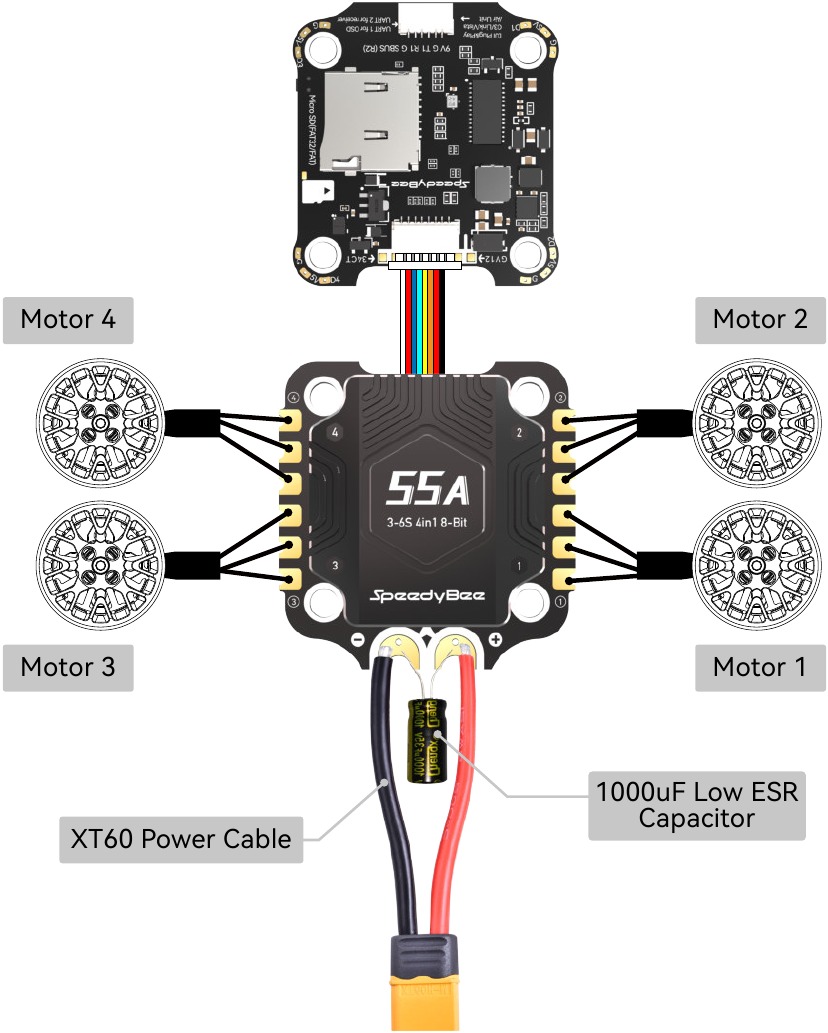
Note 1: In order to prevent the stack from being burnt out by voltage spikes on powering up, it is strongly recommended to use the Low ESR capacitor in the package.
Note 2: The FC and ESC can also connected via direct soldering. Soldering pads definition is as follows.

Cable Connection vs DJI 03 Air Unit
Use 6-pin cable comes with the 03 Air Unit.

Cable Connection vs RunCam Link/ Caddx Vista Air Unit
Use 6-pin cable comes with the F405 V4 stack.
(See the accessory No. 11 in the package section)

Cable Connection vs DJI Air Unit V1
Use 6-pin cable comes with the F405 V4 stack.
(See the accessory No. 11 in the package section)

Importance notice for SBUS receiver
V\/hen using an SBUS receiver, the SBC-JS signal of the receiver must be connected to the SBUS pad on the front side of the flight controller (this pad internally uses OART 2).
If you are also using the DJI Air Unit(03/Link/Vista/Air Unit VI), you will need to disconnect the SBUS signal wire from the Air Unit harness. Failure to do so will prevent the SBUS receiver from being properly recognized by the flight controller. You can use tweezers to pick out the SBUS wire from the 6-pin harness connector (or directly cut this wire) and insulate the exposed part of the wire carefully.

Importance notice for ELRS receiver
We recommend connecting the ELRS receiver's TX and RX to the T2 and R2 pads on the flight controller. However, when using the DJI Air Unit simultaneously, some ELRS receivers may not be recognized properly by the flight controller. If you encounter this issue, you need to disconnect the SBC-JS signal from the Air Unit harness. You can use tweezers to pick out the SBUS wire from the 6-pin harness connector (or directly cut this wire) and insulate the exposed part of the wire carefully.

App & FC Configuration
Get the SpeedyBee App
Search 'SpeedyBee' on Google Play or App Store. Or download the Android.apk file on our website: https://www.speedybee.com/download.
FC Configuration

FC Firmware Update
SpeedyBee F405 V4 flight controller does not support wireless firmware flashing, so please flash firmware for it on your PC following the steps below:
- Connect the flight controller to the PC with a USB cable
- Open Betafight/ INAV configurator on your PC. Take Betaflight configurator as an example, go to the Firmware Flashing' page, choose the target 'SPEEDYBEEF405V4" and flash.
![SpeedyBee - F405 V4 BLS 55A 30x30 Stack - FC Firmware Update FC Firmware Update]()
Specifications
| Product Name | SpeedyBee F405 V4 30x30 Flight Controller |
| MCU | STM32F405 |
| IMU(Gyro) | ICM42688P |
| USB Port Type | Type-C |
| Barometer | Built-in |
| OSD Chip | AT7456E chip |
| BLE Bluetooth | Supported. Used for Flight Controller configuration (MSP should be enabled with Baud rate 115200 on UART4) |
| WIFI | Not supported |
| DJI Air Unit Connection Way | Two ways supported: 6-pin connector or direct soldering. |
| 6-pin DJI Air Unit Plug | Supported. Completely compatible with DJI O3/RunCam Link/Caddx Vista/DJI Air Unit V1, no wire is needed to be changed. |
| Blackbox microSD Card Slot | *Betaflight firmware requires the type of the microSD card to be either Standard (SDSC) or High capacity (SDHC) under 32GB, so extended capacity cards (SDXC) are not supported (Many high-speed U3 cards are SDXC). Also the microSD card MUST be formatted with the FAT16 or FAT32 (recommended) format. So, you could use any SD card less than 32GB, but the Betaflight can only recognize 4GB maximum. We suggest you use this 3rd party formatting tool and choose 'Overwrite format' then format your card. Also check out here for the recommended SD cards or buy the tested cards from our store. |
| Current Sensor Input | Supported. For SpeedyBee BLS 55A ESC, please set scale = 400 and Offset = 0. |
| Power Input | 3S - 6S Lipo(Through G, BAT pins/pads from the 8-pin connector or 8-pads on the bottom side) |
| 5V Output | 9 groups of 5V output, four +5V pads and 1 BZ+ pad( used for Buzzer) on front side, and 4x LED 5V pads. The total current load is 3A. |
| 9V Output | 2 groups of 9V output, one +9V pad on front side and other included in a connector on bottom side. The total current load is 3A. |
| 3.3V Output | Supported. Designed for 3.3V-input receivers. Up to 500mA current load. |
| 4.5V Output | Supported. Designed for receiver and GPS module even when the FC is powered through the USB port. Up to 1A current load. |
| ESC Signal | M1 - M4 on bottom side and M5-M8 on front side. |
| UART | 6 sets(UART1, UART2, UART3, UART4(Dedicated for Bluetooth connection)), UART5 (Dedicated for ESC telemetry),UART6 |
| ESC Telemetry | UART R5(UART5) |
| I2C | Supported. SDA & SCL pads on front side. Used for magnetometer, sonar, etc. |
| Traditional Betaflight LED Pad | Supported. 5V, G and LED pads on bottom of the front side. Used for WS2812 LED controlled by Betaflight firmware. |
| Buzzer | BZ+ and BZ- pad used for 5V Buzzer |
| BOOT Button | Supported. |
| |
| |
| RSSI Input | Supported. Named as RS on the front side. |
| Smart Port / F.Port | Not supported |
| Supported Flight Controller Firmware | BetaFlight(Default), INAV |
| Firmware Target Name | SPEEDYBEEF405V4 |
| Mounting | 30.5 x 30.5mm( 4mm hole diameter) |
| Dimension | 41.6(L) x 39.4(W) x 7.8(H)mm |
| Weight | 10.5g |
SpeedyBee BLS 55A 4-in-1 ESC
Layout

Connection With the flight controller & Motors

Note 1: In order to prevent the stack from being burnt out by voltage spikes on powering up, it is strongly recommended to use the Low ESR capacitor in the package.
Note 2: The FC and ESC can also connected via direct soldering. Soldering pads definition is as follows.

ESC Configuration
- You could use the SpeedyBee APP to configure this ESC wirelessly for both BLHeli_S or Bluejay firmware. Steps:
![SpeedyBee - F405 V4 BLS 55A 30x30 Stack - ESC Configuration ESC Configuration]()
- You could also use PC configurators to configure this ESC. We recommend the ESC Configurator. Please use Google Chrome browser and visit: http://www.esc-configurator.com.
ESC Firmware Update
- This 8-bit 55A ESC can run BLHeliS or Bluejay firmware. It is loaded with BLHeliS firmware by default. You could also flash it to Bluejay firmware which can support RPM filtering and Bi-directional Dhsot.
Firmware flashing steps are as follows:
- Remove all the propellers from your drone.
- Ensure that the flight controller is connected properly to the ESC, then power up the drone. This step ensures that the ESC starts up correctly.
- Connect the flight controller to the computer using a USB Type-C cable.
- Open the Chrome browser and visit the following website: https://www.esc-configurator.com
- Follow the firmware flashing steps as shown in the screenshots below.
On the 6th interface, the "ESC" type must be selected as "J-H-40".

Specifications
| Product Name | SpeedyBee BLS 55A 30x30 4-in-1 ESC |
| Firmware | BLHeli_S J-H-40 |
| PC Configurator Download Link | https://esc-configurator.com/ |
| Continuous Current | 55A * 4 |
| Burst Current | 70(10 seconds) |
| TVS Protective diode | Yes |
| External Capacitor | 1000uF Low ESR Capacitor(In the package) |
| ESC Protocol | DSHOT300/600 |
| Power Input | 3-6S LiPo |
| Power Output | VBAT |
| Current Sensor | Support (Scale=400 Offset=0) |
| ESC Telemetry | Not supported |
| Mounting | 30.5 x 30.5mm( 4mm hole diameter) |
| Dimension | 45.6(L) * 44(W) *8mm(H) |
| Weight | 23.5g |
Documents / Resources
References
![www.esc-configurator.com]() ESC Configurator - for Bluejay, BLHeli_S and AM32
ESC Configurator - for Bluejay, BLHeli_S and AM32![esc-configurator.com]() ESC Configurator - for Bluejay, BLHeli_S and AM32
ESC Configurator - for Bluejay, BLHeli_S and AM32![www.speedybee.com]() download
download![www.esc-configurator.com]() ESC Configurator - for Bluejay, BLHeli_S and AM32
ESC Configurator - for Bluejay, BLHeli_S and AM32
Download manual
Here you can download full pdf version of manual, it may contain additional safety instructions, warranty information, FCC rules, etc.
Advertisement








Need help?
Do you have a question about the F405 V4 BLS 55A 30x30 Stack and is the answer not in the manual?
Questions and answers