Summary of Contents for VocoPro Karaoke-Fan
- Page 1 Karaoke-Fan Karaoke Powered Speaker with Bluetooth, MP3, FM, and LED Light Effects OWNER’S MANUAL...
-
Page 2: Legal Disclaimer
VocoPro Products, brands and product names are trademarks or registered trademarks of their respective companies. VocoPro hereby disclaims any and all liabilities for property, equipment, building, and electrical damages, injuries to any persons, and direct or indirect economic loss associated with the use or reliance of any information contained within this document, and/or as a result of the improper, unsafe, insufficient and negligent assembly, installation, rigging, and operation of this product. -
Page 3: Listening For A Lifetime
Selecting fine audio equipment such as the unit you’ve just purchased is only the start of your musical enjoyment. Now it’s time to consider how you can maximize the fun and excitement your equipment offers. VocoPro and the Electronic Industries Association’s Consumer Electronics Group want you to get the most out of your equipment by playing it at a safe level. -
Page 4: Safety Instructions
Safety Instructions 10. Power Sources - The appliance should be connected to CAUTION a power supply only of the type described in the operating instructions or as marked on the appliance. RISK OF SHOCK 11. Grounding or Polarization - Precautions should be taken so that the grounding or polarization means of an appliance is not defeated. -
Page 5: Fcc Information
If these corrective measures do not produce satisfactory results, please contact your local retailer authorized to distribute Vocopro products. If you can not locate the appropriate retailer, please contact Vocopro, 1728 Curtiss Court, La Verne, CA 91750. -
Page 6: What's In The Box
What’s in the Box 01. Karaoke Fan powered main speaker 02. Karaoke Fan passive secondary speaker 03. Remote 04. AC Power Cord (2-prong) 05. RCA to ⅛” Audio Cable 06. Speaker Wire with Raw Wire Ends 07. RCA to Speaker Wire LED Power Cable... - Page 7 Functions and Descriptions KARAOKE-FAN Side Panel 01. Volume: Use this knob to control the music output volume. Turn clockwise to increase the volume. 02. Treble: Turn to increase or decrease the treble level for the music audio. Put in the center (12 o’clock) for unaltered sound.
- Page 8 03. LED Power Out: Connect the LED power cord from the secondary speaker to this jack. This jack is powered for the LED of the passive Karaoke-Fan Speaker. DO NOT plug any other audio equipment into this jack or this may damage the audio equipment.
- Page 9 Functions and Descriptions Secondary Speaker 01. LED Power In: Connect from the LED Power Out on the main speaker to these green speaker tabs using the included LED power cord that has an RCA type connector on one end and bare speaker wire on the other end. 02. Audio In: Connect from the Audio Out on the main speaker to these black and red speaker inputs using the included speaker wire with raw wire ends.
- Page 10 Functions and Descriptions Remote 01. Standby: Press to put the speakers in standby mode. This function only works if the speaker KARAOKE-FAN power switch is On. 02. Mode: Press to cycle through the available inputs: USB and SD, AUX In, FM radio, and Bluetooth.
-
Page 11: Getting Connected
03. Take the included AC power cable, connect one end to the AC input on the main speaker and connect the other end to a wall socket or power strip. 04. Turn the system on by pushing the Power switch and Light switch to the ON position. RCA to Speaker Wire Speaker Wire KARAOKE-FAN / 11... - Page 12 Adding more will make your voice seem more distant, but will also help your voice sink into the music and mix together. Note: *The Karaoke-Fan speaker system does not include any microphones. Note: **The system is not compatible with microphones that require phantom power. It is compatible with most wireless mic systems and wired dynamic microphones.
- Page 13 Next button, and Previous button on the system or the remote to control the playback from your smart device. KARAOKE-FAN 05. Ensure the volume on your device is turned up and then increase the Volume on the Karaoke- Fan speaker to your desired level.
- Page 14 Note: *RCA to ⅛” cable (Included) Note: **RCA to RCA audio cable (Not Included) External CDG/CD/DVD Player Mic + Music Mic + Music Pb/Cb Pb/Cb Pr/Cr Pr/Cr HDMI HDMI COAXIAL COAXIAL VIDEO VIDEO S-VIDEO S-VIDEO OPTICAL OPTICAL Mixed Out Mixed Out KARAOKE-FAN 14 \...
- Page 15 04. Turn the Volume knob up on the speaker. Note: *The Karaoke-Fan only supports common audio file types such as MP3. It cannot play video files. Note: *We recommend to use a USB drive or SD card that is no larger than 32 GB. It should also be formatted as FAT or FAT-32, this is the most common format and will likely be set that way out of the box.
- Page 16 04. Once it is done scanning, use the Next and Previous buttons to cycle through all the preset stations. *The Karaoke-Fan makes preset stations for nearby stations with a strong signal. If it does not make a preset for one of your local stations, the signal from it may not be strong enough. Try relocating the Karaoke-Fan speaker and trying to Scan again.
-
Page 17: Troubleshooting
Troubleshooting The speaker is not powering on Make sure the AC power cord is securely connected to the AC In on the main speaker. Make sure there is power going to the outlet it is plugged into. Try plugging another device into that outlet. Try using another AC power cord. - Page 18 Notes 18 \...
-
Page 19: Limited Domestic Warranty
VocoPro warranty repair facility in U.S., or to the VocoPro, in the original packaging or a replacement supplied by VocoPro, with all transportation costs and full insurance paid each way by the purchaser or owner. - Page 20 TO VALIDATE YOUR WARRANTY: Fill out the attached warranty card, being sure to include the model and serial number of the unit since this is how warranty cards are tracked. If your VocoPro product was purchased in the U.S., mail the completed card directly to VocoPro within 10 days of the date of purchase.
- Page 21 LIMITED DOMESTIC WARRANTY Detach this portion and mail it to the factory MODEL MANUFACTURE DATE SERIAL NO. OWNER’S NAME ADDRESS CITY STATE The following information is appreciated, but not required: Dealer’s name and address: What other products and/or product changes would you like to see Manufactured? Any other comments: / 21...
- Page 22 22 \...
- Page 23 / 23...
- Page 24 Please do not return to the retailer if you are having a technical issue operating or connecting the unit. If you need additional help, have questions, or need support with your VocoPro product contact Toll Free: 800-678-5348 TEL: 909-593-8893 FAX: 909-593-8890 Email Tech Support at: techsupport@vocopro.com...
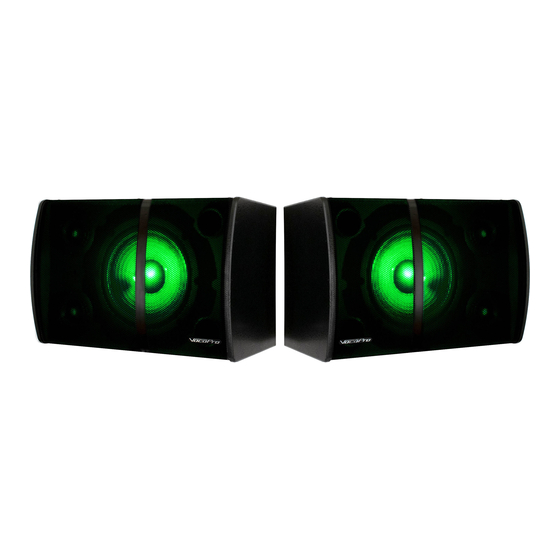





Need help?
Do you have a question about the Karaoke-Fan and is the answer not in the manual?
Questions and answers