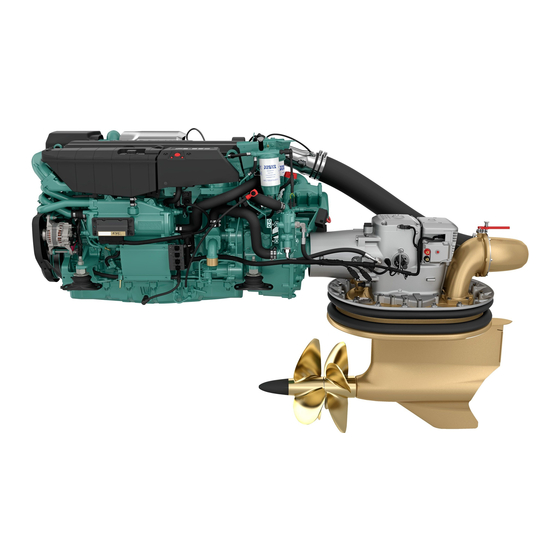
Table of Contents
Advertisement
Advertisement
Table of Contents

Subscribe to Our Youtube Channel
Summary of Contents for Volvo Penta D11/IPS20
- Page 1 d11/ips20...
- Page 2 Do not modify or tamper with the exhaust system. • Do not idle the engine except as necessary. For more information www.P65warnings.ca.gov/marine www.p65warnings.ca.gov/products/diesel © 2022 AB VOLVO PENTA Volvo reserves the right to make changes Printed on environmentally friendly paper...
- Page 3 .شهر ً ا من بعد التسليم sprog via Internettet i op til 12 måneder efter leveringen. /http:// manual.volvopenta.com/coupon .Volvo Penta إذا كان الوصول إلى اإلنترنت غير متاح، فالرجاء االتصال بوكي ل http://manual.volvopenta.com/coupon/ Hvis det ikke er muligt at bestille via Internettet, bedes du kon- takte din Volvo Penta forhandler.
- Page 4 Ez a kezelési kézikönyv más nyelven is ingyenesen meg- rendelhető a kézbesítést követő 12 hónapon belül, az interneten keresztül. http://manual.volvopenta.com/coupon/ Ha nincs internet-elérése, lépjen kapcsolatba a Volvo Penta márkakereskedőjével. Šo operatora rokasgrāmatu var pasūtīt citā valodā bez maksas līdz 12 mēnešiem pēc piegādes, izmantojot internetu.
-
Page 5: Table Of Contents
Maintenance and replacement parts ............17 Excessive strain on a product and components ........18 Volvo Penta EVC system, integrity and modification ......18 Installation and use of Volvo Penta External Helm ......... 18 Recording engine data ................19 Certified Engines ..................20 Volvo Penta Dealer Network .............. - Page 6 Volvo Penta Interceptor System ............79 Operation ..................... 80 Trailing pump ..................82 Volvo Penta Easy Connect ..............84 Starting ...................... 85 Before Starting ..................85 Starting the Engine ................86 Helm stations ..................86 Starting the Engine ................86 Read the instruments and warm the engine up ........
- Page 7 Speed Factor ..................154 Key Management .................. 154 Ignition Auto Off ..................155 Joystick ....................157 Technical Data ..................158 Viscosity ....................159 Coolant, Mixing ..................163 Identification Numbers ............... 166 Index ......................169 47714116 11-2022 © AB VOLVO PENTA...
-
Page 8: Foreword
Pay careful attention to the safety instructions included in the manual. As the owner of a Volvo Penta marine engine, you become part of a worldwide network of dealers and service workshops that assist you with technical advice, service requirements and replacement parts. -
Page 9: Safety Information
This chapter describes how safety precautions are If anything remains unclear or if you are unsure of presented in the manual and on the product. Read the something, contact your Volvo Penta dealer for chapter through very carefully before you start the assistance. - Page 10 Always wear safety glasses if there is a risk of splintering, sparks and spray from the electrolyte (so- called battery acid), or other chemicals. Your eyes are very delicate and damage can result in loss of sight! 47714116 11-2022 © AB VOLVO PENTA...
- Page 11 Spare parts — safety WARNING! Always use spare parts with the same quality as genuine Volvo Penta parts to minimize the risk of an explosion or fire. Components in fuel systems and electrical systems on Volvo Penta engines are designed and manufactured to minimize the risk of explosions and fire, in accordance with applicable legal requirements.
- Page 12 Information on the engine IMPORTANT: Make sure that all warning and information decals on the product are always visible. Replace decals which have been damaged or painted over. 47714116 11-2022 © AB VOLVO PENTA...
- Page 13 Before welding work IMPORTANT: Before any work with electric weld can begin, the connection to all control units must be disconnected. After finished welding, re-connect the connection to all control units before connecting any battery cable. 47714116 11-2022 © AB VOLVO PENTA...
- Page 14 There is a risk that hot oil can spray out. Refueling WARNING! There is always a risk of fire and explosion during refueling. Smoking is forbidden and the engine must be stopped. 47714116 11-2022 © AB VOLVO PENTA...
- Page 15 Safety Information Proper fuel quality IMPORTANT: Always use the fuel recommended by Volvo Penta. See Technical Data in Operator’s Manual. Other fuel can damage the engine. Wrong fuel quality can also lead to higher service costs. P0024477 WARNING! Risk of personal injury.
- Page 16 Cleanliness for sensitive components IMPORTANT: Observe meticulous cleanliness when handling system components. Even minimal amounts of dirt could cause a breakdown. Adjustment of the clutch CAUTION! Clutch adjustments must be carried out with the engine stopped. 47714116 11-2022 © AB VOLVO PENTA...
-
Page 17: Maneuvering
Instead, try to change the speed, trim or load distribution. If possible, take down or open the cockpit awning. Contact your boat dealer for the best solution for your boat. 47714116 11-2022 © AB VOLVO PENTA... - Page 18 • anchor • paddle • flashlights Spare Parts and Tools: • impeller • fuel filters • fuses • tape • hose clamps • engine oil • other tools that may be required 47714116 11-2022 © AB VOLVO PENTA...
-
Page 19: Introduction
Introduction Check that you heave received the correct operator’s manual before continuing reading. If not, please contact your Volvo Penta dealer. Read the Operator’s Manual carefully and learn to handle the engine, controls and other equipment in a safe manner before you start the engine. -
Page 20: Warranty
Introduction Warranty Your new Volvo Penta marine engine is covered by a limited warranty, subject to the conditions compiled in the Warranty Information. Note that AB Volvo Penta’s liability is limited to the specification in the Warranty Information and Emission Control System Warranty Statement. -
Page 21: Running In The Engine
These qualities will be maintained through regular servicing and the use of spare parts with the same quality as genuine Volvo Penta parts. If reliable and purpose-built parts are not used, your safety, health, and the machine’s function may be compromised. -
Page 22: Excessive Strain On A Product And Components
Modifying the EVC system or connecting spare parts or systems that do not comply with the quality of genuine Volvo Penta parts may adversely affect the system performance, safety and warranty coverage. -
Page 23: Recording Engine Data
AB Volvo Penta and authorized workshops will not distribute this stored information without permission. AB Volvo Penta may, however, be forced to provide this information if required by national legislation. In general, AB Volvo Penta and authorised workshops may read and use the information. -
Page 24: Certified Engines
NOTICE! Neglects or failure to follow the points listed here may invalidate the engine emission certificate. This means AB Volvo Penta can no longer guarantee engine conformity with the certified model. Volvo Penta is not responsible for damages or costs arising as a result of this. -
Page 25: Volvo Penta Dealer Network
The Volvo Penta global network of authorized dealers is at your service. We strongly recommend that you take your product to an authorized Volvo Penta dealer for service and repair. They are specialists in Volvo Penta products and have the accessories, genuine... -
Page 26: Instruments And Controls
Instruments and Controls This chapter describes the instruments, panels and controls Volvo Penta sells for your engine. If you would like to complement your instrumentation, or if your boat is equipped with instruments not described here, we ask that you contact your Volvo Penta dealer. -
Page 27: E-Key Remote
Panel, page 22. Control Panels Volvo Penta control panels can be installed in different combinations. The panels all look the same but are configured to handle different functionality. The number of available panels and their function depend on the boat’s functionality setup. -
Page 28: Cruise Control Panel
Make fine adjustments to the locked engine speed by pressing the + or – buttons to increase or reduce the speed. Sport Fish Panel Sport fishing Single lever Silent idle For more information regarding these functions, refer to Optional, page 56. 47714116 11-2022 © AB VOLVO PENTA... -
Page 29: Docking Panel
All fault messages must be acknowledged. Acknowledge by pressing the button; if the fault is accompanied by an audible signal, the signal will be silenced. Go to the information display to obtain information regarding the alarm. 47714116 11-2022 © AB VOLVO PENTA... - Page 30 Instruments and Controls Contact a Volvo Penta workshop for a complete readout of all fault messages. For further information on how to handle fault messages and recommended actions, refer to the Fault handling, page 96 and Fault Code Register chapters.
-
Page 31: Gauges
The dial shows the level of fresh water in the fresh water tank. 6 Rudder Position Indicator The instrument shows rudder position. 7 Alarm Monitor The alarm monitor provides a visual warning for any active alarm. 47714116 11-2022 © AB VOLVO PENTA... -
Page 32: Displays
To see the what faults have been detected, press the OK button. For further information on how to handle fault messages and recommended actions, refer to Fault handling, page 96. Backlighting Display backlighting can be adjusted by pressing the buttons simultaneously. 47714116 11-2022 © AB VOLVO PENTA... -
Page 33: 4" Display
Make a habit of protecting the screen by using the protective cover when the boat is not in use. The Volvo Penta 4" screen is controlled using the panel buttons as follows: Return to the previous menu. - Page 34 Depending on the functions installed in the boat, the following can be displayed: Engine Speed Engine Hours Engine coolant temperature Battery Voltage Engine oil pressure Engine View Turbo Pressure Exhaust Temperature Transmission Oil Pressure Transmission oil temperature Propeller Rotation Ahead Speed 47714116 11-2022 © AB VOLVO PENTA...
- Page 35 Trip Distance shows the distance travelled since the latest trip computer reset. • Trip Fuel shows the fuel consumption since the latest trip computer reset. • Trip Hours shows the time travelled since last trip computer reset. Average Fuel 47714116 11-2022 © AB VOLVO PENTA...
- Page 36 Sea Water Temperature • Freshwater Level Vessel • ACP Info See the chapter entitledActive Corrosion Protection for information about Active Corrosion Protection (ACP). • Interceptor Position Refer to Optional, page 79 for information about Interceptor Position. 47714116 11-2022 © AB VOLVO PENTA...
- Page 37 Enable or disable the signal confirming function activation and deactivation. Info Beep Level Set the volume of the Info Beep. Trip Reset Reset all trip computer data. ACP Mode Set the Active Corrosion Protection (ACP) position. 47714116 11-2022 © AB VOLVO PENTA...
- Page 38 All fault messages are stored in Warning Manager, where the affected drivetrain is shown, the fault is described and suitable actions are suggested. Refer to Fault Code Register for more information about different fault messages. Warning Manager 47714116 11-2022 © AB VOLVO PENTA...
- Page 39 Replace Gauge Restore Default View To revert to the basic display settings, navigate to Restore Default View. 1 Press the Menu button and select Restore Default View. 2 Press the button. Restore Default View 47714116 11-2022 © AB VOLVO PENTA...
-
Page 40: 7" Display
Instruments and Controls 7" Display Via the 7” display it is possible to view and control all installed functions in the Volvo Penta control system. IMPORTANT: Prolonged exposure to strong sunlight can damage the screen and cause functional faults. Make a habit of protecting the screen by using the protective cover when the boat is not in use. - Page 41 Restore Default View To revert My view to default settings, turn the knob to RESTORE DEFAULT VIEW in the Customize menu and press , press again to confirm. 47714116 11-2022 © AB VOLVO PENTA...
- Page 42 - Days to Service, days left until it is time for service. There is also an pop-up in the display to remained the need of service. 1. Shows engine torque output in percentage of available engine torque, at current engine speed, 47714116 11-2022 © AB VOLVO PENTA...
- Page 43 Trip Time shows the time traveled time since last trip computer reset. To reset all trip computer data, press the button and select Trip Reset. The information setup in this view cannot be changed. 47714116 11-2022 © AB VOLVO PENTA...
- Page 44 Day mode shows dark-colored text against a light- colored background and Night mode shows light- colored text against a dark-colored background. To switch between modes, press the button Background Choose between the background colors Gray, Aqua, White, Carbon and Red. 47714116 11-2022 © AB VOLVO PENTA...
- Page 45 Components To see all installed components, press the button. Software Displays the software ID number. Calibration The following parameters are only displayed if the corresponding function is installed. See the chapter 47714116 11-2022 © AB VOLVO PENTA...
- Page 46 Alert sign. Fault message with description and suggestion for action. Shows which driveline the fault was detected in. Service information, fault codes. List of registered faults; turn the knob to browse. 47714116 11-2022 © AB VOLVO PENTA...
-
Page 47: Alarm Handling Display
In order to show that the screen is functioning correctly and not has frozen, the two circles in the top right corner should alternate full/empty-empty/full. See the chapter entitled Fault handling for more information about different fault messages and how to acknowledge them. 47714116 11-2022 © AB VOLVO PENTA... -
Page 48: Independent Rudder System (Irs)
EVC system is connected, but temporarily out of function. (Select No) if EVC system is not connected. When finished press to return to the rudder angle view. NOTICE! In the engine room, it is recommended to use Day mode. 47714116 11-2022 © AB VOLVO PENTA... -
Page 49: Shutdown Module (Sdm)
AX1 value lost: Symptom: The display is not able to view the rudder angle for the driveline. Action: Contact a Volvo Penta workshop. XDi-net lost: Symptom: The rudder angle is not shown in the main station display. However it is still visible in the engine room display. - Page 50 Therefore, if the shutdown override mode is active, Volvo Penta’s product liability may cease. In shutdown override mode the engine will not shut down for any reason other than overspeed. The shutdown override mode is active for as long as the switch remains in override mode.
-
Page 51: Controls
F6 = SDM unit/Terminal 1,2 P0027954 Controls This section describes the controls Volvo Penta sells for your engine. Contact your dealer if your boat is equipped with controls other than those described here, and you feel uncertain about their function. - Page 52 (2) is also in neutral. C If the control levers are in different positions, one engaged for forward motion and the other for reward motion, the centre propulsion unit will be in neutral. 47714116 11-2022 © AB VOLVO PENTA...
-
Page 53: Disengaging The Shift Function
2 Remove the cover (3). 3 Adjust the friction brake (1) and/or click mode (2) by turning the screw clockwise for stiffer lever movement, and counterclockwise for lighter lever movement. 4 Replace the cover. 47714116 11-2022 © AB VOLVO PENTA... -
Page 54: Features
Features Lowspeed The Volvo Penta Lowspeed function is available for engines with hydraulic transmissions. Boats with powerful engines can have high speeds even at low revolutions; the low speed function reduces speed. N = Neutral position. Transmission is disengaged and engine revolutions are at idle. -
Page 55: Autopilot
> Owner’s Manual to see the manual in the display or download the latest manual on www.garmin.com Volvo Penta Autopilot consists of a compass unit and the Glass Cockpit Display. The autopilot adjusts boat steering to hold the boat on a straight course. Several different steering patterns can be set and the autopilot also permits manual steering. -
Page 56: Cruise Control
The target speed is shown in the display. When fine- tuning with the +/- button the speed is adjusted to next even 0.5 knots, 0.5 Mph or 1 km/h. 47714116 11-2022 © AB VOLVO PENTA... -
Page 57: Volvo Penta Joystick
Features Volvo Penta Joystick Volvo Penta Joystick is used for docking and steering maneuvering. CAUTION! The joystick maneuvering works differently depending on if the docking function or steering function is active. Practise how to operate the boat with both joystick... - Page 58 CAUTION! The boat will continue to move in the selected direction even when the joystick has been released. To slow the boat or reverse its direction, move the joystick in the opposite direction. 47714116 11-2022 © AB VOLVO PENTA...
- Page 59 In order to achieve a diagonal movement, move the joystick diagonally and use the joystick knob to adjust the boat’s direction accordingly. 47714116 11-2022 © AB VOLVO PENTA...
-
Page 60: Optional
Optional Sport Fishing Mode The Volvo Penta sport fish function was developed for deep-sea fishing. When the function is activated, the IPS units are angled outwards and the helmsman can quickly rotate and maneuver forward/backwards to follow the movement of the fish. When activated, the wheel is disconnected and the boat is maneuvered solely via the control levers. -
Page 61: Autopilot
The autopilot is automatically stand-by mode when the boat's electrical systems are switched on. The display will show the main menu or the last menu used. 47714116 11-2022 © AB VOLVO PENTA... - Page 62 – Return to the previous menu. If the button is held down the display will go to the Autopilot menu. – Menu button functions are shown on the display. – Sets the autopilot in standby mode. 47714116 11-2022 © AB VOLVO PENTA...
- Page 63 GPS/plotter. This is because the autopilot shows boat heading, i.e. it does not take leeway or drift into consideration. On the other hand, the plotter shows the boats actual track. 47714116 11-2022 © AB VOLVO PENTA...
- Page 64 Setting pattern helm, port or starboard. Spiral distance can be set under Settings > Search area; the default setting is 20 m (50 ft). 47714116 11-2022 © AB VOLVO PENTA...
- Page 65 Man over board (MOB) – Turns the boat to come parallel with the position when MOB was activated. Speed must be below plane speed for this pattern to be activated. Setting the helm, port or starboard, for the direction of the turn. 47714116 11-2022 © AB VOLVO PENTA...
- Page 66 Operating position Setting the display for normal operations or demonstration mode. Factory reset Settings will revert to the factory settings and zero the autopilot calibration. NMEA 2000 devices List of connected NMEA 2000 units. 47714116 11-2022 © AB VOLVO PENTA...
-
Page 67: Dynamic Positioning System
Optional Dynamic Positioning System Volvo Penta Dynamic Positioning system (DPS) is a function that aids holding a selected position and compass heading by a GPS signal. The function is intended as an aid, e.g. while waiting for a berth or for a bridge to open. - Page 68 GPS Signal activated. HOLD ON to prevent falls- boat can move suddenly 1 Bearing AVOID swimming around the boat 2 Direction of movement 3 Fuel level P0022491 4 DPS symbol 5 GPS signal strength 47714116 11-2022 © AB VOLVO PENTA...
- Page 69 • Pressing the DPS button (1). • Activating any other function on the joystick (2). Two audible signals confirm that the DPS function is switched off and the DPS button (1) light goes out. 47714116 11-2022 © AB VOLVO PENTA...
-
Page 70: Dps Repositioning
It is only possible to move in one direction at a time. The movement can be deactivated at any time by moving the joystick in any direction except the headed direction. Two audible signals confirm the deactivation of the movement. 47714116 11-2022 © AB VOLVO PENTA... - Page 71 DPS is working to find the selected heading. function is no longer accessible. Acknowledge by pressing OK, or take • Unreliable GPS signal. The DPS function manual control of the boat. may be switched off. 47714116 11-2022 © AB VOLVO PENTA...
-
Page 72: Assisted Docking
Check that nobody is in the water before engaging Assisted Docking. Maintain a safe distance to any object. Never use it in, or near, areas where people could be in the water. Personal injury could result from contact with propellers. 47714116 11-2022 © AB VOLVO PENTA... - Page 73 Assisted Docking is a supporting function intended to make the boating experience easier. NOTICE! With Assisted Docking active, do not use the thruster if it is not integrated with Volvo Penta EVC System. 47714116 11-2022 © AB VOLVO PENTA...
- Page 74 The GPS signal status can be seen in My View in the display, Assisted Docking Banner and Volvo Penta bar. NOTICE! Assisted Docking will be deactivated if the GPS signal is weak, unreliable or lost. The system will be switched back to Joystick Docking mode.
- Page 75 1 Press the Assisted Docking button (1). An audible signal confirms that the function is active and the button light is lit. The screen shows Assisted Docking view. WARNING! Do not leave the boat when Assisted Docking is activated 47714116 11-2022 © AB VOLVO PENTA...
- Page 76 Moving the Control Lever out of the neutral position. • Pressing the Assisted Docking button. • Activating any other function on the Joystick. Two audible signals confirm that Assisted Docking is deactivated and the Assisted Docking button switches off. 47714116 11-2022 © AB VOLVO PENTA...
- Page 77 4 degrees. The function allows three twists from start. More twists can be added in same direction under ongoing tuning. CAUTION! Do not use Fine-Tuning to simulate a side push against a fixed object. 47714116 11-2022 © AB VOLVO PENTA...
- Page 78 NOTICE! The operator must be at the helm station and ready to act all times when Side Push function is activated. NOTICE! Volvo Penta assumes no liability for injury or damage to property caused by improper or faulty use of Assisted Docking, operator error, or operator not following all warnings and instructions, or weak, unreliable or lost GPS signal.
-
Page 79: Active Corrosion Protection
The IPS unit is protected by the secondary system even when ACP is inactive. Set the ACP to normal mode if the boat is move to a more aggressive environment. 47714116 11-2022 © AB VOLVO PENTA... - Page 80 Should this occur when the system is not set to inactive, seek service for checks. The three lines are also shown for just under one minute when ignition is switched on before current protection level can be shown. 47714116 11-2022 © AB VOLVO PENTA...
- Page 81 When ignition is switched on the system is restarted and goes to Normal mode. Settings Menu Navigate to ACP Mode in the settings menu, Settings > My Vessel > ACP Mode. Select ACP level. 47714116 11-2022 © AB VOLVO PENTA...
-
Page 82: Power Take-Off
1 Press RPM to disconnect power take-off control. The engine will revert to idle speed. 2 Move the control levers to neutral. 3 Press PTO to connect the engine for propulsion. The engine is now in neutral and idling. 47714116 11-2022 © AB VOLVO PENTA... -
Page 83: Volvo Penta Interceptor System
Optional Volvo Penta Interceptor System The Volvo Penta interceptor system is a trim system that uses interceptors installed on the transom to act on a boat's running characteristics and provide a safer, more comfortable passage regardless of weather conditions. The IS system affects a boat's running characteristics at speeds of ≈10 knots and above. -
Page 84: Operation
A high sensitivity creates the most effective damping, but not necessarily the most comfortable ride. Too high sensitivity can create a tendency of the vessel rolling back and forth, in which case, the sensitivity should be reduced. 47714116 11-2022 © AB VOLVO PENTA... - Page 85 Self cleaning is performed whether or not the boat is in use. During prolonged inactivity, e.g. winter lay-ups, self cleaning can be switched off by turning off the circuit breaker or disconnecting power. 47714116 11-2022 © AB VOLVO PENTA...
-
Page 86: Trailing Pump
Optional Trailing pump The trailing pump is a separated oil-cooling system for Volvo Penta IPS-units available for Triple and Quad installations. The system makes it possible to drive the boat at an operating speed between 10–20 knots even if one or two of the engines are shut down. Below 10 knots it is not required to use the system. - Page 87 PUMP IS TURNED OFF Pump is turned off. HIGH TEMP and LOW VOLTAGE shuts the pump motors down. They must then be manually restarted. Contact a Volvo Penta dealer if the fault can not be solved. 47714116 11-2022 © AB VOLVO PENTA...
-
Page 88: Volvo Penta Easy Connect
Optional Volvo Penta Easy Connect Volvo Penta Easy Connect gives you an overview of boat and engine data, route information and more, by linking your boat/engine – via Bluetooth® to your smartphone/tablet. It consists of two parts, the Easy Connect Interface and the Easy Connect app. -
Page 89: Starting
The alternator and electronics could be damaged. • Unlock the EVC system. • Start the engine bay fan, where fitted, and allow it to run for at least four minutes. • Check there is sufficient fuel for the planned trip. 47714116 11-2022 © AB VOLVO PENTA... -
Page 90: Starting The Engine
If possible, leave the starter motor to cool for at least five minutes before making a new start attempt. Put the Gear in Neutral Put the drive/reverse gear in Neutral by moving the control lever(s) to Neutral (N) at all stations. 47714116 11-2022 © AB VOLVO PENTA... -
Page 91: Read The Instruments And Warm The Engine Up
IMPORTANT: Never race the engine when it is cold. Racing the engine when it is cold can damage the engine components and decrease the engine lifetime. 47714116 11-2022 © AB VOLVO PENTA... -
Page 92: Operation
3 Perform any necessary action to remedy the fault, refer to Fault Code Register. The fault will be stored in the system as long as it remains. It is possible to access the error code at an upcoming service. 47714116 11-2022 © AB VOLVO PENTA... -
Page 93: Maneuvering
Activate station 1 Press the STATION button (2) to activate the station. The lamp (3) in the control button will light up when the helm station is active. 47714116 11-2022 © AB VOLVO PENTA... -
Page 94: Helm Station Priority
Remote station The remote helm station is subordinate to the local helm station and the main helm station. The active helm station must first be unlocked in order to activate the remote helm station. 47714116 11-2022 © AB VOLVO PENTA... -
Page 95: Engine Synchronization Disable
(approximately) the same position. 2 The engine speed levers are in a forward position. The synchronizer is disengaged as soon as the conditions are no longer met or if the engines reach maximum throttle. 47714116 11-2022 © AB VOLVO PENTA... -
Page 96: Engine Shutdown
If ignition is not turned of as the time as the engines, it will automatically be turned off after a set time. The set time can be changed in the Settings menu Ignition Auto Off, page 155. 47714116 11-2022 © AB VOLVO PENTA... -
Page 97: Auxiliary Stop
Engine Shutdown Auxiliary stop If the engine cannot be stopped using a normal procedure, the engine can be stopped via the auxiliary stop installed on the side of the engine. 47714116 11-2022 © AB VOLVO PENTA... -
Page 98: After Engine Shutdown
30 seconds after turning off the ignition. This in order to save engine data to the engine control unit. NOTICE! Depending on the model and setup, there could be more than one switch. 47714116 11-2022 © AB VOLVO PENTA... -
Page 99: Operation Break
Maintenance, page 121 and Draining the Seawater System, page 127 respectively for more detailed information. Check the charge status of the battery. A poorly- charged battery can freeze and burst. 47714116 11-2022 © AB VOLVO PENTA... -
Page 100: Fault Handling
This chapter describes some possible alarms and fault handling. Note that the content of this chapter does not provide full coverage of the possible fault messages and alarms. Contact a Volvo Penta workshop for assistance with diagnostic readouts and unresolved faults. Alarm Handling If a fault is discovered, the driver is warned via a buzzing alarm and a message in the display. -
Page 101: Acknowledge Message
The number of registered faults is displayed in the Information Display. 1 Press the OK button to navigate to the submenu. 2 If more than one fault is registered, use the arrow buttons to browse through the fault list. 47714116 11-2022 © AB VOLVO PENTA... - Page 102 Volvo Penta workshop. When system power is reconnected, any remaining faults are displayed on the screen. Faults that have not been remedied must be acknowledged every time system power is switched 47714116 11-2022 © AB VOLVO PENTA...
-
Page 103: Fault Code Register
Use alternative helm station if possible. • Check if any buttons are stuck. Check Joystick Possible cause: Joystick failure Corrective action: Check if any button has stuck. Use steering wheel or choose alternative station. 47714116 11-2022 © AB VOLVO PENTA... - Page 104 Fault Code Register Check Multilink Possible causes: Limited instrumentation — the control unit has a communication fault. Corrective action: Contact your Volvo Penta workshop. Check transmission Possible cause: • The gear shift is malfunctioning. • The slip function is limited.
- Page 105 Check the cable connections for the Auxiliary Stop. • Check the cable connections in the Shutdown relay. Engine Oil Filter Possible cause: There is an oil pressure difference and engine power is reduced. Corrective action: Contact your Volvo Penta workshop. 47714116 11-2022 © AB VOLVO PENTA...
- Page 106 Check that there is no leakage. Engine Speed Possible cause: Engine performance may be compromised and engine power is reduced. Corrective action: Contact your Volvo Penta workshop. Exhaust Temperature Possible cause: The exhaust temperature is too high and engine power is reduced.
- Page 107 Corrective action: The helm station is automatically restarted. Intake Manifold Temperature Possible cause: Charge air temperature is too high and engine power is reduced. Corrective action: Contact your Volvo Penta workshop. Key Failure Possible cause: A button on the e-Key panel is pressed down.
- Page 108 Corrective action: Check the engine fuses. Refer to Fuses, page 133. Steering failure Possible cause: The helm station has lost communication with the steering actuator. Corrective action: Contact a Volvo Penta workshop. Transmission Oil Pressure Possible cause: The reversing gear oil pressure is too low.
-
Page 109: In Case Of Emergency
If the engines and propulsion units on each side (1 & 3) are working it is also possible to operate the boat with the joystick. Run the boat at low speed (max. 10 knots, 11.5 mile/h) to the nearest harbor for repair. 47714116 11-2022 © AB VOLVO PENTA... -
Page 110: Running Aground
Take the boat out of the water and let an authorized Volvo Penta workshop inspect the propulsion units and propellers. Undetected damage could lead to serious propulsion unit damage. -
Page 111: Starting Using Auxiliary Batteries
The tool is delivered in a special tool box together 47714116 11-2022 © AB VOLVO PENTA... - Page 112 (7). The end position feels like a compression spring. IMPORTANT: Do not force the crank tool beyond the end position, it could damage the propulsion unit. NOTICE! Do not use the crank tool while rampage. 47714116 11-2022 © AB VOLVO PENTA...
- Page 113 91 turns (9). The propulsion unit is now aligned for straight forward motion. Release the switch button. 4 Remove the crank tool. Use the crank tool (11) to reinstall the plug (10). Remove the switch (12) and reinstall the plug (13). 47714116 11-2022 © AB VOLVO PENTA...
-
Page 114: Emergency Steering With Twin Control Levers
The greater the difference in speed between the control levers the more the boat turns. To make a sharp turn, move one of the control lever to reverse for a moment. 47714116 11-2022 © AB VOLVO PENTA... -
Page 115: Maintenance Schedule
Maintenance Schedule Your Volvo Penta engine and its equipment are designed for high reliability and long life. The engines are built to have the smallest possible environmental impact. If given preventive maintenance, according to the maintenance schedule, these qualities will be retained and unnecessary malfunctions will be avoided. In order for the warranty to be valid, the owner must make sure that the services in the service intervals are performed. -
Page 116: Maintenance
Volvo Penta recommend that all servicing with the engine running should be undertaken by an authorized Volvo Penta workshop. The intervals when maintenance items must be carried are indicated in the Maintenance Schedule. - Page 117 10 Coolant filler cap 16 Oil dipstick, IPS 11 Auxiliary stop 17 Exhaust tap, IPS 12 Fuel Filter 18 Anode, IPS 13 Supercharger 19 Oil drain, IPS 14 Oil filler cap, IPS 20 Seawater pump 47714116 11-2022 © AB VOLVO PENTA...
-
Page 118: Engine, General
4 Install a new filter and reinstall the clamp ring (3) before flipping the cover (2) back and retightening the two screws (1) to secure the cover. IMPORTANT: Scrap the old filter; it may not be cleaned. 47714116 11-2022 © AB VOLVO PENTA... -
Page 119: Drive Belt
3 Remove the drive belt. 4 Install the new drive belt and release the locking of the belt tensioner. Make sure the drive belt fits properly into the grooves. 5 Fit the protective cover over the drive belt. 47714116 11-2022 © AB VOLVO PENTA... -
Page 120: Compressor, Oil
Remove the drain plug (2) and let the oil run out. 4 Replace the drain plug. 5 Fill with oil. Oil quantity and grade, see Technical Data, Lubrication System. P00010445 6 Replace the filling hole plug. 47714116 11-2022 © AB VOLVO PENTA... -
Page 121: Lubrication System
Maintenance Lubrication System Volvo Penta only recommends the use of genuine Volvo Penta oils with the correct VDS (Volvo Drain Specification) standards. Genuine Volvo Penta oils are extensively tested and quality assured by Volvo Penta to optimize performance, reduce fuel consumption and maximize the life of the engine. -
Page 122: Oil Filter/By-Pass Filter, Replace
Always observe the greatest cleanliness during refueling and work on the fuel system. All work on the injectors of the engine must be carried out by an authorized Volvo Penta workshop. WARNING! Fire hazard. When carrying out work on the fuel system make sure the engine is cold. -
Page 123: Engine Fuel Filter Replacement
(2) until there are no bubbles in the fuel. Close the bleeding nipple while fuel is flowing out. 9 Remove the hose and replace the protective cover on the bleeding nipple. 10 Start the engine and check that there are no leaks. 47714116 11-2022 © AB VOLVO PENTA... -
Page 124: Fuel Pre-Filter
Maintenance Fuel pre-filter Volvo Penta fuel pre-filters are supplied in single and double models. Checks The double filter is fitted with a pressure gauge 1 that indicates when it is time to replace the filter cartridges. The filter cartridges must be replaced according to maintenance schedule recommendations, or earlier if the pressure gauge shows a pressure drop of 6–10 in. -
Page 125: Freshwater System
- in the worst case - can cause engine breakdown. Volvo Penta strongly recommend the use of our own coolants, ”Volvo Penta Coolant VCS Ready Mixed” or the concentrate ”Volvo Penta Coolant VCS”, which... -
Page 126: Coolant Level, Checking And Topping Up
When filling an empty system, or if the coolant level for some reason has sunk sow low that it cannot be seen through the filler opening, filling must be carried out according to “Filling a completely empty cooling system”. 47714116 11-2022 © AB VOLVO PENTA... - Page 127 5 Start the engine and let it idle for about 1 hour. IMPORTANT: Do not start the engine until the system is purged and completely filled. 6 Stop the engine and let it cool. Check coolant level. Top up as needed. 47714116 11-2022 © AB VOLVO PENTA...
- Page 128 IMPORTANT: Only use coolant recommended by Volvo Penta. Top up with the same type of coolant as already used in the system. Different types of coolant must not be mixed.
-
Page 129: Draining The Coolant System
3 Flush until the water which runs out of the drain points is clean. 4 Close all drain points when all coolant has run out. 5 Fill up with coolant, please refer to Coolant Level, Checking and Topping Up, page 122. 47714116 11-2022 © AB VOLVO PENTA... -
Page 130: Seawater System
WARNING! Risk of water entry. Water will flow into the boat if any hose, plug etc. located below the waterline is removed when the boat is in the water. Always close the sea cock. 47714116 11-2022 © AB VOLVO PENTA... -
Page 131: Draining The Seawater System
4 Also drain/empty any auxiliary equipment such as the seawater filter, flushing/bilge pump etc. 5 Install the lid on the flushing/bilge pump, if fitted. 6 Close all drain taps and plugs and check for leaks before leaving the boat. 47714116 11-2022 © AB VOLVO PENTA... -
Page 132: Zinc Anodes
5 Install the zinc anodes. Make sure that good metallic contact is obtained between the anode and the casting. 6 Close the drain taps (1 and 2). 7 Open the sea cock before starting the engine. 8 Check that no leakage occurs. 47714116 11-2022 © AB VOLVO PENTA... -
Page 133: Impeller, Check And Change
(M8). Screw a stud into the end of the shaft and press the impeller in using a washer and nut. Fit the cover, using a new O-ring. 5 Open the sea cock. NOTICE! Always carry a spare impeller on board. 47714116 11-2022 © AB VOLVO PENTA... -
Page 134: Seawater Filter
2 Remove the cover (1) and lift out the insert. 3 Clean the insert and the housing (2). 4 Install the parts as illustrated. Inspect the gaskets. Replace if necessary. 5 Open the sea cock and check for leaks. 47714116 11-2022 © AB VOLVO PENTA... -
Page 135: Draining The Charge Air Cooler
Check that the drain hole is not blocked. IMPORTANT: If a large amount of water flows out of the drain hole, from the inlet manifold, the charge air cooler must be removed and proof tested. 47714116 11-2022 © AB VOLVO PENTA... -
Page 136: Electrical System
Always stop the engine and break the current using the main switches before working on the engine. IMPORTANT: Contact a Volvo Penta dealer for information if any arc welding will be performed on the application. Arc welding can cause damage to the engine and the electronics. -
Page 137: Fuses
Reset by pressing in the circuit breaker (1). The IPS unit has an automatic circuit breaker. The circuit breaker cut the power if the drive unit system is overloaded. Reset by pressing in the circuit breaker. 47714116 11-2022 © AB VOLVO PENTA... -
Page 138: Fuses
The engine is fitted with two automatic fuses (1). The fuses cut the power if the system is overloaded. IMPORTANT: Always investigate the cause of the overload. If the fuse trips frequently, contact an authorized Volvo Penta workshop. 47714116 11-2022 © AB VOLVO PENTA... -
Page 139: Electrical Connections
NOTICE! If low starter battery alarm occur, the battery may get drained which might result in loss of functions and engine stopping. 47714116 11-2022 © AB VOLVO PENTA... - Page 140 1 Connect the + cable (red) to the + pole on the battery and tighten the nut. 2 Connect the – cable (black) to the – pole on the battery and tighten the nut. NOTICE! Hand in the old battery to a re-cycling station. 47714116 11-2022 © AB VOLVO PENTA...
-
Page 141: Electrical Installations
All equipment connected to the auxiliary battery must have separate main switches. For simultaneous charging of two independent battery circuits a separate charging distributor (accessory) should be installed on the standard alternator. 47714116 11-2022 © AB VOLVO PENTA... -
Page 142: Electrical Welding
An active corrosion protection, ACP, is optional. Faulty electrical installation can also cause the breakdown of the galvanic protection. Damage due to electrolytic corrosion occurs rapidly and is often extensive. For further information please refer to Maintenance, page 132. 47714116 11-2022 © AB VOLVO PENTA... -
Page 143: Transmission Lubricant, Checking And Topping Up
Oil should have a golden-brown hue; a milky or gray color is an indication of water emulsion. In this case let a Volvo Penta workshop carry out a test. 47714116 11-2022 © AB VOLVO PENTA... -
Page 144: Corrosion Protection, Checking And Changing
ACP, Active Corrosion Protection Boats equipped with ACP (option) have a zinc anode integrated in the ACP unit; see illustration. Replace the anode when about 1/3 has corroded away. 47714116 11-2022 © AB VOLVO PENTA... - Page 145 Tin-based agents (TBT paints) may not be used. Do not paint in the groove (A) between the drive unit and the hull or the exhaust cushion (B). Allow the paint to dry before launching the boat. 47714116 11-2022 © AB VOLVO PENTA...
-
Page 146: Checking Seawater- And Exhaust Cock
If you have to drive a boat with a damaged propeller, do so with extreme caution and only at reduced rpm. A special tool for removing and reinstalling propellers is supplied with the IPS unit. 47714116 11-2022 © AB VOLVO PENTA... - Page 147 4 Unscrew the four hexagonal screws (4) using the special tool and remove the line cutter (5) from the rear propeller shaft. Remove the nut (6) and the rear propeller from the propeller shaft. 5 Wipe the propeller shafts clean. 47714116 11-2022 © AB VOLVO PENTA...
- Page 148 (3). Tightening torque 24-28 Nm (17.7–20.7 ft.lb.). 4 Press the propeller cone onto the propeller nut (2) until it bottoms. 5 Tighten the screw (1) to a tightening torque of 24-28 Nm (17.7–20.7 ft.lb.). 47714116 11-2022 © AB VOLVO PENTA...
-
Page 149: Storage
Fill the tank completely with fuel to avoid condensation. • Clean the outside of the engine. Touch up any damaged areas of paintwork with Volvo Penta original paint. IMPORTANT: When cleaning with a high pressure washer, make sure to never aim the water jet at seals, rubber hoses or electrical components. - Page 150 Use emery paper. Do not use a wire brush or other steel tools when cleaning, as these may damage the galvanic protection. • Change the oil and replace the oil filter the in propulsion unit. 47714116 11-2022 © AB VOLVO PENTA...
-
Page 151: Bringing Out Of Storage
The following should be carried out with the boat in the water: • Check for leaks. • Start all the engines. Check that there are no fuel, engine coolant or exhaust gas leaks and that all control functions are operating. 47714116 11-2022 © AB VOLVO PENTA... -
Page 152: Calibration And Settings
The setting must be entered at each helm station. 1 Navigate to Neutral beep in the settings menu. 2 Press to switch the audible signal On or Off. Neutral beep 47714116 11-2022 © AB VOLVO PENTA... -
Page 153: Information Beep
The message Calibration completed successfully will be displayed to confirm that calibration is in progress. Repeat the calibration procedure for each drive. Restart the system to confirm calibration. 47714116 11-2022 © AB VOLVO PENTA... -
Page 154: Depth Alarm
Calibration and Settings Depth Alarm Setting the level for the depth alarm on Volvo Penta echo sounders. The setting need only be made at one helm station. 1 Navigate to Depth Alarm in the settings menu. Press to proceed to the submenu. -
Page 155: Display Contrast
2 Open US or Metric, press and select American or metric units. 3 Navigate to Distance, press and then select kilometers, nautical miles or miles. 4 Press to confirm the selection. 47714116 11-2022 © AB VOLVO PENTA... -
Page 156: Language
2 Features shows the accessories that are installed. Press to open the submenu. 3 Components shows what hardware components that are installed. Press to open the settings menu. 4 Software shows what software is installed. Press to open the submenu. Components 47714116 11-2022 © AB VOLVO PENTA... -
Page 157: Fuel Tank
3 Fill the fuel tank. Confirm that the fuel tank is full by pressing IMPORTANT: An authorized Volvo Penta workshop is to carry out Full Fuel Tank Calibration Settings for Fuel Tank Volume, Empty Tank Calibration and Fuel Alarm Level. -
Page 158: Speed Factor
Because the system must contain at least one key, the key used for approval cannot be removed. Check Key e-Key 1 e-Key 2 5 The removal of a key is confirmed on the display. e-Key 3 e-Key 4 P0016500 47714116 11-2022 © AB VOLVO PENTA... -
Page 159: Ignition Auto Off
Navigate to the settings menus: Alarms Select Settings >Preferences or >My Vessel to open My Vessel calibration and settings menus. Other Vessels Select Home to return to main screen. Back Home Engage Waypoints Info Meny Mark GARMIN P0022494 47714116 11-2022 © AB VOLVO PENTA... - Page 160 The message CALIBRATION COMPLETED SUCCESSFULLY! will be displayed to confirm the calibration. Repeat the calibration procedure for each drive. Restart the system to confirm the calibration. 47714116 11-2022 © AB VOLVO PENTA...
-
Page 161: Joystick
Hold the joystick firmly in position. Calibration can only be carried out at a helm station that is equipped with both a joystick and a control panel. Calibration need only be done in one direction, port or starboard. 47714116 11-2022 © AB VOLVO PENTA... -
Page 162: Technical Data
Dry weight with drive IPS 1954 kg 1954 kg 1954 kg (4308 lbs) (4308 lbs) (4308 lbs) Compression ratio 16,5:1 16,5:1 16,5:1 Idling speed 600 (+50) rpm 600 (+50) rpm 600 (+50) rpm 1) According to ISO 8665 47714116 11-2022 © AB VOLVO PENTA... -
Page 163: Viscosity
Select the viscosity according to the table. The temperature values refer to stable ambient temperatures. NOTICE! Volvo Penta recommendation for lowest possible fuel consumption and optimal durability is to use SAE 10W-30 oil when the viscosity table allows. 47714116 11-2022 © AB VOLVO PENTA... - Page 164 Sufficient fuel lubricity is essential to protect the fuel injection system against excessive wear. Restrictions for other diesel fuels Volvo Penta also approves the use of other diesel fuels as long as the here specified restrictions are followed. However Volvo Penta does not guarantee compliance with emission legislation or fulfillment of expected lifetime with these other diesel fuels.
- Page 165 Higher levels of biodiesel up to B30 may be used with restrictions. Fuel according to EN 16709 or ASTM D7467, or relevant local fuel standards that fulfill mentioned biodiesel fuel standards must be used. Volvo Penta does not warrant the engine will conform to applicable emissions limits when operated on biodiesel or another alternative fuels, that are not substantially similar to specified test fuels used for certification.
- Page 166 When shifting from diesel fuel to high FAME diesel fuel - The fuel hoses and sealings shall be replaced - The fuel tank shall be cleaned and the fuel filter shall be replaced after 50h 47714116 11-2022 © AB VOLVO PENTA...
-
Page 167: Coolant, Mixing
Follow the mixing recommendation on the product. The coolant should be mixed with distilled, deionized water. For Volvo Penta specified water requirements; refer to Water Quality. NOTICE! Always use “Ready Mixed” coolant if water quality cannot be determined or if it does not fulfill ASTM D4985. - Page 168 1.28 g/cm = 0.0462 lb/in (1.24 g/cm = 0.0448 lb/in battery recharged at 1.24 g/cm = 0.0448 lb/in (1.20 g/cm = 0.0434 lb/in NOTICE! * Applies to batteries with tropical acid. 47714116 11-2022 © AB VOLVO PENTA...
- Page 169 AB Volvo Penta accepts no responsibility or liability for any damage or cost arising due to use of other oils then recommended.
-
Page 170: Identification Numbers
Emission Label (A), B), D): ........... Identification Information ........... (C): Propulsion Unit Product ID (A): ........... Chassis ID (B): ........... Serial number (C): ........... Electrical Rudder Actuator Product information (A): ........... Chassis ID (B): ........... Product ID (C): ........... 47714116 11-2022 © AB VOLVO PENTA... - Page 174 Independent Rudder System (IRS)......44 Assisted Docking............68 Information beep............. 149 Autopilot.............. 51, 57 Information Display............28 Auxiliary stop............. 93 Installation and use of Volvo Penta External Helm..18 Battery..............135 Joystick..............157 Bringing Out of Storage...........147 Long-Term Storage..........145 Certified Engines............20 Lowspeed..............50 Checking seawater- and exhaust cock....142...
- Page 175 Viscosity..............159 Volvo Penta Action Service........21 Volvo Penta Dealer Network........21 Volvo Penta Easy Connect........84 Volvo Penta EVC system, integrity and modification.18 Volvo Penta Interceptor System........ 79 Volvo Penta Joystick ..........53 Warranty..............16 Your New Boat............16 Zinc Anodes............128...














Need help?
Do you have a question about the D11/IPS20 and is the answer not in the manual?
Questions and answers