Advertisement
Quick Links
1. Accessories
Item
A
3P-AC Trunk Cable, 12/10 AWG Cable
B
M8 × 25 screws (Prepared by the installer)
C
D
E
3P-AC Trunk Port Disconnect Tool
F
G
H
3P-AC Trunk Connector Unlock Tool
*Note:
All accessories above are not included in the package and should be purchased separately.
2. Installation Steps
The order of Step 1 and Step 2 can be reversed according to your planned needs.
Step 1. Plan and install the Microinverter
A ) Mark the position of each microinverter on the rail, according to the PV module layout.
B ) Fix the screws on the rail.
C ) Hang the microinverter (label side up) on
the screws and beneath the PV module. Then
tighten the screws.
Note:
1. Install the microinverter and all DC connections under the PV module to avoid direct sunlight, rain exposure, snow buildup, UV, etc.
2. Leave at least 2 cm of space around the microinverter enclosure to ensure ventilation and heat dissipation.
3. Mounting torque of the 8 mm screw should be 9 N·m. Please do not over-torque.
Step 2. Plan and Build the 3P-AC Trunk Cable
3P-AC Trunk Cable is used to connect the microinverter to distribution box.
A ) Determine how many microinverters you plan to install on each AC branch and prepare AC Trunk Connectors
accordingly.
B ) Take out segments of AC Trunk Cable as you need to make AC branch.
1 ) Disassemble the AC Trunk Connector and remove the cable.
- Use the 3P-AC Trunk Connector Unlock Tool
to unlock the connector upper cover.
- Loosen the three screws with screwdriver.
Untighten the cap and remove the cable.
2 ) Install the 3P-AC Trunk End Cap at one side of 3P-AC Trunk Cable (The end of 3P-AC Trunk Cable).
- Insert the 3P-AC Trunk End Cap and screw
the cap back to port, then tighten the cap.
- Plug the upper cover back to the Trunk
connector.
3 ) Install AC end cable on the other side of 3P-AC Trunk Cable (connected to the distribution box).
- Unlock the port upper cover, loosen the screws
with screwdriver and remove the extra cable.
(Skip this step if there is no cable at this side.)
Region: Global AP040796 REV1.1
© 2023 Hoymiles Power Electronics Inc. All rights reserved.
HMT-2000-4T Series Quick Installation Guide
Description
Grounding Accessory
3P-AC Trunk Connector
3P-AC Trunk Port Cap
3P-AC Trunk End Cap
*Applicable to HMT-1600/1800/2000-4T microinverters
A B C
D
click
E
F
G
H
Mounting Torque : 9 N·m
5.5±0.5N·m
01
Advertisement

Summary of Contents for Hoymiles HMT-2000-4T Series
- Page 1 - Unlock the port upper cover, loosen the screws with screwdriver and remove the extra cable. (Skip this step if there is no cable at this side.) Region: Global AP040796 REV1.1 © 2023 Hoymiles Power Electronics Inc. All rights reserved.
- Page 2 DTU and set up monitoring system. minutes. Product information is subject to change without notice. (Please download reference manuals at www.hoymiles.com). Region: Global AP040796 REV1.1 © 2023 Hoymiles Power Electronics Inc. All rights reserved.
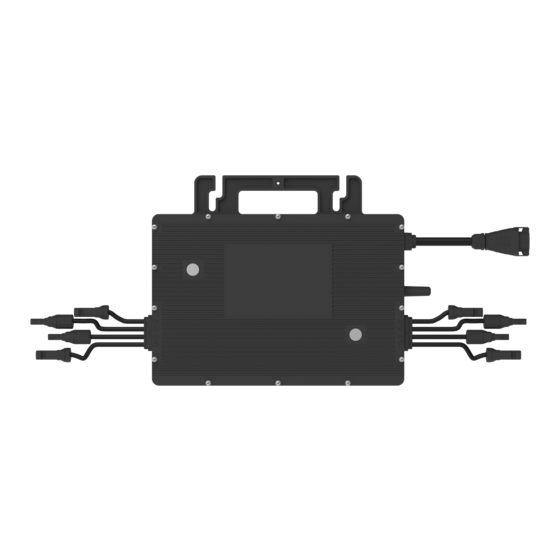














Need help?
Do you have a question about the HMT-2000-4T Series and is the answer not in the manual?
Questions and answers