Advertisement
- 1 OVERVIEW
- 2 INSTALLATION
- 3 BACKUP BATTERY INSTALLATION
- 4 TO SET TIME
- 5 SETTING ALARM TIME (default at 6:00)
- 6 TO SELECT ALARM ON/OFF
- 7 TO SELECT ALARM TONE FREQUENCY
- 8 TO SELECT ALARM VOLUME
- 9 TO SELECT VIBRATOR HI/LO
- 10 TO STOP THE ALARM FUNCTION
- 11 TO USE SNOOZE
- 12 TO USE THE HI-MED-LO DIMMER (TIME DIGITS)
- 13 TO USE THE RING OF LED LIGHT
- 14 TO CHARGE YOUR MOBILE PHONE WITH USB PORT
- 15 TROUBLE SHOOTING
- 16 CARE OF YOUR PRODUCT
- 17 SPECIFICATIONS
- 18 Documents / Resources

OVERVIEW
!!! Please refer to our website: www.geemarc.com for an up to date user guide, as there may be important updates and changes you need to be aware of!!!
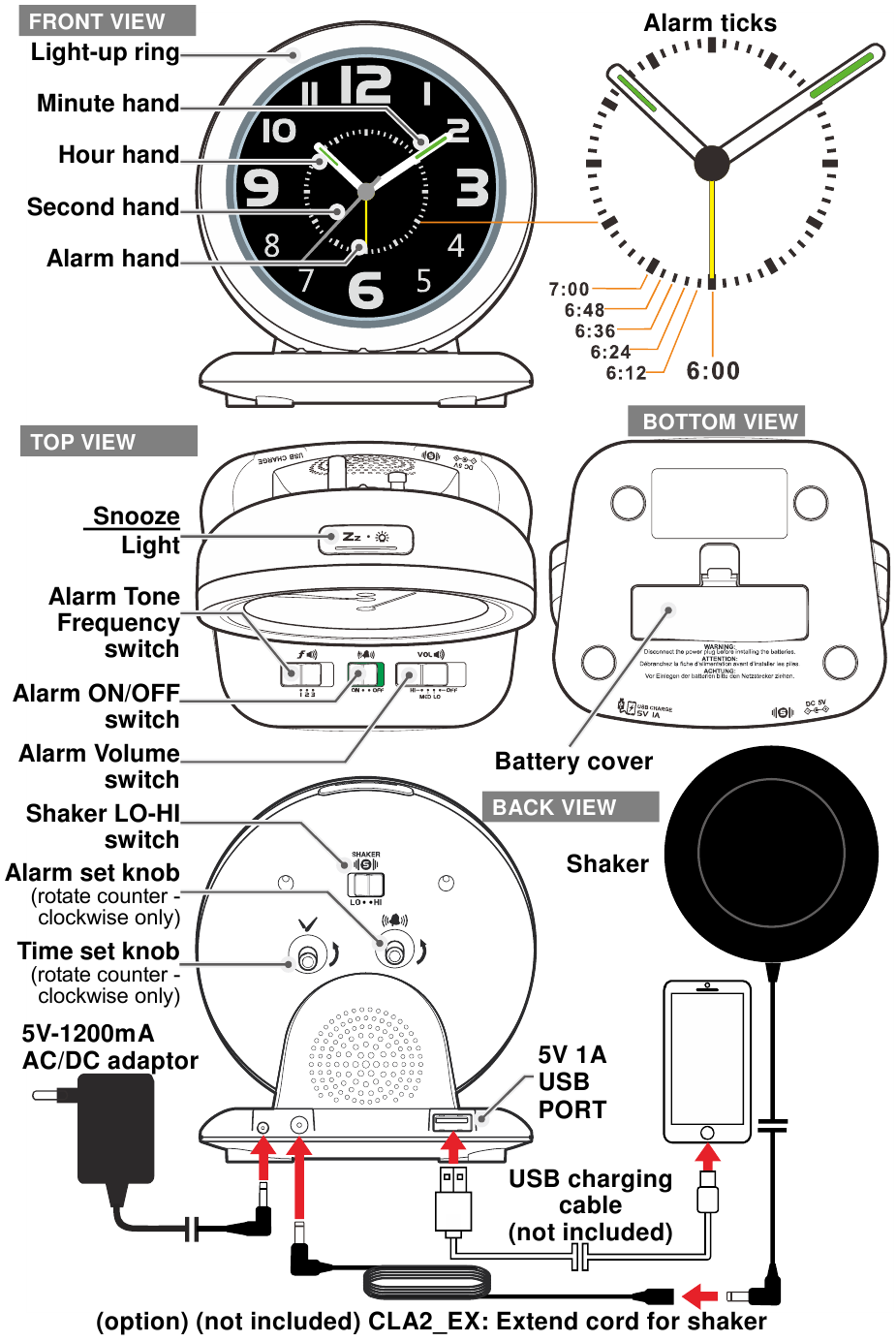
INSTALLATION
Plug the AC/DC adaptor to an AC household outlet, and then plug the DC jack to the back of the unit. Your clock is ready to work for you.
The socket-outlet shall be installed near the equipment and shall be easily accessible.
BACKUP BATTERY INSTALLATION
Your clock requires one AA battery (not included) to provide backup power to the clock in the event of a temporary power interruption.
- Place your unit face down on a flat and soft surface.
- Open the battery door located on the bottom of the unit.
- Insert one new AA battery into the battery compartment by observing the correct "+" and "-" polarity.
- Close the battery door.
It is not necessary to insert a back-up battery for the clock to function; however, The backup battery will keep the time running in the event of a power cut or the AC/ DC adaptor being unplugged. If AC power is interrupted, the alarm and backlight will not function.
Check the battery condition after one year, replacing old battery if need. A leaking battery can destroy your clock.
Danger of explosion if battery is incorrectly replaced. Replace only with the same or equivalent type.
Battery shall not be exposed to excessive heat such as sunshine, fire or the like.
TO SET TIME
Rotate the  knob counter-clockwise to set your clock to the current time.
knob counter-clockwise to set your clock to the current time.
Remarks: Please don't rotate  knob or
knob or  dials clockwise it may damage the clock movement.
dials clockwise it may damage the clock movement.
SETTING ALARM TIME (default at 6:00)
Rotate the longer alarm knob  counter-clockwise to set the alarm hand to your desired alarm time. Each inner segment or tick stands for 12 minutes. For minimal alarm time tolerance, position the alarm hand precisely by pointing to the alarm tick you want.
counter-clockwise to set the alarm hand to your desired alarm time. Each inner segment or tick stands for 12 minutes. For minimal alarm time tolerance, position the alarm hand precisely by pointing to the alarm tick you want.
TO SELECT ALARM ON/OFF
To turn on the alarm function, anytime slide  which indicate a green inlay.
which indicate a green inlay.
To turn off the alarm function, anytime slide  button to ON position button to OFF position.
button to ON position button to OFF position.
TO SELECT ALARM TONE FREQUENCY
Slide  button to position 1 or 2 or 3 to select alarm frequency tone during alarm active.
button to position 1 or 2 or 3 to select alarm frequency tone during alarm active.
- (low tone, 800 Hz)
- (mid tone, 1 KHz)
- (high tone, 1.5 KHz)
TO SELECT ALARM VOLUME
Slide  button to position HI or MED or LO or OFF to select alarm buzzer sound level during alarm active.
button to position HI or MED or LO or OFF to select alarm buzzer sound level during alarm active.
TO SELECT VIBRATOR HI/LO
Slide  button to position HI or LO to select vibrator at high or low level during alarm active.
button to position HI or LO to select vibrator at high or low level during alarm active.
If you don't want to use the vibrator, don't connect the vibrator adapter.
TO STOP THE ALARM FUNCTION
When alarm active, slide  button to OFF position.
button to OFF position.
TO USE SNOOZE
When alarm is sounding, press 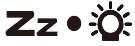 once, the alarm will be stopped temporarily. Alarm will come on again after 5 minutes.
once, the alarm will be stopped temporarily. Alarm will come on again after 5 minutes.
TO USE THE HI-MED-LO DIMMER (TIME DIGITS)
There is a 3-level brightness control for the backlight. Press 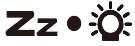 to adjust the brightness (HI / MED / LO) of the backlight. This can only be done when the unit is not sounding.
to adjust the brightness (HI / MED / LO) of the backlight. This can only be done when the unit is not sounding.
TO USE THE RING OF LED LIGHT
- Press and hold
![]() button to turn on the ring of LED light, the brightness level of LED ring (Hi-Med-Lo) corresponds to the time display brightness (Hi-Med-Lo).
button to turn on the ring of LED light, the brightness level of LED ring (Hi-Med-Lo) corresponds to the time display brightness (Hi-Med-Lo). - When the LED ring lights up, press
![]() button one at a time to adjust time display brightness and LED ring brightness accordingly.
button one at a time to adjust time display brightness and LED ring brightness accordingly. - Press and hold
![]() button to turn off the ring of LED light..
button to turn off the ring of LED light..
TO CHARGE YOUR MOBILE PHONE WITH USB PORT
Connect the charging cable (not included) of your mobile device to the A-type USB port at the back of the unit, then connect the other end to your mobile device. The clock will charge the mobile device automatically.
Note:
- Make sure the cable supplied with your mobile phone is used for charging.
- Make sure the original adaptor enclosed with your clock radio (5V 1.2A) is being used to power your clock. Using other adaptors may not charge your phone.
- It is not possible to charge an iPad® or notepad from the USB socket on this clock.
- When the alarms are sounding/active you can not charge phones etc using the USB port.
TROUBLE SHOOTING
If your clock does not function properly, which maybe caused by electro-static discharge or other interference, unplug the DC jack to disconnect the AC power (and remove the backup battery), leave it for few minutes and then plug in the adaptor to repower your clock.
CARE OF YOUR PRODUCT
- Place your clock on a stable surface, away from sources of direct sunlight or excessive heat or moisture.
- Protect your furniture when placing your unit on a natural wood and lacquered finish by using a cloth or protective material between the unit and the furniture.
- Clean your unit with a soft cloth moistened only with mild soap and water. Stronger agents such as benzene, thinners or similar materials can damage the surface of the unit. Make sure the unit is unplugged before cleaning.
- Remove the back-up battery if the clock is not going to be used for a month or longer to prevent possible corrosion. Should the battery compartment become corroded or dirty, clean the compartment thoroughly and replace the battery.
SPECIFICATIONS
| Default settings | Time | 10:10 |
| Alarm | 6:00 | |
| Alarm ON/OFF | OFF | |
| Alarm sound frequency | 1 (800Hz) | |
| Alarm Volume | OFF | |
| Alarm Vibration level | HI | |
| Snooze duration | 5 minutes |
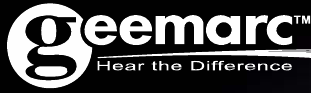
Documents / Resources
References
Download manual
Here you can download full pdf version of manual, it may contain additional safety instructions, warranty information, FCC rules, etc.
Download Geemarc Wake 'n' Shake Vintage - Alarm Clock User Guide
Advertisement














Need help?
Do you have a question about the Wake 'n' Shake Vintage and is the answer not in the manual?
Questions and answers