Summary of Contents for ELTEX LTP-16N
- Page 1 Optical line terminals LTP-16N, LTP-16NT Quick configuration manual Firmware version 1.4.0...
-
Page 2: Table Of Contents
Connecting to the terminal command line interface (CLI) ............9 Connecting via Telnet/SSH .......................9 Connecting via serial port ......................9 Changing the user password ....................10 LTP-16N(T) network parameters configuration..............11 OLT LTP-16N firmware update ....................12 SNMP, SYSLOG, NTP services configuration.................13 SNMP configuration ........................13 SYSLOG configuration ......................13 NTP configuration........................14 VLAN configuration .........................15... - Page 3 LTP-16N(T). Quick Configuration Manual...
-
Page 4: Introduction
Notes contain important information, tips or recommendations on device operation and configuration. Annotation This manual provides information on safety precautions and installation procedures: • connection to the OLT LTP-16N(T) (hereinafter the device) command line interface; • OLT network parameters configuration; •... -
Page 5: Safety Rules And Installation Procedure
LTP-16N(T). Quick Configuration Manual 2 Safety rules and Installation procedure 2.1 Safety requirements General requirements Any operation with the equipment should comply with the Rules for the technical operation of consumer electrical installations. Operations with the terminal should be carried out only by personnel authorized in accordance with the safety requirements. - Page 6 LTP-16N(T). Quick Configuration Manual Figure 2 — Support brackets mounting Terminal rack installation To install the terminal to the rack: • Step 1. Attach the terminal to the vertical guides of the rack. • Step 2. Align mounting holes in the support bracket with the corresponding holes in the rack guides. Use the holes of the same level on both sides of the guides to ensure the device horizontal installation.
-
Page 7: Power Module Installation
Depending on power supply requirements, terminals can be supplemented with either an 220 V, 50 Hz AC power module or a 48 V DC power supply module. The installation location for the power module for LTP-16N(T) is shown in Figure 4. Figure 4 — Power module installation The devices can operate both with single power module and two power modules. -
Page 8: Connecting To Power Supply
Step 4. Connect the power supply cable to the device. • Step 5. Turn the device on and check the front panel LEDs to make sure the terminal is in normal operating conditions. Indication description is given in OLT LTP-16N, LTP-16NT. User Manual (LED indication). -
Page 9: Connecting To The Terminal Command Line Interface (Cli)
LTP-16N(T). Quick Configuration Manual 3 Connecting to the terminal command line interface (CLI) 3.1 Connecting via Telnet/SSH Connect network cable to one of the LTP-16N(T) front-ports or to OOB. To connect via SSH/Telnet, the following factory settings are used: •... -
Page 10: Changing The User Password
3.3 Changing the user password Enter the configuration mode: LTP-16N# configure terminal Show created users: LTP-16N(configure)# do show running-config user all Set new password for the admin: LTP-16N(configure)# user admin password XXXX Set new password for the root: LTP-16N(configure)# user root password XXXX ... -
Page 11: Ltp-16N(T) Network Parameters Configuration
LTP-16N(T). Quick Configuration Manual 4 LTP-16N(T) network parameters configuration For remote management of LTP-16N(T), set network parameters of the device according to the settings of the network that are intended to be used. Changing network parameters of the device is recommended when connecting to the CLI interface via serial port. -
Page 12: Olt Ltp-16N Firmware Update
LTP-16N(T). Quick Configuration Manual 5 OLT LTP-16N firmware update For proper operation of LTP-16N, it is recommended to update the firmware. Consult the vendor on the relevance of the firmware version. Upload the firmware file to the TFTP server (as an example, firmware version 1.3.0 build 246). -
Page 13: Snmp, Syslog, Ntp Services Configuration
Enter the configuration mode: LTP-16N# configure terminal Enable SNMP: LTP-16N(configure)# ip snmp enable: Specify version v2 and EMS server address: LTP-16N(configure)# ip snmp traps 192.168.10.43 type v2 Apply configuration: LTP-16N(configure)# do commit Save configuration: LTP-16N(configure)# do save 6.2 SYSLOG configuration... -
Page 14: Ntp Configuration
LTP-16N# configure terminal Enable NTP service: LTP-16N(configure)# ip ntp enable Specify NTP server address: LTP-16N(configure)# ip ntp 192.168.10.43 Specify timezone: LTP-16N(configure)# ip ntp timezone hours 7 Apply configuration: LTP-16N(configure)# do commit Save configuration: LTP-16N(configure)# do save... -
Page 15: Vlan Configuration
LTP-16N(T). Quick Configuration Manual 7 VLAN configuration Configuration mode: LTP-16N# configure Receive traffic from front-port 1 to VLAN: LTP-16N(configure)# interface front-port 1 Add all the necessary VLANs: LTP-16N(config)(if-front-1)# vlan allow 1101,1200,30,4094,1100,2349 Apply configuration: LTP-16N(configure)# do commit Save configuration: LTP-16N(configure)# do save ... -
Page 16: Igmp Configuration
VLAN 30 configuration mode: LTP-16N(configure)# vlan 30 Enable IGMP SNOOPING in VLAN multicast: LTP-16N(config)(vlan-30)# ip igmp snooping enable Enable IGMP query: LTP-16N(config)(vlan-30)# ip igmp snooping querier enable Apply configuration: LTP-16N(configure)# do commit LTP-16N(configure)# exit LTP-16N# exit ... -
Page 17: Cross-Connect, Management, Ports Profiles Configuration For Ont
LTP-16N(T). Quick Configuration Manual 9 CROSS-CONNECT, MANAGEMENT, PORTS profiles configuration for ONT Enter the configuration mode: LTP-16N# configure terminal Create and enter a Cross-Connect profile for the ONT Internet service: LTP-16N(configure)# profile cross-connect INTERNET LTP-16N(config)(profile-cross-connect-INTERNET)# Specify the service VLAN of the Internet service: LTP-16N(config)(profile-cross-connect-INTERNET)# outer vid 1100 ... - Page 18 Configuration of IGMP traffic mapping in 30th VLAN: LTP-16N(config)(profile-ports-veip)# veip igmp upstream vid 30 Configuration of the multicast groups range: LTP-16N(config)(profile-ports-veip)# igmp multicast dynamic-entry 1 vid 30 group 224.0.0.1 239.255.255.255 Apply configuration: LTP-16N(config)(profile-ports-veip)# do commit Configuration committed successfully ...
-
Page 19: Olt Profiles Configuration: Pppoe Intermedia Agent, Dhcp Relay Agent
LTP-16N(T). Quick Configuration Manual 10 OLT profiles configuration: PPPoE Intermedia Agent, DHCP Relay Agent 10.1 PPPoE Intermedia Agent configuration Enter the configuration mode: LTP-16N# configure terminal Add and enter profile configuration: LTP-16N(configure)# profile pppoe-ia 1 Configure circuit_id format: LTP-16N(config)(profile-pppoe-ia-1)# circuit-id format %HOSTNAME%%ONTID% ... -
Page 20: Dhcp Relay Agent Configuration
Create profile and enter configuration: LTP-16N(configure)# profile dhcp-opt82 1 Transmit HOSTNAME LTP-16N and id ONT in data about the port from which the request to the DHCP relay came: LTP-16N(config)(profile-dhcp-opt82-1)# circuit-id format %HOSTNAME%%ONTID% Transmit HOSTNAME LTP-16N and id ONT in the ID of the DHCP relay itself: LTP-16N(config)(profile-dhcp-opt82-1)# remote-id format %HOSTNAME%%ONTID% ... -
Page 21: Adding And Configuring Ont
It is necessary to add ONT ELTX73000140 to the configuration, to 2 ONT ID 1 tree and assign all the required profiles to it to provide the services. View connected but not added ONTs: LTP-16N# show interface ont 2 unactivated ----------------------------------- pon-port 2 ONT unactivated list... - Page 22 ELTX73000140 -16.09 NTU- RG-5421G-Wac 2.5.0.4323 Next, ONT should be configured using an external ACS. For ACS configuration, see the relevant documentation. If you have any questions, contact ELTEX technical support — Contact details are given on the last page of this manual.
-
Page 23: Appendix A. Rs-232 Null Modem Cable Wiring Diagram
LTP-16N(T). Quick Configuration Manual 12 APPENDIX A. RS-232 null modem cable wiring diagram ... -
Page 24: Appendix B. Ont Ntu-1 Configuration
LTP-16N(config)(profile-ports-NTU1)# do commit Create and enter profile for NTU-1: LTP-16N(configure)# profile ports NTU1 Add port 1 to bridge group 10: LTP-16N(config)(profile-ports-NTU1)# port 1 bridge group 10 Apply configuration: LTP-16N(config)(profile-ports-NTU1)# do commit Save configuration: LTP-16N(config)(profile-ports-NTU1)# do save... - Page 25 LTP-16N(config)(if-ont-2/2)# serial ELTX7C000F2C Assign ports NTU-1 profile: LTP-16N(config)(if-ont-2/2)# profile ports NTU1 Assign cross-connect NTU-1 profile: LTP-16N(config)(if-ont-2/2)# service 1 profile cross-connect 1100_bridge Assign DBA profile by default: LTP-16N(config)(if-ont-2/2)# service 1 profile dba dba1 Apply configuration: LTP-16N(config)(if-ont-2/2)# do commit ...
- Page 26 LTP-16N(config)(profile-cross-connect-NTU200)# user vid 200 LTP-16N(config)(profile-cross-connect-NTU200)# exit Create and enter profile for NTU-1: LTP-16N(configure)# profile ports trunk Add port 0 to bridge group 20: LTP-16N(config)(profile-ports-trunk)# port 1 bridge group 20 Apply configuration: LTP-16N(config)(profile-ports-trunk)# do commit Save configuration: LTP-16N(config)(profile-ports-trunk)# do save...
- Page 27 Assign ports NTU1 profile: LTP-16N(config)(if-ont-2/2)# profile ports trunk Assign cross-connect NTU-1 profiles: LTP-16N(config)(if-ont-2/2)# service 1 profile cross-connect NTU100 LTP-16N(config)(if-ont-2/2)# service 2 profile cross-connect NTU200 Assign default DBA profiles: LTP-16N(config)(if-ont-2/2)# service 1 profile dba dba1 LTP-16N(config)(if-ont-2/2)# service 2 profile dba dba1 ...
-
Page 28: Appendix C. Ont/Pon Interfaces States Table
LTP-16N(T). Quick Configuration Manual 14 APPENDIX C. ONT/PON interfaces states table ONT states description Value Description UNACTIVATED ONT has no configurations ALLOCATED ONT detected AUTHINPROGRESS ONT authentication is in progress AUTHFAILED Authentication failed AUTHOK Authentication successfully completed PRECONFIG Preparing ONT for configuration... - Page 29 LTP-16N(T). Quick Configuration Manual Value Description Channel is in operation FAILED Channel is out of operation DISABLED Channel is disabled...
- Page 30 For technical assistance in issues related to handling Eltex Ltd. equipment, please, address to Service Center of the company: http://www.eltex-co.com/support Visit Eltex official website to get the relevant technical documentation and software, to use our knowledge base or consult a Service Center Specialist in our technical forum. http://www.eltex-co.com/ http://www.eltex-co.com/support/downloads/...
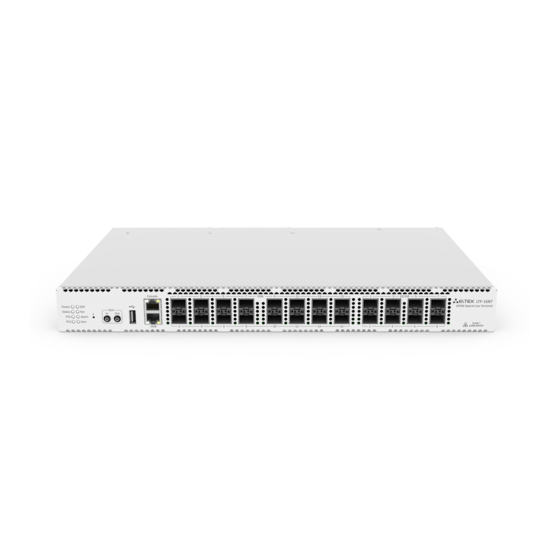










Need help?
Do you have a question about the LTP-16N and is the answer not in the manual?
Questions and answers