Summary of Contents for ELTEX LTP-16N
- Page 1 Optical line terminals LTP-16N, LTP-16NT User Manual, Issue 2 (28.05.2021) Firmware version 1.2.0...
-
Page 2: Table Of Contents
OLT LTP-16N, LTP-16NT. User Manual Contents Terms and Definitions ......................6 General information .........................7 Introduction ..........................7 Purpose ............................7 Delivery Package........................7 Technical specifications......................8 Compatible SFP transceivers....................11 Design ............................ 12 2.6.1 Front panel ........................12 2.6.2 Rear panel........................14 2.6.3 LED Indication .........................15 2.6.4 Temperature sensors .....................16... - Page 3 OLT LTP-16N, LTP-16NT. User Manual Network settings........................30 4.2.1 Introduction ........................30 4.2.2 Network parameters configuration................30 User management ........................ 32 4.3.1 Introduction ........................32 4.3.2 User list preview......................35 4.3.3 Adding a new user ......................36 4.3.4 Changing user password....................36 4.3.5 Viewing and changing user access rights..............36 4.3.6...
- Page 4 OLT LTP-16N, LTP-16NT. User Manual 4.10.1 Introduction ........................54 4.10.2 LAG configuration ......................54 ONT configuration ........................ 56 Service Models........................56 5.1.1 Introduction ........................56 5.1.2 VLAN ID replacement; The concept of pon vid .............56 5.1.3 Operating principle......................56 5.1.4 ONT licensing ........................58 5.1.5 Introduction ........................58...
- Page 5 OLT LTP-16N, LTP-16NT. User Manual Terminal maintenance......................77 SFP transceivers replacement ..................... 77 Ventilation units replacement ....................78 Power module replacement ....................78 OLT firmware update ......................79 The list of changes ....................... 80 5...
-
Page 6: Terms And Definitions
OLT LTP-16N, LTP-16NT. User Manual 1 Terms and Definitions CBR Constant bitrate DBA Dynamic bandwidth allocation DHCP Dynamic Host Configuration Protocol ERPS Ethernet Ring Protection Switching FTP ... -
Page 7: General Information
(ONT). OLT converts Gigabit Ethernet and GPON interfaces and is used to connect a PON network with data communication networks of a higher level. The range of OLT GPON equipment produced by Eltex comprises of LTP-16N and LTP-16NT terminals with internal Ethernet switch with RSSI function and 16 GPON ports. -
Page 8: Technical Specifications
OLT LTP-16N, LTP-16NT. User Manual Power cable (if equipped with 220V power supply); Informational leaflet; Declaration of conformity; Technical passport. 2.4 Technical specifications Table 1 – Main specifications of the line terminal Interfaces LTP-16N/LTP-16NT Number of Ethernet interfaces RJ-45 - 1... - Page 9 OLT LTP-16N, LTP-16NT. User Manual +1,5..+5 dBm +7..+10 dBm Average output power 1.0 nm 1.0 nm Spectral line width with -20dB 1310 nm APD/TIA 1310 nm APD/TIA Receiver: 1244 Mbps 1244 Mbps Data rate -28 dBm -32 dBm Receiver sensitivity...
- Page 10 OLT LTP-16N, LTP-16NT. User Manual Control CLI – command line interface Local control CLI (SSH, Telnet), SNMP Remote management CLI, SNMP Monitoring by password, by privelege level Access restriction General parameters AC: 150..250V, 50 Hz Power supply DC: -36..-72V...
-
Page 11: Compatible Sfp Transceivers
OLT LTP-16N, LTP-16NT. User Manual 2.5 Compatible SFP transceivers Correct and error-free operation of GPON interface requires exact parameters to be chosen and set for each transceiver type. This can be done only under laboratory conditions by the terminal vendor. Table 2 lists SFP transceivers for which seamless terminal operation is guaranteed. -
Page 12: Design
1 and 2. Tables 3 and 4 list connectors, LEDs and controls located on the front panel of the terminal. Figure 1 – LTP-16N front panel layout Table 3 – Description of the connectors, LEDs, and controls located on the front panel of LTP-16N Front panel element Description Redundant power supply indicator ... - Page 13 OLT LTP-16N, LTP-16NT. User Manual Front panel element Description PON 1..16 GPON interfaces. 16 chassis for installing xPON 2.5G SFP modules 10/1GE Uplink interfaces. 8 chassis for installing 10G-BASE-X SFP modules Figure 2 – LTP-16NT front panel layout Table 4 –...
-
Page 14: Rear Panel
2.6.2 Rear panel The rear panel of the device is shown in Figure 3. Table below lists rear panel connectors. Figure 3 – LTP-16N/16NT optical line terminal rear panel Table 5 – Rear panel connectors description Rear panel element Description 160..250 VAC, 50Hz, max 1A; 36..72 VDC, max 5A... -
Page 15: Led Indication
OLT LTP-16N, LTP-16NT. User Manual 2.6.3 LED Indication The indicators located on the front panel show the status of the terminal. Table 6 provides possible statuses of the LEDs. Table 6 – LTP-16N/16NT status light indication LED name Indicator State Device state... -
Page 16: Temperature Sensors
OLT LTP-16N, LTP-16NT. User Manual LED name Indicator State Device state Sync Solid green Synchronization is in process Disabled Synchronization is disabled 2.6.4 Temperature sensors 4 temperature sensors are used to measure temperature inside the terminal case: 3 external and 1 into switch. -
Page 17: Ventilation System
OLT LTP-16N, LTP-16NT. User Manual Rear panel element Description Temperature sensor 4 Switch 2.6.5 Ventilation system There are ventilation openings on the device rear, front and side panels that serve to remove heat. There are two ventilation units on the rear panel... -
Page 18: Terminal Installation
OLT LTP-16N, LTP-16NT. User Manual Electrical Safety Requirements Prior to connecting the device to a power source, ensure that the equipment case is grounded with an earth bonding point. The earthing wire should be securely connected to the earth bonding point. The resistance between the earth bonding point and earthing busbar should be less than 0,1 Ω. - Page 19 OLT LTP-16N, LTP-16NT. User Manual Figure 6 – Device rack installation The terminal is horizontally ventilated. The side panels have air vents. Do not block the air vents to avoid components overheating and subsequent terminal malfunction. To avoid overheating and provide necessary ventilation of the terminal, sufficient space should be...
- Page 20 OLT LTP-16N, LTP-16NT. User Manual Power module installation Depending on power supply requirements, terminals can be supplemented with either an AC power module, 220V, 50 Hz, or a DC power supply module, 48 V. Location of the power module is shown in Figure 7.
- Page 21 OLT LTP-16N, LTP-16NT. User Manual To install a power module: • Step 1. Install the power module into the socket shown in Figure 7 or Figure 8. • Step 2. Screw the module to the case. • Step 3. Follow the instructions in Terminal installation to power on.
-
Page 22: Getting Started With The Terminal
OLT LTP-16N, LTP-16NT. User Manual 3 Getting Started with the terminal 3.1 Connecting to the Terminal CLI 3.1.1 Introduction This section describes various connection methods for Command Line Interface (CLI) of the terminal. A serial port (hereafter – COM port) is recommended for preliminary adjustment of the terminal. -
Page 23: Connecting To Cli Via Telnet Protocol
OLT LTP-16N, LTP-16NT. User Manual • Step 3. Press <Enter>. Log into the terminal CLI. Factory default authorization settings: login: admin, password: password. ******************************************** Optical line terminal LTP-16N ******************************************** LTP-16N login: admin Password: LTP-16N# 3.1.3 Connecting to CLI via Telnet protocol The Telnet protocol connection is more flexible than the connection via COM port. - Page 24 OLT LTP-16N, LTP-16NT. User Manual • Step 2. Assign IP settings for network connections. Set 168.1.1 as an IP address and 255.255.255.0 as a subnet mask. Figure 11 – Network connection configuration • Step 3. On the PC, click Start > Run. Enter the telnet command and the terminal's IP address. The factory setting for the IP address is 168.1.2.
-
Page 25: Connecting To Cli Via Secure Shell Protocol
3.2.2 CLI views hierarchy The command system of the LTP-16N command line interface is divided into view sections. The transition between sections is performed by commands. The exit command is used to return to the previous level. Some views are an array where a unique index must be used to access a specific object. - Page 26 OLT LTP-16N, LTP-16NT. User Manual Figure 13 – CLI views hierarchy...
-
Page 27: Cli Hotkeys
OLT LTP-16N, LTP-16NT. User Manual 3.2.3 CLI hotkeys In order to speed up the operations with the command line, the following hotkeys have been added: Table 9 – Command line hotkeys Hotkey Result Ctrl+A Transition to the beginning of line Ctrl+D In a nested command mode –... -
Page 28: Group Operations
OLT LTP-16N, LTP-16NT. User Manual 3.2.5 Group operations Group operations can be performed on such terminal configuration objects as interfaces and ONT. It is especially convenient, when you have to apply the same actions to multiple objects. To perform a group operation, select the range of object IDs instead of one object ID. This feature is supported by a majority of CLI commands. -
Page 29: Configuring The Terminal
OLT LTP-16N, LTP-16NT. User Manual 4 Configuring the terminal 4.1 Terminal configuration 4.1.1 Introduction A collection of all terminal settings is referred to as configuration. This section provides information on the parts which configuration consists of. It also defines lifecycle of configuration and describes main operations, which can be performed. -
Page 30: Configuration Restore
OLT LTP-16N, LTP-16NT. User Manual 4.1.4 Configuration restore The terminal configuration is restored from a TFTP server which is available in the management network. The copy command is used to restore the data. Define source URI as parameter and fs://config as restored configuration. - Page 31 OLT LTP-16N, LTP-16NT. User Manual • Step 3. Set the terminal IP address by using the management ip command. LTP-16N(configure)# management ip 10.0.0.1 • Step 4. Set the subnet mask by using the management netmask command. LTP-16N(configure)# management mask 255.0.0.0 •...
-
Page 32: User Management
OLT LTP-16N, LTP-16NT. User Manual 4.3 User management 4.3.1 Introduction This section is devoted to management of the terminal users. The factory settings provide only one user, i. e. the device administrator. login: admin password: password When you start to configure the terminal, we recommend you to change the password of the 'admin' user. - Page 33 OLT LTP-16N, LTP-16NT. User Manual privilege 6 commands-interface-ont privilege 6 commands-configuration privilege 6 commands-interface-gpon-port privilege 6 commands-interface-front-port privilege 7 view-igmp privilege 7 view-dhcp privilege 7 view-pppoe privilege 7 view-interface-ont privilege 7 view-interface-front-port privilege 7 view-configuration privilege 7 config-general privilege 8 view-igmp...
- Page 34 OLT LTP-16N, LTP-16NT. User Manual privilege 11 commands-configuration privilege 12 view-igmp privilege 12 view-dhcp privilege 12 view-pppoe privilege 12 view-alarm privilege 12 view-system privilege 12 view-interface-ont privilege 12 view-interface-front-port privilege 12 view-configuration privilege 12 view-firmware privilege 12 config-vlan privilege 12 config-igmp...
-
Page 35: User List Preview
OLT LTP-16N, LTP-16NT. User Manual privilege 15 view-firmware privilege 15 config-vlan privilege 15 config-igmp privilege 15 config-dhcp privilege 15 config-pppoe privilege 15 config-alarm privilege 15 config-system privilege 15 config-general privilege 15 config-logging privilege 15 config-interface-gpon-port privilege 15 config-interface-ont privilege 15 config-interface-ont-profile... -
Page 36: Adding A New User
OLT LTP-16N, LTP-16NT. User Manual 4.3.3 Adding a new user In order to operate effectively and safely, the terminal, as a rule, requires one or several additional users. To add a new user, enter the user command in the configure view:... -
Page 37: Deleting A User
You need to configure users to operate with SNMPv3. • Step 1. Add users and set the privilege levels LTP-16N(configure)# ip snmp user "rwuser" auth-password "rwpassword" enc-password "rwencrpass" access rw LTP-16N(configure)# ip snmp user "rouser" auth-password "ropassword" enc-password "roencrpass" access ro •... -
Page 38: Logd Configuration
192.168.1.12. To do this, use the ip snmp traps command. It is possible to configure several receivers of SNMP traps of the same version. LTP-16N(configure)# ip snmp traps 192.168.1.11 type v2 LTP-16N(configure)# ip snmp traps 192.168.1.12 type v1 •... - Page 39 OLT LTP-16N, LTP-16NT. User Manual Figure 15 – Terminal system log Messages of the system log are grouped into modules according to their functions. Configuration of the following modules is possible: Table 10 – System log modules Module Description...
- Page 40 OLT LTP-16N, LTP-16NT. User Manual Table 11 – System log filtering levels Level Description critical Critical events error Operation errors warning Warnings notice Important events during normal operation. Default values for all modules info Information messages debug Debug messages ...
- Page 41 Step 2. Set the level of log display with the ONT index for which the logs will be displayed. To do this use the module dna <port-id>[/ont-id] loglevel command. LTP-16N(config)(logging)# module dna ont 1/1 loglevel debug • Step 3. Apply the configuration by using the commit command.
-
Page 42: Alarmd Configuration
OLT LTP-16N, LTP-16NT. User Manual • Step 6. To view SYSLOG configuration information, use the do show running-config logging command . LTP-16N(config)(logging)# do show running-config logging logging module dna ont 1/1 loglevel debug permanent buffer 30000 file loglevel debug remote server ip 192.168.1.43... - Page 43 OLT LTP-16N, LTP-16NT. User Manual Event Description Threshold pon-alarm-loami Translation of PLOAM loss PLOAM alarms from pon-alarm-dowi Translation of Drift of Window PLOAM alarms from pon-alarm-sdi Translation of Signal Degraded PLOAM alarms from pon-alarm-sufi Translation of Start-up Failure PLOAM alarms from...
-
Page 44: Vlan Configuration
OLT LTP-16N, LTP-16NT. User Manual Table 14 – Parameters of events in the active alarms log Token Description severity Describes event severity. Has four states: (info, minor, major, critical) Specifies whether an SNMP trap should be sent when an event is added to the log. Has two states: (true/false) Specifies whether an SNMP trap should be sent when an event is deleted from the log (normalization). -
Page 45: Vlan Configuration
LTP-16N(config)(vlan-5)# ip igmp snooping querier enable LTP-16N(config)(vlan-5)# ip igmp snooping querier fast-leave LTP-16N(config)(vlan-5)# ip igmp snooping querier dscp 40 • Step 4. Configure IGMP if needed. Compatible versions (v1, v2, v3, or their combination):... -
Page 46: Vlan Deletion
Step 1. The global snooping configuration is performed in the configure view. LTP-16N# configure terminal LTP-16N(configure)# • Step 2. Enable IGMP snooping by using the ip igmp snooping command. LTP-16N(configure)# ip igmp snooping enable 4.6.3 Report proxying On LTP-16N proxying report is always based on ONT services. -
Page 47: Dhcp Configuration
OLT LTP-16N, LTP-16NT. User Manual 4.7 DHCP Configuration 4.7.1 Introduction This section describes the procedure for operating the terminal with the DHCP. The operation of the protocol can be divided into two blocks: • DHCP snooping. Used to intercept DHCP traffic, control and monitor sessions. - Page 48 OLT LTP-16N, LTP-16NT. User Manual Token Description %GPON-PORT% Number of the OLT channel the DHCP request arrived from %ONTID% ID of the ONT, which sent the DHCP request %PONSERIAL% Serial number of the ONT, which sent the DHCP request...
- Page 49 OLT LTP-16N, LTP-16NT. User Manual LTP-16N(config)(dhcp)# opt82 profile test_vlan_100 vid 100 • Step 4. Enable DHCP packet capture using the snooping enable command. LTP-16N(config)(dhcp)# snooping enable • Step 5. Apply the configuration using the commit command. LTP-16N(config)(dhcp)# do commit 4.7.3.2 DHCP option 82 profile configuration •...
-
Page 50: Pppoe Configuration
OLT LTP-16N, LTP-16NT. User Manual 4.8 PPPoE configuration 4.8.1 Introduction This section describes the procedure for operating the terminal with the PPPoE. The operation of the protocol can be divided into two blocks: • PPPoE snooping. Used to intercept PPPoE traffic, control and monitor PPPoE sessions. - Page 51 OLT LTP-16N, LTP-16NT. User Manual Token Description %GPON-PORT% Number of the OLT channel the PADI request arrived %ONTID% ID of the ONT, which sent the PADI request %PONSERIAL% Serial number of the ONT, which sent the PADI %GEMID% ID of the GEM port the PADI request arrived to...
-
Page 52: Interface Configuration
OLT LTP-16N, LTP-16NT. User Manual 4.8.3.1 PPPoE Intermediate Agent profile configuration • Step 1.Create or switch to pppoe-ia profile. LTP-16N# configure terminal LTP-16N(configure)# profile pppoe-ia test LTP-16N(config)(profile-pppoe-ia-test)# • Step 2. Set the PPPoE Intermediate Agent format with the circuit-id and remote-id commands if necessary. -
Page 53: Front-Ports Configuration
OLT LTP-16N, LTP-16NT. User Manual Figure 16 – Set of terminal interfaces Table 17 shows types of terminal switch interfaces. Table 17 – Interfaces types and numbers Interface Quantity Range 10G-front-port [1..8] gpon-port [1..16] 4.9.2 10G-front-ports configuration • Step 1. Switch to the view of the interface (of interface group), which settings should be changed. -
Page 54: Gpon Interface Configuration
OLT LTP-16N, LTP-16NT. User Manual • Step 3. Set the list of allowed VLANs on the port, using the vlan allow command. LTP-16N(config)(if-front-1)# vlan allow 100,200,300 • Step 4. Apply the configuration by using commit command. LTP-16N(config)(if-front-1)# do commit 4.9.3 GPON interface configuration •... - Page 55 OLT LTP-16N, LTP-16NT. User Manual LTP-16N# configure terminal LTP-16N(configure)# interface port-channel load-balance hash src-mac dst-mac vlan LTP-16N(configure)# interface port-channel load-balance polynomial 0x9019 4.10.2.2 Port-channel configuration • Step 1. Create an interface port-channel and pass the index as a parameter. LTP-16N# configure terminal...
-
Page 56: Ont Configuration
OLT LTP-16N, LTP-16NT. User Manual ONT configuration 5.1 Service Models This section considers main terms and classification of service models. 5.1.1 Introduction The service model can generally be based on one of the service principles: N-to-1, 1-to-1 and multicast. The «VLAN for Service»... - Page 57 OLT LTP-16N, LTP-16NT. User Manual 5.1.3.1 1-to-1 Consider the operation of the service configured according to the 1-to-1 model. The scheme of this service model is shown in the Figure 17. Figure 17 – 1-to-1 traffic model operation scheme ...
-
Page 58: Ont Licensing
IGMP exchange. Multicast is sent directly to the multicast GEM port. This mechanism is closely related to IGMP snooping. 5.1.4 ONT licensing 5.1.5 Introduction By default, OLT supports only Eltex ONTs operation. To enable any third-party ONTs, OLT requires a license. To purchase the license, contact Eltex Marketing Department. -
Page 59: Loading A License File To Olt
OLT LTP-16N, LTP-16NT. User Manual 5.1.6 Loading a license file to OLT A license is a text file of the following format: "version":"<VER>", "type":"all", "count":"<count>", "sn":"<SN>", "mac":"<MAC>", "sign":"<hash>" Where: VER – license file version number; count – number of third-party ONTs enabled on the OLT;... -
Page 60: Ont Configuration
OLT LTP-16N, LTP-16NT. User Manual LTP-16N# no license License file removed. License successfully deleted from system. LTP-16N# show license Active license information: No license installed 5.2 ONT configuration 5.2.1 Introduction This section describes general principles of ONT configuration. It also defines configuration profiles. -
Page 61: Ont Profiles Configuration
OLT LTP-16N, LTP-16NT. User Manual profile creates a GEM service port, the dba profile allocates an Alloc-ID for this ONT and associates a corresponding GEM port to the Alloc-ID. Table 19 – ONT profiles Profile Description cross-connect Defines VLAN transformation in OLT and ONT. Defines service model. - Page 62 OLT LTP-16N, LTP-16NT. User Manual 5.2.4.4 Management profile configuration In the management profile it is possible to configure parameters to control a device configured in the RG domain. There are two options for transmitting the configuration for ACS settings – via OMCI; receive in other ways (for example via DHCP opt43).
- Page 63 OLT LTP-16N, LTP-16NT. User Manual • Step 2. To specify ONT settings, go to the corresponding view with the help of the interface ont command. Specify ONT serial number. LTP-16N# configure terminal LTP-16N(configure)# interface ont 1/1 LTP-16N(config)(if-ont-1/1)# serial ELTX0600003D •...
- Page 64 LTP-16N(config)(profile-ports-PP)# port 1 bridge group 10 LTP-16N(config)(profile-ports-PP)# port 2 bridge group 11 LTP-16N(config)(profile-ports-PP)# port 2 multicast LTP-16N(config)(profile-ports-PP)# port 2 igmp downstream tag-control remove-tag LTP-16N(config)(profile-ports-PP)# port 2 igmp upstream tag-control add-tag LTP-16N(config)(profile-ports-PP)# port 2 igmp upstream vid 98 LTP-16N(config)(profile-ports-PP)# port 2 igmp downstream vid 98...
- Page 65 • Step 6. Assign the created profiles in the ONT. LTP-16N(configure)# interface ont 1/1 LTP-16N(config)(if-ont-1/1)# service 1 profile cross-connect Internet dba AllService LTP-16N(config)(if-ont-1/1)# service 2 profile cross-connect IPTV dba AllService LTP-16N(config)(if-ont-1/1)# service 3 profile cross-connect UNI_TAG dba AllService LTP-16N(config)(if-ont-1/1)# profile ports PP •...
- Page 66 OLT LTP-16N, LTP-16NT. User Manual LTP-16N(configure)# profile cross-connect IPTV LTP-16N(config)(profile-cross-connect-IPTV)# outer vid 30 LTP-16N(config)(profile-cross-connect-IPTV)# user vid 30 LTP-16N(config)(profile-cross-connect-IPTV)# traffic-model multicast • Step 3. Create a cross-connect profile named STB similar to HSI. Set the service VLAN to 250. On the terminal, the traffic will go to 40 VLAN.
- Page 67 OLT LTP-16N, LTP-16NT. User Manual LTP-16N(configure)# interface ont 1/1 LTP-16N(config)(if-ont-1/1)# service 1 profile cross-connect HSI dba AllService LTP-16N(config)(if-ont-1/1)# service 2 profile cross-connect IPTV dba AllService LTP-16N(config)(if-ont-1/1)# service 3 profile cross-connect STB dba AllService LTP-16N(config)(if-ont-1/1)# service 4 profile cross-connect VOIP dba AllService...
-
Page 68: Terminal Monitoring
To view information on the current version of terminal firmware, use the show version command. LTP-16N# show version Eltex LTP-16N: software version 1.0.0 build 1699 on 05.11.2020 11:59 6.1.2 Terminal information preview To view information about the terminal, use the show system environment command. -
Page 69: Network Connection Check
OLT LTP-16N, LTP-16NT. User Manual Table 20 – Terminal parameters Parameter Description CPU load average Average processor load Free RAM/Total RAM Free/total RAM Free disk space/Total disk space Free/total non-volatile memory Temperature Temperature from sensors Fan configured speed Set fan rotation speed... -
Page 70: Terminal Operation Log
OLT LTP-16N, LTP-16NT. User Manual 6.2 Terminal operation log Use the show log command to view log files. LTP-16N# show log files Name Size in bytes Date of last modification LTP.log 4073 Mon Nov 16 15:57:04 2020 Total files: 1 Use the show log buffer command to view a local terminal operation log buffer. -
Page 71: View Port State
OLT LTP-16N, LTP-16NT. User Manual LTP-16N# show interface 10G-front-port 1 counters Port UC packet recv MC packet recv BC packet recv Octets recv UC packet sent packet sent BC packet sent Octets sent ---- -------------- -------------- -------------- -------------- --------------... -
Page 72: Ont Monitoring
OLT LTP-16N, LTP-16NT. User Manual 6.7 ONT monitoring 6.7.1 ONT configurations list • Step 1. To view active ONT configurations, use the show interface ont <ID> configured command. As an ID, pass the GPON port number or a range of numbers. -
Page 73: View The List Of Unactivated Onts
OLT LTP-16N, LTP-16NT. User Manual LTP-16N# show interface ont 1-16 unconfigured pon-port 1 ONT unconfigured: 33-128 pon-port 2 ONT unconfigured: 33-128 pon-port 3 ONT unconfigured: 33-128 pon-port 4 ONT unconfigured: 33-128 pon-port 5 ONT unconfigured: 33-128 pon-port 6 ONT unconfigured: 33-128... - Page 74 OLT LTP-16N, LTP-16NT. User Manual ELTX6201C848 -20.51 ELTX62013B8C -20.76 ELTX6201C830 -20.97 ELTX62015230 -20.04 ELTX62014758 -20.81 ELTX62013BE0 -20.13 ELTX6201A904 -19.91 ELTX62015214 -20.51 ELTX6201420C -20.76 ELTX6201CD88 -21.08 ELTX6201CA0C -21.31 ELTX6201AB04 -21.55 ELTX62018E48 -21.67 ELTX62014658 -21.08 ELTX6201AB14 -21.43 ELTX62014280 -21.49 ELTX6201CD8C -23.01 ELTX6201B700 -21.49...
-
Page 75: List Of Disconnected Onts
Two types of gpon and gem-ports counters outputs are available. Gpon – shows total ONT packet statistics, including service packets. Gem-ports – statistics on user traffic within each gem-port. LTP-16N# show interface ont 2/1 counters gem-port ONT [2/1] GEM port statistics ... -
Page 76: System Environment Configuration
OLT LTP-16N, LTP-16NT. User Manual Drift Positive: Drift Negative: Delimiter Miss Detection: BIP Errors: BIP Units: 284296791264 FEC Corrected symbols: FEC Codewords Uncorrected: 0 FEC Codewords Uncorrected: 0 FEC Codewords: FEC Corrected Units: Rx PLOAMs Errors: Rx PLOAMs Non Idle:... -
Page 77: Terminal Maintenance
OLT LTP-16N, LTP-16NT. User Manual 7 Terminal maintenance 7.1 SFP transceivers replacement SFP transceivers can be installed when the terminal is turned on or off. The front panel has pairs of slots: even slots in the upper line, odd slots at the bottom. SFP transceivers are symmetrically installed for each pair of slots. ... -
Page 78: Ventilation Units Replacement
OLT LTP-16N, LTP-16NT. User Manual 7.2 Ventilation units replacement The terminal design allows ventilation units replacement even when the terminal is on. Figure 25 – Ventilation unit. Installation to the case To remove a ventilation unit: • Step 1. Use a screwdriver to remove the right screw fixing the ventilation unit to the rear panel (see Figure 25). -
Page 79: Olt Firmware Update
OLT LTP-16N, LTP-16NT. User Manual 7.4 OLT firmware update This section describes the terminal firmware update procedure. To download a firmware file, use the TFTP server available in the terminal management network. The device has two areas for firmware files, with the ability to boot from the selected one. -
Page 80: The List Of Changes
OLT LTP-16N, LTP-16NT. User Manual 8 The list of changes Firmware version Document version Issue date Revisions 1.2.0 Issue 2 28.05.2021 Synchronization with frimware version 1.2.0 1.0.0 Issue 1 30.11.2020 First issue...
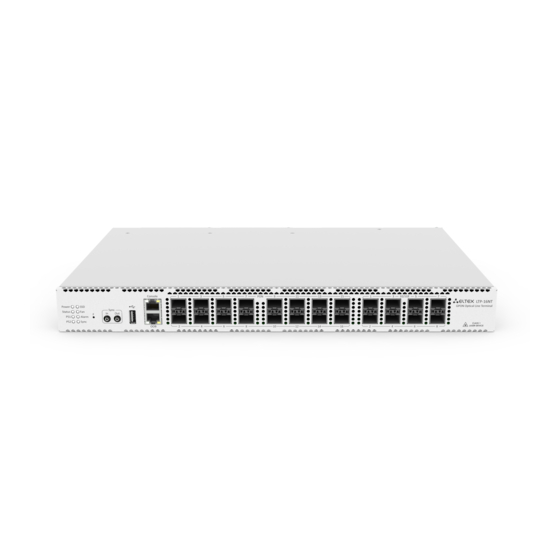










Need help?
Do you have a question about the LTP-16N and is the answer not in the manual?
Questions and answers