Table of Contents
Advertisement
Quick Links
Advertisement
Table of Contents

Summary of Contents for DIGITIZE DDI-9E
- Page 1 DDI-9E DUAL LINE EXTERNAL DIGITAL DIALER RECEIVER MODULE INSTALLATION OPERATION MANUAL Digitize, Inc. 158 Edison Road Lake Hopatcong, New Jersey 07849 Tel: (973) 663-1011 Part Number: 700236-0001 Fax: (973) 663-4333 Revision: A http://www.digitize-inc.com Issue Date: 7/00...
- Page 2 Digitize, Inc. 158 Edison Road Lake Hopatcong, NJ 07849-2217 The DIGITIZE logo is a registered trademark of Digitize, Inc.
- Page 3 This manual has been prepared by DIGITIZE, INC. for use by its licensees, distributors and customers. The information contained herein is the property of DIGITIZE, INC. and may not be copied, disclosed or reproduced, in whole or in part, without the prior written approval of DIGITIZE, INC. Any unauthorized...
- Page 5 FCC NOTICE In compliance with Paragraph 15.105 of the FCC Rules and Regulations, the following notice is provided. NOTE: This equipment has been tested and found to comply with the limits for a Class A digital device, pursuant to Part 15 of the FCC Rules. These limits are designed to provide reasonable protection against harmful interference when the equipment is operated in a commercial environment.
-
Page 7: Table Of Contents
Table of Contents SECTION 1 OVERVIEW ......................1 - 1 CALLER ID..........................1 - 2 CONTACT ID .........................1 - 2 MEM-ID ..........................1 - 3 POWER SUPPLY........................1 - 3 RS-232 SERIAL PORT ......................1 - 3 PARALLEL PRINTER......................1 - 3 SECTION 2 DIALER SET UP ..................... 2 - 1 2.1. -
Page 9: Section 1 Overview
Future releases of the SYSTEM 3500/3000 may include Modem SIA, Modem CFSK, FBI Super Fast, Acron, and Ademco High Speed. The DDI-9E can decode these, but the SYSTEM 3500/3000 cannot process these formats at this time. Digitize will strive to implement as many of these that are compatible with the nine-digit account number structure and the group definitions currently in place. -
Page 10: Caller Id
1”, press CLEAR to remove the dialer Alarm or Trouble condition. 1.1 CALLER ID All DDI-9E units are equipped with Caller ID. If the Alarm monitoring location subscribes to Caller ID, the following information is printed after the first ring is received and the DDI-9E processes the data. -
Page 11: Mem-Id
The DDI-9E will require an external 6-12 VDC power supply. The manufacturer of the DDI-9E recommends .5AH x desired standby time. A connector with a two-foot red and black wire (no connector one side) is supplied with the DDI-9E, along with the cables to connect to the DB-9 connector on the SYSTEM 3500. -
Page 12: Section 2 Dialer Set Up
SECTION 2 DIALER SET UP After the DDI-9E is installed into the unit, operator will access the Set Up Mode through the front panel keypad. By pressing the SET button, the operator may step through all available menus. If pressed for over one second, the SET button will auto repeat. -
Page 13: Configuration Tables
DDI-9E INSTALLATION AND OPERATION MANUAL After the password has been entered and the SET button has been pressed, the CUST/CONFIG screen will appear and the display will read: DDI - 7/8/9E 1=CUST 2=CONFIG 3=COPY 4=ANS. PHONE HOW <<1=Set up Cust # The revolving message will read: <<1=Set up Cust # (Dialer Acct. - Page 14 DDI-9E INSTALLATION AND OPERATION MANUAL To change the default settings on Configuration 1 or 2 or to set up new Configuration Tables, Enter 1 (ZONE) and the display will read: CONFIG # 1 ZONE ¦ ALM ¦ TRB ¦ SEC 01 ¦...
-
Page 15: Set English Equivalents
DDI-9E INSTALLATION AND OPERATION MANUAL When all zone data is entered, press CLEAR to return to the Set Up Mode screen. At this time the English Equivalents should be set. Press FUNC to select Cust/Config screen. At the Cust/Config screen, enter 2 to select the Zone/English Equivalent screen. - Page 16 DDI-9E INSTALLATION AND OPERATION MANUAL Table 7.3.2.(a)- Configuration # 1 Zone Factory Default Settings ZONE If a zone number is not used in a configuration, the Syst em 3000 will skip a line when it prints the table. In Table 7.3.2(a) zones 09 and 10 are not used, hence the em pty r ow in the table.
- Page 17 DDI-9E INSTALLATION AND OPERATION MANUAL Table 7.3.2.(c) - Configuration # 2 Zone Factory Default Settings ZONE Table 7.3.2.(d) - Configuration # 2 English Equivalent Factory Default Settings P RO CESS F O R DAILY TEST SECURE ALL OPENING CLOSING AC FAILURE...
-
Page 18: Copy Configurations
DDI-9E INSTALLATION AND OPERATION MANUAL Data Loss Some dialers provide a data loss feature. If the dialer was not successful in it’s attempt to call in, it will give up. The next time it successfully makes a connection will result in a ‘Data Loss’ message on the SYSTEM 3500/3000. The following... -
Page 19: Add Or Delete Customer Number
Once all Configuration tables have been set up, you are ready to add Customer Numbers to the system. Customer numbers are three to six digit numbers that will represent the Dialer Account number calling in to the DDI-9E. Do NOT include Zone numbers in the customer number. - Page 20 DDI-9E INSTALLATION AND OPERATION MANUAL The fourth line of the display will read “SEE PRINTOUT” and an audible Trouble buzzer will sound. To silence the buzzer the operator must press “CLEAR”. The following message will print when the first dialer is missed:...
-
Page 21: Selecting Dialer Handshake (Ddi7/8 Only)
CUST/CONFIG screen. At the CUST/CONFIG screen, enter 4 to select Ans. Phones How (Dialer Handshake). 2.2.4. SELECTING DIALER HANDSHAKE (DDI7/8 ONLY) Selecting Dialer Handshake is not required when using DDI-9E. The SYSTEM 3500/3000 is shipped with dialer handshakes set at the following default settings: 1st handshake - 2300 Hz, extended format, checksums disabled. - Page 22 DDI-9E INSTALLATION AND OPERATION MANUAL The revolving message will read: << Use ↑↓ keys to select DDI-7/8/9E to set up. All changes are accepted when entered. YOU MUST RESTART THE SYSTEM 3500/3000 TO ACTIVATE CHANGES. Use FUNC to move to next field. Press CLEAR to end.
-
Page 23: Section 3 Retrofits
If the Digital Dialer option (P/N 010001-0084) is already installed on your system, the DDI-9E may be added without purchasing the Digital Dialer option first. However, since activation of the DDI-9E requires a new option bit setting, a CPU6 Retrofit Upgrade diskette (P/N 450423-1019) must be ordered at an additional charge. -
Page 24: Section 4 Operation
The SYSTEM 3500/3000 prints the actual code message it receives as an alarm. The third line of the message is the actual data transmitted to the DDI-9E. ‘RAW’ indicates the information to follow is the actual code received. The ‘1’ indicates the protocol used to decode the message. -
Page 25: Led Indicators
Line 1 and Line two LED’s flashing alternately indicates SYSTEM 3500 commanded DDI-9E not to answer the phone. This feature is used when redundant SYSTEM 3500 are in service (i.e. one DDI-9E is on line, while the backup DDI-9E is off Line). 4.1.3 Computer (Amber LED) A flashing LED indicates data being sent to SYSTEM 3500. - Page 26 DDI-9E INSTALLATION AND OPERATION MANUAL On installations with two SYSTEM 3500/3000'S, automatic transfer, and a DDI-9E module for each unit, the backup SYSTEM 3500/3000 provides a second system of coverage. In this case redundant operation would require at least two SYSTEM 3500/3000 units and two DDI-9E modules.
-
Page 27: Section 5 Fcc Information
SECTION 5 FCC INFORMATION The DDI-9E connects to the telephone line by means of a standard jack (USOC RJ11 C or USOC RJ45 S). Connection to telephone company coin operated service (central office implemented system) is prohibited. Connection to party line service is subject to State tariffs. - Page 28 DDI-9E INSTALLATION AND OPERATION MANUAL Zone Settings Worksheet Configuration # ___________ ZONE ALM TRB ZONE ALM TRB ZONE ALM TRB DIGITIZE, INC 700236-0001 REV. A...
- Page 29 DDI-9E INSTALLATION AND OPERATION MANUAL English Equivalent Worksheet Configuration # _______________ PROCESS DAILY TEST SECURE ALL OPENING CLOSING AC FAILURE AC NOW OK LINE 1 FAULT LINE 1 OK GROUND FAULT GND NOW OK BATTERY FAIL BATTERY OK LINE 2 FAULT...
- Page 30 APPENDIX A CONTACT ID CODES DDI-9 MANUAL DIGITIZE, INC. 700236-0001 REV. A APPENDIX A - 1...
- Page 31 24 Hr. Non Burglary High Temp ALM LV7 24 Hr. Non Burglary Low Temp ALM LV7 24 Hr. Non Burglary Loss of Air Flow ALM LV7 24 Hr. Non Burglary Carbon Monoxide Detected DIGITIZE, INC. 700236-0001 REV. A APPENDIX A - 2...
- Page 32 TROUBLE Sys. Peripheral Exp. Mod. Self Test Fail TROUBLE Sys. Peripheral RF Revr Jam Detect TROUBLE Communication Trouble Communication TROUBLE Communication Trouble Telco 1 Fault TROUBLE Communication Trouble Telco 2 Fault DIGITIZE, INC. 700236-0001 REV. A APPENDIX A - 3...
- Page 33 Fail To Close (No Restore) TROUBLE Open/Close Auto-arm Failed (No Restore) BURGLARY Open/Close Partial Arm BURGLARY Open/Close Exit Error (User) BURGLARY Open/Close User on Premises TROUBLE Open/Close Recent Close (No Restore) DIGITIZE, INC. 700236-0001 REV. A APPENDIX A - 4...
- Page 34 Remote Upload/ Download TROUBLE Bypasses Zone/Sensor TROUBLE Bypasses Fire TROUBLE Bypasses 24 Hour Zone TROUBLE Bypasses Burglary TROUBLE Bypasses Group TROUBLE Bypasses Swinger TROUBLE Bypasses Access Zone Shunt TROUBLE Bypasses Access Point DIGITIZE, INC. 700236-0001 REV. A APPENDIX A - 5...
- Page 35 If no match found, use the following message for Contact ID: BURGLARY Unknown Type for this Contact ID Message The SIA conversion table is not available at this time: TROUBLE Unknown type for this SIA message DIGITIZE, INC. 700236-0001 REV. A APPENDIX A - 6...
- Page 36 Authorization number ("RMA") has been obtained from Digitize by telephone or in writing. Buyer will prepay all freight charges to return any products to the repair facility designated by Digitize and include the RMA number on the shipping container. Digitize will, at its option, either repair the defective products or parts or deliver replacements for defective products or parts on an exchange basis to Buyer, freight prepaid to the Buyer.
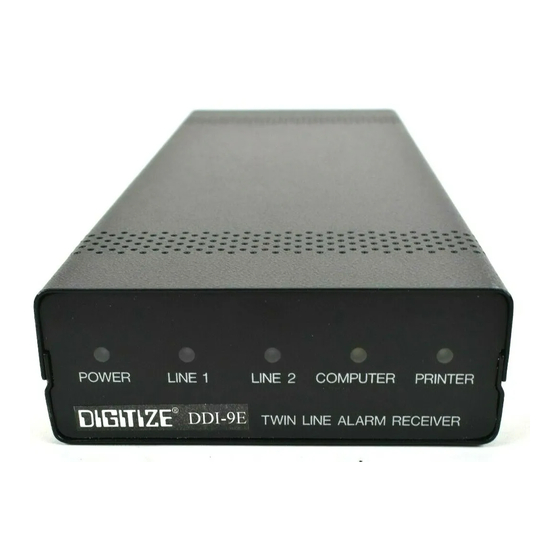



Need help?
Do you have a question about the DDI-9E and is the answer not in the manual?
Questions and answers