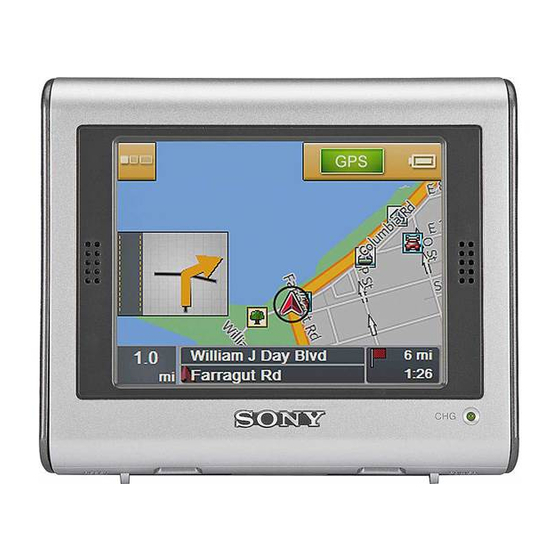
Sony nav-u NV-U70 User Manual
Hide thumbs
Also See for nav-u NV-U70:
- User manual (121 pages) ,
- Quick start manual (68 pages) ,
- Specifications (2 pages)
Summary of Contents for Sony nav-u NV-U70
- Page 1 Personal Navigation System User's Manual NV-U70 NV-U50 © 2005 Sony Corporation Downloaded from: https://www.usersmanualguide.com/...
- Page 2 The inform at ion cont ained herein m ay be changed at any t im e w it hout pr ior not ificat ion. This m anual nor any part s t her eof m ay not be reproduced for any purpose w hat soev er wit hout t he expr ess writ t en consent of Sony, nor t ransm it t ed in any form eit her elect ronically or m echanically, including phot ocopying and recording.
-
Page 3: Table Of Contents
Bat t ery condit ion ............16 GPS- St at us ..............17 N a viga t ion ............... 1 9 St art ing t he Sony Personal Navigat ion Syst em ......20 Menu ................20 Basic set t ings ................23 I ndicat ing a dest inat ion ............ - Page 4 User's m anual Sony Personal Navigat ion Syst em Use fu l fu n ct ion s for na viga t ion ........6 9 Show t he ent ire rout e ............... 70 Next dest inat ion ..............71 Blocking a rout e sect ion ............
-
Page 5: I Nt R Oduct Ion
User's m anual Sony Personal Navigat ion Syst em I n t r odu ct ion Topics cove r e d in t h is ch a pt e r : Search facilit ies and convent ions page 4 Liabilit y... -
Page 6: Search Facilit Ies And Convent Ions
Sym bol I ndicat es hint s and not es t hat m ay ease t he use of t he Sony Pe r son a l N a viga t ion Syst e m . I ndicat es addit ional inform at ion. -
Page 7: Liabilit Y
The soft ware and t he m anual are subj ect t o change wit hout not ice. Sony m ay not be liable for t he correct ness of t he inform at ion cont ained in t his m anual nor for dam ages result ing from t he use of t his m anual. - Page 8 Downloaded from: https://www.usersmanualguide.com/...
-
Page 9: Ope R A T In G T H E N A Viga T Ion Soft W A R E
User's m anual Sony Personal Navigat ion Syst em Ope r a t in g t h e n a viga t ion soft w a r e Topics cove r e d in t h is ch a pt e r :... -
Page 10: Managing Languages And M Aps
User's m anual Sony Personal Navigat ion Syst em M a n a gin g la n gu a ge s a n d m a ps I nst aller t ool The enclosed soft ware DVD includes an I nst a lle r t ool. You use t his t o ascert ain which languages and m aps will be available on your navigat ion device. -
Page 11: Charact Er Keyboard
User's m anual Sony Personal Navigat ion Syst em Ch a r a ct e r k e yboa r d You m ay carry out all ent ries wit h your finger on t he charact er keyboard. But you m ay ent er capit al let t ers only. -
Page 12: Mobile Phone Keyboard
User's m anual Sony Personal Navigat ion Syst em Swit ching bet ween charact er and Tap t he icon t o ent er num bers, e.g. for a post code. num ber ent ry… Tap t he icon t o ret urn t o t he charact er ent ry m ode. - Page 13 User's m anual Sony Personal Navigat ion Syst em You m ay carry out all ent ries wit h your finger on t he m obile phone keyboard. But you m ay ent er capit al let t ers only.
-
Page 14: List S
User's m anual Sony Personal Navigat ion Syst em List s Survey There are m any cases where you have t o select an ent ry from a list . For exam ple, if you have not ent ered t he full nam e of a locat ion. - Page 15 User's m anual Sony Personal Navigat ion Syst em But t ons The list s screens have t hree but t ons locat ed on t he right and lower edge of t he screen: Up: Tap t his icon t o scroll t he list one it em up.
- Page 16 User's m anual Sony Personal Navigat ion Syst em The second cit y t o st art wit h t he let t er I is displayed underneat h t he but t on. You can m ove t hrough t he list using t he but t ons Up und D ow n.
- Page 17 User's m anual Sony Personal Navigat ion Syst em 7. Tap on t he List icon. A list of all t he cit ies t hat st art wit h I LLI is displayed. The cit y on t he but t on is m arked.
-
Page 18: Com M And But T Ons
Survey On virt ually all t he Sony Pe r sona l N a viga t ion Syst e m screens you will find t he GPS but t on. You can use t his t o display t he current GPS st at us at any t im e. -
Page 19: Gps- St At Us
User's m anual Sony Personal Navigat ion Syst em GPS- St a t u s The GPS S window includes inform at ion about your current TATUS locat ion and your current speed. You can also save your current locat ion. - Page 20 User's m anual Sony Personal Navigat ion Syst em En t r y Sign ifica n ce Speed I ndicat es your current speed. Current posit ion I ndicat es t he address of your current posit ion. Save current...
-
Page 21: N A Viga T Ion
User's m anual Sony Personal Navigat ion Syst em N a viga t ion Topics cove r e d in t h is ch a pt e r : St art ing t he Sony Personal Navigat ion Syst em page 20 Menu... - Page 22 EN U Menu From t he M you can access all t he funct ions of t he program . EN U - 20 - St art ing t he Sony Personal Navigat ion Syst em Downloaded from: https://www.usersmanualguide.com/...
- Page 23 User's m anual Sony Personal Navigat ion Syst em N ot e : The Son y Pe r son a l N a viga t ion Syst e m always opens wit h t he screen t hat was act ive at t he t im e you swit ched off t he device.
- Page 24 Set t ings Tap t he Se t t in gs but t on t o m odify t he set t ings of t he Sony Pe r son a l N a viga t ion Syst e m .
-
Page 25: Basic Set T Ings
User's m anual Sony Personal Navigat ion Syst em Ba sic se t t in gs Basic set t ings Before working wit h t he Son y Pe r son a l N a viga t ion Syst e m ,... - Page 26 User's m anual Sony Personal Navigat ion Syst em The S list opens. ELECT TH E TI M E ZON E 4. Use t he Up and D ow n but t ons t o select a valid t im e zone for your present locat ion ( wit hout daylight saving t im e) .
- Page 27 User's m anual Sony Personal Navigat ion Syst em The N screen opens. AV I GATI ON 11. Tap t he Addr e ss but t on and ent er your hom e address as described in " Ent ering an address" , page 27.
-
Page 28: I Ndicat Ing A Dest Inat Ion
"St art ing navigat ion" , page 56. I ndicat ing a I n t he Sony Pe r son a l N a viga t ion Syst e m t here are several dest inat ion... -
Page 29: Ent Ering An Address
User's m anual Sony Personal Navigat ion Syst em N ot e : Only st at es or provinces of which at least a part is represent ed on t he current ly loaded m ap m ay be select ed. -
Page 30: Select Ing A Point Of Int Erest
User's m anual Sony Personal Navigat ion Syst em appears aut om at ically. N ot e : I f no house num bers are st ored, t he H OUSE UM BER input screen will not appear. The soft ware navigat es t o t he respect ive st reet . - Page 31 User's m anual Sony Personal Navigat ion Syst em The N screen opens. AV I GATI ON 3. I n t he N screen, t ap Poin t of in t e r e st . AV I GATI ON...
- Page 32 User's m anual Sony Personal Navigat ion Syst em 5. Select t he cat egory ( e.g. Garage) from which point s of int erest should be searched. Only t hose cat egories for which point s of int erest can be found near your current posit ion will be shown.
- Page 33 User's m anual Sony Personal Navigat ion Syst em Poin t of in t e r e st in a ce r t a in cit y 1. I n t he M , t ap on t he N e w de st in a t ion but t on.
- Page 34 User's m anual Sony Personal Navigat ion Syst em Select ing a Point of The screen for input t ing t he cit y opens: int erest in browsed cit y… 5. Ent er t he cit y in which a point of int erest should be searched.
- Page 35 User's m anual Sony Personal Navigat ion Syst em The P opens. The OI N T OF I N TEREST I N A BROW SED CI TY Ca t e gor y 1 field shows t he chosen cat egory.
- Page 36 User's m anual Sony Personal Navigat ion Syst em Poin t of in t e r e st of supe r r e gion a l sign ifica n ce 1. I n t he M , t ap on t he N e w de st in a t ion but t on.
- Page 37 User's m anual Sony Personal Navigat ion Syst em Select ing a Point of The C screen opens. ATEGORY int erest of superregional significance… 5. Select t he cat egory ( e.g. car airport ) from which point s of int erest should be searched.
-
Page 38: I Ndicat Ing Dest Inat Ions On T He M Ap
M a p vie w . This but t on can be found on alm ost all t he Sony Pe r sona l N a viga t ion Syst e m screens in t he bot t om , right corner of t he screen. - Page 39 User's m anual Sony Personal Navigat ion Syst em Via t he Select on 1. I n t he M t ap on t he N e w de st in a t ion but t on. EN U m ap but t on The N screen opens.
- Page 40 User's m anual Sony Personal Navigat ion Syst em How t o accept 2. Push t he desired dest inat ion int o t he m iddle of t he crosshair. dest inat ions from t he m ap… Refer t o chapt er "Operat ing t he m ap" on page 61 t o discover m ore about working wit h m aps.
-
Page 41: Favorit Es
User's m anual Sony Personal Navigat ion Syst em You have t he following opt ions: This funct ion is only available when GPS recept ion is possible ( The GPS- sym bol m ust be GPS r e a dy) . - Page 42 User's m anual Sony Personal Navigat ion Syst em 3. On t he N screen, t ap Fa vor it e s. AV I GATI ON screen opens. Saved dest inat ions The F AV ORI TES 4. Tap t he ent ry of t he respect ive dest inat ion.
-
Page 43: Recent Dest Inat Ions
User's m anual Sony Personal Navigat ion Syst em Re ce n t de st in a t ion s Survey All dest inat ions you have navigat ed t o recent ly are list ed on t he screen. On t his screen you m ay:... -
Page 44: Navigat Ing Hom Ewards
User's m anual Sony Personal Navigat ion Syst em When you have chosen a dest inat ion for t he navigat ion t he screen opens. OUTE OPTI ON S When you have chosen a rout e point for a rout e planning, t he screen opens. -
Page 45: Renam Ing A Dest Inat Ion
User's m anual Sony Personal Navigat ion Syst em 1. Tap t he Sa ve icon. The S screen opens. AV E AS 2. Ent er a nam e for t he dest inat ion. 3. Tap t he OK but t on. -
Page 46: Delet Ing A Dest Inat Ion
User's m anual Sony Personal Navigat ion Syst em 4. Ent er t he new nam e of t he dest inat ion. 5. Tap t he OK but t on. The dest inat ion is now renam ed. D e le t in g a de st in a t ion... -
Page 47: I Ndicat Ing Several Dest Inat Ions ( I T Inerary Wit H St Ages)
User's m anual Sony Personal Navigat ion Syst em I n dica t in g se ve r a l de st in a t ion s ( I t in e r a r y w it h st a ge s) I t inerary planning You m ay plan it ineraries wit hout receiving GPS- signals, e.g. -
Page 48: Edit Ing, Saving And M Anaging It Ineraries
User's m anual Sony Personal Navigat ion Syst em The R screen opens. The dest inat ion is added OUTE PLAN N I N G as st age point 1. 6. Repeat st eps 2- 4 for every st age point you want t o add t o t he it inerary. - Page 49 User's m anual Sony Personal Navigat ion Syst em Se le ct ion These icons are deact ivat ed when t he list does not cont ain any rout e point . Tap t his icon t o m ove t he select ion one rout e point up.
- Page 50 User's m anual Sony Personal Navigat ion Syst em M a n a gin g it in e r a r ie s Save it inerary Only it ineraries t hat cont ain at least one rout e point m ay be saved.
- Page 51 User's m anual Sony Personal Navigat ion Syst em Renam e it inerary 1. Tap t he Loa d it in e r a r y icon. ( This icon is deact ivat ed if t here is no saved it inerary available)
- Page 52 User's m anual Sony Personal Navigat ion Syst em 5. Tap OK. The S screen reopens. The it inerary has been ELECT I TI N ERARY renam ed. 6. Tap on t he but t on wit h t he renam ed rout e in order t o download t his rout e.
- Page 53 User's m anual Sony Personal Navigat ion Syst em 3. Tap t he D e le t e icon t o delet e t he select ed it inerary. The C screen opens. ON FI RM 4. Tap Ye s.
-
Page 54: Calculat Ing T He Rout E
" Configuring t he Sony Personal Navigat ion Syst em " , page 77. 3. Tap t he Ca lcu la t e r ou t e but t on. -
Page 55: Displaying T He It Inerary On T He M Ap
User's m anual Sony Personal Navigat ion Syst em When t he calculat ion has ended, t he ent ire rout e from t he first t o t he last rout e point and t he probable durat ion of j ourney for t his rout e are displayed at t he bot t om of t he R screen. -
Page 56: Sim Ulat Ing T He Rout E
User's m anual Sony Personal Navigat ion Syst em 2. Tap on t he Ba ck but t on t o ret urn t o t he R screen. OUTE PLAN N I N G Sim u la t in g t h e r ou t e Sim ulat ion You m ay execut e a sim ulat ed navigat ion. - Page 57 User's m anual Sony Personal Navigat ion Syst em 2. Tap short on any place on t he m ap. The M opens. EN U 3. Tap on Rout e . The R window opens. OUTE 4. Tap on Sim u la t ion.
-
Page 58: St Art Ing Navigat Ion
User's m anual Sony Personal Navigat ion Syst em St a r t in g n a viga t ion Precondit ion You have ent ered a dest inat ion as described in "I ndicat ing a dest inat ion" , page 26,... - Page 59 User's m anual Sony Personal Navigat ion Syst em No GPS recept ion? When t he received GPS signal is not sufficient , t he following m essage appears: You have t wo possibilit ies: Wait unt il navigat ion st art s. This will happen as soon as t he GPS recept ion is sufficient .
- Page 60 Downloaded from: https://www.usersmanualguide.com/...
-
Page 61: W Or K Ing W It H T He M A
User's m anual Sony Personal Navigat ion Syst em W or k in g w it h t h e m a p Topics cove r e d in t h is ch a pt e r : Select ing a m ap... - Page 62 User's m anual Sony Personal Navigat ion Syst em Se le ct in g a m a p Select ing a m ap To load anot her m ap which is available on t he device, proceed as follows: 1. I n t he M t ap t he Se t t in gs but t on.
- Page 63 User's m anual Sony Personal Navigat ion Syst em 3. Tap on t he M a p but t on. The A screen opens: VAI LABLE M APS 4. Use t he Up and D ow n but t ons t o m ark t he desired m ap.
-
Page 64: St Andard M Ap View
M a p vie w but t on. This but t on can be found on alm ost all t he Sony Pe r sona l N a viga t ion Syst e m screens. The m ap opens aut om at ically when you st art navigat ion. -
Page 65: Search For Dest Inat Ion View
User's m anual Sony Personal Navigat ion Syst em When you t ap on t he H ide but t on, all t he ot her but t ons on t he m ap are hidden. This gives you a bet t er overview. - Page 66 User's m anual Sony Personal Navigat ion Syst em The following charact erist ics are t ypical for t his view: A large crosshair appears on t he screen. The point in t he cent re of t he crosshair is being " aim ed at " .
- Page 67 User's m anual Sony Personal Navigat ion Syst em Map alignm ent Align I n dr ivin g dir e ct ion or align N or t h Tap on t he I n dr ivin g dir e ct ion but t on t o align t he m ap in such a way t hat t he “...
-
Page 68: Represent At Ion Of T He M Ap In Navigat Ion M Ode
User's m anual Sony Personal Navigat ion Syst em Re pr e se n t a t ion of t h e m a p in n a viga t ion m ode During navigat ion t he m ap opens in t he S view. - Page 69 User's m anual Sony Personal Navigat ion Syst em The info box displays t he current height above sea level and t he current speed. The com pass needle shows where nort h is. The rout e inform at ion field displays t he rem aining dist ance unt il you reach your dest inat ion and t he probable t im e of arrival.
- Page 70 Downloaded from: https://www.usersmanualguide.com/...
-
Page 71: Use Fu L Fu N Ct Ion S For Na Viga T Ion
User's m anual Sony Personal Navigat ion Syst em Use fu l fu n ct ion s for n a viga t ion Topics cove r e d in t h is ch a pt e r : Show t he ent ire rout e... - Page 72 User's m anual Sony Personal Navigat ion Syst em Survey The following funct ions are available during navigat ion or aft er calculat ing a planned rout e: Sh ow t h e e n t ir e r ou t e...
- Page 73 User's m anual Sony Personal Navigat ion Syst em N ot e : you can now a dd or insert an in t e r im de st ina t ion. Refer t o chapt er "I ndicat ing dest inat ions on t he m ap" on page 36 for m ore inform at ion.
-
Page 74: Blocking A Rout E Sect Ion
User's m anual Sony Personal Navigat ion Syst em Block in g a r ou t e se ct ion Blocking a rout e You m ay block a rout e sect ion m anually in order t o evade it . - Page 75 User's m anual Sony Personal Navigat ion Syst em The B screen opens. LOCK 4. By t apping on t he respect ive but t on, input how long t he blocked rout e sect ion should be. The rout e is recalculat ed.
-
Page 76: Change Rout E Opt Ions
User's m anual Sony Personal Navigat ion Syst em 5. Tap on t he M a p vie w but t on t o open t he m ap again. The blocked rout e sect ion is highlight ed in red. The new rout e is shown in orange. -
Page 77: Sim Ulat Ion
User's m anual Sony Personal Navigat ion Syst em The R screen opens. OUTE 3. Tap on t he Rout e opt ion s but t on. The R screen opens. OUTI N G OPTI ON S 4. Carry out t he required change t o t he rout e opt ions. - Page 78 User's m anual Sony Personal Navigat ion Syst em - 76 - Sim ulat ion Downloaded from: https://www.usersmanualguide.com/...
-
Page 79: Con Figur In G T He Son Y Pe R Son A L N A Viga T Ion Syst E
User's m anual Sony Personal Navigat ion Syst em Con figu r in g t h e Son y Pe r son a l N a viga t ion Syst e m Topics cove r e d in t h is ch a pt e r :... - Page 80 User's m anual Sony Personal Navigat ion Syst em Se t t in gs 1. On t he M , t ap on t he Se t t in gs but t on. EN U The S screen opens. ETTI N GS 2.
- Page 81 User's m anual Sony Personal Navigat ion Syst em Se le ct m a p Select m ap I n t he S screen you can choose a different m ap from ELECT M AP your device. To do t his, t ap on t he M a p field and select a different m ap.
-
Page 82: Signpost Inform At Ion
User's m anual Sony Personal Navigat ion Syst em Sign post in for m a t ion Signpost inform at ion On t he S screen, you m ay effect t he I GN POST I N FORM ATI ON... -
Page 83: Touch Screen Calibrat Ion
User's m anual Sony Personal Navigat ion Syst em Tou ch scr e e n ca libr a t ion Touch screen I f you t hink t hat t he t ouch screen does not perceive cont act calibrat ion posit ions correct ly, t he Son y Pe r son a l N a viga t ion Syst e m m ay calibrat e it . -
Page 84: Rout Ing Opt Ions
User's m anual Sony Personal Navigat ion Syst em Rout ing opt ion s Rout ing opt ions On t he R screen, indicat e your speed profile. This OUTI N G OPTI ON S ent ry will have an effect on t he calculat ion of t he rem aining t im e and of t he e st im at ed t im e of a rrival ( ETA) . -
Page 85: Tim E Zone
User's m anual Sony Personal Navigat ion Syst em Tim e zon e Calculat ion of arrival On t he T screen, select t he t im e zone of t he region you I M E ZON E t im es are current ly st aying in. -
Page 86: Hom E Address
User's m anual Sony Personal Navigat ion Syst em H om e a ddr e ss Hom e address On t he H screen, you m ay save your hom e address OM E AD D RESS t o quickly st art navigat ion hom ewards from anywhere. -
Page 87: Glossa R
User's m anual Sony Personal Navigat ion Syst em Glossa r y COM- port A COM port is a connect or t o a com m unicat ions int erface, usually t he serial port . The port s are num bered by a num ber behind "... - Page 88 Downloaded from: https://www.usersmanualguide.com/...
-
Page 89: I N De X
User's m anual Sony Personal Navigat ion Syst em I n de x Assist ance for navigat ion ....66 I ndicat ion of dest inat ions Favorit es ........39 Hom e address ......42 On t he m ap ......... 36 Point s of int erest ...... - Page 90 User's m anual Sony Personal Navigat ion Syst em Change rout e opt ions ....74 Search facilit ies ......... 4 Proceed aut om at ically ....82 Select language ......83 st art ........... 56 Set t ings ......... 78 Dem o m ode .........
- Page 91 This file has been downloaded from: www.UsersManualGuide.com User Manual and User Guide for many equipments like mobile phones, photo cameras, monther board, monitors, software, tv, dvd, and othes.. Manual users, user manuals, user guide manual, owners manual, instruction manual, manual owner, manual owner's, manual guide, manual operation, operating manual, user's manual, operating instructions, manual operators, manual operator, manual product, documentation manual, user maintenance, brochure, user reference, pdf manual Downloaded from:...
















Need help?
Do you have a question about the nav-u NV-U70 and is the answer not in the manual?
Questions and answers