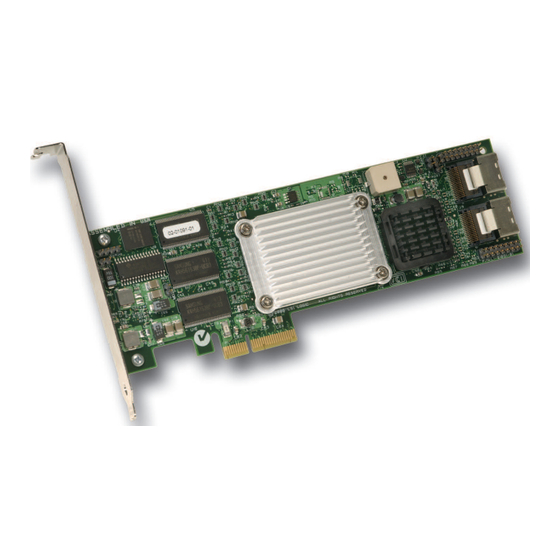
Summary of Contents for LSI MegaRAID SATA 300 Series
- Page 1 USER’S GUIDE ® MegaRAID SATA 300 Storage Adapters O c t o b e r 2 0 0 6 Version 1.4 ® P/N 80-00153-01 Rev. B...
- Page 2 Logic. The correction of interferences caused by such unauthorized modification, substitution, or attachment will be the responsibility of the user. The LSI Logic MegaRAID SATA storage adapters are tested to comply with FCC standards for home or office use. This Class B digital apparatus meets all requirements of the Canadian Interference-Causing Equipment Regulations.
- Page 3 LSI Logic; nor does the purchase or use of a product from LSI Logic convey a license under any patent rights, copyrights, trademark rights, or any other of the intellectual property rights of LSI Logic or third parties.
- Page 4 Version 1.4 Copyright © 2004–2006 by LSI Logic Corporation. All rights reserved.
- Page 5 Preface ® This book is the user’s guide for the LSI Logic MegaRAID Serial ATA (SATA) 300 family of storage adapters. It contains complete physical installation instructions, as well as physical and electrical specifications for the SATA 300 PCI-X and PCI Express storage adapters.
- Page 6 • Appendix B, MegaRAID Problem Report Form, provides forms to send or fax to LSI Logic if you encounter difficulty with a SATA 300 PCI-X or PCI Express storage adapter. Related Publications MegaRAID Device Driver Installation User’s Guide...
- Page 7 MegaRAID Battery Backup Unit User’s Guide Document Number: DB15-000323-01 This document explains how to install and use the LSI Logic battery backup units for MegaRAID storage adapters. The SATA 300-8X board uses the LSIBBU03 battery backup unit and the LSIiBBU01 battery backup unit.
- Page 8 (AC) power available at your location: – 115 volts (V)/60 hertz (Hz) in most of North and South America and some Far Eastern countries such as Japan, South Korea, and Taiwan viii Preface Version 1.4 Copyright © 2004–2006 by LSI Logic Corporation. All rights reserved.
- Page 9 1. Turn off your computer and any peripherals. 2. Disconnect your computer and peripherals from their power sources. Also disconnect any telephone or telecommunications lines from the computer. Preface Version 1.4 Copyright © 2004–2006 by LSI Logic Corporation. All rights reserved.
- Page 10 When transporting a sensitive component, first place it in an antistatic container or packaging. • Handle all sensitive components in a static-safe area. If possible, use antistatic floor pads and workbench pads. Preface Version 1.4 Copyright © 2004–2006 by LSI Logic Corporation. All rights reserved.
-
Page 11: Megaraid Sata 300 Storage Adapter Specifications
MegaRAID SATA 300-4ELP and SATA 300-8ELP Storage Adapters 3.1.3 RAID Configuration Utilities Storage Adapter Board Specifications 3.2.1 SATA 300-4XLP Board Layout 3.2.2 SATA 300-4XLP Connectors and Jumpers Contents Version 1.4 Copyright © 2004–2006 by LSI Logic Corporation. All rights reserved. -
Page 12: Sata 300-4Elp Connectors And Jumpers
3.3.1 Safety Characteristics 3-14 3.3.2 Electrical Characteristics 3-15 3.3.3 Thermal and Atmospheric Characteristics 3-15 Appendix A Glossary of Terms Appendix B MegaRAID Problem Report Form Customer Feedback Contents Version 1.4 Copyright © 2004–2006 by LSI Logic Corporation. All rights reserved. - Page 13 Inserting a MegaRAID SATA 300 Storage Adapter into a PCI Express Slot SATA 300-4XLP Board Layout SATA 300-4ELP Board Layout SATA 300-8X Board Layout SATA 300-8XLP Board Layout 3-10 SATA 300-8ELP Board Layout 3-12 Contents xiii Version 1.4 Copyright © 2004–2006 by LSI Logic Corporation. All rights reserved.
- Page 14 Contents Version 1.4 Copyright © 2004–2006 by LSI Logic Corporation. All rights reserved.
-
Page 15: Table Of Contents
SATA 300-8XLP Connectors and Jumpers 3-11 SATA 300-8ELP Connectors and Jumpers 3-13 Maximum Power Requirements 3-15 Customer Information System and Problem Information MegaRAID Array and Logical Device Configuration Contents Version 1.4 Copyright © 2004–2006 by LSI Logic Corporation. All rights reserved. - Page 16 Contents Version 1.4 Copyright © 2004–2006 by LSI Logic Corporation. All rights reserved.
- Page 17 The following steps outline the main tasks required to install and configure a SATA system. Each main task consists of a series of steps and operations that the noted reference manual explains. LSI Logic recommends performing the tasks in the order listed when you install and configure your SATA system.
- Page 18 Battery Backup Unit (LSIiBBU01) only. • The MegaRAID Serial ATA 300-8ELP, which is a low-profile version (7.71” x 2.536”) of the Serial ATA 300-8 PCI Express storage adapter Introduction Version 1.4 Copyright © 2004–2006 by LSI Logic Corporation. All rights reserved.
- Page 19 Software Suite CD, which accompanies the SATA boards. You can view the supported operating systems and download the latest drivers for RAID storage adapters on the LSI Logic web site at http://www.lsilogic.com/cm/DownloadSearch.do. Refer to the MegaRAID Device Driver Installation User’s Guide on the...
- Page 20 For assistance installing, configuring, or running your SATA 300 RAID Controller, contact LSI Logic Technical Support: Email: support@lsil.com eurosupport@lsil.com (Europe) Phone Support: 1-800-633-4545 (North America) +44 1344 413 441 (Europe) Web Site: http://www.lsilogic.com/support/support_form.html http://www.lsilogic.com/support/phone.html Introduction Version 1.4 Copyright © 2004–2006 by LSI Logic Corporation. All rights reserved.












Need help?
Do you have a question about the MegaRAID SATA 300 Series and is the answer not in the manual?
Questions and answers