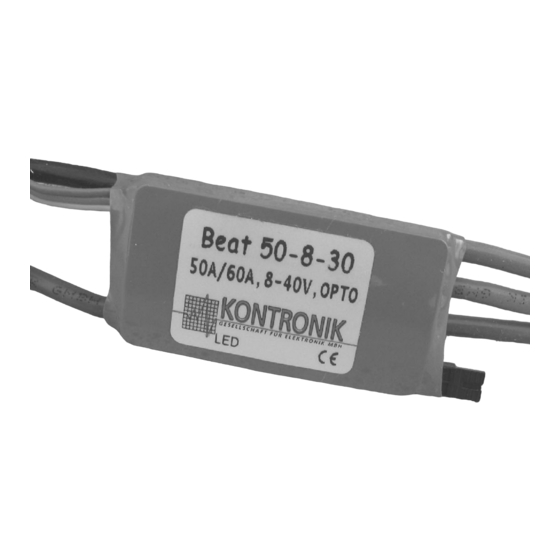
Advertisement
Quick Links
Advertisement

Summary of Contents for KONTRONIK BEAT
- Page 1 BEAT Speed Controller Operation Manual...
- Page 2 Technical data of the BEAT speed controllers The BEAT speed Controllers are designed for brushless motors. They work without sensors in the motor and have full part load capability. They are very sensitive and have a soft and yet very fast start up. The built-in RPM control optimizes the app- lication with helicopters and the mode programming helps essentially to program all the various parameters.
- Page 3 Features of the BEAT speed controllers The BEAT speed controllers utilize a operation mode programming for the users convenience. In most cases it makes it unnecessary to program the individual properties itself (as the EMF-brake or the undervoltage cut off ect.). If the properties should be modified individually this is possible via the computer programming software CPS PRO (order no.
- Page 4 Proceed as follows: a) Switch on the Tx and Rx. b) Set the throttle control to off. c) Connect the battery to the BEAT speed controller. d) Give 1 sec. full throttle or start with full throttle. e) Ready. If the motor fails to start, disconnect the battery and change over the throttle...
- Page 5 Programming sequence of Auto-Programming-Mode APM Affix the jumper on any two of the 3 pins. For an audible signal connect the motor to the BEAT. Turn on the Tx and the Rx. Set the throttle to EMF-brake position (back position).
- Page 6 Glider-Mode (Mode 2) All required properties for electric powered glider airplanes are preadjusted in this mode. The brake speed is set to average (app. 0.5 sec) and therefore suitable for direct drive and many geared drives. The undervoltage cut off is set to 0.8 V/cell and improves the battery endurance. The overtemperature cut off and the overcurrent cut off is activated in order to disconnect the motor at over load condition.
- Page 7 Programming sequence of Glider-Mode (Mode 2) Affix the jumper on any two of the 3 pins. For an audible signal connect the motor to the BEAT. Turn on the Tx and the Rx. Set the throttle to EMF-brake position (back position).
- Page 8 The Motor-Plane-/ Boat-Mode (Mode 3) All required properties for electric powered motor airplanes and boats are preadjusted in this mode. The EMF-brake is disabled. The undervoltage cut off is disabled because the decreasing battery voltage can easily be recognized. So the maneuverability will not be affected. The overtemperature cut off and the over current limitation are activated to cut off the motor at over load conditions.
- Page 9 Programming sequence of Motor-Plane- / Boat-Mode (Mode3) Affix the jumper on any two of the 3 pins. For an audible signal connect the motor to the BEAT. Turn on the Tx and the Rx. Set the throttle to motor off position (back position).
- Page 10 So it’s not necessary to use any mixer in the Tx to stabilize the RPM. Just plug the receiver cable of the BEAT in a free slot of the Rx which can be independently operated from the Tx with a slider. Program the BEAT to Heli- Mode using this slider.
- Page 11 Programming sequence of Heli-Mode (Mode 4) Affix the jumper on any two of the 3 pins. For an audible signal connect the motor to the BEAT. Turn on the Tx and the Rx. Set the throttle to motor off position (back position).
- Page 12 2sec is free of charge. During flight, a time of 1sec per running time is allowed. If the FAI Beat is used longer in partial load it will be switched off.
- Page 13 Programming sequence of Competition-Mode (Mode 5) Affix the jumper on any two of the 3 pins. For an audible signal connect the motor to the BEAT. Turn the Tx and the Rx on. Set the motor switch to brake position (back position).
- Page 14 The throttle characteristic is optimized for cars. The response of the BEAT is as fast as possible to start driving as quick as possible and to provide a direct drive feeling. The throttle characteristic is optimized for cars.
- Page 15 (Mode 6) Affix the jumper on any two of the 3 pins. For an audible signal connect the motor to the BEAT. Turn the Tx and the Rx. Set the throttle to on motor-off position (middle position).
- Page 16 The overtemperature cut off and the overcurrent limitation are activated to cut off the motor at over load conditions. The throttle characteristic is optimized for cars. The response of the BEAT is as fast as possible to start driving as quick as possible and provide a direct drive feeling.
- Page 17 Programming sequence of Car-Mode 2: both directions (Mode 8) Affix the jumper on any two of the 3 pins. For an audible signal connect the motor to the BEAT. Turn the Tx and the Rx. Set the throttle to on motor-off position (middle position).
- Page 18 Notes on safety Never plug off the battery from the BEAT speed controller as long as the motor is running. In principle, do not attach the speed controller with cable ties, or similar things. Electronic parts may be damaged. As soon as a battery and a motor are connected to the speed controller, the possibility exist, that the motor starts (e.g.
- Page 19 Error while programming No signal appears: The Tx is not turned on. The receiver battery is not connected. The speed controller is not connected to the Rx or pocketed wrong. The jumper was not affixed and/or not removed again. Signals, then steady burning light or nothing: The throttle position „back"...
- Page 20 LED is blinking seven times (only in Heli-mode) - Over current disconnec- tion. Correction: Better cooling or other gear ratio. If the disconnection can not reliable be stopped, the KONTRONIK service should be contacted to avoid the damage of the speed controller. Motor can not be started: The speed controller only unlocks the motor after connection of the battery when recognising the throttle position EMF-brake and/or motor-off position.
- Page 21 Enough cooling improves the efficiency and the service life of the speed controller. If the BEAT has to be fixed in the model use the cables if possible. Otherwise the side with the label has to be used for fixation.
- Page 22 Warranty KONTRONIK guarantees this product to be free from factory defects in material and workmanship for a period of 24 months from date of purchase. This warranty does not cover: suitability for specific application, components worn by use, application of reverse or improper voltage, tampering, misuse or shipping.










Need help?
Do you have a question about the BEAT and is the answer not in the manual?
Questions and answers