Advertisement
Lovis 2000 M/ME – SOP
Standard Operating Procedure
1
About the SOP
This is a step-by-step guide how to...
Read all safety instructions in the Lovis 2000 M/ME Instruction Manual (Original Instruction)!
Find additional and more detailed information in the Lovis Instruction and Reference Manual and in the
Device Software Manual.
2
Conditioning the Capillaries
Condition every capillary before using it for the first time.
TIP: Select a suitable cleaning liquid. It must completely dissolve your sample, evaporate easily and
without residues. It must not react chemically with the capillary or any of the wetted parts.
Consult the Lovis 2000 M/ME Instruction Manual for more information.
1.
Rinse the capillary (2) inside with cleaning
liquid, brush it with a supplied brush (15)
and rinse with some more cleaning liquid.
2.
Rinse the brush and wipe it with a lint-free
cloth or paper tissue.
2 .... Capillary
15 .... Brush
3.
Blow the capillary dry with the built-in air pump:
•
Fix the Filling Adapter Luer Female (1)
on the top end of the capillary (2).
1 .... Filling Adapter Luer Female
2 .... Capillary
•
Plug the Adapter Luer cone (16) of the
silicone air hose into the adapter's inlet
and start the pump with the button
•
The drying time depends on the
Cleaning liquid, on the temperature and
on the ambient air humidity. Determine
the suitable drying time empirically.
Stop the pump with the button
16 .... Adapter Luer cone of air hose
Tel: +43 316 257-0
www.anton-paar.com
•
fill a standard capillary with liquid and a steel ball
outside the capillary block,
•
perform a single-point measurement (at one angle
and one temperature) and
•
clean the capillary.
2
.
.
Created on 17 December 2012
Created by HJ
15
2
1
16
2
C72IB004EN-B
Page 1 of 7
1
Advertisement
Table of Contents

Summary of Contents for Anton Paar Lovis 2000 M/ME
- Page 1 • clean the capillary. Read all safety instructions in the Lovis 2000 M/ME Instruction Manual (Original Instruction)! Find additional and more detailed information in the Lovis Instruction and Reference Manual and in the Device Software Manual.
- Page 2 Lovis 2000 M/ME – SOP Standard Operating Procedure Installing (Adjusted) Lovis Measuring Systems (Manager and Administrator only) Tap "Menu > Setup > Measuring System Settings > Lovis Module > Capillary Administration". Tap <Add>. There are two possibilities: • Select "Import Capillary Configuration" to import factory adjustment data from the USB flash drive.
- Page 3 Lovis 2000 M/ME – SOP Standard Operating Procedure Plug a syringe (7) into the Filling Adapter Luer Female (1) and draw sample into the capillary from a vessel. 360° Turn the capillary upside down. Check for and remove bubbles (if any)....
- Page 4 Lovis 2000 M/ME – SOP Standard Operating Procedure 13. Screw the Screw Cap Back Side Closed (10) into the back of the capillary block. 10 ..Screw Cap Back Side Closed 14. Insert the filled capillary into the capillary block from the front.
- Page 5 Lovis 2000 M/ME – SOP Standard Operating Procedure Adjusting Lovis Measuring Systems (Manager and Administrator only) TIP: If you have ordered a factory adjustment, import the adjustment from the USB flash drive delivered with the capillaries. See chapter 3, p. 2 Perform a Level Adjustment.
- Page 6 Lovis 2000 M/ME – SOP Standard Operating Procedure Creating and Editing Measuring Methods (Manager and Administrator only) Tap "Menu > Methods > Method Management". Select a method from the list. Tap <Copy>. Enter a new name for this method. Edit the new method as described below.
- Page 7 If necessary, repeat all steps with a second cleaning liquid. Consult the Lovis 2000 M/ME Instruction Manual for more information. Unscrew the Screw Cap Front Side Closed from the Lovis capillary block. Pull out the capillary by the Filling Adapter Luer Female.
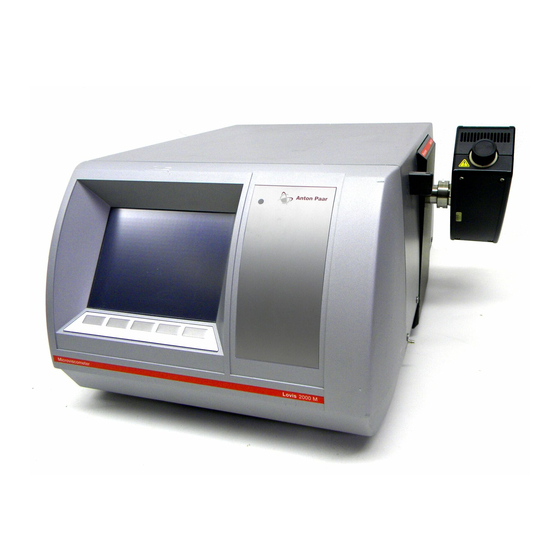













Need help?
Do you have a question about the Lovis 2000 M/ME and is the answer not in the manual?
Questions and answers