Summary of Contents for tams elektronik ZEUS s88-BiDiB-Link
- Page 1 ZEUS | s88-BiDiB-Link BiDiB-Interface and/or PC-Interface for the s88 bus Manual Item nos. 44-05106 | 44-05107 tams elektronik n n n...
- Page 2 © Tams Elektronik GmbH All rights reserved, in particular the right of reproduction, distribution and translation. Copies, reproductions and alterations in any form require the written permission of Tams Elektronik GmbH. We reserve the right to make technical changes. Printing the manual The formatting is optimised for double-sided printing.
-
Page 3: Table Of Contents
ZEUS | s88-BiDiB-Link Contents 1. Getting started......................4 1.1. Contents of the package..................4 1.2. Accessories......................4 1.3. Intended use.......................4 1.4. Safety instructions....................5 1.5. Care........................5 2. Definitions........................6 3. Operation overview.......................7 4. Connecting ZEUS......................9 4.1. Use as a BiDiB interface..................9 4.2. Use as a s88 interface..................10 4.3. -
Page 4: Getting Started
ZEUS | s88-BiDiB-Link tams elektronik 1. Getting started The instructions will help you step by step with the safe and proper installation and use of your interface. Before you put the interface into operation, read this manual completely, especially the safety instructions and the section on possible errors and their elimination. You will then know what you have to pay attention to and thus avoid errors that sometimes can only be rectified with a lot of effort. -
Page 5: Safety Instructions
ZEUS | s88-BiDiB-Link 1.4. Safety instructions Note: The interface contains integrated circuits (ICs). These are sensitive to electrostatic charging. Therefore, do not touch these components until you have "discharged" yourself. For this purpose, e.g. a grip on a radiator is sufficient. -
Page 6: Definitions
ZEUS | s88-BiDiB-Link tams elektronik 2. Definitions S88, HSI-88 and BiDiB are protocols for the transmission of data between model railway layouts and PC. s88 is the most simple bus system to feedback PC conform data. At the s88 modules´ inputs is determined whether they are connected to earth or not (or in other words are closed or open). -
Page 7: Operation Overview
ZEUS | s88-BiDiB-Link 3. Operation overview The interface ZEUS can be used as a PC interface for the s88 bus and/or BiDiB interface The interface (ZEUS) provides the connection between PC control, s88 modules and the BiDiB-nodes on the different levels of the system. - Page 8 ZEUS | s88-BiDiB-Link tams elektronik You can connect to each of the three RJ-45 sockets 512 earth contacts or 32 x 16-fold feedback modules or 64 x 8-fold feedback modules, which corresponds to 1536 feedback sections in total.
-
Page 9: Connecting Zeus
ZEUS | s88-BiDiB-Link 4. Connecting ZEUS Connect the interface via RJ-45 patch cables to the s88 modules or the BiDiB knots. For the sake of clarity, we recommend to use different coloured patch cables for different types of bus lines, e.g. -
Page 10: Use As A S88 Interface
ZEUS | s88-BiDiB-Link tams elektronik Mounting the terminating jumpers When the interface is installed at one end of the BiDiBus-line (i.e. with only one branching RJ 45 cable), you have to mount the terminating jumpers JP1 and JP2. When subsequently connecting one ore more additional devices to a BiDiBus-line you have to dismount the terminating jumpers from the interface. -
Page 11: Connecting The Pc
ZEUS | s88-BiDiB-Link 4.3. Connecting the PC Connect ZEUS via the USB cable included in the package to you PC. In case the USB interface has not been installed on your PC, you will receive an appropriate indication. You have to download the driver from the internet then. -
Page 12: Settings
ZEUS | s88-BiDiB-Link tams elektronik 5. Settings When switching on the BiDiB system all interfaces and nodes are identified automatically by the interface, and displayed on the screen. 5.1. Identify button In order to identify an interface ZEUS in the screen display of the control software, you have to push the identify button on the PCB. -
Page 13: Checklist For Troubleshooting And Error Correction
ZEUS | s88-BiDiB-Link 6. Checklist for troubleshooting and error correction Warning: If you notice a strong heat development, immediately disconnect the connection to the supply voltage. Fire hazard! Possible causes: One or more connections are faulty. à Check the connections. -
Page 14: Technical Data S88-5
ZEUS | s88-BiDiB-Link tams elektronik 7. Technical data S88-5 Data protocols and interfaces Data protocols S88 (HSI-88) BiDiB Interfaces for s88 bus 3 RJ-45 sockets according to S88-N for 512 earth contacts each Interfaces for BiDiBus 2 RJ-45 sockets for a maximum of 31 additional BiDiB knots PC interface USB 2.0 (connector: Mini-B) - Page 15 ZEUS | s88-BiDiB-Link Other features Dimensions (approx.) Circuit board: 72 x 82 mm Ready device including housing: 100 x 90 x 35 mm Weight (approx.) Assembled board (ready-made module): 27 g Ready device including housing: 75 g Technical data S88-5 | 15...
-
Page 16: Warranty, Eu Conformity & Weee
ZEUS | s88-BiDiB-Link tams elektronik 8. Warranty, EU conformity & WEEE 8.1. Guarantee bond For this product we issue voluntarily a guarantee of 2 years from the date of purchase by the first customer, but in maximum 3 years after the end of series production. The first customer is the consumer first purchasing the product from us, a dealer or another natural or juristic person reselling or mounting the product on the basis of self-employment. -
Page 17: Eu Declaration Of Conformity
ZEUS | s88-BiDiB-Link 8.2. EU Declaration of Conformity This product fulfils the requirements of the following EU directives and therefore bears the CE marking. 2001/95/EU Product Safety Directive 2015/863/EU on the restriction of the use of certain hazardous substances in electrical and electronic equipment (RoHS) 2014/30/EU on electromagnetic compatibility (EMC Directive). - Page 18 ZEUS | s88-BiDiB-Link tams elektronik...
- Page 19 ZEUS | s88-BiDiB-Link...
- Page 20 Further Information and Tips: http://www.tams-online.de Warranty and Service: Tams Elektronik GmbH Fuhrberger Straße 4 DE-30625 Hannover fon: +49 (0)511 / 55 60 60 fax: +49 (0)511 / 55 61 61 e-mail: modellbahn@tams-online.de...
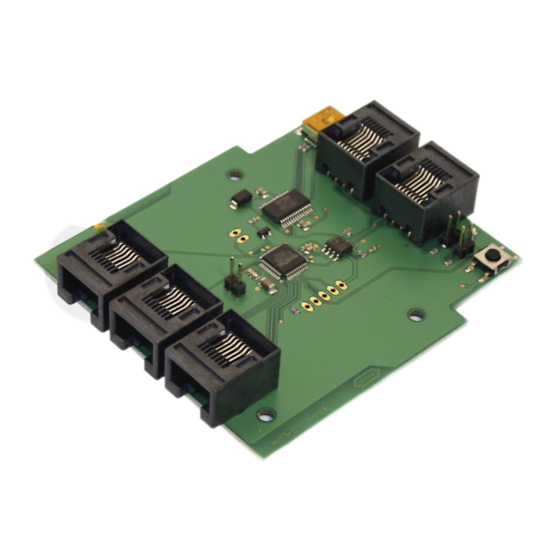



Need help?
Do you have a question about the ZEUS s88-BiDiB-Link and is the answer not in the manual?
Questions and answers