Subscribe to Our Youtube Channel
Summary of Contents for Motion CM-35
- Page 1 MOTI ON CM- 35 ELE CT RON IC CU RTA IN MO T O R M A N U A L C M - 3 5 AC electric curtain motor with pull and remote operation CM35AC Curtain motor.indd 1 31-07-2020 13:53...
- Page 2 MOTI ON CM- 35 ELE CT RON IC CU RTA IN MO T O R CM-35 AC electric curtain motor with pull and remote operation Motor features AC Motor 120V/230V Strong Silent Bi-directional High torque Alternating current Powered by Low noise...
- Page 3 MOTION CM- 35 E LE CTRONIC CU RTAIN MOTOR WARNING Read the instructions carefully before assembling and using the product. Assembly can be completed by non- professionals. For indoor use only. Young children can strangle Cords may ensnare a child’s themselves with the loop neck.
- Page 4 The driven part must be compatible with The drive must be disconnected from its power the rated torque (CM-35 0.8N.m) and rated source during cleaning, maintenance and when operating time (4 min). replacing parts. The drive is intended to be installed at a height The A-weighted emission sound pressure level of of at least 2.5m above the floor or any other...
- Page 5 Hereby, Coulisse declares that the radio 2 FCC Electronic Emission Notices equipment type CM-35 is in compliance whith directive 2014/53/EU. The full text of the EU This device complies with part 15 of the FCC Rules. declaration of conformity is available at the Operation is subject to the following two conditions: following internet address: www.my.coulisse.com...
- Page 6 MOTION CM- 35 E LE CTRONI C CU RTA IN MOTOR Motor Application Description Couple Vitesse d’én AC Curtain 0.8 Nm CM-35 20 CM/S motor 50 kg AC Curtain 0.8 Nm CM-35-120 24 CM/S motor 50 kg Channels Wall Program...
- Page 7 MOTION CM- 35 E LEC TRON IC CU RTAIN MOTOR Source Alimen tation Mot de Silencieux Certificats Température Puissance d’émission d’énergie passe fort de fonctionnement de la fréquence 2.32dBm -10°C~50°C 2.32dBm -10°C~50°C Max. Frequency Range Power supply Length Width Height...
- Page 8 MOTI ON CM- 35 ELE CT RON IC CU RTA IN MO T O R CM-11 CM-12 1 Channel Remote 5 Channel Remote Channel Channel indicator indicator Center Center (stop/favorite) (stop/favorite) Right Left Down Down Channel Selection Pair Pair button button CM35AC Curtain motor.indd 8 31-07-2020 13:53...
- Page 9 M OTI ON CM- 35 E LECT RON IC CU RTA IN MO T O R CM-13 CM-17 15 Channel Remote 4 Channel Table Remote Channel indicator Center Channel 1 (stop/favorite) Channel 3 Right Left Center (stop/favorite) Down Channel 2 Channel 4 Previous Next...
- Page 10 MOTI ON CM- 35 ELE CT RON IC CU RTA IN MO T O R CM-15 CM-16 1 Channel Wall Remote 4 Channel Wall Remote Down Center Center (stop/favorite) (stop/favorite) Left Right Down Pair button Pair button CM35AC Curtain motor.indd 10 31-07-2020 13:53...
- Page 11 MOTI ON CM- 35 ELE CT RON IC CU RTA IN MO T O R CM-18 CM-20 1 Channel Tassel Remote Motion Bridge orite) Pair button See manual CM-20 CM35AC Curtain motor.indd 11 31-07-2020 13:53...
- Page 12 MOTI ON CM- 35 ELE CT RON IC CU RTA IN MO T O R Install the blind CM35AC Curtain motor.indd 12 31-07-2020 13:53...
- Page 13 MOTI ON CM- 35 ELE CT RON IC CU RTA IN MO T O R CM35AC Curtain motor.indd 13 31-07-2020 13:53...
- Page 14 MOTI ON CM- 35 ELE CT RON IC CU RTA IN MO T O R Connecting diagram IMPORTANT: When the mains cable is permanently connected, a readily accessible disconnect device must be incorporated externally to the motor. When there is a pluggable connecter installed on the mains cable, the socket- outlet must be installed near the motor and shall be easily accessible.
- Page 15 MOTI ON CM- 35 ELE CT RON IC CU RTA IN MO T O R Pair a remote Pair a remote control that is able to program blinds. See pages 6 and 7 for remote controls details. In this manual CM-12 is displayed. Shortly press the program button on the motor.
- Page 16 MOTI ON CM- 35 ELE CT RON IC CU RTA IN MO T O R Set closed position Before programming the end positions, program mode must be de-activated. Shortly press the program button to de-activate program mode. The blind stops stepping and the end positions can be set.
- Page 17 M OTI ON CM- 35 E LECT RON IC CU RTA IN MO T O R Set open position Press the button up to automatically move the blind to the open position. Once the open position has been reached, the position is saved.
- Page 18 MOTI ON CM- 35 ELE CT RON IC CU RTA IN MO T O R Set favourite position (optional) Move the blind to a desired favourite position. Activate program mode by shortly pressing the program button. The curtain will start stepping and the favorite position can be set.
- Page 19 M OTI ON CM- 35 E LECT RON IC CU RTA IN MO T O R Move to favourite position Center Remote control: Press the center button to move the blind to the favourite position. Reset favourite position Move the blind to a desired favourite position. 10.1 Press the program button on the motor to activate 10.2...
- Page 20 MOTI ON CM- 35 ELE CT RON IC CU RTA IN MO T O R Reset the blind It is possible to only delete end limits or to do a factory reset. Factory reset will delete the end limits and remove the connection to any paired remote. Press the program button on the motor to activate program mode.
- Page 21 MOTI ON CM- 35 ELE CT RON IC CU RTA IN MO T O R Advanced options Manual control In case there is no remote control or pull control, the blind can be operated with the program button on the motor. Hold the program button to manually operate 12.1 the blind.The blind will move as long as the...
- Page 22 MOTI ON CM- 35 ELE CT RON IC CU RTA IN MO T O R Single select 15 channel remote Single select makes it possible to activate program mode on a single blind through a remote control, without having to physically press the program button on the blind. To activate Single The remote starts 14.1...
- Page 23 MOTI ON CM- 35 ELE CT RON IC CU RTA IN MO T O R Channel select 5 channel remote Channel select makes it possible to copy blinds in between channels/remotes without having to physically press the program button on the motors. Select the channel To activate 15.1...
- Page 24 MOTI ON CM- 35 ELE CT RON IC CU RTA IN MO T O R Frequently Asked Questions Problem Cause Solution Power supply is not connected. Connect the power supply to the motor. Remote battery is empty. (LEDS of Replace the battery in the remote. remote are flashing rapidly.) See the manual of the remote.
- Page 25 M OTI ON CM- 35 E LECT RON IC CU RTA IN MO T O R CM35AC Curtain motor.indd 25 31-07-2020 13:53...
- Page 26 MOTI ON CM- 35 ELE CT RON IC CU RTA IN MO T O R CM35AC Curtain motor.indd 26 31-07-2020 13:53...
- Page 27 Although this manual has been composed with the most care, Coulisse B.V. does not accept any responsibility for damage manuals visit rtube.nl/cm-35 due to mistakes and/or faults in this manual. Coulisse B.V. reserves the right to revise the manual and to revise and/or changes its content at any time, without obligation to notify any person or entity of such revisions or changes.
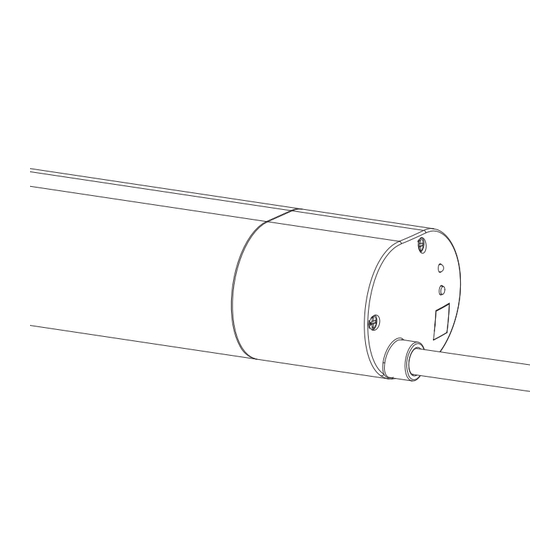












Need help?
Do you have a question about the CM-35 and is the answer not in the manual?
Questions and answers