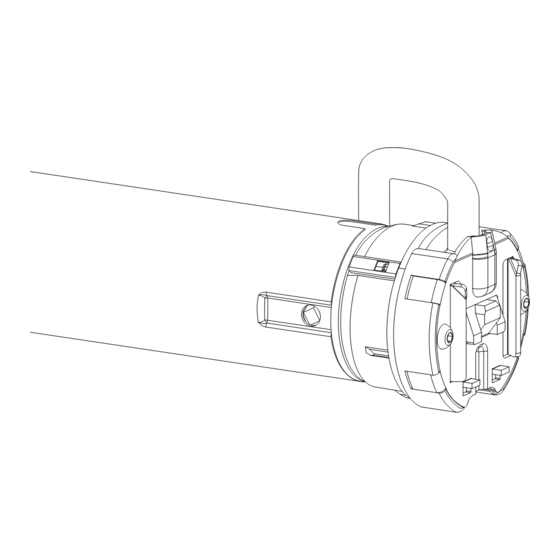
Summary of Contents for Motion CM-09/10
- Page 1 MOTION CM-09/10 ELECTRONIC TUBULAR MOTOR M A N U A L C M - 09 /1 0 AC electric tubular motors with remote operation...
- Page 2 MOTION CM-09/10 ELECTRONIC TUBULAR MOTOR CM-09/10 AC electric tubular motors with remote operation Motor features AC Motor 120V/230V Heavy duty Silent Bi-directional Alternating current Powered by For heavy Low noise motor Two-way motor 120V/230V mains application communication for electricity real-time response...
- Page 3 MOTION CM-09/10 ELECTRONIC TUBULAR MOTOR WARNING Read the instructions carefully before assembling and using the product. Assembly can be completed by non- professionals. For indoor use only. Young children can strangle Cords may ensnare a child’s themselves with the loop neck.
-
Page 4: Important Safety Instructions
MOTION CM-09/10 ELECTRONIC TUBULAR MOTOR Important Safety instructions Important Installation instructions WARNING: To reduce the risk of severe injury or WARNING: Important safety instructions. Follow all death, it is important to follow these instructions for instructions, since incorrect installation can lead to personal safety. -
Page 5: Fcc Radio Frequency Interference Statement
MOTION CM-09/10 ELECTRONIC TUBULAR MOTOR FCC Manual their own expense. If this equipment does cause This device complies with Part 15 of the FCC Rules. harmful interference to radio or television reception, Operation is subject to the following two conditions:... - Page 6 MOTION CM-09/10 ELECTRONIC TUBULAR MOTOR Channels Wall Program Single Channel Max. Mount blinds select select blinds CM-11 ■ ■ Unlimited Hand remote CM-12 ■ ■ ■ ■ Unlimited ■ Hand remote CM-13 ■ ■ ■ ■ Unlimited ■ Hand remote CM-15 ■...
- Page 7 MOTION CM-09/10 ELECTRONIC TUBULAR MOTOR Max. Frequency Range Power supply Length Width Height Certificates scenes 30 m with 433 MHz CR2430 3.0V 120 mm 45 mm 14 mm 1 concrete wall 30 m with 433 MHz CR2430 3.0V 120 mm...
- Page 8 MOTION CM-09/10 ELECTRONIC TUBULAR MOTOR CM-11 CM-12 1 Channel Remote 5 Channel Remote Channel Channel indicator indicator Centre Centre (stop/favourite) (stop/favourite) Right Left Down Down Channel Selection Pair Pair Button Button...
- Page 9 MOTION CM-09/10 ELECTRONIC TUBULAR MOTOR CM-13 CM-17 15 Channel Remote 4 Channel Table Remote Channel indicator Centre Channel 1 (stop/favourite) Channel 3 Right Left Centre (stop/favourite) Down Channel 2 Channel 4 Previous Next Down Channel Channel Pair Pair Button Button...
- Page 10 MOTION CM-09/10 ELECTRONIC TUBULAR MOTOR CM-15 CM-16 1 Channel Wall Remote 4 Channel Wall Remote Down Centre (stop/ Centre favourite) (stop/favourite) Left Right Down Pair Button Pair Button...
- Page 11 MOTION CM-09/10 ELECTRONIC TUBULAR MOTOR CM-18 CM-20 1 Channel Tassel Remote Motion Bridge Pair Button See manual CM-20...
-
Page 12: Connect Power Supply
MOTION CM-09/10 ELECTRONIC TUBULAR MOTOR Connect power supply Mains Cable 230V 120V IMPORTANT: Neutral Blue White When the mains cable is permanently connected, a readily accessible disconnect Phase Brown Black device must be incorporated externally to the motor. Ground Yellow-green... -
Page 13: Check Direction Of Rotation
MOTION CM-09/10 ELECTRONIC TUBULAR MOTOR Pair a remote Pair a remote control that is able to program blinds. See pages 6 and 7 for remote controls details. In this manual CM-12 is displayed. Shortly press the program button on the motor. - Page 14 MOTION CM-09/10 ELECTRONIC TUBULAR MOTOR Set bottom position Press and hold the down button until the blind reaches the desired bottom position. WARNING: Risk of damage. Slowly approach the bottom position. Down Simultaneously hold the centre and the up button until the blind stops stepping and Centre starts stepping again.
- Page 15 MOTION CM-09/10 ELECTRONIC TUBULAR MOTOR Set top position Press and hold the up button until the blind reaches the desired top position. WARNING: Risk of damage. Slowly approach the top position. Simultaneously hold the centre and the down button until the blind stops stepping and Centre starts stepping again.
- Page 16 MOTION CM-09/10 ELECTRONIC TUBULAR MOTOR Set favourite position (optional) Move the blind to a desired favourite position. Centre Hold the centre button to save this favourite position. The blind shortly stops stepping indicating the favourite position has been saved. De-activate program mode Shortly press the program button to de-activate 10.1...
- Page 17 MOTION CM-09/10 ELECTRONIC TUBULAR MOTOR Operate the blind Remote control: Choose the channel to which the blind has been paired using the channel button. Centre Press the up or down button to operate the blind. Press the centre button to stop the blind.
- Page 18 MOTION CM-09/10 ELECTRONIC TUBULAR MOTOR Reset favourite position Move the blind to a desired favourite position. 13.1 Press the program button on the motor to activate 13.2 Centre program mode. The blind starts stepping. Hold the centre button to save this favourite position. The blind shortly 13.3...
- Page 19 MOTION CM-09/10 ELECTRONIC TUBULAR MOTOR Reset the blind It is possible to only delete end limits or to do a default factory reset. A default factory reset will delete the end limits and remove the connection to any paired remote.
- Page 20 MOTION CM-09/10 ELECTRONIC TUBULAR MOTOR Advanced options Manual control In case there is no remote control or pull control, the blind can be operated with the program button on the motor. Hold the program button to manually operate 16.1 the blind.The blind will move as long as the button is being pressed.
- Page 21 MOTION CM-09/10 ELECTRONIC TUBULAR MOTOR Single select 15 channel remote Single select makes it possible to activate program mode on a single blind through a remote control, without having to physically press the program button on the blind. To activate Single The remote starts 18.1...
- Page 22 MOTION CM-09/10 ELECTRONIC TUBULAR MOTOR Channel select 5 channel remote Channel select makes it possible to copy blinds in between channels/remotes without having to physically press the program button on the motors. Select the channel To activate 19.1 19.2 from which the...
-
Page 23: Frequently Asked Questions
MOTION CM-09/10 ELECTRONIC TUBULAR MOTOR Frequently Asked Questions Problem Cause Solution Power supply is not connected. Connect the power supply to the motor. Remote battery is empty. (LEDS of remote Replace the battery in the remote. are flashing rapidly.) See the manual of the remote. - Page 24 MOTION CM-09/10 ELECTRONIC TUBULAR MOTOR...
- Page 25 MOTION CM-09/10 ELECTRONIC TUBULAR MOTOR Disclaimer: © Copyright Coulisse All rights reserved. No part of this publication may be reproduced, stored in a retrieval system, or transmitted, in any form, by any means, electronic, mechanical, photocopying, recording, digital or otherwise without the written permission of the publisher.
- Page 26 MOTION CM-09/10 ELECTRONIC TUBULAR MOTOR Coulisse B.V. Vonderweg 48 7468 DC Enter The Netherlands +31 547 85 55 55 +31 547 85 55 50 info@coulisse.com coulisse.com...












Need help?
Do you have a question about the CM-09/10 and is the answer not in the manual?
Questions and answers