Table of Contents
Advertisement
Quick Links
Battery powered wireless push button for KNX RF or EnOcean with
KNX Data Security and EnOcean Security for MATCH 55 series
KNX RF / ENO Push Button 440 secure
Operation and installation manual
(Art. # 5374 Insert with mounting set and single rocker)
(Art. # 5326 Insert with mounting set and double rocker)
WEINZIERL ENGINEERING GmbH
Achatz 3-4
84508 Burgkirchen an der Alz
GERMANY
+49 8677 / 916 36 – 0
Tel.:
E-Mail: info@weinzierl.de
Web: www.weinzierl.de
© 2022 WEINZIERL ENGINEERING GmbH
Seite 1/36
Advertisement
Table of Contents

Summary of Contents for Weinzierl 5374
- Page 1 KNX Data Security and EnOcean Security for MATCH 55 series KNX RF / ENO Push Button 440 secure Operation and installation manual (Art. # 5374 Insert with mounting set and single rocker) (Art. # 5326 Insert with mounting set and double rocker) WEINZIERL ENGINEERING GmbH...
-
Page 2: Table Of Contents
Button function “Shutter” ....................22 11.5 Button function “Send value” ....................25 11.6 Button function “Color” ....................... 26 11.7 Button function “Scene” ...................... 29 11.8 Button function “Generic” ....................32 11.9 Battery information ......................35 © 2022 WEINZIERL ENGINEERING GmbH Seite 2/36... -
Page 3: Application
55 mm internal dimensions. The insert has the following operating elements and displays: ❶ Battery ❷ Button/LED for programming mode ❸ Button A0 ❹ Button A1 ❺ Button B0 ❻ Button B1 ❼ LED KNX ❽ LED EnOcean ❾ Connection USB © 2022 WEINZIERL ENGINEERING GmbH Seite 3/36... -
Page 4: Knx Programming Mode
The KNX RF / ENO Push Button 440 secure is unidirectional in normal operation, and bidirectional only during programming mode. Therefore, the programming mode must be activated before ❷ downloading the ETS configuration (LED lights red). © 2022 WEINZIERL ENGINEERING GmbH Seite 4/36... -
Page 5: Reset To Factory Default Settings
B1 ❻, for which purpose the rocker may have to be removed. By pressing all 4 buttons (A0, A1, B0, B1) simultaneously, the insert works again without encryption. After configuration via ETS, the EnOcean protocol is deactivated. It can be reactivated by resetting to factory default settings. © 2022 WEINZIERL ENGINEERING GmbH Seite 5/36... -
Page 6: Wiring Scheme
❼ ❽ After inserting, LED KNX and LED EnOcean light up for 2 seconds. ▪ ❷ After 3 seconds, programming LED flashes 1x every 5 seconds. ▪ After 30 minutes, the device restarts. © 2022 WEINZIERL ENGINEERING GmbH Seite 6/36... -
Page 7: Mounting And Delivery
Finally, place the rocker ⑨ (single rocker or double rocker depending on the model) on the KNX RF / ENO Push Button 440 secure ① and clip it in. For dismantling, proceed in reverse order. © 2022 WEINZIERL ENGINEERING GmbH Seite 7/36... -
Page 8: Delivery
7.2 Delivery KNX RF / ENO Push Button 440 secure, single rocker (Art. # 5374): ▪ ① Push button insert ▪ ② Holding frame ▪ ⑤ Wall mounting frame ▪ Single rocker (no picture) KNX RF / ENO Push Button 440 secure, double rocker (Art. # 5326): ▪... -
Page 9: Interface Settings In The Ets
In the “Individual Address” section, the currently used individual KNX address can be changed. To check if the desired individual address is not already available in your KNX installation, the button “Address free?” can be pressed. Furthermore, the “Domain Address” can be changed in the next section. © 2022 WEINZIERL ENGINEERING GmbH Seite 9/36... -
Page 10: Local Download
If the KNX RF / ENO Push Button 440 secure is selected in the project and “Download” is pressed, a dialog appears where the individual address and the domain address of the interface can be changed. © 2022 WEINZIERL ENGINEERING GmbH Seite 10/36... - Page 11 The “Individual Address” of the interface should correspond to the device address in the project. The “Domain Address” to be set can be found in the properties dialog of the corresponding radio line. © 2022 WEINZIERL ENGINEERING GmbH Seite 11/36...
- Page 12 After confirmation the ETS offers in the next step the programming of the device via the local USB interface. If the local interface is activated in the group monitor of the ETS, then no local download is possible. © 2022 WEINZIERL ENGINEERING GmbH Seite 12/36...
-
Page 13: Ets Database
The ETS5 database (for ETS 5.7 or newer) can be downloaded from the product website of the KNX RF / ENO Push Button 440 secure (www.weinzierl.de) or from the ETS online catalogue. The KNX RF / ENO Push Button 440 secure supports KNX Data Security to protect the device against unauthorized access from the KNX bus. - Page 14 The initial key is reactivated after a reset to factory default settings. The serial number in the certificate enables the ETS to assign the correct key to a device during a download. © 2022 WEINZIERL ENGINEERING GmbH Seite 14/36...
- Page 15 In the ETS project in the properties of the device, secure commissioning can be activated and the device certificate can be added: © 2022 WEINZIERL ENGINEERING GmbH Seite 15/36...
-
Page 16: Secure Group Communication
A key is changed by the ETS e.g. when the encryption of a group address is switched off and on again. © 2022 WEINZIERL ENGINEERING GmbH Seite 16/36... -
Page 17: Description
11.3 Description This page shows the device description and the associated wiring scheme. © 2022 WEINZIERL ENGINEERING GmbH Seite 17/36... -
Page 18: General Settings
GO 1 Battery state – State good 1.001 1 Bit To KNX Long button press after Here you can set the time for detecting a long actuation, this time is valid for all buttons. © 2022 WEINZIERL ENGINEERING GmbH Seite 18/36... -
Page 19: Button A0: General
3 buttons is according to the 1st. Button function The following functions are selectable: ▪ Switching ▪ Dimming ▪ Shutter ▪ Send value ▪ Color ▪ Scene ▪ Generic © 2022 WEINZIERL ENGINEERING GmbH Seite 19/36... -
Page 20: Button Function "Switching
It is selectable for each object a and b, which telegram is sent on press and release or on short/long button press. The following options are available: ▪ No reaction ▪ Switch on ▪ Switch off ▪ Toggle © 2022 WEINZIERL ENGINEERING GmbH Seite 20/36... -
Page 21: Button Function "Dimming
If the button detects a short button press, a switching telegram is sent via object 11. On long button press, a relative dimming is sent over the entire dimming range to object 12. When releasing after long button press, a dimming-stop telegram is sent via object 12. © 2022 WEINZIERL ENGINEERING GmbH Seite 21/36... -
Page 22: Button Function "Shutter
The time for detection of a long button press can be set in the general parameters and is valid for all buttons. Shutter direction The parameter “Shutter direction” determines whether only one shutter direction or 1-button control is to be used. ▪ ▪ Down ▪ Toggle © 2022 WEINZIERL ENGINEERING GmbH Seite 22/36... - Page 23 On release: Stop/Step command via object 12 ▪ Hold with turning time On actuation: Drive command via object 11 On release within turning time: Stop/Step command via object 12 On release after turning time: No reaction © 2022 WEINZIERL ENGINEERING GmbH Seite 23/36...
- Page 24 With this function, a byte value can be sent. A parameter for selecting the value is displayed Group object Type KNX Size Direction GO 13 Button A0: Additional function – Send value 5.001 1 Byte To KNX © 2022 WEINZIERL ENGINEERING GmbH Seite 24/36...
-
Page 25: Button Function "Send Value
2 Byte To KNX ▪ 2 Byte – Float value Group object Type KNX Size Direction GO 11 Button A0: Send float value (2 Bytes) – Set value 9.001 2 Byte To KNX © 2022 WEINZIERL ENGINEERING GmbH Seite 25/36... -
Page 26: Button Function "Color
11.7 Button function “Color” The time for detection of a long button press can be set in the general parameters and is valid for all buttons. © 2022 WEINZIERL ENGINEERING GmbH Seite 26/36... - Page 27 Beginning with the first color position, each short button press switches the position by one position within the execution delay. At the end of the execution delay, the current color position is sent. © 2022 WEINZIERL ENGINEERING GmbH Seite 27/36...
- Page 28 1 Bit To KNX ▪ Step up / Stop ▪ Step down / Stop Group object Type KNX Size Direction GO 15 Button A0: Additional function – Step/Stop 1.007 1 Bit To KNX © 2022 WEINZIERL ENGINEERING GmbH Seite 28/36...
-
Page 29: Button Function "Scene
11.8 Button function “Scene” On selection of scene function the following object is visible: Group object Type KNX Size Direction GO 11 Button A0: Scene – Call/Save 18.001 1 Byte To KNX © 2022 WEINZIERL ENGINEERING GmbH Seite 29/36... - Page 30 This function is used to override the behavior as set in the parameter Reset scene position. ▪ Call scene The scene configured in the appearing parameter is sent. ▪ Save last scene A telegram for “save scene” with the last sent scene is triggered. ▪ Additional function © 2022 WEINZIERL ENGINEERING GmbH Seite 30/36...
- Page 31 5.001 1 Byte To KNX Very long button press after [s] This parameter is visible only when using the very long actuation, he sets the time to detect a very long button press. © 2022 WEINZIERL ENGINEERING GmbH Seite 31/36...
-
Page 32: Button Function "Generic
GO 13 Button A0: Pressed short – ... Depending on function To KNX ▪ Button – Pressed long Group object Type KNX Size Direction GO 14 Button A0: Pressed long – ... Depending on function To KNX © 2022 WEINZIERL ENGINEERING GmbH Seite 32/36... - Page 33 With this function a scene can be sent, a parameter for selecting the scene is displayed. Group object Type KNX Size Direction GO ... Taster A0: ... – Call scene 18.001 1 Byte To KNX © 2022 WEINZIERL ENGINEERING GmbH Seite 33/36...
- Page 34 If the time for very long actuation is exceeded, only the function for very long actuation is triggered. © 2022 WEINZIERL ENGINEERING GmbH Seite 34/36...
-
Page 35: Battery Information
Remove empty batteries immediately and dispose of in an environmentally friendly manner. ▪ Do not throw batteries into household waste. ▪ Consult your local authorities about environmentally friendly disposal. ▪ According to statutory provisions, the end consumer is obligated to return used batteries. © 2022 WEINZIERL ENGINEERING GmbH Seite 35/36... - Page 36 ETS6 Database WEINZIERL ENGINEERING GmbH www.weinzierl.de/en/products/440/ets6 Achatz 3-4 84508 Burgkirchen an der Alz Data sheet GERMANY www.weinzierl.de/en/products/440/datasheet Tel.: +49 8677 / 916 36 – 0 CE Declaration E-Mail: info@weinzierl.de www.weinzierl.de/en/products/440/ce-declaration Web: www.weinzierl.de 2022-05-05 © 2022 WEINZIERL ENGINEERING GmbH Seite 36/36...
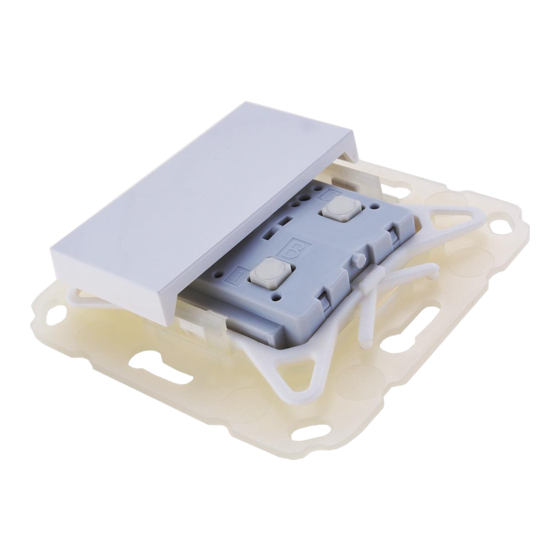





Need help?
Do you have a question about the 5374 and is the answer not in the manual?
Questions and answers