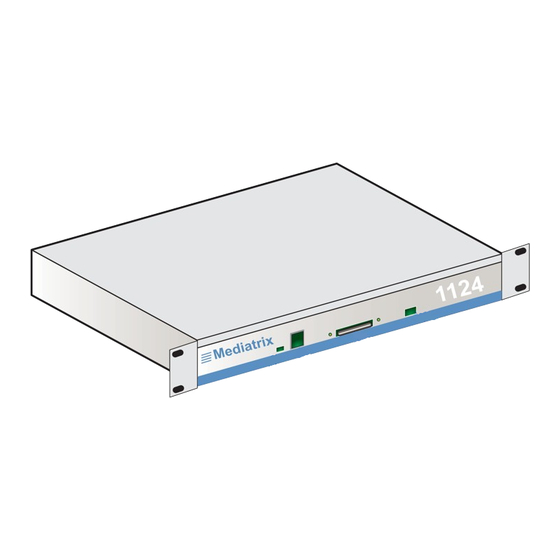
Summary of Contents for Nortel Mediatrix 1124
- Page 1 555-4031-902 Nortel Networks Communication Server 2100 Mediatrix 1124, 1004 and 1102 Installation and Setup Guide SE07 Standard 01.02 January 2005...
- Page 3 The information contained in this document is the property of Nortel Net- works. Except as specifically authorized in writing by Nortel Networks, the holder of this document shall keep the information con- tained herein confidential and shall protect same in whole or in part from disclosure and dissemination to third parties and use same for evaluation, operation, and maintenance purposes only.
- Page 5 Publication history January 2005 Issue 01.02, Standard SE07. Up-issued after internal review. August 2004 Issue 01.01, Draft SE07. This is the first version of the document for internal review purposes. Mediatrix 1124, 1104 and 1102 Installation and Setup Guide...
- Page 6 555-4031-902 Standard 01.02 January 2005...
-
Page 7: Table Of Contents
Hardware and software requirements 15 References 15 Installation and configuration procedures Installing a Mediatrix Analog Station Gateway 17 Configuring a Mediatrix Analog Station Gateway 19 Application 19 Prerequisites 19 Steps of procedure 19 Mediatrix 1124, 1104 and 1102 Installation and Setup Guide... - Page 8 viii Contents 555-4031-902 Standard 01.02 January 2005...
-
Page 9: About This Document
Refer to the following documents for further information relevant to the topics discussed in this document: • Meridian SL-100/Communication Server 2100 Product Guide, 555-4001-806 • Meridian SL-100/Communication Server 2100 Application Planning Guide, 555-4001-108 Mediatrix 1124, 1104 and 1102 Installation and Setup Guide... - Page 10 555-4031-902 Standard 01.02 January 2005...
-
Page 11: Overview
Overview Description The Communication Server 2100 supports both the Mediatrix 1124 and 1104 units, with Mediatrix being the supporting owner of these products. The 1124 and the 1104 both use the same internal four-port cards, with the only difference being the amount of cards used and the box in which they reside. - Page 12 FOR MORE INFORMATION Refer to the user documentation for Mediatrix the 1104/1124. Figure 1 illustrates the Mediatrix 1124 Analog Station Gateway (front view). On the back of the Mediatrix unit, there is a power receptacle connector and a fan. There are also three LED indicators: one for POWER, one for LAN, and one for READY.
- Page 13 Overview 13 Figure 2 illustrates a sample Mediatrix 1124 Analog Station Gateway configuration supporting various analog devices. Add the supported devices in any configuration to a maximum of 24 devices per Mediatrix 1124 unit. Figure 2 Mediatrix 1124 Analog Station Gateway configuration supporting analog devices...
- Page 14 14 Overview Figure 3 Mediatrix 1124 Analog Station Gateway in a Communication Server 2100 configuration SuperNode Data Manager Gateway Controller CCS7 H.248 Nortel Networks Communication MGCP Server 2100 MGCP IP Network PRI T1 Mediatrix Analog Station Gateway H.248 PSTN Subscriber A...
-
Page 15: Hardware And Software Requirements
Mediatrix Unit Manager Network (UMN) software. • For the Mediatrix 1124, up to 24 analog devices: analog phones, G3 fax machines, modems, and answering machines. • A LAN (with access to an Intranet or Internet) that connects to the Mediatrix unit, Gateway Controller and client/server PC containing the Unit Manager Network. - Page 16 16 Overview 555-4031-902 Standard 01.02 January 2005...
-
Page 17: Installation And Configuration Procedures
Figure 1 on page 12 shows a front view of a Mediatrix 1124 and its connectors. Figure 4 shows the pinouts that are used to connect the analog lines (second arrow from right on Figure 1 on page 12). - Page 18 Standard power cord receptacle (IEC 320 – C14) for Version) universal AC input internal SMPS. Power Connector (DC Barrier terminal strip. Version) Reset Switch Reboots the Mediatrix 1124 in recovery mode or factory reset mode. 555-4031-902 Standard 01.02 January 2005...
-
Page 19: Configuring A Mediatrix Analog Station Gateway
Configure your laptop with an IP address of 192.168.0.10 and the subnet of 255.255.255.0. You will need a paper clip. Press the reset button and power on the Mediatrix (refer to Figure 1 on page 12). Mediatrix 1124, 1104 and 1102 Installation and Setup Guide... - Page 20 20 Installation and configuration procedures Hold until the LEDs start blinking. At this point you can start provisioning the Mediatrix (enter the values that the example in Table 2 on page 20 shows). Once completed, unplug the power from the Mediatrix and unplug all temporary LAN cables.
- Page 21 On the toolbar click on the “set” icon (that is, the box with an arrow pointing downwards). At this point, the Mediatrix performs a soft reset. This procedure is now complete Mediatrix 1124, 1104 and 1102 Installation and Setup Guide...
- Page 22 22 Installation and configuration procedures 555-4031-902 Standard 01.02 January 2005...
- Page 24 The information contained in this document is the property of Nortel Networks. Except as specifically authorized in writing by Nortel Networks, the holder of this document shall keep the information contained herein confidential and shall protect same in whole or in part from disclosure and dissemination to third parties and use same for evaluation, operation, and mainte- nance purposes only.







Need help?
Do you have a question about the Mediatrix 1124 and is the answer not in the manual?
Questions and answers