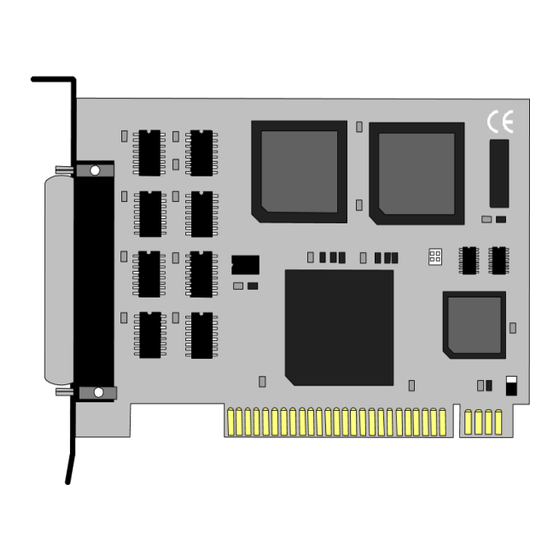
Summary of Contents for SeaLevel VERSA COMM +4
- Page 1 VERSA COMM +4 User Manual | 3410 © Sealevel Systems, Inc. 3410 Manual | SL9148 12/2022...
-
Page 2: Table Of Contents
APPENDIX C – ELECTRICAL INTERFACE ......................15 APPENDIX D – ASYNCHRONOUS COMMUNICATIONS .................. 16 APPENDIX E – SILK SCREEN ..........................17 APPENDIX F - SCHEMATIC ..........................18 APPENDIX G – COMPLIANCE NOTICES ......................19 WARRANTY ................................ 20 © Sealevel Systems, Inc. 3410 Manual | SL9148 12/2022... -
Page 3: Introduction
Introduction Overview The Sealevel Systems VERSA COMM+4 provides the PC with four RS-232 asynchronous ports. The VERSA COMM+4 allows for connection to any device utilizing the RS-232 electrical interface, such as modems, data-entry terminals, and plotters. Factory Default Settings The VERSA COMM+4 factory default settings are as follows:... -
Page 4: Before You Get Started
Note The lowest level of importance used to provide background information, additional tips, or other non-critical facts that will not affect the use of the product. © Sealevel Systems, Inc. 3410 Manual | SL9148 12/2022... -
Page 5: Card Setup
Setting the switch “On” or “Closed” corresponds to a “0” in the address, while leaving it “Off” or “Open” corresponds to a “1”. Refer to Appendix A for common address contentions. © Sealevel Systems, Inc. 3410 Manual | SL9148 12/2022... - Page 6 COM1: and COM3:, and between COM2: and COM4:. While this is the default, it is not always the preferred setting. Check your software configuration instructions to determine the most appropriate IRQ selection © Sealevel Systems, Inc. 3410 Manual | SL9148 12/2022...
- Page 7 VERSA COMM+4 or a compatible card in a bus you should only have one port set to "M". The following example shows all four ports sharing a single IRQ. Figure 5 - Header E5, Shared IRQ Mode © Sealevel Systems, Inc. 3410 Manual | SL9148 12/2022...
- Page 8 The above example shows the correlation between jumper block E5 and the interrupt jumpers (E1-E4). This example shows the VERSA COMM+4 shipping configuration with COM1: & COM3: sharing interrupt 4 and COM2: & COM4: sharing interrupt 3. © Sealevel Systems, Inc. 3410 Manual | SL9148 12/2022...
-
Page 9: Physical Installation
Gently insert the VERSA COMM+4 into the slot. Make sure that the adapter is seated properly. Replace the screw. Install the “Spider” Cable Replace the cover. Connect the power cord. Installation is complete. © Sealevel Systems, Inc. 3410 Manual | SL9148 12/2022... -
Page 10: Software Installation
Only users running Windows 7 or newer should utilize these instructions for accessing and installing the appropriate driver via Sealevel’s website. If you are utilizing an operating system prior to Windows 7, please contact Sealevel by calling 864.843.4343 or emailing support@sealevel.com... -
Page 11: Technical Description
Technical Description The Sealevel VERSA COMM+4 provides 4 additional serial ports for terminals, modems, printers, etc. The VERSA COMM+4 can be configured as COM1: through COM4:, or as any other I/O address (up to 3FF HEX), providing total compatibility with most communications software and languages. The VERSA COMM+4 utilizes the 16550 UART chip. -
Page 12: Specifications
IPC 610-A Class-III standards are adhered to with a 0.1 visual A.Q.L. and 100% Functional Testing. • All Sealevel Systems Printed Circuit boards are built to UL 94V0 rating and are 100% electrically • tested. These printed circuit boards are solder mask over bare copper or solder mask over tin nickel. -
Page 13: Appendix A - Troubleshooting
No two adapters can occupy the same I/O address. 3. Make sure the Sealevel Systems adapter is using a unique IRQ. While the Sealevel Systems adapter does allow the sharing of IRQ’s, many other adapters (i.e. SCSI adapters & on-board serial ports) do not. -
Page 14: Appendix B - How To Get Assistance
If possible, please have the adapter installed in a computer ready to run diagnostics. 3. Sealevel Systems provides an FAQ section on its web site. Please refer to this to answer many common questions. This section can be found at http://www.sealevel.com/faq.htm... -
Page 15: Appendix C - Electrical Interface
0 (space) and -12 volts (-3 to -10 volts) denotes a binary 1 (mark). The RS-232 and the EIA/TIA574 specification define two types of interface circuits Data Terminal Equipment © Sealevel Systems, Inc. 3410 Manual | SL9148 12/2022... -
Page 16: Appendix D - Asynchronous Communications
The communication parameters are baud rate, parity, number of data bits per character, and stop bits (i.e. 9600,N,8,1). © Sealevel Systems, Inc. 3410 Manual | SL9148 12/2022... -
Page 17: Appendix E - Silk Screen
Appendix E – Silk Screen © Sealevel Systems, Inc. 3410 Manual | SL9148 12/2022... -
Page 18: Appendix F - Schematic
Appendix F - Schematic © Sealevel Systems, Inc. 3410 Manual | SL9148 12/2022... -
Page 19: Appendix G - Compliance Notices
Always use cabling provided with this product if possible. If no cable is provided or if an alternate cable is required, use high quality shielded cabling to maintain compliance with FCC/EMC directives. © Sealevel Systems, Inc. 3410 Manual | SL9148 12/2022... -
Page 20: Warranty
Sealevel's commitment to providing the best I/O solutions is reflected in the Lifetime Warranty that is standard on all Sealevel manufactured I/O products. We are able to offer this warranty due to our control of manufacturing quality and the historically high reliability of our products in the field. Sealevel products are designed and manufactured at its Liberty, South Carolina facility, allowing direct control over product development, production, burn-in and testing.












Need help?
Do you have a question about the VERSA COMM +4 and is the answer not in the manual?
Questions and answers