Summary of Contents for SeaLevel VERSA COMM+4.PCI
- Page 1 VERSA COMM+4.PCI USER MANUAL Part # 7401 Sealevel Systems, Inc Phone: (864) 843-4343 155 Technology Place FAX: (864) 843-3067 P.O. Box 830 www.sealevel.com Liberty, SC 29657 USA...
-
Page 2: Table Of Contents
Contents ................ 1 NTRODUCTION ...................1 VERVIEW ’ ................1 NCLUDED ................2 ETUP ..................2 LOCK ODES ‘D 1’ ......3 ATES AND IVISORS FOR THE MODE ‘D 2’ ......4 ATES AND IVISORS FOR THE MODE .............4 DDRESS AND SELECTION ................5 NSTALLATION ............5 PERATING YSTEM... - Page 3 Figure 1 - Clocking Mode ‘Divide By 4’............2 Figure 2 - Clocking Mode ‘Divide By 2’............2 Figure 3 - Clocking Mode ‘Divide By 1’............2 Figure 4 - Asynchronous Communications Bit Diagram....... 14 © 1999a Sealevel Systems, Incorporated. All rights reserved.
-
Page 5: Introduction
RS-232 electrical interface, such as modems, data-entry terminals, and plotters. What’s Included The VERSA COMM+4.PCI is shipped with the following items. If any of these items are missing or damaged, contact the supplier. • VERSA COMM+4.PCI Serial I/O Adapter •... -
Page 6: Card Setup
Card Setup Card Setup Clock Modes The VERSA COMM+4.PCI employs a unique clocking option that allows the end user to select from divide by 4, divide by 2 and divide by 1 clocking modes. This mode is selected at J5. -
Page 7: Baud Rates And Divisors For The 'Div1' Mode
For this Data Rate Choose this Divisor 1200 bps 2400 bps 4800 bps 9600 bps 19.2K bps 38.4K bps 57.6K bps 115.2K bps 230.4K bps 460.8K bps Sealevel Systems VERSA COMM+4.PCI Page 3... -
Page 8: Baud Rates And Divisors For The 'Div2' Mode
230.4K bps Address and IRQ selection The VERSA COMM+4.PCI is automatically assigned I/O addresses and IRQs by your motherboard BIOS. Only the I/O address may be modified by the user. Adding or removing other hardware may change the assignment of I/O addresses and IRQs. -
Page 9: Installation
Refer to the appropriate section of the Serial Utilities Software. System Installation The VERSA COMM+4.PCI can be installed in any of the PCI expansion slots and contains a single jumper strap that must be set for proper operation. Please see the Card Setup section of the manual for information on this jumper. -
Page 10: Technical Description
IRQ (short for Interrupt ReQuest). The following IRQ table will define the system IRQs as well as show typically free IRQs. In these early days of PCs Sealevel Systems decided that the ability to share IRQs was an important feature for any add-in I/O card. Consider that in the IBM XT the available IRQs were IRQ0 through IRQ7. -
Page 11: Why Use An Isp
287, 28F… etc.). The VERSA COMM+4.PCI will allow any one of the available locations to be read to obtain the value in the status register. All four status ports on the VERSA COMM+4.PCI are identical, so any one of the four can be read. -
Page 12: Eia-574 Dte) (Db-9 Male)
Transmit Data Output Request To Send Output Data Terminal Ready Output Receive Data Input Clear To Send Input Data Set Ready Input Data Carrier Detect Input Ring Indicator Input DB-37 (DB-37 MALE) Port # Sealevel Systems VERSA COMM+4.PCI Page 8... -
Page 13: Specifications
Mean Time Between Failures (MTBF) Greater than 150,000 hours. (Calculated) Physical Dimensions Board length 4.9 inches (12.446 cm.) Board Height including Goldfingers 3.3 inches (8.382 cm.) Board Height excluding Goldfingers 2.975 inches (7.557 cm.) Sealevel Systems VERSA COMM+4.PCI Page 9... -
Page 14: Appendixa - Troubleshooting
No two adapters can occupy the same I/O address. 3. Make sure the Sealevel Systems adapter is using a unique IRQ The IRQ is typically selected via an on-board header block. Refer to the section on Card Setup for help in choosing an I/O address and IRQ. -
Page 15: Pci Com Number Selection In Windows 95/98
Properties. Choose the Device Manager tab and double click on the Multi- Function Adapter heading. This will show all the information concerning the Sealevel adapter. Choose the Resources tab, which will show all resources assigned to the multi-function adapter. Uncheck the Use Automatic Settings box. -
Page 16: Appendixb - How T O Get Assistance
If possible, please have the adapter installed in a computer ready to run diagnostics. 3. Sealevel Systems maintains a Home page on the Internet. Our home page address is www.sealevel.com. The latest software updates, and newest manuals are available via our FTP site that can be accessed from our home page. -
Page 17: Appendixc - Electrical Interface
+3 to +10 volts) represents a binary 0 (space) and -12 volts (-3 to -10 volts) denote a binary 1 (mark). The RS-232 and the EIA/TIA-574 specification define two types of interface circuits Data Terminal Equipment (DTE) and Data Circuit-Terminating Equipment (DCE). The Sealevel Systems Adapter is a DTE interface. Sealevel Systems VERSA COMM+4.PCI... -
Page 18: Appendixd - Asynchronous Communications
The communication parameters are baud rate, parity, number of data bits per character, and stop bits (i.e. 9600,N,8,1). Sealevel Systems VERSA COMM+4.PCI Page 14... -
Page 19: Appendixe - Silk -Screen
Appendix E - Silk-Screen Appendix E - Silk-Screen 3.3 " 4.9" Sealevel Systems VERSA COMM+4.PCI Page 15... -
Page 20: Appendixf - Compliance Notices
Always use cabling provided with this product if possible. If no cable is provided or if an alternate cable is required, use high quality shielded cabling to maintain compliance with FCC/EMC directives. Sealevel Systems VERSA COMM+4.PCI Page 16... -
Page 21: Warranty
Sealevel Systems, Inc. provides a lifetime warranty for this product. Should this product fail to be in good working order at any time during this period, Sealevel Systems will, at it's option, replace or repair it at no additional charge except as set forth in the following terms.
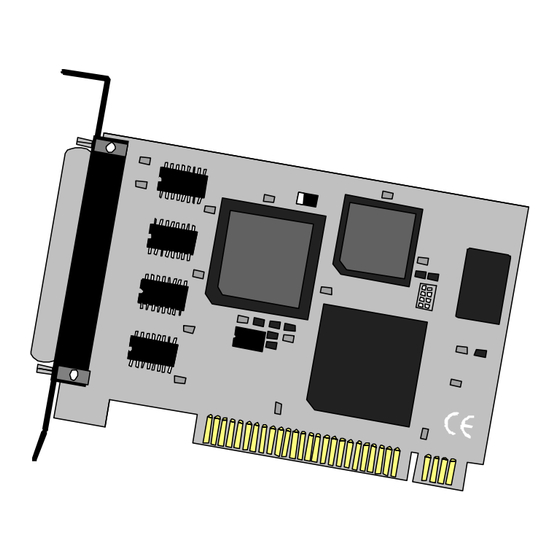











Need help?
Do you have a question about the VERSA COMM+4.PCI and is the answer not in the manual?
Questions and answers