Table of Contents
Advertisement
Quick Links
Advertisement
Table of Contents

Summary of Contents for IBM ServeRAID-MR10k
- Page 1 ® USER’S GUIDE ServeRAID-MR10k F e b r u a r y 2 0 0 9 IBM P/N: 46M1379...
- Page 2 Third Edition (February 2009) © Copyright International Business Machines Corporation 2007-2009. All rights reserved. US Government Users Restricted Rights – Use, duplication or disclosure restricted by GSA ADP Schedule Contract with IBM Corp.
- Page 3 Preface This user’s guide explains how to install and use the ServeRAID-MR10k SAS/SATA Customized Enabler DIMM product. Audience This document assumes that the reader is familiar with installing add-in boards to computers. The people who benefit from this book are: •...
- Page 4 IBM Document Number: 46M1382 This document explains how to install the ServeRAID-MR10 device driver for your operating system. The information in this document is independent of the back-end bus and applies to the ServeRAID-MR10k SAS/SATA DIMM. IBM Systems Safety Notices IBM Document Number: G229-9054-01 This book contains safety notices from IBM Systems documentation.
- Page 5 November 2007 43W7841 First Edition Initial release of document. November 2007 IBM Customer Support Web site: http://www.ibm.com/systems/support/ Safety Instructions Use the following safety guidelines to help protect your computer system from potential damage and to ensure your own personal safety.
- Page 6 Note: Use the ServeRAID-MR10k DIMM with UL-listed Information Technology Equipment (ITE) products only. DANGER When working on or around the system, observe the following precautions: Electrical voltage and current from power, telephone, and communication cables are hazardous. To avoid a shock hazard: •...
- Page 7 The battery is a lithium ion battery. To avoid possible explosion, do not burn. Exchange only with the IBM-approved part. Recycle or discard the battery as instructed by local regulations. In the United States, IBM has a process for the collection of this battery. For information, call 1-800-426- 4333.
- Page 8 viii Preface...
-
Page 9: Table Of Contents
Battery Backup Functions Chapter 2 Installing a ServeRAID-MR10k SAS/SATA DIMM Installing the ServeRAID-MR10k SAS/SATA DIMM 2.1.1 Installing the ServeRAID-MR10k SAS/SATA DIMM 2-3 Chapter 3 Managing RAID Arrays Supported Configurations and Limitations Importing Integrated RAID Arrays into MegaRAID Using WebBIOS Monitoring the iTBBU Using the MegaRAID Configuration Utilities 3.3.1... - Page 10 Battery Life and Data Retention Time Appendix A Notices Trademarks Important Notes Contents...
- Page 11 Figures DIMM Module Remote Intelligent Transportable Battery Backup Unit Installation of the ServeRAID-MR10k SAS/SATA DIMM WebBIOS Foreign Configuration Screen Foreign Configuration Preview Screen First Controller Properties Screen Second Controller Properties Screen Battery Module Screen Battery Backup Unit Information 3-13 Battery Backup Unit Operations...
- Page 12 Contents...
- Page 13 Tables Integrated RAID Functionality MegaRAID Functionality Comparison of Integrated RAID and MegaRAID Optimal RAID Array Migration Display BBU Information Display BBU Status Information Display BBU Capacity Information Display BBU Design Parameters 3-10 Display Current BBU Properties 3-10 Start BBU Learning Cycle 3-11 Place Battery in Low-Power Storage Mode 3-11...
- Page 14 Contents...
-
Page 15: Introduction
(ROMB), direct-attached storage (DAS) solution based on the LSI1078ROC (RAID-on-Chip). You can use the ServeRAID-MR10k DIMM to make the system operate in MegaRAID (MR) mode, which uses the MR stack, and the DIMM management and configuration tools. If the ServeRAID-MR10k DIMM is not installed in the system, the LSI SAS1078 operates in the Integrated RAID (IR) mode, which supports RAID levels 0 and 1. -
Page 16: Megaraid Mode
Integrated RAID (IR), CTRL+C, MegaRAID Storage Manager (MSM), and management utilities cfggen (command line interface) MegaRAID Mode The ServeRAID-MR10k DIMM is used to make the LSISAS1078 adapter operate in MR mode. This mode offers the MR stack, and the MR management and configuration tools. Table 1.2 lists the DIMM features and software features for MR. -
Page 17: Differences Between Integrated Raid And Megaraid
Battery Backup Functions Writing a block of data to cache memory is much faster than writing it to a storage device. The ServeRAID-MR10k DIMM then writes the cached data to the storage device when system activity is low or when the cache is getting full. - Page 18 The battery is a lithium ion battery. To avoid possible explosion, do not burn. Exchange only with the IBM-approved part. Recycle or discard the battery as instructed by local regulations. In the United States, IBM has a process for the collection of this battery. For information, call 1-800-426- 4333.
-
Page 19: Installing A Serveraid-Mr10K Sas/Sata Dimm
Chapter 2 Installing a ServeRAID- MR10k SAS/SATA DIMM This chapter explains how to install the ServeRAID-MR10k SAS/SATA Customized Enabler DIMM. Attention: Electrostatic discharge can damage the battery backup unit (BBU) and the DIMM on which it is installed. Always ground yourself and/or use a ground strap before you touch the storage adapter or the BBU. -
Page 20: Installing The Serveraid-Mr10K Sas/Sata Dimm
Installing the ServeRAID-MR10k SAS/SATA DIMM This section describes the installation of the ServeRAID-MR10k DIMM on the IBM System x3850 M2 and IBM System x3950 M2. The ServeRAID-MR10k DIMM mounts in a DIMM socket on the motherboard. The remote intelligent BBU is mounted in a bracket next to the DIMM. - Page 21 The battery is a lithium ion battery. To avoid possible explosion, do not burn. Exchange only with the IBM-approved part. Recycle or discard the battery as instructed by local regulations. In the United States, IBM has a process for the collection of this battery. For information, call 1-800-426- 4333.
-
Page 22: Installation Of The Serveraid-Mr10K Sas/Sata Dimm
RAID DIMM To install the ServeRAID-MR10k DIMM, complete the following steps. Step 1. Read the safety information that begins in the preface and the installation guidelines in this section. Step 2. Turn off the server and peripheral devices, and disconnect the power cords and all external cables as necessary to replace the device. - Page 23 Step 11. Install the divider that contains the battery holder in the server. Step 12. Route the battery cable through the cable routing guides on the divider to the DIMM. Step 13. Insert the battery cable connector into the J1 connector on the backside of the DIMM. Installing the ServeRAID-MR10k SAS/SATA DIMM...
- Page 24 Installing a ServeRAID-MR10k SAS/SATA DIMM...
-
Page 25: Managing Raid Arrays
The transition from Integrated RAID to the MR stack is performed while the server is powered off. When the MR stack is enabled by the ServeRAID-MR10k DIMM, the MR stack imports all previously defined IR virtual disks without notification. This import is permanent and cannot be reversed. -
Page 26: Supported Configurations And Limitations
Supported Configurations and Limitations This section describes the types of configurations that are supported by the ServeRAID-MR10k DIMM, which include optimal arrays, multiple disk groups with mixed RAID levels, hotspares, and arrays in optimal, degraded, or rebuild state. Section 3.2, “Importing Integrated RAID Arrays into MegaRAID Using WebBIOS”... -
Page 27: Webbios Foreign Configuration Screen
The WebBIOS CU allows you to import a foreign configuration to the DIMM, or to clear the foreign configuration so you can create a new configuration using the physical disks. A foreign configuration is a storage configuration that already exists on a set of physical disks that you install in a computer system. -
Page 28: Monitoring The Itbbu Using The Megaraid Configuration Utilities
Figure 3.2 Foreign Configuration Preview Screen The right panel shows the virtual disk properties of the foreign configuration. In this example, there is a RAID 1 virtual disk with 1,000 Mbytes. The left panel shows the physical disks that comprise the foreign configuration. -
Page 29: First Controller Properties Screen
the voltage, capacity, and temperature. Its operation is independent of the operating system because the utility resides in the MegaRAID BIOS. Follow these steps to monitor the status of an installed iTBBU with the WebBIOS utility: 1. Boot the system. 2. -
Page 30: Second Controller Properties Screen
Figure 3.4 Second Controller Properties Screen 5. Click the word Present in the Battery Backup field. The Battery Module screen appears, as shown in Figure 3.5. This screen contains the following information: – Battery information – Design information – Capacity information –... -
Page 31: Battery Module Screen
Figure 3.5 Battery Module Screen Most of the Battery Module properties are view-only and are self- explanatory. In the lower right corner of the screen are the Auto Learn options. A learning cycle is a battery calibration operation performed by the controller periodically to determine the condition of the battery. -
Page 32: Monitoring The Ibbu With The Megacli Utility
4. Click Go – Setting the Learn Mode – You can start battery learn cycles manually or automatically. Perform the following steps to choose the learn mode: 1. Open the drop-down menu in the Auto Learn Mode field. 2. Set the learn mode as Auto (the default ) or Manual. 3. -
Page 33: Display Bbu Capacity Information
Table 3.3 Display BBU Status Information Description Displays complete information about the BBU status, such as the temperature and voltage. The information displays in the following formats: BBU Status for Adapter: xx Battery Type: XXXXXX(string) Voltage: xx mV Current: xx mA Temperature: xx C°... -
Page 34: Display Bbu Design Parameters
Table 3.4 Display BBU Capacity Information (Cont.) Description Displays BBU capacity information. The information displays in the following format: BBU Capacity Info for Adapter: x Relative State of Charge: xx% Absolute State of Charge: xx% Remaining Capacity: xx mAh Full Charge Capacity: xx mAh Run Time to Empty: xxx Min Average Time to Empty: xxx Min Average Time to Full: xxx Min... -
Page 35: Start Bbu Learning Cycle
Table 3.6 Display Current BBU Properties (Cont.) Description Displays current properties of the BBU. The information displays in the following formats: BBU Properties for Adapter: x Auto Learn Period: xxx Sec Next Learn Time: xxxx Sec Learn Delay Interval: xx Hours Auto-Learn Mode: Warn via Event/Disabled/Enabled 3.3.2.6 Start BBU Learning Cycle... -
Page 36: Monitoring The Ibbu With The Megaraid Storage Manager
Table 3.9 Set BBU Properties (Cont.) Description Sets the BBU properties on the selected controller(s) after reading from the file. The information displays in the following formats: autoLearnPeriod = 1800Sec nextLearnTime = 12345678Sec Seconds past 1/1/2000 learnDelayInterval = 24hours Not greater than 7 days autoLearnMode = 0 0 –... -
Page 37: Battery Backup Unit Information
Figure 3.6 Battery Backup Unit Information The BBU properties include the following: • The number of times the BBU has been recharged (Cycle Count) • The full capacity of the BBU, plus the percentage of its current state of charge, and the estimated time until it will be depleted •... -
Page 38: Battery Backup Unit Operations
battery learn cycles, enable automatic learn cycles. To choose manual battery learn cycles, disable automatic learn cycles. If you enable automatic learn cyles, you can delay the start of the learn cycles for up to 168 hours (7 days). If you disable automatic learn cycles, you can start the learn cycles manually, and you can choose to receive a reminder to start a manual learn cycle. -
Page 39: Replacing The Battery Backup Unit
When you install a new iBBU, the battery recharge cycle counter for the iBBU is automatically set to zero. For instructions on installing the iBBU, Section 2.1, “Installing the ServeRAID-MR10k SAS/SATA DIMM.” Replacing the Battery Backup Unit 3-15... - Page 40 The battery is a lithium ion battery. To avoid possible explosion, do not burn. Exchange only with the IBM-approved part. Recycle or discard the battery as instructed by local regulations. In the United States, IBM has a process for the collection of this battery. For information, call 1-800-426- 4333.
-
Page 41: Intelligent Transportable Battery Backup Unit Specifications
• Section 4.1, “ServeRAID-MR10k iTBBU Specifications” • Section 4.2, “Battery Life and Data Retention Time” ServeRAID-MR10k iTBBU Specifications The following specifications apply to the ServeRAID-MR10k iTBBU: • Battery type: LiON, Li-Poly cell • Battery operating ambient temperature: 10–45 °C •... -
Page 42: Reference Data Retention Times
Number of DIMMs installed and the number of chips on the DIMMs • Dynamic random access memory (DRAM) size Table 4.2 Reference Data Retention Times BBU Name Data Retention Times ServeRAID-MR10k 72 hours for 256 Mbytes, using five 32 Mx16 parts DDR2 (low power) Intelligent Transportable Battery Backup Unit Specifications... - Page 43 Consult your local IBM representative for information on the products and services currently available in your area. Any reference to an IBM product, program, or service is not intended to state or imply that only that IBM product, program, or service may be used.
- Page 44 Web sites. The materials at those Web sites are not part of the materials for this IBM product, and use of those Web sites is at your own risk.
- Page 45 These products are offered and warranted solely by third parties. IBM makes no representations or warranties with respect to non-IBM products. Support (if any) for the non-IBM products is provided by the third party, not IBM. Some software might differ from its retail version (if available) and might not include user manuals or all program functionality.
- Page 46 Notices...
- Page 48 * 4 6 M1 3 7 9 * ®...
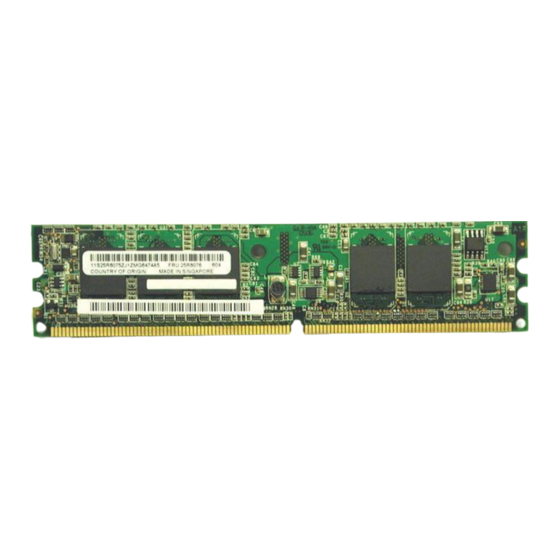











Need help?
Do you have a question about the ServeRAID-MR10k and is the answer not in the manual?
Questions and answers