Chapters
Table of Contents

Subscribe to Our Youtube Channel
Summary of Contents for Wurth Elektronik Proteus-e
- Page 1 PROTEUS-E/OPHELIA-I E VALUATION BOARD USER MANUAL OR RADIO MODULES EV Order Code Module order code Product Name 2612019024001 2612011024000 Proteus-e 2612019022001 2612011022000 Ophelia-I ERSION 27, 2022 ANUARY...
- Page 2 *************** MUST READ Check for firmware updates Before using the product make sure you use the most recent firmware version, data sheet and user manual. This is especially important for Wireless Connectivity products that were not purchased directly from Würth Elektronik eiSos. A firmware update on these respective products may be required.
- Page 3 Revision history Manual Notes Date version version • Initial version October 2021 PROTEUS-E/OPHELIA-I Evaluation board user manual version 1.0 © January 2022 www.we-online.com/wireless-connectivity...
- Page 4 Sub Miniature version A Serial Wire Debug Flash und debug interface Universal Asynchronous UART Seriel communication with the radio module. Receiver Transmitter Universal Serial Bus Voltage Drain Drain Supply voltage PROTEUS-E/OPHELIA-I Evaluation board user manual version 1.0 © January 2022 www.we-online.com/wireless-connectivity...
-
Page 5: Table Of Contents
Trademarks ........PROTEUS-E/OPHELIA-I Evaluation board user manual version 1.0 ©... - Page 6 Miscellaneous ........PROTEUS-E/OPHELIA-I Evaluation board user manual version 1.0 ©...
-
Page 7: Supported Radio Modules
For both order codes 2612019024001 (Proteus-e evaluation board) and 2612019022001 (Ophelia-I evaluation board), the board is equipped with the Proteus-e Bluetooth 5.1 radio module. These modules have the same hard- ware platform, based on Nordic nRF52805 chipset. No micro-USB connection cable is delivered with the evaluation board. -
Page 8: Functional Description
After the module is powered through the USB jack or an al- ternative power supply, the reset button should be pressed to ensure a clean start-up of the module. The evaluation board is equipped with the Proteus-e radio module (flashed ® with Bluetooth LE firmware). -
Page 9: Development Board
Figure 1: Block diagram By default, the internal PCB antenna is used on the evaluation board. For details on connection of an external antenna, please refer to chapter 3.3.2 . PROTEUS-E/OPHELIA-I Evaluation board user manual version 1.0 © January 2022 www.we-online.com/wireless-connectivity... -
Page 10: Jumpers
3.2 Jumpers Figure 2: Jumpers, default placement PROTEUS-E/OPHELIA-I Evaluation board user manual version 1.0 © January 2022 www.we-online.com/wireless-connectivity... -
Page 11: Jumper P1
By default, Jumper P2 Pin 1-2 is connected for internal LDO power supply. To use external power supply Jumper P2 Pin 1-2 shall be removed. Pin headers P3 and P4 shall be used to source the evaluation board. PROTEUS-E/OPHELIA-I Evaluation board user manual version 1.0 © January 2022 www.we-online.com/wireless-connectivity... -
Page 12: Connectors And Pin Headers
3.3 Connectors and pin headers Figure 3: Connectors PROTEUS-E/OPHELIA-I Evaluation board user manual version 1.0 © January 2022 www.we-online.com/wireless-connectivity... -
Page 13: Con1
PCB antenna or to connect an external antenna. In default state, the internal PCB antenna is used on the evaluation board. PROTEUS-E/OPHELIA-I Evaluation board user manual version 1.0 © January 2022 www.we-online.com/wireless-connectivity... -
Page 14: Con3
Pin header P3 is a 3x2 pin header with MOD_VDD connection. P3 shall be used for external power supply. 3.3.5 P4 Pin header P4 is a 3x2 pin header with GND connection. P3 shall be used for external power supply. PROTEUS-E/OPHELIA-I Evaluation board user manual version 1.0 © January 2022 www.we-online.com/wireless-connectivity... -
Page 15: Buttons
3.4 Buttons Figure 6: Buttons PROTEUS-E/OPHELIA-I Evaluation board user manual version 1.0 © January 2022 www.we-online.com/wireless-connectivity... -
Page 16: Reset Button
32.768 kHz (LFXO) shall be used. A crystal, 3.2 ×1.6 mm package, for example 830009706, can be placed on the evaluation board to position Q2. The needed load capacitance can be reached with capacitors 31 and 41, 0402 package. PROTEUS-E/OPHELIA-I Evaluation board user manual version 1.0 © January 2022 www.we-online.com/wireless-connectivity... -
Page 17: Lfxo Mounting
41 . 31 = Whereas, 31 = 31 + 41 = 41 + With this, 31 and 41 calculate as 31 = 2 41 = 2 whereas PROTEUS-E/OPHELIA-I Evaluation board user manual version 1.0 © January 2022 www.we-online.com/wireless-connectivity... -
Page 18: Programming Interface
Depending on parasitic capacitance of host PCB, a capacitance of 12 pF may be a good starting value for 31 and Using standard firmware with Proteus-e, the external crystal is not needed. To enable use of the LFXO a custom firmware is required. 3.5.6 Programming interface The evaluation board provides a 2×10 pin connector to connect directly to a SWD flash... -
Page 19: Schematic
3.6 Schematic Figure 8: Reference design: Schematic PROTEUS-E/OPHELIA-I Evaluation board user manual version 1.0 © January 2022 www.we-online.com/wireless-connectivity... -
Page 20: Layout
The reference design is the same for the Proteus-e and Ophelia-I radio mod- ules. The module’s pins on the schematic are named according to Ophelia-I module. The pin compatibility table between Ophelia-I and Proteus-e is shown in the schematic. 3.7 Layout Figure 9: Top layer (top), bottom layer (bottom) PROTEUS-E/OPHELIA-I Evaluation board user manual version 1.0... -
Page 21: Assembly Diagram
12.5mm n.m. 100nF 1µF CON3 n.m. n.m. 610X2021121 7427927311 610X2221121 n.m. FT231XQ n.m. 1µF 100nF 100nF n.m. 10pF 10pF 100nF TLV1117LV 7427927311 n.m. PCB edge Figure 10: Assembly diagram PROTEUS-E/OPHELIA-I Evaluation board user manual version 1.0 © January 2022 www.we-online.com/wireless-connectivity... -
Page 22: Bill Of Materials
R0402_IPC Yageo RC0402FR-071K5L R0402_IPC Yageo RC0402FR-0710RL R0402_IPC Yageo RC0402FR-0710RL R0402_IPC Yageo RC0402FR-0710RL R0402_IPC Yageo RC0402FR-070RL R0402_IPC Yageo RC0402FR-0710RL n.m. R0402_IPC Yageo RC0402FR-0710RL 430152043826 430152043826 Würth Elektronik 430152043826 n.m. SOT23 PROTEUS-E/OPHELIA-I Evaluation board user manual version 1.0 © January 2022 www.we-online.com/wireless-connectivity... -
Page 23: Regulatory Compliance Information
Notwithstanding the above, Würth Elektronik eiSos makes no representations and war- ranties of any kind related to their accuracy, correctness, completeness and/or usability for customer applications. No responsibility is assumed for inaccuracies or incompleteness. PROTEUS-E/OPHELIA-I Evaluation board user manual version 1.0 © January 2022 www.we-online.com/wireless-connectivity... -
Page 24: References
5 References [1] Nordic Semiconductor. Nordic nRF52805 resources. https://www.nordicsemi.com/ products/nrf52805 . [2] Würth Elektronik. Ophelia-I user manual. https://www.we-online.de/katalog/de/ manual/2612011022000 . [3] Würth Elektronik. Proteus-e user manual. https://www.we-online.de/katalog/de/ manual/2612011024000 . https://www.we-online.com/ [4] Würth Elektronik. Smart Commander PC tool. SmartCommander . PROTEUS-E/OPHELIA-I Evaluation board user manual version 1.0 ©... -
Page 25: Important Notes
In this case, the field sales engineer or the internal sales person in charge should be contacted who will be happy to support in this matter. PROTEUS-E/OPHELIA-I Evaluation board user manual version 1.0 © January 2022... -
Page 26: Product Improvements
Unless otherwise agreed in individual contracts, all orders are subject to the current ver- sion of the "General Terms and Conditions of Würth Elektronik eiSos Group", last version available at www.we-online.com. PROTEUS-E/OPHELIA-I Evaluation board user manual version 1.0 © January 2022 www.we-online.com/wireless-connectivity... -
Page 27: Legal Notice
PROTEUS-E/OPHELIA-I Evaluation board user manual version 1.0 © January 2022 www.we-online.com/wireless-connectivity... - Page 28 By using Würth Elektronik eiSos GmbH & Co. KG products, the customer agrees to these terms and conditions. PROTEUS-E/OPHELIA-I Evaluation board user manual version 1.0 © January 2022 www.we-online.com/wireless-connectivity...
-
Page 29: License Terms
In certain customer applications requiring a very high level of safety and in which the malfunction or failure of an electronic component could endanger human life or PROTEUS-E/OPHELIA-I Evaluation board user manual version 1.0 © January 2022 www.we-online.com/wireless-connectivity... -
Page 30: Ownership
You agree to hold us harmless from any third-party claims related to your usage of the Würth Elektronik eiSos’ products with the incorporated Firmware, software and source code. Würth PROTEUS-E/OPHELIA-I Evaluation board user manual version 1.0 © January 2022 www.we-online.com/wireless-connectivity... -
Page 31: Applicable Law And Jurisdiction
By ordering a wireless connectivity product, you accept this license terms in all terms. PROTEUS-E/OPHELIA-I Evaluation board user manual version 1.0 © January 2022 www.we-online.com/wireless-connectivity... - Page 32 Connector CON3 ........PROTEUS-E/OPHELIA-I Evaluation board user manual version 1.0 ©...
- Page 33 more than you expect Monitoring Automated Meter Internet & Control Reading of Things Contact: Würth Elektronik eiSos GmbH & Co. KG Division Wireless Connectivity & Sensors Max-Eyth-Straße 1 74638 Waldenburg Germany Tel.: +49 651 99355-0 Fax.: +49 651 99355-69 www.we-online.com/wireless-connectivity...
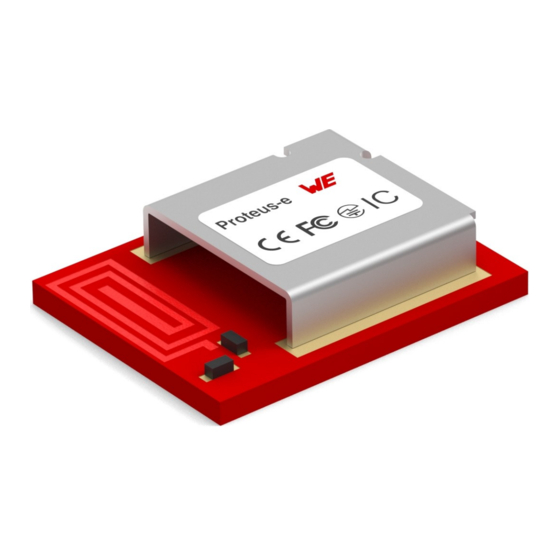









Need help?
Do you have a question about the Proteus-e and is the answer not in the manual?
Questions and answers