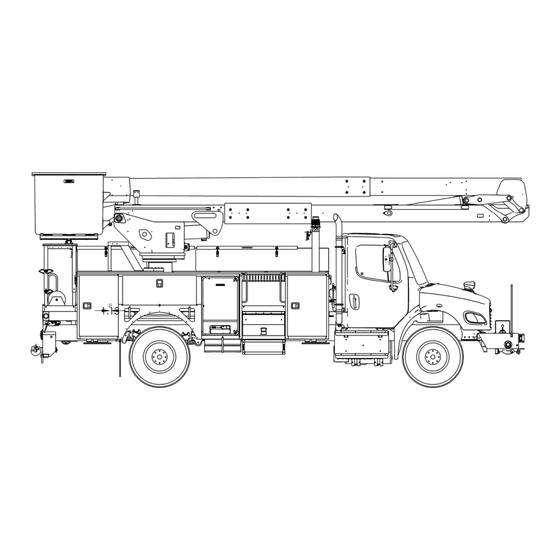
Summary of Contents for Terex SmartPTO
- Page 1 EV SMARTPTO QUICKSTART GUIDE SERVICE CALL: MODEL(S): TOOLS NEEDED: EV SMARTPTO QUICKSTART INTERNATIONAL EV CHASSIS NONE GUIDE TEREX UTILITIES TECHNICAL SUPPORT TEAM PHONE: 1-844-TEREX4U (1-844-837-3948) | EMAIL: UTILITIES.SERVICE@TEREX.COM...
- Page 2 Service Manual. Consult the appropriate Service Manual of your machine for TECH TIP 192 | RELEASED 11.17.2022 | VERSION 1.0 safety rules and hazards. ©TEREX UTILITIES. ALL RIGHTS RESERVED TECH TIP 192 | RELEASED 11.17.2022 | VERSION 1.0 PAGE 2 OF 7...
- Page 3 CONTENTS TECH TIP#192 | Verify high voltage switches | Turn the ignition key ON STEP 1 - STEP 2 | Parking brake | E-stop STEP 3 - STEP 4 | Viatec system STEP 5 - STEP 6 TECH TIP 192 | RELEASED 11.17.2022 | VERSION 1.0 PAGE 3 OF 7...
- Page 4 STEP 1 Verify that both high voltage shutoff switches are in the ON position. One is located in the cab, the other is on the backside of the battery box. If both switches are off, turn on the cab switch first. FIGURE 1 FIGURE 2 STEP 2...
- Page 5 FIGURE 4 STEP 3 STEP 4 Verify that the parking brake is engaged (pulled Verify that the e-stop is pulled out on the out), and the truck is in neutral. Viatec system. The e-stop Is located on a square weldment behind the last curbside compartment.
- Page 6 Figure 9 If any faults are detected, consult the manufacturer’s manual for troubleshooting. If you have any questions call 1-844-TEREX4U (1-844-837-3948) or email utilities.service@ terex.com FIGURE 7 FIGURE 8 FIGURE 9 TECH TIP 192 | RELEASED 11.17.2022 | VERSION 1.0...
- Page 7 FOR FURTHER ASSISTANCE, CONTACT THE TEREX UTILITIES TECHNICAL SUPPORT TEAM PHONE: 1-844-TEREX4U (1-844-837-3948) | EMAIL: UTILITIES.SERVICE@TEREX.COM...













Need help?
Do you have a question about the SmartPTO and is the answer not in the manual?
Questions and answers