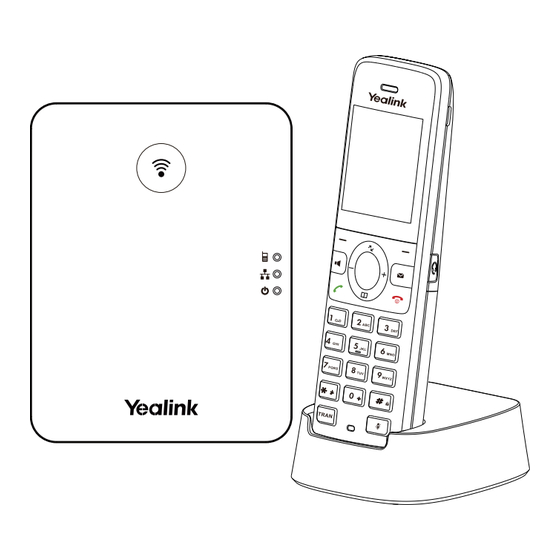
Summary of Contents for Yealink W74P
- Page 1 Yealink Documentation support.yealink.com DECT IP Phone W74P Quick Start Guide (V1.0)
- Page 3 Charging Cradle Battery Cover Battery Guide Note: Yealink W74P DECT IP phone consists of one W70B base station and one W74H handset. Assembling the DECT Phone 1. Connect the base station power and the network using method a or method b.
-
Page 4: Remove The Base Stand
2a. (Desktop Installation) Attach and remove the base stand. Attach the Base Stand Remove the Base Stand Align the snap-fits with the corresponding Remove the snap-fits from the holes and push forward, snapping them holes horizontally. into the holes. 2b. (Wall-Mount Installation) Attach the base station. 3. - Page 5 5. (Optional) Mount the charging cradle to the wall. 38mm 6. Connect the charging cradle and charge the handset. Note: • Use Yealink-supplied power adapter (5V/0.6A). A third-party power adapter may damage the handset. • Check the charging status on the top-right corner of the LCD screen.
-
Page 6: Hardware Component Instructions
Hardware Component Instructions Receiver Power LED Indicator Phone Screen Soft Keys Soft Keys Speakerphone Key Message Key OK Key Navigation Keys Off-hook Key On-hook Key/Power Key Keypad Mute Key TRAN Key Microphone... - Page 7 We are not liable for problems with Yealink device arising from the use • Use only the rechargeable battery pack delivered with the handset or those rechargeable battery packs of this product;...
-
Page 8: Need More Help
Need more help? Yealink Documentation& Video YEALINK(XIAMEN) NETWORK TECHNOLOGY CO.,LTD. Web: www.yealink.com Copyright©2023 YEALINK(XIAMEN) NETWORK 430104002488 TECHNOLOGY CO.,LTD.All rights reserved.
















Need help?
Do you have a question about the W74P and is the answer not in the manual?
Questions and answers