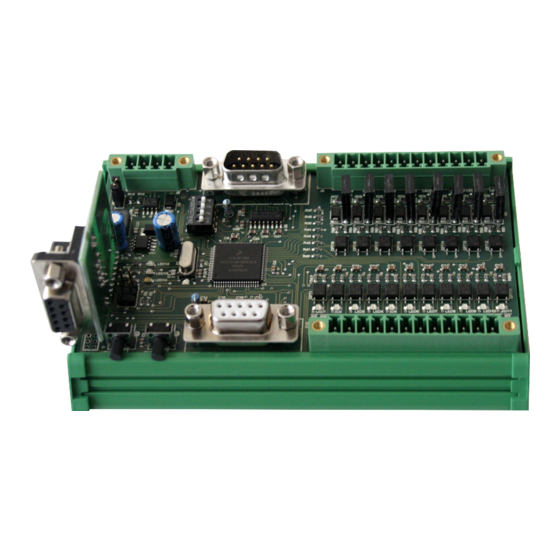
Table of Contents
Advertisement
Quick Links
Advertisement
Table of Contents

Summary of Contents for Promax NGQ Series
- Page 1 www.promax.it...
- Page 2 The informations contained in this document are for informational purposes only and are subject to change without notice and should not be interpreted by any commitment by Promax srl. Promax Ltd. assumes no responsibility or liability for errors or inaccuracies that may be found in this manual. Except as permitted by the license, no part of this publication may be reproduced, stored in a retrieval system or transmitted in any form or by any means, electronic, mechanical, recording or otherwise without prior permission Promax srl.
- Page 3 NGQX USER GUIDE 1 Featu res The system NGQxis a numerical control based on the Freescale MCF5213 ColdFire microprocessor. NGQx born as a stand alone and can also be used as SLAVE CANOPEN with appropriate firmware. ➢ Microprocessor type MCF 51JM128 to 48MHz ➢...
- Page 4 NGQX USER GUIDE 3 C onn ect ion NGQ x...
-
Page 5: Electrical Characteristics
NGQX USER GUIDE 4 C onn ect ion s Desc ri pti on Power The NGQx requires two separate power supplies: ➢ Logical Power J3 ➢ Digital Outputs Power J5 chapter 4.7 To supply the digital outputs, see the relevant As regards the supply of the logic section, this is necessary for normal operation of the card 4.1.1 Electrical Characteristics U.m. - Page 6 NGQX USER GUIDE Serial Ports The serial ports on the NGQx allow communication with external devices to the control, PC-type, PLC and other. ➢ SER1-PRG: is normally used both for the download of the programs on the control, both for the debugging from a PC application.
- Page 7 NGQX USER GUIDE SER2 in RS485 mode Normally the GND pin is not connect 4.2.1 Connection J1 WARNING THE PIN 6 +3.3 Vdc MUST NEVER BE CONNECTED ONLY FOR FUTURE USE WARNING DO NOT INSERT THE CONNECTORS PORT WHEN THE POWER IS ON BECAUSE THE CARD CAN BE DAMAGED...
- Page 8 4.3 CAN BUS Port The port CAN BUS allows the communication of the card NGquark with type devices for motors drives, slave of various kinds, encoders, and more. Communication takes place via the CAN OPEN protocol, based on its specifications DS401 and DS402 as regards the objects and the modes supported.
- Page 9 NGQX USER GUIDE 4.3.3 Set Node Number – SLAVE MODE When the NGQx is in SLAVE MODE, you must select the CanOpen Node number by DIP 1. This is codified in binary mode (node 1 to 15) WARNING If the NGQx board is configured as MASTER, insert always the TERMINATOR JUMPER If the NGQx is configured as SLAVE, insert the TERMINATOR JUMPER if the board is the last node in the CanBus.
- Page 10 NGQX USER GUIDE 4.3.4 CanOpen Cable CONDUCTORS ELETTRIC RESISTANCE 22AWG: < 55,4 Ohm/Km 21AWG: < 43,6 Ohm/Km PAIR CAPACITY 50 pF/m IMPEDENCE 120 Ohm TRASMISSION SPEED-CABLE LENGTH Baud rate 1Mb Length Max 25 Mt Baud rate 800 Kb Length Max 50 Mt Baud rate 500 Kb Length Max 100 Mt Baud rate 250 Kb Length Max 250 Mt Baud rate 125Kb Length Max 500 Mt...
-
Page 11: Analog Input
NGQX USER GUIDE 4.4 Analog Input The analog inputs of the NGQx can be configured to read voltage signals including 5-10-12-24 VDC, or in current between 4- 20mA. Configuration is done for each input, making the system very flexible. The input voltage can not exceed those limits by more than 0.2 V. They can be configured up to a maximum of 4 analog inputs, one of which is always present. -
Page 12: Analog Outputs
NGQX USER GUIDE 4.5 Analog Outputs The NGQx board allows up to 2 analog outputs +/-10V and 2 relè outputs up to 1 A 4.5.1 Electrical U.m. Standard Analog V Out 9,995 Outputs Impedence Ω Relè Contact V In Current WARNING USE A CABLE WITH SHIELD FOR THE CONNECTIONS DO NOT EXCEEDS THE VOLTAGE LEVEL ABOVE DESCRIBED... -
Page 13: Encoder Channels
NGQX USER GUIDE 4.6 Encoder Channels The encoder (or optical line) must be connected with a shielded cable, to prevents electromagnetic interference . It's also recommended to have separated cable for each encoder and put far away the connection by interferences sources (inverters,high voltage cable, AC motors, ecc.). - Page 14 NGQX USER GUIDE 4.6.3 Example WARNING USE A CABLE WITH SHIELD FOR THE CONNECTIONS DO NOT EXCEEDS THE VOLTAGE LEVEL ABOVE DESCRIBED...
-
Page 15: Digital Inputs
NGQX USER GUIDE 4.7 Digital Inputs All these signals are PNP Tye optically isolated. Therefore, to enable an input must bring a positive VDC (24 Vdc typical) on the desired channel refers to the common inputs. 4.7.1 Electrical U.m. Standard State On State Off Delay... -
Page 16: Digital Outputs
NGQX USER GUIDE 4.8 Digital Outputs The outputs are optically isolated with respect to GND. In order to function should therefore feed them separately with a voltage of 24 Vdc. The load is driven by a transistor of the PNP type which when activated will provide a positive voltage equal voltage... -
Page 17: Status Led
The application is automatically RUN when the transfer is finish. 5.3 NGPROG The application was developed by Promax NGPROG to allow the update software and firmware of the new controls based on μP ColdFire. 5.3.1 Upload firmware (If not present NGQUARK select NGM13) 1) Press button “GESTIONE FIRMWARE”... - Page 18 NGQX USER GUIDE 7 D im ensi on s...
- Page 19 Thus, it hasn’t any certification duty. PROMAX however, can institute some specific measure as a pre-compliance, in case of particular demands of costumers, regarding the device electromagnetic characterization. For example, can be made some measure under the CEI EN 61000-6-1 norm (2007 generic norms – residential, commercial and...
- Page 20 NGQX USER GUIDE Index Features ..................................3 Identification Code NGQx ............................3 ......................................3 Connection NGQx ..............................4 Connections Description ............................5 Power ................................5 4.1.1 Electrical Characteristics ........................... 5 4.1.2 Connections J3 ............................5 Serial Ports ................................ 6 4.2.1 Connection J1 ............................
- Page 21 NGQX USER GUIDE NGPROG ................................17 5.3.1 Upload firmware (If not present NGQUARK select NGM13) ..............17 5.3.2 Upload VTB application (If not present NGQUARK select NGM13) ............17 Status Led ................................17 Dimensions ................................18 ....................................18 Notes on the CE legislation ............................. 19...













Need help?
Do you have a question about the NGQ Series and is the answer not in the manual?
Questions and answers