Summary of Contents for ITW SIMCO ION IQ Power BPS-C
- Page 1 IQ Power™ BPS-C Power Supply For Conveyostat® In-Line Ionizer INSTALLATION AND OPERATING INSTRUCTIONS 5201335 REV A IQ POWER BPS-C POWER SUPPLY...
-
Page 2: Table Of Contents
TABLE OF CONTENTS 1. SAFETY WARNINGS ..................... 1 2. DESCRIPTION ..................... 3 3. SPECIFICATIONS ....................4 4. INSTALLATION ....................5 Mounting and Grounding ................5 Electrical Connection ................. 6 Set Up with Control Station ..............16 5. OPERATION ..................... 18 Power Supply Indicators ................ -
Page 3: Safety Warnings
1. SAFETY WARNINGS PLEASE READ THE INSTRUCTIONS COMPLETELY BEFORE STARTING THE INSTALLATION. ALL INSTALLATION AND TROUBLESHOOTING OPERATIONS MUST BE PERFORMED BY QUALIFIED TECHNICAL PERSONNEL. This instruction the manual uses symbols to identify dangerous situations as follows: NOTE – Statements identified with a NOTE indicate precautions necessary to avoid potential equipment failure. - Page 4 CAUTION – Electrical Shock Hazard Disconnect input power to high voltage power supply before connecting or disconnecting static neutralizing bars or performing any maintenance to the system. Avoid touching static neutralizing bar when power supply is energized. ATTENTION – Risque De Choc Électrique Couper l’alimentation à...
-
Page 5: Description
2. DESCRIPTION Simco-Ion’s IQ Power BPS-C Power Supply is designed to power Simco-Ion’s Conveyostat in-line ionizer for pneumatic conveyors. The BPS-C, used with the Conveyostat, generates both positive and negative ions in extremely high quantities. This allows the neutralization of static charges on materials moving through the Conveyostat. -
Page 6: Specifications
3. SPECIFICATIONS BPS-C Input Power 24VDC, 1.6A, negative ground, from AC Adapter or Control Station Output Voltage ±5 kV Simco-Ion BPS-C or Dual Phase+ (legacy installations) Maximum Load (total maximum connected to the BPS-C) Bar Lengths Total bar length 600” [15.25m] Total cable length 300 ‘... -
Page 7: Installation
4. INSTALLATION NOTE – DO NOT USE standard Ethernet cables with IQ Power systems. Avoid permanent equipment damage by using only Simco-Ion modular cables. (Refer to Section 8, Parts and Accessories). Figure 1. IQ Power Crossover Modular Cable (black) Mounting and Grounding 1. -
Page 8: Electrical Connection
Figure 2. IQ Power BPS-C Dimensions Electrical Connection 1. Ground BPS-C by connecting ground lead between ground terminal on flange of the power supply and a good electrical machine ground. 2. Ground Conveyostat by connecting ground lead between ground terminal on Conveyostat and ground stud on power supply or a good electrical machine ground. - Page 9 NOTE – Maximum total bar length is 600 inches [15.25 meter] and maximum total cable length is 300 feet [91.44 meter]. The total bar length is the sum of the length of white static eliminating bars on all Conveyostat ionizers connected to the BPS-C (both HV1 and HV2 connectors). The total cable length is the sum of all IQ Power extension HV cables connected the BPS-C power supply (both HV1 and HV2 connectors).
- Page 10 b. Connect Control Station (if used). The Control Station supplies 24 VDC power for the IQ Power static eliminator power supplies. Cables must be IQ Power 8-conductor modular cables with RJ-45 connectors wired “crossover” (reference color: black, Figure 1). The modular cable plugs into one of the connectors labeled “POWER &...
- Page 11 • +24 VDC to pins 13 & 25 • Common (ground) to pins 12 & 24 To ensure current carrying capacity, two pins are used for each connection. The common must be bonded to ground. Wired in this fashion, the “Power” switch on end panel of power supply is bypassed.
- Page 12 Material Direction of Travel Conveyostat Conveyostat to IQ Power Connector Assembly to Ground Connection IQ Power BPS-C with AC Adapter IQ Power High Voltage Power In Connector Extension Cable Line Cord 24 VDC High Voltage Connector AC Adapter Ground Connection Figure 3.
- Page 13 Material Direction of Travel Conveyostat Conveyostat to IQ Power Connector Assembly to Ground Connection IQ Power BPS-C (no AC Adapter) IQ Power High Voltage Extension Cable High Voltage Connector IQ Power Control Station to PS COMM 1 Connection Ground Lead to IQ Easy device to IQ Power device Comm / Power (black)
- Page 14 Material Direction of Travel Conveyostat Ring Terminal Screw / Nut Connection Multi HV Wire (inside) Connector Tube to Ground Connection Existing Conveyostat HV Wiring SLCC Connectors BPS-C to SLCC Adapter IQ Power BPS-C Power In Connector Line Cord 24 VDC AC Adapter Ground Connection Figure 5.
- Page 15 5. Connect power supply alarm output (if used). The power supply “Alarm Output” is a standard DB25 pin connector located on the end of the IQ Power BPS-C Power Supply. A maximum length of 3 meters [10 feet] or less of cable is recommended.
- Page 16 6. Remote On/Off Control (if used). The power supply “Alarm Output” connector also provides for remote on/off control of the power supply. Remote on/off control is configured with a jumper on a pin header on the main power supply circuit board. The default configuration is with remote control disabled. The remote control can be configured “normally off ”...
- Page 17 Figure 7. Jumper Position at J3 for Remote Control Operation There is a ribbon cable connecting the face label on cover to the main circuit board. Use care not to disconnect this cable. If cable becomes disconnected, lift latches on sides of ribbon cable connector, insert ribbon cable fully into connector and press latches back down.
-
Page 18: Set Up With Control Station
on the IQ Power BPS-C Power Supply main circuit board, turning power supply on or off, depending on configuration of jumper J3. Set Up with Control Station Each IQ Power BPS-C power supply has an address (number) associated with it. These numbers serve to identify the power supply in digital communications. - Page 19 Bar HV: Allows turning internal HV power supplies on / off. Ion Output: Displays the ionization level, in percent, where Bar Calibration = 100% and the ionization level in terms of microamps for both positive and negative ionization. Balance: A ratio of input power supplied to the high voltage power supplies that is related to ion balance.
-
Page 20: Operation
5. OPERATION NOTE – Before switching on power; ensure that units are properly grounded and that static eliminator is properly installed. Power Supply Indicators Power: Lights (green) to indicate power is on and the IQ Power BPS-C Power Supply is ready to operate. Bar On: Lights (green) to indicate when static neutralizing is active. -
Page 21: System Operation (With Iq Power Control Station)
NOTE – Calibration should be performed when the system is first installed and may be performed after the static bars have been cleaned and the system verified as operating correctly. 4. If the system is new, perform an initial calibration. The initial calibration sets relative nominal ion output for the system. -
Page 22: Maintenance
6. MAINTENANCE NOTE – Only qualified service personnel are to perform maintenance tasks. CAUTION – Electrical Shock Hazard Turn off power supply before cleaning bar or performing any maintenance on the system. ATTENTION – Risque De Choc Électrique Coupez l’alimentation électrique avant de nettoyer la barre ou d’effectuer un entretien sur le système. -
Page 23: Calibration
4. Remove resistant coatings deposited on static bars by wiping with isopropyl alcohol or mineral spirits applied to a clean cloth. Apply isopropyl alcohol or mineral spirits to a stiff nylon bristle brush and thoroughly scrub the ionization emitter channels of the bar. 5. -
Page 24: Troubleshooting
7. TROUBLESHOOTING NOTE – Only qualified service personnel are to perform troubleshooting tasks. CAUTION – Electrical Shock Hazard Do not troubleshoot high-voltage components with power supply energized. Disconnect input power or switch power off before troubleshooting ATTENTION – Risque De Choc Électrique Ne pas faire de dépannage des composantes de haute tension avec alimentation sous tension. -
Page 25: Parts And Accessories
8. PARTS AND ACCESSORIES Part Description Part Number IQ Power BPS-C (no AC adapter) 4017325 IQ Power BPS-C with AC Adapter and Line cord for 120 North American VAC 4017326 Line Cord, North American / Japan 120 VAC 4106272 Line Cord, North American 230 VAC 4106274 Line Cord, Continental Europe 230 VAC 4106273... -
Page 26: Warranty And Service
9. WARRANTY AND SERVICE This product has been carefully tested at the factory and is warranted to be free from any defects in materials or workmanship. Simco-Ion will, under this warranty, repair or replace any equipment which proves, upon our examination, to have become defective within one year from the date of purchase. - Page 27 Simco-Ion 2257 North Penn Road Hatfield, PA 19440 (215) 822-6401 (800) 203-3419 www.simco-ion.com customerservice@simco-ion.com © 2022 Simco-Ion. Printed in the U.S.A. 5201335 REV A IQ POWER BPS-C POWER SUPPLY...
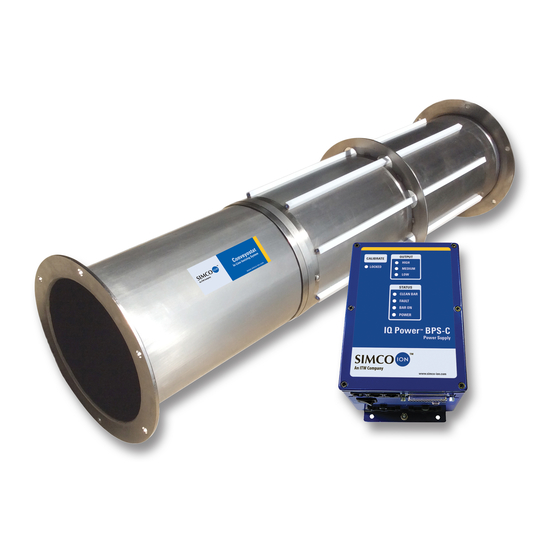





Need help?
Do you have a question about the SIMCO ION IQ Power BPS-C and is the answer not in the manual?
Questions and answers