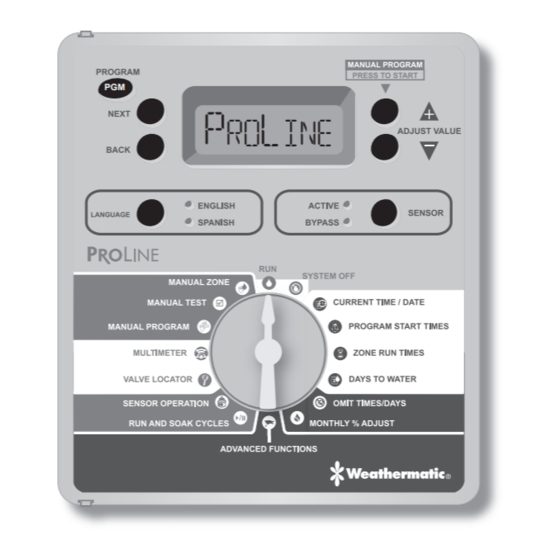
Weathermatic ProLine PL800 Owner's Manual
Hide thumbs
Also See for ProLine PL800:
- Owner's manual (32 pages) ,
- Frequently asked questions manual (13 pages) ,
- Quick start manual (2 pages)
Summary of Contents for Weathermatic ProLine PL800
- Page 1 1.0 Getting Acquainted With Your ProLine® Controller 1.1 Getting Acquainted With Your Control Panel T i m e o f D a y N e x t W a t e r i n g D a y o r D a y s : F a u l t I n d i c a t o r : ...
- Page 2 N o A C : P G M B u t t o n : S T A R T M A N U A L P R O G R A M B u t t o n : S p e c i a l F e a t u r e : D i s p l a y W i t h P r o g r a m R u n n i n g : D i s p l a y W i t h D i a l I n S Y S T E M O F F ...
- Page 3 N o t e : Note: No watering will take place when the SENSOR LED is RED. This indicates a Rain, Freeze or other type sensor has tripped, and programs are prevented from running. The display will show which event has triggered the sensor.
- Page 4 2.2 Program Start Times For most watering programs set only Start Time #1. The #1 Time will water all zones with Zone Run Times set in that program in consecutive order. Extra start times will re-run all zones. Extra start times may be used for new planting grow-in or other special local conditions. Unused start times must be set in the OFF position.
- Page 5 Note: If display shows “0 ZONES,” this indicates no SLM4 modules are currently installed or have ever been installed under AC power with the control panel firmly closed. Note: Run/Soak feature can reduce the need to set multiple start times for the purpose of preventing runoff. Using the combination of multiple start times and Run/Soak cycles can lead to extended watering windows since Run/Soak cycles are applied to each start time.
-
Page 6: Manual Start Functions
N O T E : 2.6 Monthly % Adjust (Optional) P R O G R A M M I N G I S C O M P L E T E . R E T U R N T H E D I A L T O T H E R U N P O S I T I O N . 3.0 Manual Start Functions 3.1 Manual Zone... - Page 7 3.2 Manual Test 3.3 Manual Program...
-
Page 8: System Diagnostics And Eco Features
4.0 System Diagnostics and Eco Features 4.1 Multimeter 4.2 Valve Locator Note: As many valves are located underground, the sound may be dampened. If this is the case, you will need to listen carefully for the valve “chatter”. Note: In order for the locator feature to work, you will need to turn off the system water pressure at the manual cut-off valve or water meter. - Page 9 4.4 Run and Soak Cycles Note: Adjusting the Run and Soak Cycles setting will increase the total amount of elapsed time before a program is complete. For example, a zone run time is programmed to run for 15 minutes and set to Run/Soak cycle is set to run for 5 minutes and soak for 10 minutes.
-
Page 10: Advanced Functions
5.0 Advanced Functions 5.1 FAULTS... - Page 11 Faults 5.2 OPEN CIRCUIT FAULT 5.3 LANGUAGE 5.4 UNITS 5.5 DEFAULT 5.6 GROW-IN...
- Page 12 5.7 ABOUT...
- Page 13 5.8 MODBUS 5.9 CLR ALL 5.10 CLR PGM 5.11 CON PGM 5.12 NC/NO MV...
-
Page 14: Num Start
5.13 MV/ZONE 5.14 MV/ZN DLY Note: The Master Valve/Pump Start circuit will operate 2 seconds prior to program operation and 5 seconds after program completion. This On/Off time delay aids zone valve operation and prevents unnecessary cycling of the pump. 5.15 MV2 ZONE 5.16 ZN/ZN DLY 5.17 NUM START... - Page 15 5.19 FLOW...
- Page 16 5.20 SLW 5.21 RAIN DLY 5.22 SKIP CUR...
-
Page 17: Troubleshooting The Controller
5.23 REVIEW 5.23.2.1 LASTCOM 5.23.2.2 BATTERY 6.0 Troubleshooting the Controller �� �� �� Faults Problems... - Page 18 ...
















Need help?
Do you have a question about the ProLine PL800 and is the answer not in the manual?
Questions and answers