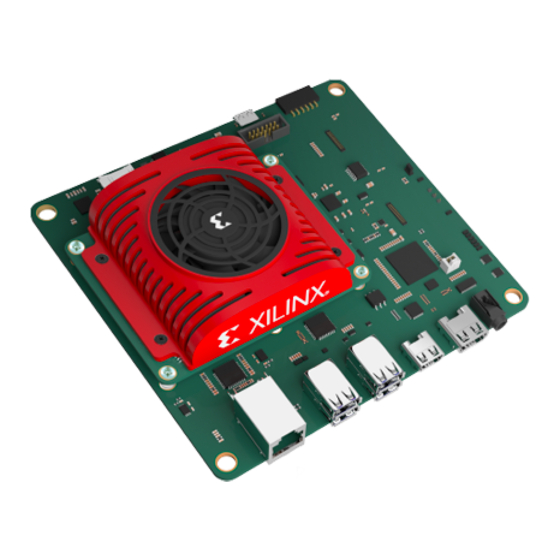
Table of Contents
Advertisement
Kria KV260 Vision AI Starter
Kit
User Guide
UG1089 (v1.2) July 26, 2022
Xilinx is creating an environment where employees, customers, and
partners feel welcome and included. To that end, we're removing non-
inclusive language from our products and related collateral. We've
launched an internal initiative to remove language that could exclude
people or reinforce historical biases, including terms embedded in our
software and IPs. You may still find examples of non-inclusive
language in our older products as we work to make these changes and
align with evolving industry standards. Follow this
link
for more
information.
Advertisement
Table of Contents

Subscribe to Our Youtube Channel
Summary of Contents for Xilinx Kria KV260
- Page 1 Kria KV260 Vision AI Starter User Guide UG1089 (v1.2) July 26, 2022 Xilinx is creating an environment where employees, customers, and partners feel welcome and included. To that end, we’re removing non- inclusive language from our products and related collateral. We’ve...
-
Page 2: Table Of Contents
Chapter 4: Software Getting Started ..............14 Platform Management Utility....................14 Accelerated Applications......................15 Accelerated Application Package Selection................15 Supported Peripherals......................16 Chapter 5: Xilinx Tools Integration ..............17 Vitis Platforms..........................17 Vivado Board Flow........................18 Chapter 6: Board Reset, Firmware Update, and Recovery ....19 Board Reset..........................19... - Page 3 Revision History......................... 25 Please Read: Important Legal Notices................... 25 UG1089 (v1.2) July 26, 2022 www.xilinx.com Send Feedback KV260 Starter Kit...
-
Page 4: Chapter 1: Summary
USB, SD card, and Ethernet physical interfaces. The thermal solution includes a heat sink, heat sink cover, and fan. The Kria KV260 Vision AI Starter Kit is designed to provide customers a platform to evaluate their target applications and ultimately design their own carrier card with K26 SOMs. -
Page 5: What's In The Box
X24577-041421 What's in the Box? The Kria KV260 Vision AI Starter Kit includes a K26 SOM, integrated thermal solution, and carrier card. The kit is only meant for SOM platform evaluation with the carrier card providing a variety of interfaces for integrating different peripherals. The box also includes a Getting Started card that directs you to the getting started web page and product page. -
Page 6: Interfaces
SOM. • CC = Device or interface is located on the carrier card • SOM = Device or interface is located on the SOM UG1089 (v1.2) July 26, 2022 www.xilinx.com Send Feedback KV260 Starter Kit... - Page 7 Firmware Update Button IAS Connector DS36 PS Status LED Fan Power DS35 Heartbeat LED DS34 PS Done LED DC Jack U44 and U46 RJ-45 4x USB3.0 HDMI Ethernet DisplayPort X24750-041621 UG1089 (v1.2) July 26, 2022 www.xilinx.com Send Feedback KV260 Starter Kit...
- Page 8 Push button that resets the SOM via the device POR_B signal. CC U44 USB0 Two USB3.0 or USB2.0 compatible connectors CC U46 USB1 Two USB3.0 or USB2.0 compatible connectors UG1089 (v1.2) July 26, 2022 www.xilinx.com Send Feedback KV260 Starter Kit...
-
Page 9: Chapter 2: Initial Setup
A power monitor device is available on the SOM power rail (V ). You can access the total CC_SOM power consumed by the SOM module through the I2C bus and Xilinx provided utilities. Powering Peripherals The KV260 Starter Kit carrier card supplies power to the I/O peripherals as specified by the following interface specifications. -
Page 10: Fan And Heat Sink
FPGA based PWM fan controller. The fan gating signal is connected to a FPGA HD I/O bank pin for control. Consult the corresponding KV260 Starter Kit carrier card schematic for specific pin assignment and Xilinx SOM source code repositories for an RTL implementation that can be integrated with your design. -
Page 11: Chapter 3: Boot Devices And Firmware Overview
Note: You must burn the SD card image and populate the SD card in the carrier card for the kit to successfully boot to Linux. The overall boot device definition and firmware contents are outlined in the following figure. UG1089 (v1.2) July 26, 2022 www.xilinx.com Send Feedback KV260 Starter Kit... - Page 12 Root File System bl31.elf U-Boot u-boot.elf X26536-051122 IMPORTANT! Production SOMs provide both QSPI and eMMC devices on the SOM PCB to support integrated primary and secondary boot configurations. UG1089 (v1.2) July 26, 2022 www.xilinx.com Send Feedback KV260 Starter Kit...
-
Page 13: Primary Boot Device
SOM board support packages (BSPs) are also available if you want to customize your OS. RECOMMENDED: The SOM is designed to use SDHC standard microSD cards. UG1089 (v1.2) July 26, 2022 www.xilinx.com Send Feedback KV260 Starter Kit... -
Page 14: Chapter 4: Software Getting Started
SOM Linux image to help you configure and work with the SOM. The table provides a list and description of the functions available from Xilinx. You should use the -h or help functions with each utility to get detailed use instructions. Using sudo is required with many of the xmutil functions. -
Page 15: Accelerated Applications
Chapter 4: Software Getting Started Accelerated Applications The Xilinx SOM platforms are enabled with a number of accelerated applications that can be dynamically installed on the SOM platform. The SOM starter Linux image is application agnostic and provides a set of utilities for pulling the hardware accelerated application examples from the SOM Linux package feeds. -
Page 16: Supported Peripherals
To see a list of the applications local to the system, execute sudo xmutil listapps. You can also see what applications are local by manually exploring the /opt/xilinx directory. 4. By default, kv260-dp is loaded on boot. From the applications list, check for an active application loaded (active = 1 in the xmutil listapps output). -
Page 17: Chapter 5: Xilinx Tools Integration
Chapter 5: Xilinx Tools Integration Chapter 5 Xilinx Tools Integration The K26LTD SOM and KV260 Starter Kit are integrated with the Vitis™ software development platform and Vivado ® Design Suite for rapid development of your unique applications on the platform. -
Page 18: Vivado Board Flow
• SM-K26-XCL2GC: K26 commercial grade production SOM • SM-K26-XCL2GI: K26 industrial grade production SOM The Xilinx SOM board flow infrastructure provides starter kit carrier card awareness through the Vivado tools companion card mechanism. Automation for I/O connection and peripheral IP configuration when selecting a SOM and an associated carrier card, such as the KV260 Starter Kit, is used to create a hardware configuration. -
Page 19: Chapter 6: Board Reset, Firmware Update, And Recovery
A/B firmware partitions of the QSPI device with custom or Xilinx provided updates. The second tool is the Ethernet recovery tool that is intended to be used only when recovering a full platform to the original factory firmware. - Page 20 CC_PS_PGOOD 25 ms PS_3V3 SD_CARD_RESET_B PS_MIO PS_1V8 USB_PHY_RESET_B MODE1_C2M PS_3V3 USB_HUB_RESET_B PS_MIO PS_1V8 ETH_RESET_B PS_MIO Delay CC_PL_PGOOD PL_1V8 25 ms IAS_ISP_RESET_B HDIO PL_1V8 IAS_DIRECT_RESET_B HDIO PL_3V3 RPi_RESET_B HDIO X24751-091421 UG1089 (v1.2) July 26, 2022 www.xilinx.com Send Feedback KV260 Starter Kit...
-
Page 21: Firmware Update
BOOT.BIN. To support platform recovery, the KV260 Starter Kit factory BOOT.BIN image is made available on the Xilinx SOM Getting Started web page. You can also use this tool when customizing the platforms boot firmware with your own BOOT.BIN generated through the Xilinx Vitis and PetaLinux tools. -
Page 22: Boot Firmware A/B Update
The Xilinx starter kit Linux provides a utility for doing these updates entirely on-target. The steps for using the Xilinx SOM A/B update tool are: 1. - Page 23 TIP: For more information, see the Wiki page on this topic at: Boot FW Update Process. UG1089 (v1.2) July 26, 2022 www.xilinx.com Send Feedback KV260 Starter Kit...
-
Page 24: Appendix A: Additional Resources And Legal Notices
• On Windows, select Start → All Programs → Xilinx Design Tools → DocNav. • At the Linux command prompt, enter docnav. Xilinx Design Hubs provide links to documentation organized by design tasks and other topics, which you can use to learn key concepts and address frequently asked questions. To access the Design Hubs: •... - Page 25 The information disclosed to you hereunder (the "Materials") is provided solely for the selection and use of Xilinx products. To the maximum extent permitted by applicable law: (1) Materials are made available "AS IS" and with all faults, Xilinx hereby DISCLAIMS ALL WARRANTIES AND...
- Page 26 IP cores may be subject to warranty and support terms contained in a license issued to you by Xilinx. Xilinx products are not designed or intended to be fail-safe or for use in any application requiring fail-safe performance; you assume sole risk and liability for...




Need help?
Do you have a question about the Kria KV260 and is the answer not in the manual?
Questions and answers