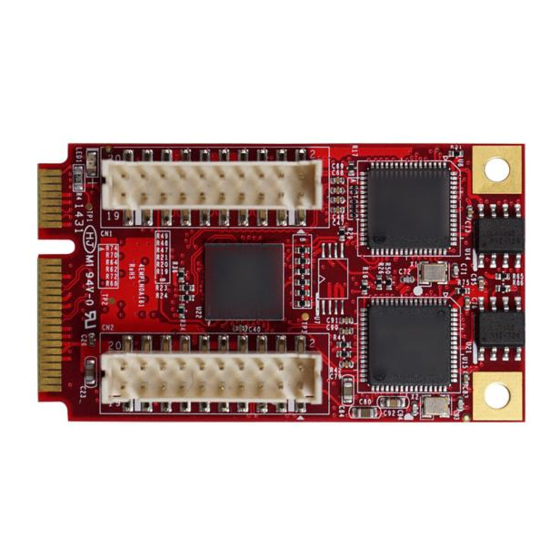
Advertisement
EMPL-G202
mPCIe to dual isolated GbE LAN horizontal Module
LAN connector
Mechanical Drawing
Main Board
Headquarters (Taiwan)
5F., No.237, Sec. 1, Datong Rd.,
Xizhi Dist., New Taipei City 221,
Taiwan
Tel: +886-2-7703-3000
Email: sales@innodisk.com
Branch Offices:
USA
usasales@innodisk.com
+1-510-770-9421
Europe
eusales@innodisk.com
+31-040-3045-400
Japan
jpsales@innodisk.com
+81-3-6667-0161
China
sales_cn@innodisk.com
+86-755-21673689
www.innodisk.com
© 2019 Innodisk Corporation.
All right reserved. Specifications
are subject to change without
prior notice.
July 28, 2021
Specifications
Form-Factor
Input I/F
Output I/F
Output Connector
TDP
Dimension (WxLxH)
Temperature
Environment
Notes
Limitations
Order information
EMPL-G202-C1 (Terminal mounting hole, Standard Temp.)
EMPL-G202-W1 (Terminal mounting hole , Wide Temp.)
EMPL-G202-C2 (Bracket, Standard Temp.)
EMPL-G202-W2 (Bracket, Wide Temp.)
mPCIe to dual isolated GbE LAN horizontal Module
Features
−Dual isolated GbE LAN port
−Complies with EN61000-4-5 2kV Surge protection
−Complies with IEC 60950-1:2005 + A1: 2009 + A2:2013
2kV HiPOT protection
−Complies with EN61000-4-2 (ESD) Air-15kV, Contact-8kV
−Flexible daughter board with cable to fit into different
system
−Optional terminal mounting hole or bracket for daughter
board
−Optional Industrial Temperature (-40°C to +85°C) support
−30µ" golden finger, 3-year warranty
−Industrial design, manufactured in Innodisk Taiwan
Daughter Board
EMPL-G202-C1 / EMPL-G202-W1
EMPL-G202-C2 / EMPL-G202-W2
mPCIe
PCI Express 2.1 x 1
Dual GbE LAN
RJ45 x 2
1.485W (3.3V x 450mA)
30 x 50.95 x 5.8 mm
Operation: STD: 0°C ~ +70°C. W/T: -40°C ~ +85°C
Storage: -55°C ~ +95°C
Vibration: 5G @7~2000Hz, Shock: 50G @ 0.5ms
Please download driver from MyInnodisk website.
Windows: XP(32bit), 7(32/64bit), 8/8.1(32/64 bit), 10(32/64bit)
Linux: kernel 2.4 series, 2.6.x and 3.x version.
EMPL-G202 series does not recommend used in VMware ESXi
due to High Latency
www.innodisk.com
Advertisement
Table of Contents

Summary of Contents for Innodisk EMPL-G202 Series
- Page 1 Windows: XP(32bit), 7(32/64bit), 8/8.1(32/64 bit), 10(32/64bit) jpsales@innodisk.com +81-3-6667-0161 Linux: kernel 2.4 series, 2.6.x and 3.x version. China sales_cn@innodisk.com EMPL-G202 series does not recommend used in VMware ESXi +86-755-21673689 Limitations due to High Latency www.innodisk.com Order information © 2019 Innodisk Corporation.
- Page 2 Please start the system and install driver. Please connect cable between mPCIe mainboard and daughter board, and connect to onboard mPCIe slot. Please restart system when installation Enter “Device Manager“ “Network adapters”, accomplish. to check driver install status. Intel® I210 Gigabit Network Connection www.innodisk.com...





Need help?
Do you have a question about the EMPL-G202 Series and is the answer not in the manual?
Questions and answers