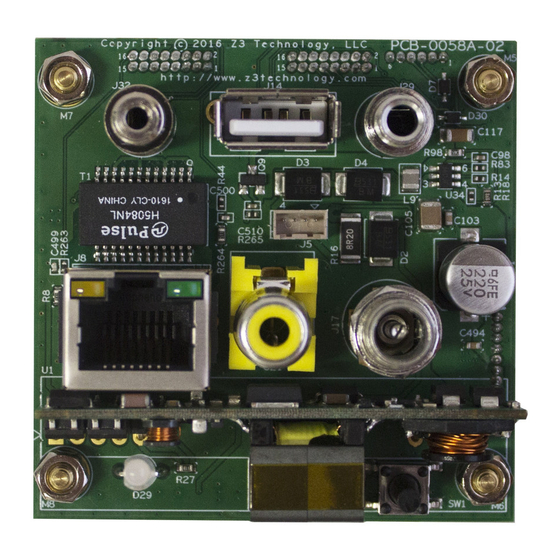
Table of Contents
Advertisement
Quick Links
PTZ App Note
Z3CAM, HE2K-DCK, HE4K-DCK, FV2K-DCK, FV4K-DCK,
FSDI-DCK
DOC-USR-0126-03
Manual Version 2.13
Software Version 2.19
December 20, 2017
Before attempting to connect or operate this product, please read these instructions carefully and save this manual for future
use.
Copyright © 2017 Z3 Technology, LLC. All rights reserved.
This document contains proprietary and confidential information of Z3 Technology, LLC ("Z3"). This document may not be used,
reproduced, disclosed, or disseminated to anyone without the prior written approval of an authorized representative of Z3.
Z3 Technology, LLC incorporates HDMI® technology. The terms of HDMI and HDMI High-Definition
Multimedia Interface, and the HDMI Logo are trademarks or registered trademarks of HDMI
Licensing LLC in the United States and other countries.
Advertisement
Table of Contents

Subscribe to Our Youtube Channel
Summary of Contents for Z3 Technology Z3CAM
- Page 1 Copyright © 2017 Z3 Technology, LLC. All rights reserved. This document contains proprietary and confidential information of Z3 Technology, LLC ("Z3"). This document may not be used, reproduced, disclosed, or disseminated to anyone without the prior written approval of an authorized representative of Z3.
- Page 2 CONFIDENTIAL DOC-USR-0126-03 Revision History Version Date Change Note Author 2.12f 08/28/2017 Original Document 2.13 11/15/2017 Typo fixes 2.13 12/20/2017 Added Section 3.2 Z3 Technology, LLC ♦ 100 N. 8th St. STE 250 ♦ Lincoln, NE 68508-1369 USA ♦ +1.402.323.0702...
-
Page 3: Table Of Contents
3.0 Using ONVIF RS-485 Pelco-D PTZ Controls ..................8 4.0 Using RS-232 port instead of RS-485 for custom PTZ controls ............ 9 5.0 Integrating custom PTZ RS-485 controls ..................11 Z3 Technology, LLC ♦ 100 N. 8th St. STE 250 ♦ Lincoln, NE 68508-1369 USA ♦ +1.402.323.0702... - Page 4 Figure 3 Cable insertion precautions from Hirose datasheet ........8 Figure 4: Com2TCP Configuration ................ 9 Figure 5 Term Tab configuration for RS-232 port ............. 10 Z3 Technology, LLC ♦ 100 N. 8th St. STE 250 ♦ Lincoln, NE 68508-1369 USA ♦ +1.402.323.0702...
-
Page 5: General Description
RS-485, to implementing custom PTZ controls on RS-485 or RS-232. 2.0 HARDWARE SETUP Figure 1 RS-485 connector J5 on HEXX-DCK-FV2K-DCK electronics Z3 Technology, LLC ♦ 100 N. 8th St. STE 250 ♦ Lincoln, NE 68508-1369 USA ♦ +1.402.323.0702... -
Page 6: Figure 2 Side View Of Assembled Z3Cam, Rs-485 Connector J5 Circled In Red
The recommended mating part is the Hirose DF13-4S-1.25C shell plus the appropriate pins. On J5, the RS485 ”A” signal is on pin 1 and “B” on pin 2 (see Figure). Z3 Technology, LLC ♦ 100 N. 8th St. STE 250 ♦ Lincoln, NE 68508-1369 USA ♦ +1.402.323.0702... - Page 7 The RS-232 port (back panel 2.5 mm jack) is /dev/ttyAMA0 The RS-485 port (J5 on connector PCB) is /dev/ttyAMA1 The VISCA control port for Sony camera is /dev/ttyAMA2 Z3 Technology, LLC ♦ 100 N. 8th St. STE 250 ♦ Lincoln, NE 68508-1369 USA ♦ +1.402.323.0702...
-
Page 8: Using Onvif Rs-485 Pelco-D Ptz Controls
5. Set the TCP Port to 2000. This value must match the “Local Port” value listed in the Term tab of the Z3 Unit user interface. Z3 Technology, LLC ♦ 100 N. 8th St. STE 250 ♦ Lincoln, NE 68508-1369 USA ♦ +1.402.323.0702... -
Page 9: Using Rs-232 Port Instead Of Rs-485 For Custom Ptz Controls
1) Remove console from bootargs a) edit bootargs fw_printenv bootargs_misc > /tmp/orig.txt fw_printenv bootargs_misc | sed -e s/^[^=]*=// -e s/ttyAMA0,115200/none/ > /tmp/b.txt b) check bootargs cat /tmp/b.txt Z3 Technology, LLC ♦ 100 N. 8th St. STE 250 ♦ Lincoln, NE 68508-1369 USA ♦ +1.402.323.0702... -
Page 10: Figure 5 Term Tab Configuration For Rs-232 Port
Figure 5 Term Tab configuration for RS-232 port 3) Edit the file /etc/init.d/S00devs to point the login tty to a virtual terminal instead of the serial console. Z3 Technology, LLC ♦ 100 N. 8th St. STE 250 ♦ Lincoln, NE 68508-1369 USA ♦ +1.402.323.0702... -
Page 11: Integrating Custom Ptz Rs-485 Controls
5.0 INTEGRATING CUSTOM PTZ RS-485 CONTROLS If you want to take over the RS-485 port, you can set the “Term” tab “Devicefile” setting to /dev/null Z3 Technology, LLC ♦ 100 N. 8th St. STE 250 ♦ Lincoln, NE 68508-1369 USA ♦ +1.402.323.0702...














Need help?
Do you have a question about the Z3CAM and is the answer not in the manual?
Questions and answers