Advertisement
AXIS C12 Series
AXIS C1210-E Network Ceiling Speaker
AXIS C1211-E Network Ceiling Speaker
Repainting Instructions
Advertisement
Table of Contents

Summary of Contents for Axis C12 Series
- Page 1 AXIS C12 Series AXIS C1210-E Network Ceiling Speaker AXIS C1211-E Network Ceiling Speaker Repainting Instructions...
- Page 2 Risks with repainting There are several risks when disassembling or assembling an Axis product. There is always a certain yield loss during assembly. Training of operators and the use of correct tools mediates some of the problems but they can never be fully avoided. Some of the risks include: ESD Damage - Always handle the product in an ESD safe environment.
- Page 3 AXIS C12 Series Repaint the product Repaint the product Preparations • If applicable, disassemble the device according to the instructions in this document. • Clean all parts that will be repainted thoroughly to remove grease, dust, or oil. • To ensure reassembly and functionality of the product, mask any openings (for example for screws, LED indicators, or microphones) before you paint.
- Page 4 AXIS C12 Series Repaint the product Repainting Mesh holes Mesh edge 1. Make sure all necessary preparations of the cover have been made, see Preparations on page 3 . 2. Apply a thin and even layer of spray paint according to the instructions of the paint manufacturer. The paint should cover the visible parts of the mesh cover, including the edge (2).
- Page 5 Repainting Instructions Ver. M1.4 AXIS C12 Series Date: March 2020 © Axis Communications AB, 2022 Part No. T10179045...
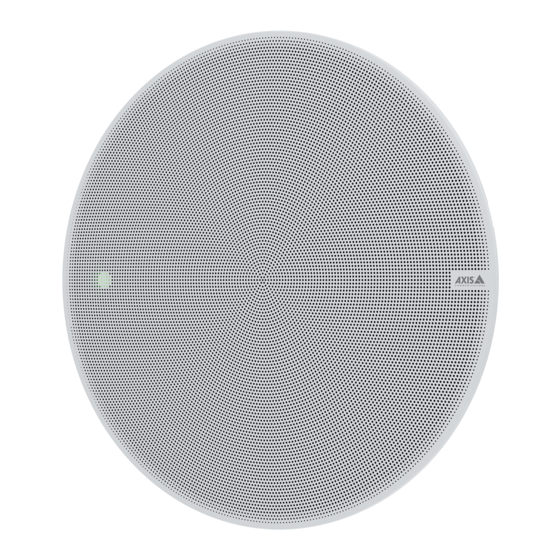















Need help?
Do you have a question about the C12 Series and is the answer not in the manual?
Questions and answers