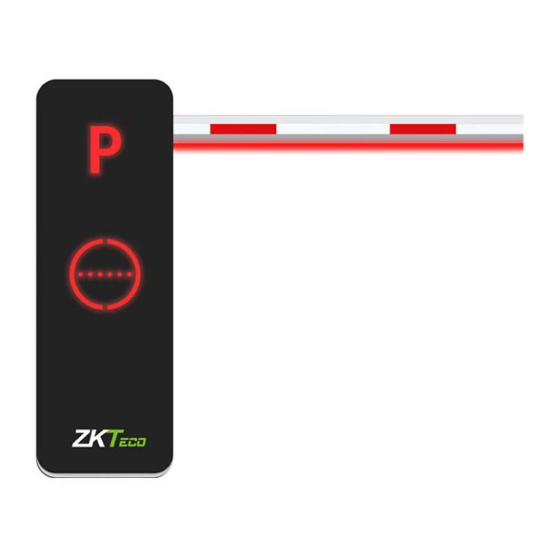
Table of Contents
Advertisement
BG1000 Series Barrier Gate
User Manual
BG1000 Series Barrier Gate
Date: May 2021
Doc Version: 1.0
English
Thank you for choosing our product. Please read the instructions carefully
before operation. Follow these instructions to ensure that the product is
functioning properly. The images shown in this manual are for illustrative
purposes only.
P a g e
| 1
For further details, please visit our Company's website
www.zkteco.com.
Copyright©2021 ZKTECO CO., LTD. All rights reserved.
User Manual
Advertisement
Table of Contents











Need help?
Do you have a question about the BG1045L-LED and is the answer not in the manual?
Questions and answers