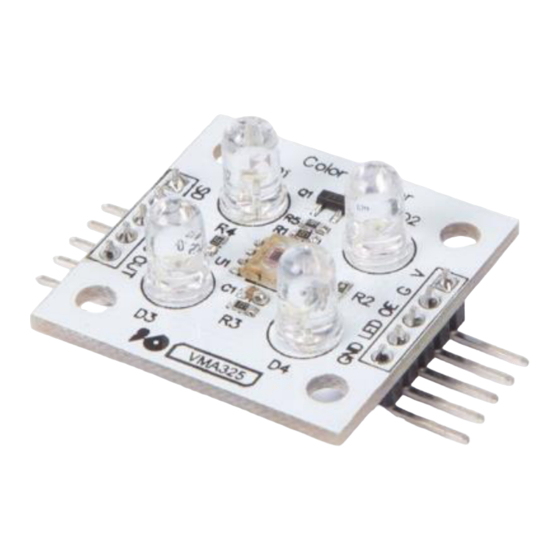
Table of Contents
Advertisement
Quick Links
Advertisement
Table of Contents

Summary of Contents for Whadda WPSE325
- Page 1 USER MANUAL colour sensor TCS3200 module WPSE325 whadda.com...
-
Page 2: Safety Instructions
If in doubt, contact your local waste disposal authorities. Thank you for choosing Whadda! Please read the manual thoroughly before bringing this device into service. If the device was damaged in transit, do not install or use it and contact your dealer. -
Page 3: What Is Arduino
What is Arduino® Arduino ® is an open-source prototyping platform based on easy-to-use hardware and boards are able to read inputs – light-on sensor, a finger on a button or a ® software. Arduino Twitter message – and turn it into an output – activating of a motor, turning on an LED, publishing something online. -
Page 4: Pin Layout
Connection Arduino® WPSE325 Connect your WPSE325 to your microcontroller (WPB100) as above. Download the library and data sheet from our website. Open the Arduino® IDE and import the three libraries. LiquidCrystal_I2C.h is only needed if you are also connecting an I²C LCD to your controller. - Page 5 Please also read the data sheet of the TCS2300, which is included in the VMA325.zip available from our website. // CODE BEGIN #include <TimerOne.h> #include <Wire.h> #include <LiquidCrystal_I2C.h> //This is only needed if You connect a I2C LCD to Your microcontroller LiquidCrystal_I2C lcd(0x27,20,4);...
- Page 6 if(Level01 != 0) Level01 = HIGH; if(Level02 != 0) Level02 = HIGH; digitalWrite(S2, Level01); digitalWrite(S3, Level02); void TSC_Count() g_count ++ ; void TSC_Callback() switch(g_flag) case 0: Serial.println("->WB Start"); TSC_WB(LOW, LOW); break; case 1: Serial.print("->Frequency R="); //lcd.setCursor(0,0); //lcd.print("Start"); Serial.println(g_count); g_array[0] = g_count; TSC_WB(HIGH, HIGH);...
- Page 7 g_count = 0; g_flag ++; TSC_FilterColor(Level0, Level1); Timer1.setPeriod(1000000); void setup() TSC_Init(); lcd.init(); delay(100); lcd.backlight(); Wire.begin(); delay(100); lcd.setCursor(14,0); lcd.print("Color"); lcd.setCursor(0,3); lcd.print("S0:2 S1:3 S2:4 S3:5 OUT:6 LED:-"); Serial.begin(9600); Timer1.initialize(); // defaulte is 1s Timer1.attachInterrupt(TSC_Callback); attachInterrupt(0, TSC_Count, RISING); delay(4000); for(int i=0; i<3; i++) Serial.println(g_array[i]);...
- Page 8 lcd.print(int(g_array[2] * g_SF[2])); delay(4000); Clean2004(); void Clean2004() lcd.setCursor(0,1); lcd.print(" "); lcd.setCursor(0,2); lcd.print(" "); // CODE END...
- Page 9 Modifications and typographical errors reserved - © Velleman Group nv. WPSE325_v01 Velleman Group nv, Legen Heirweg 33 - 9890 Gavere...













Need help?
Do you have a question about the WPSE325 and is the answer not in the manual?
Questions and answers